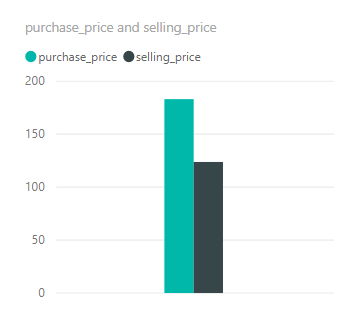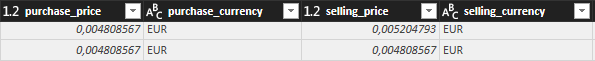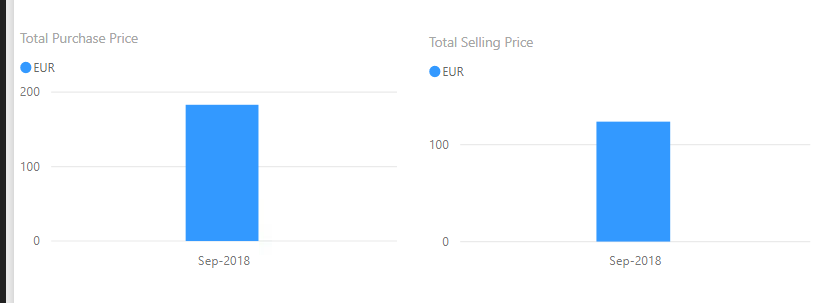- Power BI forums
- Updates
- News & Announcements
- Get Help with Power BI
- Desktop
- Service
- Report Server
- Power Query
- Mobile Apps
- Developer
- DAX Commands and Tips
- Custom Visuals Development Discussion
- Health and Life Sciences
- Power BI Spanish forums
- Translated Spanish Desktop
- Power Platform Integration - Better Together!
- Power Platform Integrations (Read-only)
- Power Platform and Dynamics 365 Integrations (Read-only)
- Training and Consulting
- Instructor Led Training
- Dashboard in a Day for Women, by Women
- Galleries
- Community Connections & How-To Videos
- COVID-19 Data Stories Gallery
- Themes Gallery
- Data Stories Gallery
- R Script Showcase
- Webinars and Video Gallery
- Quick Measures Gallery
- 2021 MSBizAppsSummit Gallery
- 2020 MSBizAppsSummit Gallery
- 2019 MSBizAppsSummit Gallery
- Events
- Ideas
- Custom Visuals Ideas
- Issues
- Issues
- Events
- Upcoming Events
- Community Blog
- Power BI Community Blog
- Custom Visuals Community Blog
- Community Support
- Community Accounts & Registration
- Using the Community
- Community Feedback
Register now to learn Fabric in free live sessions led by the best Microsoft experts. From Apr 16 to May 9, in English and Spanish.
- Power BI forums
- Forums
- Get Help with Power BI
- Desktop
- Re: Can you put two different currencies in the sa...
- Subscribe to RSS Feed
- Mark Topic as New
- Mark Topic as Read
- Float this Topic for Current User
- Bookmark
- Subscribe
- Printer Friendly Page
- Mark as New
- Bookmark
- Subscribe
- Mute
- Subscribe to RSS Feed
- Permalink
- Report Inappropriate Content
Can you put two different currencies in the same diagram?
Basically I want to do something quite simple, I want to compare the purchase price of a list of items with its selling price.
However, the currency of the purchase & selling price can differ. In this example both currencies are the same (Euro), but this doesn't have to be the case. Purchase could be in dollars for example and Selling in euros.
So to avoid any financial mistakes that can be made when comparing them I've put them into separate diagrams and their currency in the legend.
I'm wondering though if there's some way I could still put them both in the same diagram along with displaying their currency somehow? Two Y-axes might do the trick, but as far as I can find Power Bi doesn't support the type of visualization that I'm looking for.
Solved! Go to Solution.
- Mark as New
- Bookmark
- Subscribe
- Mute
- Subscribe to RSS Feed
- Permalink
- Report Inappropriate Content
Thanks for the replies!
I discussed it with my team, but we're going to recalculate the currencies in the back-end so they'll share the same price. Will make life a lot easier.
Thanks again for the input.
- Mark as New
- Bookmark
- Subscribe
- Mute
- Subscribe to RSS Feed
- Permalink
- Report Inappropriate Content
You could pivot these values and have a different column for each different currency in PowerQuery.
Then you could just assign a currency to a specific 'currency column' and use this in your visuals! 🙂
- Mark as New
- Bookmark
- Subscribe
- Mute
- Subscribe to RSS Feed
- Permalink
- Report Inappropriate Content
hi, @Anonymous
Combo charts can have 2 y-axis and one is a column and one is a line.
https://docs.microsoft.com/en-us/power-bi/visuals/power-bi-visualization-combo-chart
Best Regards,
Lin
If this post helps, then please consider Accept it as the solution to help the other members find it more quickly.
- Mark as New
- Bookmark
- Subscribe
- Mute
- Subscribe to RSS Feed
- Permalink
- Report Inappropriate Content
Thanks for the replies!
I discussed it with my team, but we're going to recalculate the currencies in the back-end so they'll share the same price. Will make life a lot easier.
Thanks again for the input.
- Mark as New
- Bookmark
- Subscribe
- Mute
- Subscribe to RSS Feed
- Permalink
- Report Inappropriate Content
is there an option to recalculate price to single currency? with 2 different currencies in one chart it may be confusing - e.g. 200$ will be higher column than 190€, while the actual monetary value is lower
can there be scenario when a selling price for a given selection has more than one currency?
if not you can use SELECTEDVALUE and a card visual to display the price, e.g.
Currency sold = SELECTEDVALUE(Table[selling_currency],"More than one currency was selected")
Thank you for the kudos 🙂
Helpful resources

Microsoft Fabric Learn Together
Covering the world! 9:00-10:30 AM Sydney, 4:00-5:30 PM CET (Paris/Berlin), 7:00-8:30 PM Mexico City

Power BI Monthly Update - April 2024
Check out the April 2024 Power BI update to learn about new features.

| User | Count |
|---|---|
| 109 | |
| 99 | |
| 77 | |
| 66 | |
| 54 |
| User | Count |
|---|---|
| 144 | |
| 104 | |
| 101 | |
| 86 | |
| 64 |