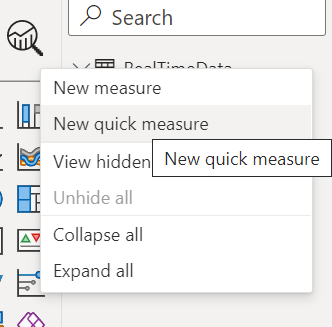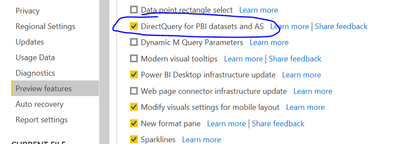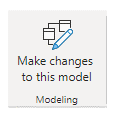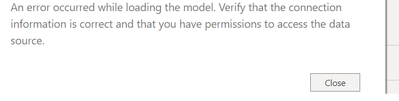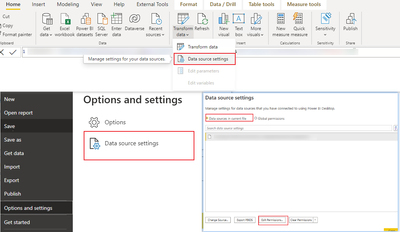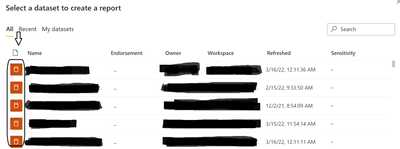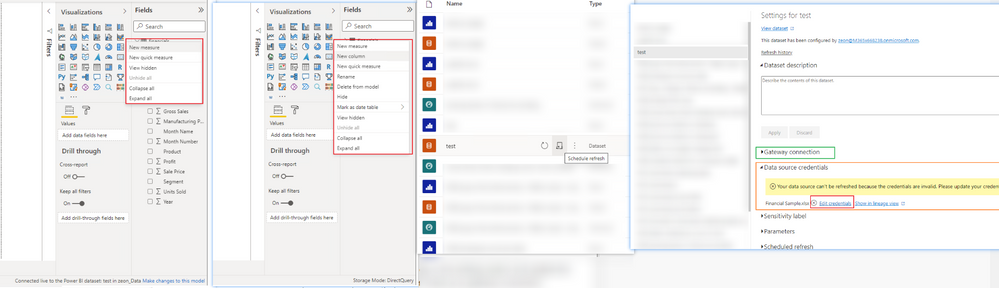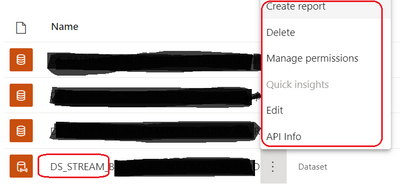- Power BI forums
- Updates
- News & Announcements
- Get Help with Power BI
- Desktop
- Service
- Report Server
- Power Query
- Mobile Apps
- Developer
- DAX Commands and Tips
- Custom Visuals Development Discussion
- Health and Life Sciences
- Power BI Spanish forums
- Translated Spanish Desktop
- Power Platform Integration - Better Together!
- Power Platform Integrations (Read-only)
- Power Platform and Dynamics 365 Integrations (Read-only)
- Training and Consulting
- Instructor Led Training
- Dashboard in a Day for Women, by Women
- Galleries
- Community Connections & How-To Videos
- COVID-19 Data Stories Gallery
- Themes Gallery
- Data Stories Gallery
- R Script Showcase
- Webinars and Video Gallery
- Quick Measures Gallery
- 2021 MSBizAppsSummit Gallery
- 2020 MSBizAppsSummit Gallery
- 2019 MSBizAppsSummit Gallery
- Events
- Ideas
- Custom Visuals Ideas
- Issues
- Issues
- Events
- Upcoming Events
- Community Blog
- Power BI Community Blog
- Custom Visuals Community Blog
- Community Support
- Community Accounts & Registration
- Using the Community
- Community Feedback
Register now to learn Fabric in free live sessions led by the best Microsoft experts. From Apr 16 to May 9, in English and Spanish.
- Power BI forums
- Forums
- Get Help with Power BI
- Desktop
- Re: Can we create new column by datastream connect...
- Subscribe to RSS Feed
- Mark Topic as New
- Mark Topic as Read
- Float this Topic for Current User
- Bookmark
- Subscribe
- Printer Friendly Page
- Mark as New
- Bookmark
- Subscribe
- Mute
- Subscribe to RSS Feed
- Permalink
- Report Inappropriate Content
Can we create new column by datastream connection with Power BI ?
Hi,
I have 2 datastreams, DS_A and DS_B, in my PBI Workspace. I am connecting PBI desktop with both the datastreams, but I found different behaviour while connecting to these datastreams.
- DS_A : After connecting to DS_A, I can create “New Columns” as well as “New Measure”.
- DS_B : After connecting to DS_B, I can not create “New Columns”.
Although, in both the cases, I have selected the below setting in Power BI file.
Any suggestions would be really helpful.
Thanks in advance !
Solved! Go to Solution.
- Mark as New
- Bookmark
- Subscribe
- Mute
- Subscribe to RSS Feed
- Permalink
- Report Inappropriate Content
Hi,
After doing couple of testing, I have noticed that if datastream is hosted in PPU workspace, then it does not allow the users to add New column while directly connecting to dataset and throws does not have access error.
- Mark as New
- Bookmark
- Subscribe
- Mute
- Subscribe to RSS Feed
- Permalink
- Report Inappropriate Content
Hi, @ankbaner
Thanks for your feedback, it seems like I need to learn about datastream.
Hopefully some experts can solve your problem, and if I can find an answer to this question I'll post it here as well.
Best Regards,
Community Support Team _ Zeon Zheng
- Mark as New
- Bookmark
- Subscribe
- Mute
- Subscribe to RSS Feed
- Permalink
- Report Inappropriate Content
Hi, @ankbaner
Using DirectQuery for Power BI datasets and Azure Analysis Services requires your report to have a local model. You can start from a live connection and add or upgrade to a local model, or start with a DirectQuery connection or imported data, which automatically creates a local model in your report.
If you want to customize the metadata of fields in your live connected dataset, select Make changes to this model in the status bar. Alternatively, you can click the Make changes to this model button in the ribbon, as shown in the following image. In Report View the Make changes to this model button in the Modeling tab. In Model View, the button is in the Home tab.
Selecting the button displays a dialog confirming addition of a local model. Select Add a local model to enable creating new columns or modifying the metadata, for fields from Power BI datasets or Azure Analysis Services. The following image shows the dialog that's displayed.
refer:
Best Regards,
Community Support Team _ Zeon Zheng
If this post helps, then please consider Accept it as the solution to help the other members find it more quickly.
- Mark as New
- Bookmark
- Subscribe
- Mute
- Subscribe to RSS Feed
- Permalink
- Report Inappropriate Content
Hi @v-angzheng-msft ,
Thank you for providing the steps and associated document. But when I tried to click "Make changes to this model" icon, I am getting the below error (below screenshot). Although, I am admin of the workspace and I have also build permission to access the dataset. Can you suggest what can be the cause ?
Thanks in advance !
- Mark as New
- Bookmark
- Subscribe
- Mute
- Subscribe to RSS Feed
- Permalink
- Report Inappropriate Content
Hi, @ankbaner
This seems to be a problem with the access credentials, try re-editing the permissions.
File -->Options and Settings -->Data source settings-->Edit Permissions
Best Regards,
Community Support Team _ Zeon Zheng
If this post helps, then please consider Accept it as the solution to help the other members find it more quickly.
- Mark as New
- Bookmark
- Subscribe
- Mute
- Subscribe to RSS Feed
- Permalink
- Report Inappropriate Content
Hi @v-angzheng-msft ,
As per recommended, after following the settings
File -->Options and Settings -->Data source settings, it is throwing the list of the datasets (below screenshots) and the desktop file do not provide the option to "Edit Permission".
- Mark as New
- Bookmark
- Subscribe
- Mute
- Subscribe to RSS Feed
- Permalink
- Report Inappropriate Content
Hi, @ankbaner
In Power BI service, click on the schedule refresh icon of the dataset to go to the settings option and update the credentials under the edit credentials option, if the option is grayed out, check your gateway connection.
Hope this helps.
Best Regards,
Community Support Team _ Zeon Zheng
If this post helps, then please consider Accept it as the solution to help the other members find it more quickly.
- Mark as New
- Bookmark
- Subscribe
- Mute
- Subscribe to RSS Feed
- Permalink
- Report Inappropriate Content
Hi @v-angzheng-msft ,
As mentioned , I am connecting to datastream and datastream do not have option of schedule refresh and not needed to connect to Gateway.
- Mark as New
- Bookmark
- Subscribe
- Mute
- Subscribe to RSS Feed
- Permalink
- Report Inappropriate Content
Hi,
After doing couple of testing, I have noticed that if datastream is hosted in PPU workspace, then it does not allow the users to add New column while directly connecting to dataset and throws does not have access error.
Helpful resources

Microsoft Fabric Learn Together
Covering the world! 9:00-10:30 AM Sydney, 4:00-5:30 PM CET (Paris/Berlin), 7:00-8:30 PM Mexico City

Power BI Monthly Update - April 2024
Check out the April 2024 Power BI update to learn about new features.

| User | Count |
|---|---|
| 106 | |
| 93 | |
| 75 | |
| 62 | |
| 50 |
| User | Count |
|---|---|
| 147 | |
| 107 | |
| 105 | |
| 87 | |
| 61 |