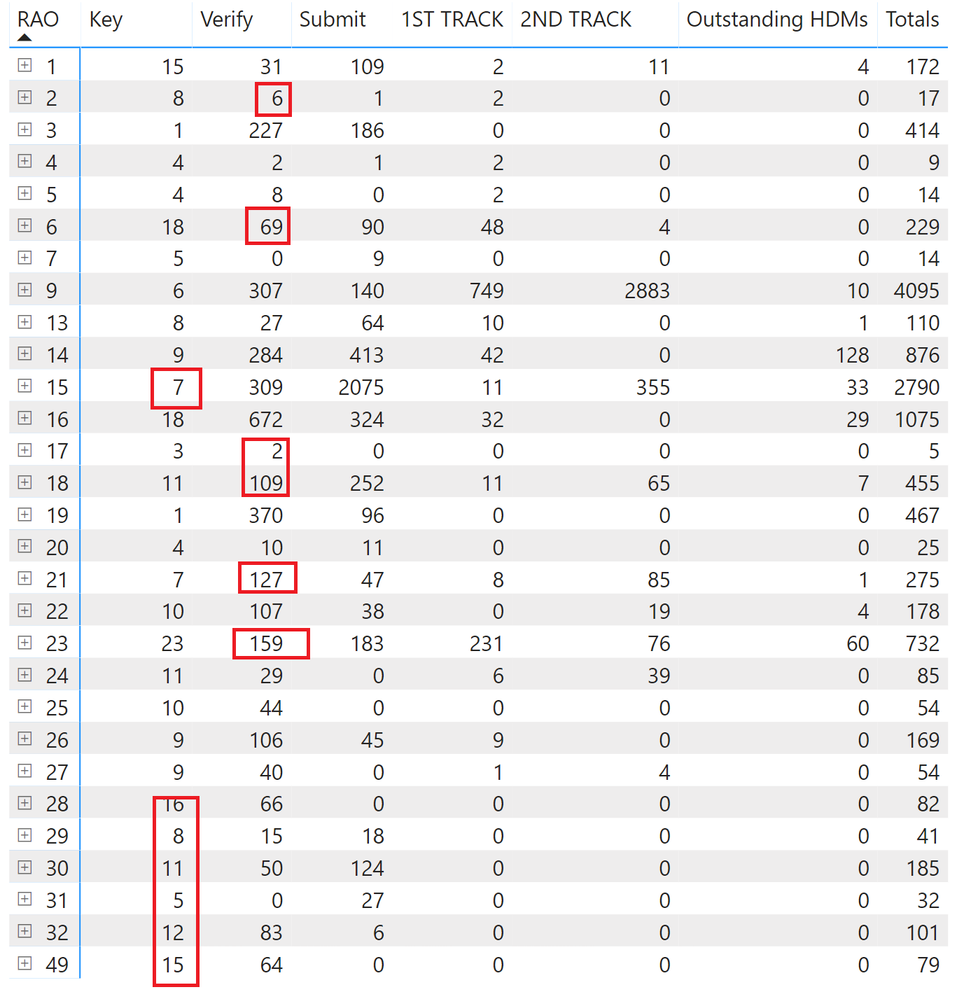- Power BI forums
- Updates
- News & Announcements
- Get Help with Power BI
- Desktop
- Service
- Report Server
- Power Query
- Mobile Apps
- Developer
- DAX Commands and Tips
- Custom Visuals Development Discussion
- Health and Life Sciences
- Power BI Spanish forums
- Translated Spanish Desktop
- Power Platform Integration - Better Together!
- Power Platform Integrations (Read-only)
- Power Platform and Dynamics 365 Integrations (Read-only)
- Training and Consulting
- Instructor Led Training
- Dashboard in a Day for Women, by Women
- Galleries
- Community Connections & How-To Videos
- COVID-19 Data Stories Gallery
- Themes Gallery
- Data Stories Gallery
- R Script Showcase
- Webinars and Video Gallery
- Quick Measures Gallery
- 2021 MSBizAppsSummit Gallery
- 2020 MSBizAppsSummit Gallery
- 2019 MSBizAppsSummit Gallery
- Events
- Ideas
- Custom Visuals Ideas
- Issues
- Issues
- Events
- Upcoming Events
- Community Blog
- Power BI Community Blog
- Custom Visuals Community Blog
- Community Support
- Community Accounts & Registration
- Using the Community
- Community Feedback
Register now to learn Fabric in free live sessions led by the best Microsoft experts. From Apr 16 to May 9, in English and Spanish.
- Power BI forums
- Forums
- Get Help with Power BI
- Desktop
- Can values be filetered per column based on the da...
- Subscribe to RSS Feed
- Mark Topic as New
- Mark Topic as Read
- Float this Topic for Current User
- Bookmark
- Subscribe
- Printer Friendly Page
- Mark as New
- Bookmark
- Subscribe
- Mute
- Subscribe to RSS Feed
- Permalink
- Report Inappropriate Content
Can values be filetered per column based on the day of the week.?
I have a dataset that shows outstanding work by regional offices (RAO). The types of worksare defined by the column header (key, verify, etc..).
My data shows all the outstanding work that needs to be completed.
A requirement is that the user can filter by day of the week and the matrix will only show that days work.
the tricky part is that each type of work (key, verifiy etc...) has different offices defined per column. For instance mondays only offices 15, 28, 29, 30, 31, 32 are to be shown for 'key' column and offices for 'VERIFY' are 2, 6, 17, 18, 21, 23.
the following is the matrix.
I have highlighted the key and verifiy column with the respective offices for monday.
is this possible? all the values eventually need to be a drill down as well.
thx,
Luis
Solved! Go to Solution.
- Mark as New
- Bookmark
- Subscribe
- Mute
- Subscribe to RSS Feed
- Permalink
- Report Inappropriate Content
HI @Anonymous ,
I'd like to suggest you create a mapping table to mapping correspond workday of 'key' and 'verify' fields values.
| WorkDay | Attribute | Value |
| 1 | key | 7 |
| 1 | key | 16 |
| 1 | key | ... |
| 1 | Verify | 2 |
| 1 | Verify | 109 |
| 1 | Verify | ... |
Then you can add a visual level filter on matrix visual to filter records who selected in mapping table to use workday numbers to filter correspond values.
If you confused about coding formula, can you please share some sample data to test?
Regards,
Xiaoxin Sheng
If this post helps, please consider accept as solution to help other members find it more quickly.
- Mark as New
- Bookmark
- Subscribe
- Mute
- Subscribe to RSS Feed
- Permalink
- Report Inappropriate Content
HI @Anonymous ,
I'd like to suggest you create a mapping table to mapping correspond workday of 'key' and 'verify' fields values.
| WorkDay | Attribute | Value |
| 1 | key | 7 |
| 1 | key | 16 |
| 1 | key | ... |
| 1 | Verify | 2 |
| 1 | Verify | 109 |
| 1 | Verify | ... |
Then you can add a visual level filter on matrix visual to filter records who selected in mapping table to use workday numbers to filter correspond values.
If you confused about coding formula, can you please share some sample data to test?
Regards,
Xiaoxin Sheng
If this post helps, please consider accept as solution to help other members find it more quickly.
- Mark as New
- Bookmark
- Subscribe
- Mute
- Subscribe to RSS Feed
- Permalink
- Report Inappropriate Content
Luis,
Do you wish to display the undone work based on a specific day. For example, you have a slicer, the user chooses a date, it's a monday.
Then you want to see in the graph the undone work for the offices that work on Monday ?
Did this post answer your question? Mark it as a solution so others can find it!
Help when you know. Ask when you don't!
Join the conversation at We Talk BI find out more about me at Slow BI
- Mark as New
- Bookmark
- Subscribe
- Mute
- Subscribe to RSS Feed
- Permalink
- Report Inappropriate Content
yes that is exactly right. I dont know what a slicer is... im a sharepoint architect doing some powerbi for the 1st time.
The challenge is that each column has different offices (RAO) to display the undone work for that day of the week.
Luis
- Mark as New
- Bookmark
- Subscribe
- Mute
- Subscribe to RSS Feed
- Permalink
- Report Inappropriate Content
Luis, I understand.
When you first jump into Power BI there are a lot of new things to deal with.
In this case I think I could help you more if you had time to do a screen share and we could talk this over in person.
If that seems good, let me know a good time and day to call and I'll send you a Zoom meeting invitation.
Email me at ken@8thfold.com.
Did this post answer your question? Mark it as a solution so others can find it!
Help when you know. Ask when you don't!
Join the conversation at We Talk BI find out more about me at Slow BI
Helpful resources

Microsoft Fabric Learn Together
Covering the world! 9:00-10:30 AM Sydney, 4:00-5:30 PM CET (Paris/Berlin), 7:00-8:30 PM Mexico City

Power BI Monthly Update - April 2024
Check out the April 2024 Power BI update to learn about new features.

| User | Count |
|---|---|
| 113 | |
| 99 | |
| 75 | |
| 73 | |
| 49 |
| User | Count |
|---|---|
| 146 | |
| 108 | |
| 106 | |
| 90 | |
| 62 |