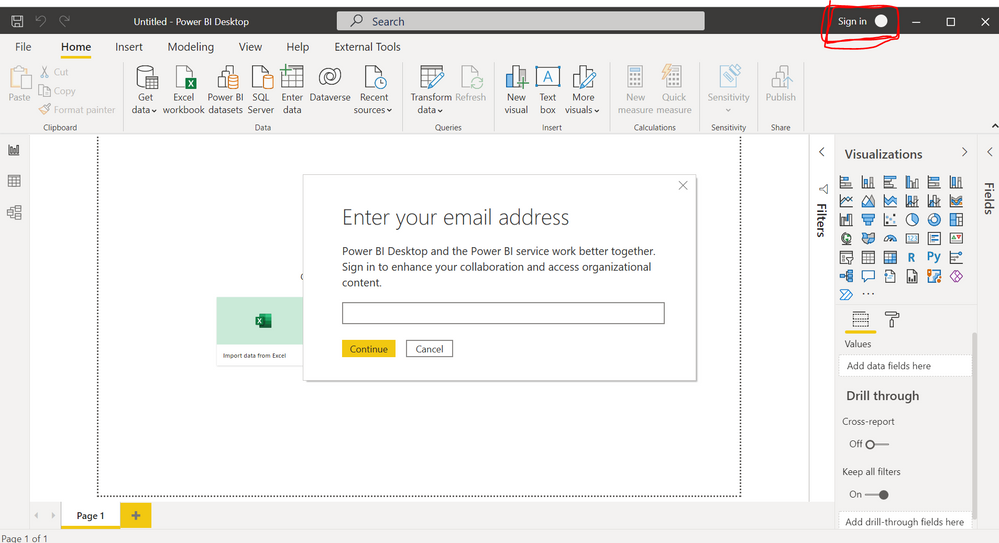- Power BI forums
- Updates
- News & Announcements
- Get Help with Power BI
- Desktop
- Service
- Report Server
- Power Query
- Mobile Apps
- Developer
- DAX Commands and Tips
- Custom Visuals Development Discussion
- Health and Life Sciences
- Power BI Spanish forums
- Translated Spanish Desktop
- Power Platform Integration - Better Together!
- Power Platform Integrations (Read-only)
- Power Platform and Dynamics 365 Integrations (Read-only)
- Training and Consulting
- Instructor Led Training
- Dashboard in a Day for Women, by Women
- Galleries
- Community Connections & How-To Videos
- COVID-19 Data Stories Gallery
- Themes Gallery
- Data Stories Gallery
- R Script Showcase
- Webinars and Video Gallery
- Quick Measures Gallery
- 2021 MSBizAppsSummit Gallery
- 2020 MSBizAppsSummit Gallery
- 2019 MSBizAppsSummit Gallery
- Events
- Ideas
- Custom Visuals Ideas
- Issues
- Issues
- Events
- Upcoming Events
- Community Blog
- Power BI Community Blog
- Custom Visuals Community Blog
- Community Support
- Community Accounts & Registration
- Using the Community
- Community Feedback
Register now to learn Fabric in free live sessions led by the best Microsoft experts. From Apr 16 to May 9, in English and Spanish.
- Power BI forums
- Forums
- Get Help with Power BI
- Desktop
- Can't sign in Power BI desktop
- Subscribe to RSS Feed
- Mark Topic as New
- Mark Topic as Read
- Float this Topic for Current User
- Bookmark
- Subscribe
- Printer Friendly Page
- Mark as New
- Bookmark
- Subscribe
- Mute
- Subscribe to RSS Feed
- Permalink
- Report Inappropriate Content
Can't sign in Power BI desktop
When I'm trying to sign in my email on Power BI desktop, press next and then the dialog box closes and nothing happens further (it is supposed to ask for a password).
Did anyone encounter this problem?
- Mark as New
- Bookmark
- Subscribe
- Mute
- Subscribe to RSS Feed
- Permalink
- Report Inappropriate Content
I had the same problem here.
When clicking on "Sign In", the pop up with username appeared, but after hitting OK, it disapeared and nothing more happened.
For me, the solution was on DNS filter blocking one of the following addresses:
- api.powerbi.com
- pi.powerbi.com
- domains in the *.analysis.windows.net namespace
I just put them on white list and everything came back to normal.
Hope it helps!
- Mark as New
- Bookmark
- Subscribe
- Mute
- Subscribe to RSS Feed
- Permalink
- Report Inappropriate Content
Seems to be a broad range of issues causing this. But I had the issue for a long time and just recently upgraded the client software and it was fixed after trying all the other recommended fixes.
- Mark as New
- Bookmark
- Subscribe
- Mute
- Subscribe to RSS Feed
- Permalink
- Report Inappropriate Content
I just had the same issue, on my power bi desktop on windows 10 VM. I tryed things listed below, such as useing default web browser, but it didt solve my problem. So, I just restarted VM, and it works :). As last thing I'd reinstall the pbi.
- Mark as New
- Bookmark
- Subscribe
- Mute
- Subscribe to RSS Feed
- Permalink
- Report Inappropriate Content
Same issue. I click Sign in. Asks email address. Enter Email address, click continue and then the thing that Microsoft does really well happens. NOTHING..
- Mark as New
- Bookmark
- Subscribe
- Mute
- Subscribe to RSS Feed
- Permalink
- Report Inappropriate Content
I found out on the internet that the solution was to tick this Use my default web browser and Use updated sign-in experience (Options and settings -> Options -> Security). This worked for me, if it works for you Accept this reply as Solution.
- Mark as New
- Bookmark
- Subscribe
- Mute
- Subscribe to RSS Feed
- Permalink
- Report Inappropriate Content
This worked for me. Thank you! (also using a VM via Citrix Workspace)
- Mark as New
- Bookmark
- Subscribe
- Mute
- Subscribe to RSS Feed
- Permalink
- Report Inappropriate Content
I had the same issue. I was trying to sign in with a Work Account and after entering my email and hitting CONTINUE, the box would dissapear and not ask me for a password. At this point Power BI Desktop was covering the entire screen. I happened to minimize Power BI and found a Microsoft Account login window asking for my email address. I entered my email address and then password. After doing so, I was then logged into Power BI desktop.
So I would suggest minimizing the application and looking for a popup to login to the app.
- Mark as New
- Bookmark
- Subscribe
- Mute
- Subscribe to RSS Feed
- Permalink
- Report Inappropriate Content
Can you explain better your solution? I'm still struggling.
- Mark as New
- Bookmark
- Subscribe
- Mute
- Subscribe to RSS Feed
- Permalink
- Report Inappropriate Content
Hello
Did anyone come up with the solution? I have the same problem
- Mark as New
- Bookmark
- Subscribe
- Mute
- Subscribe to RSS Feed
- Permalink
- Report Inappropriate Content
This can happen because Microsoft Power BI wont let you know when youre offline when attempting to log in. Instead, it will just not prompt you for the password after entering in your email/username. Therefor, make sure you are actually connected to the internet before attempting to log in
- Mark as New
- Bookmark
- Subscribe
- Mute
- Subscribe to RSS Feed
- Permalink
- Report Inappropriate Content
Same issue here started in the last week or 2. Any resolution?
- Mark as New
- Bookmark
- Subscribe
- Mute
- Subscribe to RSS Feed
- Permalink
- Report Inappropriate Content
Hi neadhs,
I'm facing a similar issue.
Did you manage to find a solution? If yes, can you please share some steps on how to fix it?
Thanks!
- Mark as New
- Bookmark
- Subscribe
- Mute
- Subscribe to RSS Feed
- Permalink
- Report Inappropriate Content
Hi @neadhs ,
Has your problem been solved, if so, please consider Accept a correct reply as the solution or share your own solution to help others find it.
Best Regards
Lucien
- Mark as New
- Bookmark
- Subscribe
- Mute
- Subscribe to RSS Feed
- Permalink
- Report Inappropriate Content
Hi @neadhs ,
I tried it locally and everything works fine, no problems.
Try to download the lastest version from this link:
the lastest Version: 2.96.701.0 64-bit
Alternatively, you can try downloading Power BI Desktop from the Microsoft Store.(refer :https://powerbi.microsoft.com/en-us/downloads/ )
And you could use fiddler to trace sign in operations to find out which request has been blocked or post failed. (you can also check policy and firewall settings)
And you could try the solutions the following article tells:
How to Fix Power BI Desktop Won't Sign in Error
Power BI Desktop won’t sign in: 5 fixes to quickly fix the issue
Best Regards
Lucien
- Mark as New
- Bookmark
- Subscribe
- Mute
- Subscribe to RSS Feed
- Permalink
- Report Inappropriate Content
@neadhs Are you sure that the email address you are providing is tied to an Power BI/Office 365 account?
You could check the Issues forum here:
https://community.powerbi.com/t5/Issues/idb-p/Issues
And if it is not there, then you could post it.
If you have Pro account you could try to open a support ticket. If you have a Pro account it is free. Go to https://support.powerbi.com. Scroll down and click "CREATE SUPPORT TICKET".
@ me in replies or I'll lose your thread!!!
Instead of a Kudo, please vote for this idea
Become an expert!: Enterprise DNA
External Tools: MSHGQM
YouTube Channel!: Microsoft Hates Greg
Latest book!: The Definitive Guide to Power Query (M)
DAX is easy, CALCULATE makes DAX hard...
Helpful resources

Microsoft Fabric Learn Together
Covering the world! 9:00-10:30 AM Sydney, 4:00-5:30 PM CET (Paris/Berlin), 7:00-8:30 PM Mexico City

Power BI Monthly Update - April 2024
Check out the April 2024 Power BI update to learn about new features.

| User | Count |
|---|---|
| 118 | |
| 107 | |
| 70 | |
| 70 | |
| 43 |
| User | Count |
|---|---|
| 148 | |
| 104 | |
| 104 | |
| 89 | |
| 66 |