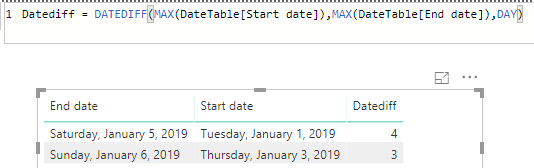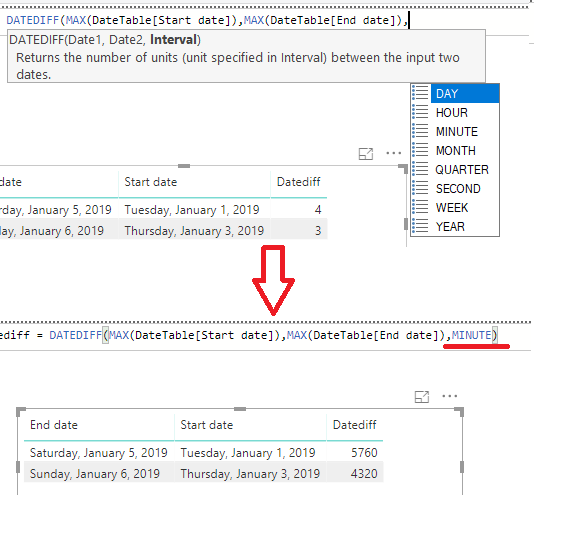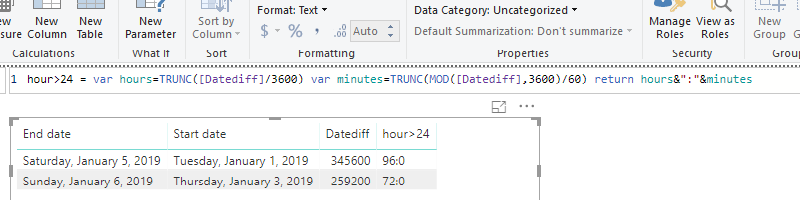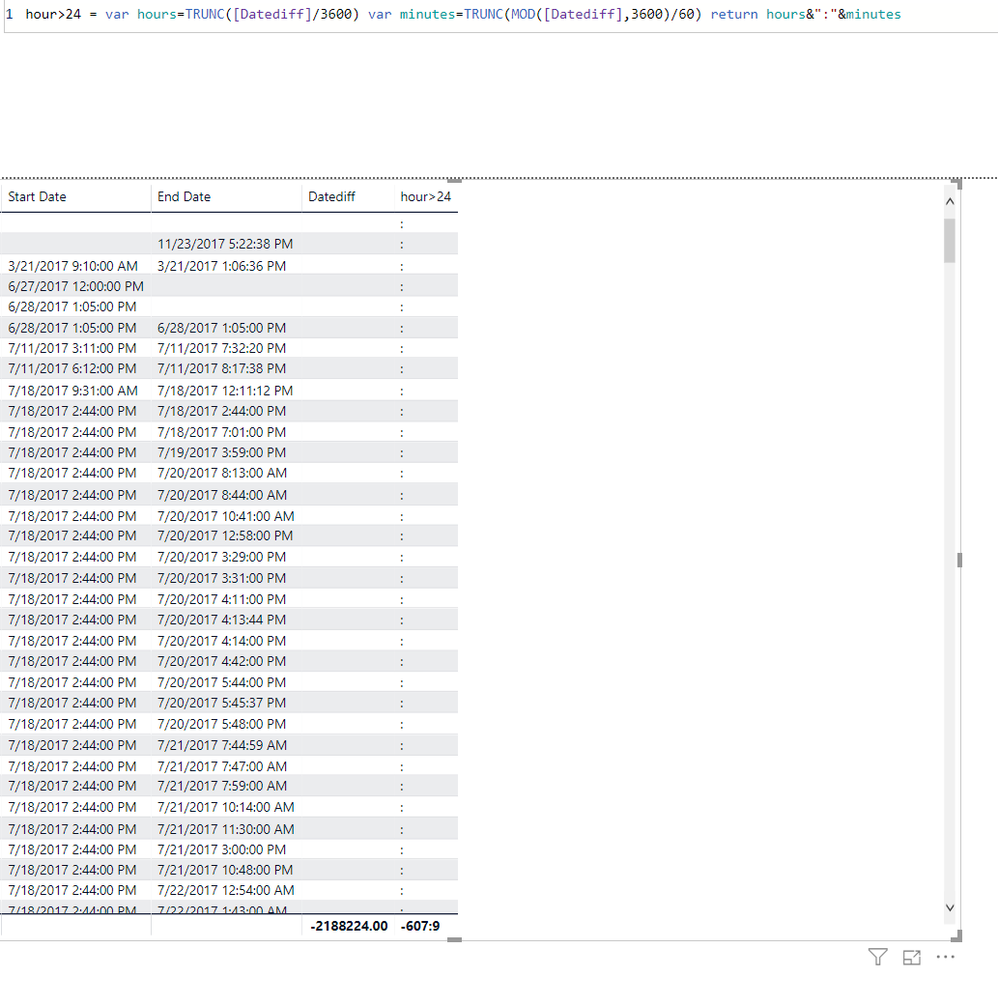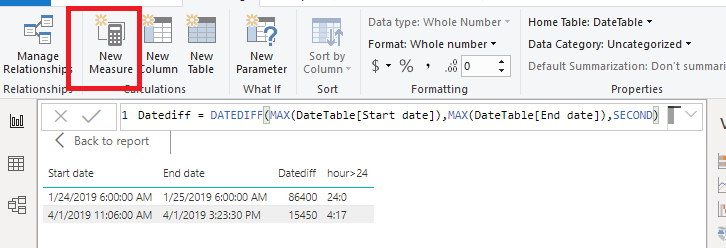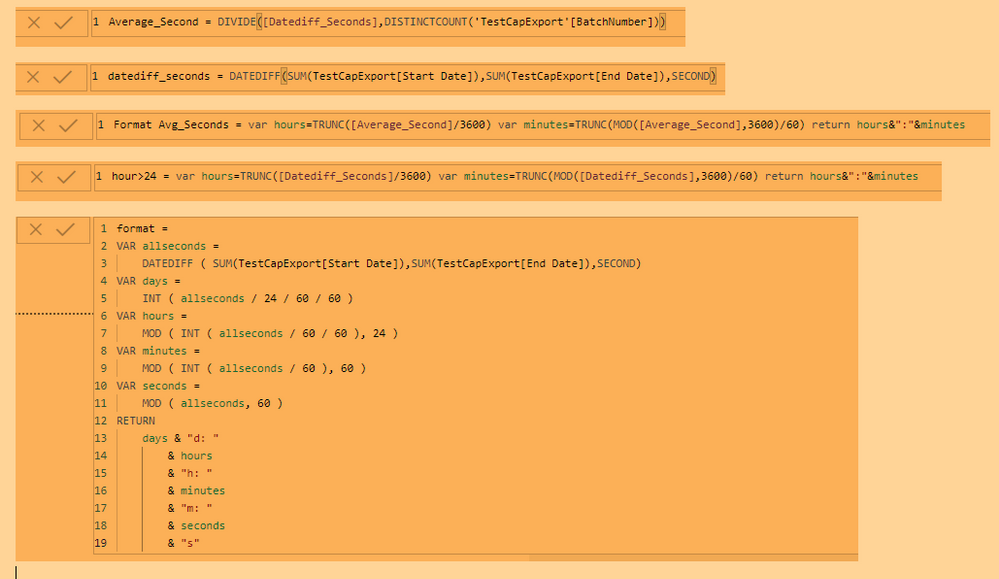- Power BI forums
- Updates
- News & Announcements
- Get Help with Power BI
- Desktop
- Service
- Report Server
- Power Query
- Mobile Apps
- Developer
- DAX Commands and Tips
- Custom Visuals Development Discussion
- Health and Life Sciences
- Power BI Spanish forums
- Translated Spanish Desktop
- Power Platform Integration - Better Together!
- Power Platform Integrations (Read-only)
- Power Platform and Dynamics 365 Integrations (Read-only)
- Training and Consulting
- Instructor Led Training
- Dashboard in a Day for Women, by Women
- Galleries
- Community Connections & How-To Videos
- COVID-19 Data Stories Gallery
- Themes Gallery
- Data Stories Gallery
- R Script Showcase
- Webinars and Video Gallery
- Quick Measures Gallery
- 2021 MSBizAppsSummit Gallery
- 2020 MSBizAppsSummit Gallery
- 2019 MSBizAppsSummit Gallery
- Events
- Ideas
- Custom Visuals Ideas
- Issues
- Issues
- Events
- Upcoming Events
- Community Blog
- Power BI Community Blog
- Custom Visuals Community Blog
- Community Support
- Community Accounts & Registration
- Using the Community
- Community Feedback
Register now to learn Fabric in free live sessions led by the best Microsoft experts. From Apr 16 to May 9, in English and Spanish.
- Power BI forums
- Forums
- Get Help with Power BI
- Desktop
- Can't select Date Field in Formulas
- Subscribe to RSS Feed
- Mark Topic as New
- Mark Topic as Read
- Float this Topic for Current User
- Bookmark
- Subscribe
- Printer Friendly Page
- Mark as New
- Bookmark
- Subscribe
- Mute
- Subscribe to RSS Feed
- Permalink
- Report Inappropriate Content
Can't select Date Field in Formulas
Good afternoon,
I am trying to caluclate the difference between a start date and an end date. I am trying to use the
Datediff formula, but I am unable to select the start or end date in my dataset within the formula bar. The two fields are both in the "Date" format, and I can select them when using aggregate functions, such as "Sum" or "Max", but not in the Datediff formula. What is the reason for this?
Thank you for your assistance.
Solved! Go to Solution.
- Mark as New
- Bookmark
- Subscribe
- Mute
- Subscribe to RSS Feed
- Permalink
- Report Inappropriate Content
Hi @Anonymous
You may create the datediff measure as below.Then add a measure to get the correct total.
DateDiff_seconds = DATEDIFF(MAX(Table1[Start Date]),MAX(Table1[End Date]),SECOND)
DateDiff_seconds_2 = IF(NOT(ISBLANK(SUM(Table1[Start Date]))),DATEDIFF(MAX(Table1[Start Date]),MAX(Table1[End Date]),SECOND))
Total = SUMX(Table1,[DateDiff_seconds])
Regards,
If this post helps, then please consider Accept it as the solution to help the other members find it more quickly.
- Mark as New
- Bookmark
- Subscribe
- Mute
- Subscribe to RSS Feed
- Permalink
- Report Inappropriate Content
Hi @Anonymous
You may use aggregate function in the measure formula like below:
Datediff = DATEDIFF(MAX(DateTable[Start date]),MAX(DateTable[End date]),DAY)
Regards,
If this post helps, then please consider Accept it as the solution to help the other members find it more quickly.
- Mark as New
- Bookmark
- Subscribe
- Mute
- Subscribe to RSS Feed
- Permalink
- Report Inappropriate Content
Thank you. How would I get it to show the time difference in Hours? I change the final argument from Days to Hours, and that seems to work, but it rounds the hours, I'd like it to include minutes as well.
- Mark as New
- Bookmark
- Subscribe
- Mute
- Subscribe to RSS Feed
- Permalink
- Report Inappropriate Content
Hi @Anonymous
You may have a look at DATEDIFF function.
Datediff = DATEDIFF(MAX(DateTable[Start date]),MAX(DateTable[End date]),MINUTE)
Regards,
If this post helps, then please consider Accept it as the solution to help the other members find it more quickly.
- Mark as New
- Bookmark
- Subscribe
- Mute
- Subscribe to RSS Feed
- Permalink
- Report Inappropriate Content
Thank you for your response. However, it does not quite solve my problem. I need the output of the formula to be in the "HH:MM" format.
- Mark as New
- Bookmark
- Subscribe
- Mute
- Subscribe to RSS Feed
- Permalink
- Report Inappropriate Content
Hi @Anonymous
You may try below measures.As 24 hours could be supported in Time format in power bi.If the hours is over 24,you may use below measure to get it in text format.
Datediff = DATEDIFF(MAX(DateTable[Start date]),MAX(DateTable[End date]),SECOND)
hour>24 = var hours=TRUNC([Datediff]/3600) var minutes=TRUNC(MOD([Datediff],3600)/60) return hours&":"&minutes
If hour<24,time format:
Hour<24 = TIME(0,0,0)+[Datediff]
Regards,
If this post helps, then please consider Accept it as the solution to help the other members find it more quickly.
- Mark as New
- Bookmark
- Subscribe
- Mute
- Subscribe to RSS Feed
- Permalink
- Report Inappropriate Content
This does not seem to be working - The Datediff column goes blank when I add the hour>24 column.
These are my results:
- Mark as New
- Bookmark
- Subscribe
- Mute
- Subscribe to RSS Feed
- Permalink
- Report Inappropriate Content
Hi @Anonymous
Please create datediff measure with the above formula.
Regards,
If this post helps, then please consider Accept it as the solution to help the other members find it more quickly.
- Mark as New
- Bookmark
- Subscribe
- Mute
- Subscribe to RSS Feed
- Permalink
- Report Inappropriate Content
This worked, thank you. However, I need to be able to sum the the total for each entry, but since we used Max in the DateDiff formula, the total is coming out as the highest value in the data. So in your example, the sum would be "4:17" when in fact I need it to be "28:17", the sum of the difference. I changed our DateDiff formula from Max to Sum, but this throws the error "An invalid numeric representation of a date value was encountered". I've been researching, and my guess is that it's being caused by some blanks in the data. How would I get around that error?
- Mark as New
- Bookmark
- Subscribe
- Mute
- Subscribe to RSS Feed
- Permalink
- Report Inappropriate Content
Hi @Anonymous
Please post some sample data which could reproduce your scenario.
Regards,
If this post helps, then please consider Accept it as the solution to help the other members find it more quickly.
- Mark as New
- Bookmark
- Subscribe
- Mute
- Subscribe to RSS Feed
- Permalink
- Report Inappropriate Content
I tried posting a sample of my PBIX file. but it would not let me. See below for my sample excel data. I've also included some pictures showing the formulas I am using.
| BatchNumber | Start Date | End Date |
| 1 | 6/4/2019 13:41 | |
| 1 | 2/27/2019 12:55 | 2/27/2019 12:55 |
| 1 | 3/18/2019 18:30 | 3/19/2019 8:55 |
| 1 | ||
| 1 | 4/14/2019 10:04 | |
| 1 | 4/14/2019 10:11 | |
| 1 | 4/14/2019 10:27 | |
| 1 | 5/7/2019 10:01 | |
| 1 | 5/7/2019 10:01 | |
| 1 | 5/7/2019 10:02 | |
| 1 | 5/14/2019 15:21 | |
| 1 | 5/28/2019 12:46 | |
| 1 | 5/29/2019 9:20 | |
| 1 | 1/2/2019 10:35 | 1/2/2019 12:39 |
| 1 | 1/2/2019 15:51 | 1/3/2019 12:53 |
| 1 | 1/2/2019 15:51 | 1/3/2019 12:59 |
| 1 | 1/2/2019 15:51 | 1/3/2019 13:09 |
| 1 | 1/2/2019 15:51 | 1/3/2019 13:10 |
| 1 | 1/2/2019 16:17 | 1/2/2019 17:26 |
| 1 | 1/2/2019 16:24 | 1/2/2019 17:29 |
| 1 | 1/3/2019 16:11 | 1/3/2019 17:02 |
| 1 | 1/3/2019 16:29 | 1/3/2019 17:07 |
| 1 | 1/3/2019 17:50 | 1/4/2019 3:10 |
| 1 | 1/3/2019 17:52 | 1/3/2019 20:55 |
| 1 | 1/3/2019 17:52 | 1/4/2019 3:28 |
| 1 | 1/4/2019 10:33 | 1/4/2019 13:02 |
| 1 | 1/4/2019 13:34 | 1/5/2019 10:02 |
| 1 | 1/4/2019 13:34 | 1/5/2019 10:19 |
| 1 | 1/4/2019 13:34 | 1/5/2019 10:24 |
| 1 | 1/4/2019 15:42 | 1/5/2019 8:14 |
| 1 | 1/4/2019 15:55 | 1/5/2019 8:17 |
| 1 | 1/5/2019 22:26 | 1/6/2019 10:41 |
| 1 | 1/5/2019 22:26 | 1/6/2019 11:37 |
| 1 | 1/6/2019 12:22 | 1/6/2019 23:39 |
| 1 | 1/6/2019 12:23 | 1/6/2019 23:27 |
| 1 | 1/6/2019 12:24 | 1/6/2019 22:41 |
| 1 | 1/6/2019 12:24 | 1/6/2019 22:44 |
| 1 | 1/6/2019 12:24 | 1/6/2019 22:46 |
| 1 | 1/6/2019 12:24 | 1/6/2019 23:41 |
| 1 | 1/6/2019 12:24 | 1/7/2019 0:17 |
| 1 | 1/6/2019 15:02 | 1/6/2019 15:22 |
| 1 | 1/7/2019 11:32 | 1/7/2019 12:08 |
| 1 | 1/7/2019 11:37 | 1/7/2019 12:07 |
| 1 | 1/7/2019 16:19 | 1/7/2019 16:58 |
| 1 | 1/7/2019 20:12 | 1/8/2019 9:07 |
| 1 | 1/7/2019 20:23 | 1/8/2019 9:09 |
| 1 | 1/7/2019 20:29 | 1/8/2019 11:51 |
| 1 | 1/7/2019 20:29 | 1/8/2019 14:40 |
| 1 | 1/7/2019 20:29 | 1/8/2019 14:58 |
| 1 | 1/7/2019 20:29 | 1/8/2019 15:36 |
| 1 | 1/7/2019 20:49 | 1/8/2019 10:11 |
| 1 | 1/7/2019 20:49 | 1/8/2019 12:54 |
| 1 | 1/7/2019 20:50 | 1/8/2019 11:20 |
| 1 | 1/7/2019 20:51 | 1/8/2019 9:30 |
| 1 | 1/7/2019 21:20 | 1/8/2019 2:25 |
| 1 | 1/8/2019 8:12 | 1/8/2019 9:03 |
| 1 | 1/8/2019 10:17 | 1/8/2019 10:52 |
| 1 | 1/8/2019 10:18 | 1/8/2019 10:54 |
| 1 | 1/8/2019 12:55 | 1/8/2019 14:14 |
| 1 | 1/8/2019 14:10 | 1/8/2019 15:04 |
| 1 | 1/8/2019 23:10 | 1/9/2019 10:00 |
| 1 | 1/8/2019 23:10 | 1/9/2019 15:47 |
| 1 | 1/8/2019 23:10 | 1/10/2019 2:32 |
| 1 | 1/8/2019 23:10 | 1/10/2019 12:35 |
| 1 | 1/8/2019 23:10 | 1/11/2019 8:42 |
| 1 | 1/8/2019 23:10 | 1/11/2019 8:43 |
| 1 | 1/8/2019 23:10 | 1/11/2019 14:45 |
| 1 | 1/8/2019 23:10 | 1/11/2019 15:26 |
| 1 | 1/8/2019 23:10 | 1/11/2019 15:53 |
| 1 | 1/8/2019 23:10 | 1/12/2019 3:55 |
| 1 | 1/9/2019 7:14 | 1/9/2019 8:49 |
| 1 | 1/9/2019 12:19 | 1/9/2019 15:34 |
| 1 | 1/10/2019 12:33 | 1/11/2019 8:31 |
| 1 | 1/10/2019 16:37 | 1/11/2019 16:17 |
| 1 | 1/10/2019 16:37 | 1/11/2019 16:25 |
| 1 | 1/10/2019 16:38 | 1/11/2019 16:16 |
| 1 | 1/11/2019 9:04 | 1/11/2019 11:07 |
| 1 | 1/11/2019 9:38 | 1/11/2019 11:04 |
| 1 | 1/12/2019 20:40 | 1/12/2019 13:20 |
| 1 | 1/12/2019 20:52 | 1/12/2019 13:26 |
| 1 | 1/13/2019 19:42 | 1/13/2019 12:37 |
| 1 | 1/14/2019 8:18 | 1/14/2019 8:40 |
| 1 | 1/14/2019 8:29 | 1/14/2019 8:54 |
| 1 | 1/14/2019 12:05 | 1/14/2019 12:58 |
| 1 | 1/14/2019 14:44 | 1/14/2019 16:13 |
| 1 | 1/14/2019 15:39 | 1/15/2019 11:51 |
| 1 | 1/14/2019 15:39 | 1/15/2019 16:32 |
| 1 | 1/14/2019 15:40 | 1/15/2019 12:01 |
| 1 | 1/14/2019 15:40 | 1/15/2019 15:41 |
| 1 | 1/14/2019 15:41 | 1/15/2019 11:43 |
| 1 | 1/14/2019 15:42 | 1/15/2019 13:54 |
| 1 | 1/14/2019 15:42 | 1/15/2019 16:07 |
| 1 | 1/14/2019 16:58 | 1/15/2019 7:44 |
| 1 | 1/15/2019 9:55 | 1/15/2019 10:51 |
| 1 | 1/15/2019 10:42 | 1/15/2019 18:08 |
| 1 | 1/15/2019 10:42 | 1/15/2019 18:24 |
| 1 | 1/15/2019 10:43 | 1/15/2019 18:17 |
| 1 | 1/15/2019 10:43 | 1/15/2019 18:35 |
| 1 | 1/15/2019 10:44 | 1/15/2019 18:29 |
| 1 | 1/15/2019 10:44 | 1/15/2019 18:34 |
| 1 | 1/15/2019 10:44 | 1/15/2019 18:36 |
| 1 | 1/15/2019 10:45 | 1/15/2019 18:38 |
| 1 | 1/16/2019 8:11 | 1/17/2019 7:39 |
| 1 | 1/16/2019 8:11 | 1/17/2019 8:34 |
| 1 | 1/16/2019 8:11 | 1/17/2019 11:13 |
| 1 | 1/16/2019 8:11 | 1/17/2019 11:42 |
| 1 | 1/16/2019 8:11 | 1/17/2019 14:41 |
| 1 | 1/16/2019 8:11 | 1/17/2019 15:40 |
| 1 | 1/16/2019 8:11 | 1/17/2019 15:45 |
| 1 | 1/16/2019 8:11 | 1/17/2019 16:42 |
| 1 | 1/16/2019 8:11 | 1/17/2019 18:23 |
| 1 | 1/16/2019 8:11 | 1/18/2019 9:15 |
| 1 | 1/16/2019 8:11 | 1/18/2019 9:17 |
| 1 | 1/16/2019 8:11 | 1/18/2019 9:51 |
| 1 | 1/16/2019 8:11 | 1/18/2019 11:58 |
| 1 | 1/16/2019 8:11 | 1/18/2019 12:49 |
| 1 | 1/16/2019 8:11 | 1/19/2019 3:49 |
| 1 | 1/16/2019 8:11 | 1/19/2019 9:03 |
| 1 | 1/17/2019 9:47 | 1/17/2019 12:26 |
| 1 | 1/17/2019 9:48 | 1/17/2019 12:25 |
| 1 | 1/17/2019 14:41 | 1/17/2019 17:55 |
| 1 | 1/17/2019 14:43 | 1/17/2019 16:28 |
| 1 | 1/17/2019 17:55 | 1/18/2019 9:12 |
| 1 | 1/17/2019 17:55 | 1/18/2019 9:14 |
| 1 | 1/17/2019 17:58 | 1/18/2019 9:02 |
| 1 | 1/17/2019 17:58 | 1/18/2019 9:10 |
| 1 | 1/17/2019 20:17 | 1/17/2019 21:08 |
| 1 | 1/18/2019 9:57 | 1/18/2019 10:26 |
| 1 | 1/18/2019 10:25 | 1/18/2019 11:55 |
| 1 | 1/18/2019 10:41 | 1/18/2019 11:21 |
| 1 | 1/18/2019 13:22 | 1/18/2019 14:28 |
| 1 | 1/18/2019 17:22 | 1/18/2019 17:53 |
| 1 | 1/21/2019 15:58 | 1/22/2019 1:17 |
| 1 | 1/22/2019 15:20 | 1/22/2019 15:43 |
| 1 | 1/22/2019 16:16 | 1/22/2019 20:12 |
| 1 | 1/22/2019 16:16 | 1/22/2019 20:40 |
| 1 | 1/22/2019 16:16 | 1/22/2019 20:50 |
| 1 | 1/24/2019 10:54 | 1/24/2019 14:45 |
| 1 | 1/24/2019 12:15 | 1/24/2019 15:33 |
| 1 | 1/24/2019 12:44 | 1/24/2019 17:09 |
| 1 | 1/24/2019 12:45 | 1/24/2019 16:11 |
| 1 | 1/24/2019 12:46 | 1/24/2019 16:23 |
| 1 | 1/24/2019 14:53 | 1/24/2019 17:08 |
| 1 | 1/24/2019 14:54 | 1/24/2019 15:59 |
| 1 | 1/24/2019 14:55 | 1/24/2019 17:01 |
| 1 | 1/24/2019 14:56 | 1/24/2019 16:48 |
| 1 | 1/24/2019 15:15 | 1/24/2019 16:58 |
| 1 | 1/25/2019 10:35 | 1/25/2019 11:20 |
| 1 | 1/25/2019 16:27 | 1/25/2019 17:12 |
| 1 | 1/27/2019 14:41 | 1/27/2019 15:54 |
| 1 | 1/28/2019 11:42 | 1/28/2019 12:19 |
| 1 | 1/28/2019 13:06 | 1/28/2019 15:51 |
| 1 | 1/28/2019 13:23 | 1/28/2019 16:26 |
| 1 | 1/28/2019 13:24 | 1/28/2019 16:34 |
| 1 | 1/28/2019 13:37 | 1/28/2019 16:09 |
| 1 | 1/28/2019 13:37 | 1/28/2019 16:19 |
| 1 | 1/28/2019 15:09 | 1/28/2019 16:46 |
| 1 | 1/28/2019 15:13 | 1/28/2019 16:54 |
| 1 | 1/29/2019 15:44 | 1/29/2019 17:17 |
| 1 | 1/30/2019 8:58 | 1/30/2019 9:53 |
| 1 | 1/30/2019 8:58 | 1/30/2019 11:22 |
| 1 | 1/30/2019 15:50 | 1/30/2019 17:44 |
| 1 | 1/31/2019 12:16 | 1/31/2019 12:51 |
| 1 | 1/31/2019 12:17 | 1/31/2019 13:12 |
| 1 | 1/31/2019 12:17 | 1/31/2019 13:27 |
| 1 | 1/31/2019 12:17 | 1/31/2019 14:01 |
| 1 | 1/31/2019 12:18 | 1/31/2019 13:18 |
| 1 | 1/31/2019 12:19 | 1/31/2019 15:22 |
| 1 | 1/31/2019 12:26 | 1/31/2019 14:06 |
| 1 | 1/31/2019 12:27 | 1/31/2019 14:24 |
| 1 | 1/31/2019 15:05 | 1/31/2019 16:50 |
| 1 | 1/31/2019 15:38 | 1/31/2019 17:31 |
| 1 | 1/31/2019 15:42 | 1/31/2019 17:00 |
| 1 | 2/1/2019 11:20 | 2/1/2019 14:13 |
| 1 | 2/1/2019 11:20 | 2/1/2019 15:24 |
| 1 | 2/1/2019 11:20 | 2/2/2019 13:43 |
| 1 | 2/1/2019 11:20 | 2/3/2019 11:31 |
| 1 | 2/1/2019 11:46 | 2/2/2019 10:03 |
| 1 | 2/1/2019 11:46 | 2/2/2019 10:13 |
| 1 | 2/1/2019 11:46 | 2/2/2019 16:17 |
| 1 | 2/1/2019 11:46 | 2/3/2019 8:24 |
| 1 | 2/1/2019 13:07 | 2/2/2019 10:49 |
| 1 | 2/1/2019 14:45 | 2/2/2019 16:31 |
| 1 | 2/1/2019 14:45 | 2/3/2019 8:28 |
| 1 | 2/1/2019 14:45 | 2/3/2019 8:46 |
| 1 | 2/1/2019 14:45 | 2/3/2019 10:06 |
| 1 | 2/1/2019 14:45 | 2/4/2019 12:03 |
| 1 | 2/1/2019 15:00 | 2/2/2019 9:44 |
| 1 | 2/1/2019 15:00 | 2/2/2019 13:27 |
| 1 | 2/1/2019 15:00 | 2/2/2019 15:08 |
| 1 | 2/1/2019 15:00 | 2/2/2019 15:51 |
| 1 | 2/4/2019 11:06 | 2/4/2019 12:10 |
| 1 | 2/4/2019 11:06 | 2/4/2019 12:11 |
| 1 | 2/4/2019 15:51 | 2/4/2019 16:16 |
| 1 | 2/4/2019 16:54 | 2/4/2019 17:05 |
| 1 | 2/5/2019 8:23 | 2/5/2019 14:46 |
| 1 | 2/5/2019 8:23 | 2/5/2019 17:27 |
| 1 | 2/6/2019 16:43 | 2/6/2019 17:39 |
| 1 | 2/6/2019 16:43 | 2/6/2019 17:40 |
| 1 | 2/6/2019 16:43 | 2/6/2019 17:41 |
| 1 | 2/6/2019 16:43 | 2/6/2019 17:41 |
| 1 | 2/6/2019 16:44 | 2/6/2019 17:42 |
| 1 | 2/6/2019 16:44 | 2/6/2019 17:42 |
| 1 | 2/6/2019 16:44 | 2/6/2019 17:42 |
| 1 | 2/7/2019 7:58 | 2/7/2019 15:02 |
| 1 | 2/7/2019 10:30 | 2/7/2019 12:51 |
| 1 | 2/7/2019 14:00 | 2/7/2019 17:31 |
| 1 | 2/7/2019 15:46 | 2/7/2019 17:21 |
| 1 | 2/7/2019 16:33 | 2/7/2019 17:39 |
| 1 | 2/11/2019 9:52 | 2/11/2019 12:35 |
| 1 | 2/11/2019 9:52 | 2/11/2019 12:37 |
| 1 | 2/11/2019 9:52 | 2/11/2019 12:38 |
| 1 | 2/11/2019 14:00 | 2/11/2019 17:21 |
| 1 | 2/11/2019 14:00 | 2/11/2019 21:12 |
| 1 | 2/11/2019 18:29 | 2/11/2019 18:46 |
| 1 | 2/12/2019 10:14 | 2/12/2019 11:37 |
| 1 | 2/12/2019 10:15 | 2/12/2019 11:38 |
| 1 | 2/12/2019 10:15 | 2/12/2019 11:41 |
| 1 | 2/12/2019 17:06 | 2/13/2019 7:47 |
| 1 | 2/12/2019 17:06 | 2/13/2019 8:11 |
| 1 | 2/12/2019 17:06 | 2/13/2019 9:18 |
| 1 | 2/12/2019 17:07 | 2/13/2019 8:38 |
| 1 | 2/12/2019 17:07 | 2/13/2019 9:20 |
| 1 | 2/12/2019 17:07 | 2/13/2019 9:32 |
| 1 | 2/12/2019 17:08 | 2/13/2019 9:21 |
| 1 | 2/13/2019 12:12 | 2/13/2019 17:04 |
| 1 | 2/13/2019 12:48 | 2/13/2019 15:08 |
| 1 | 2/13/2019 12:48 | 2/13/2019 18:19 |
| 1 | 2/13/2019 12:49 | 2/13/2019 16:34 |
| 1 | 2/13/2019 12:49 | 2/13/2019 17:08 |
| 1 | 2/13/2019 12:54 | 2/13/2019 17:39 |
| 1 | 2/13/2019 13:09 | 2/13/2019 16:24 |
| 1 | 2/13/2019 13:10 | 2/13/2019 16:24 |
| 1 | 2/13/2019 13:11 | 2/13/2019 15:49 |
| 1 | 2/13/2019 14:27 | 2/13/2019 17:48 |
| 1 | 2/13/2019 14:44 | 2/13/2019 18:13 |
| 1 | 2/13/2019 14:45 | 2/13/2019 17:59 |
| 1 | 2/13/2019 15:10 | 2/13/2019 17:30 |
| 1 | 2/13/2019 15:10 | 2/13/2019 17:31 |
| 1 | 2/13/2019 15:50 | 2/13/2019 16:44 |
| 1 | 2/14/2019 13:32 | 2/14/2019 15:16 |
| 1 | 2/14/2019 13:34 | 2/14/2019 14:53 |
| 1 | 2/14/2019 15:21 | 2/14/2019 16:39 |
| 1 | 2/14/2019 15:21 | 2/14/2019 17:24 |
| 1 | 2/14/2019 15:22 | 2/14/2019 17:47 |
| 1 | 2/14/2019 15:22 | 2/15/2019 9:23 |
| 1 | 2/14/2019 15:23 | 2/15/2019 9:28 |
| 1 | 2/14/2019 15:23 | 2/15/2019 9:41 |
| 1 | 2/14/2019 15:23 | 2/15/2019 12:19 |
| 1 | 2/14/2019 15:24 | 2/15/2019 12:22 |
| 1 | 2/14/2019 15:24 | 2/15/2019 13:28 |
| 1 | 2/14/2019 15:25 | 2/15/2019 10:14 |
| 1 | 2/14/2019 18:01 | 2/15/2019 8:26 |
- Mark as New
- Bookmark
- Subscribe
- Mute
- Subscribe to RSS Feed
- Permalink
- Report Inappropriate Content
Hi @Anonymous
You may create the datediff measure as below.Then add a measure to get the correct total.
DateDiff_seconds = DATEDIFF(MAX(Table1[Start Date]),MAX(Table1[End Date]),SECOND)
DateDiff_seconds_2 = IF(NOT(ISBLANK(SUM(Table1[Start Date]))),DATEDIFF(MAX(Table1[Start Date]),MAX(Table1[End Date]),SECOND))
Total = SUMX(Table1,[DateDiff_seconds])
Regards,
If this post helps, then please consider Accept it as the solution to help the other members find it more quickly.
- Mark as New
- Bookmark
- Subscribe
- Mute
- Subscribe to RSS Feed
- Permalink
- Report Inappropriate Content
That worked! Thank you so much for your continued help!
- Mark as New
- Bookmark
- Subscribe
- Mute
- Subscribe to RSS Feed
- Permalink
- Report Inappropriate Content
Hi,
Share the link from where i can download your PBI file.
Regards,
Ashish Mathur
http://www.ashishmathur.com
https://www.linkedin.com/in/excelenthusiasts/
Helpful resources

Microsoft Fabric Learn Together
Covering the world! 9:00-10:30 AM Sydney, 4:00-5:30 PM CET (Paris/Berlin), 7:00-8:30 PM Mexico City

Power BI Monthly Update - April 2024
Check out the April 2024 Power BI update to learn about new features.

| User | Count |
|---|---|
| 115 | |
| 100 | |
| 90 | |
| 68 | |
| 61 |
| User | Count |
|---|---|
| 150 | |
| 120 | |
| 100 | |
| 87 | |
| 68 |