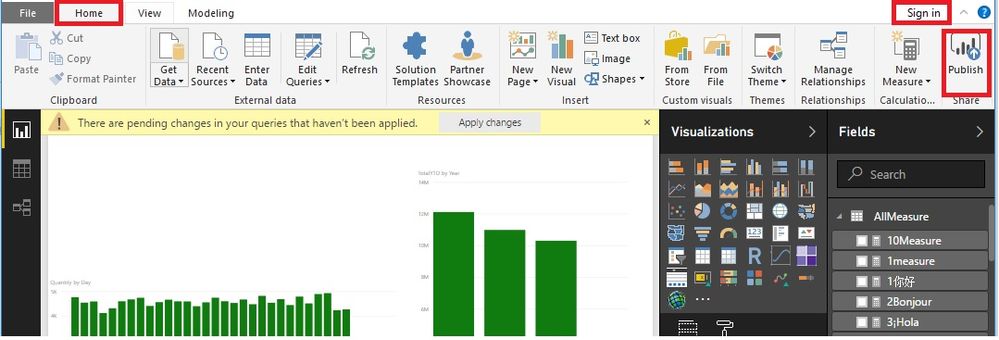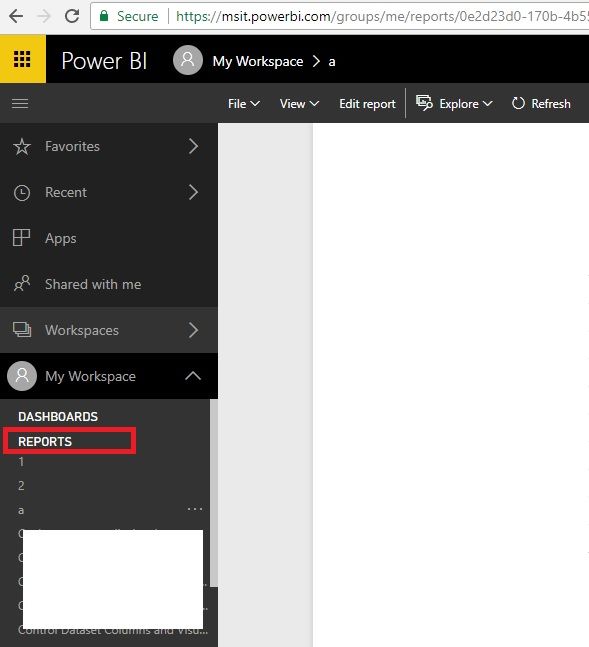- Power BI forums
- Updates
- News & Announcements
- Get Help with Power BI
- Desktop
- Service
- Report Server
- Power Query
- Mobile Apps
- Developer
- DAX Commands and Tips
- Custom Visuals Development Discussion
- Health and Life Sciences
- Power BI Spanish forums
- Translated Spanish Desktop
- Power Platform Integration - Better Together!
- Power Platform Integrations (Read-only)
- Power Platform and Dynamics 365 Integrations (Read-only)
- Training and Consulting
- Instructor Led Training
- Dashboard in a Day for Women, by Women
- Galleries
- Community Connections & How-To Videos
- COVID-19 Data Stories Gallery
- Themes Gallery
- Data Stories Gallery
- R Script Showcase
- Webinars and Video Gallery
- Quick Measures Gallery
- 2021 MSBizAppsSummit Gallery
- 2020 MSBizAppsSummit Gallery
- 2019 MSBizAppsSummit Gallery
- Events
- Ideas
- Custom Visuals Ideas
- Issues
- Issues
- Events
- Upcoming Events
- Community Blog
- Power BI Community Blog
- Custom Visuals Community Blog
- Community Support
- Community Accounts & Registration
- Using the Community
- Community Feedback
Register now to learn Fabric in free live sessions led by the best Microsoft experts. From Apr 16 to May 9, in English and Spanish.
- Power BI forums
- Forums
- Get Help with Power BI
- Desktop
- Can't publish a report from Power BI Desktop
- Subscribe to RSS Feed
- Mark Topic as New
- Mark Topic as Read
- Float this Topic for Current User
- Bookmark
- Subscribe
- Printer Friendly Page
- Mark as New
- Bookmark
- Subscribe
- Mute
- Subscribe to RSS Feed
- Permalink
- Report Inappropriate Content
Can't publish a report from Power BI Desktop
I have build a few reports in Power BI Desktop, and being a new user I do not know what I need to publish a report . I would like to if I can publish the reports to a dedicated server where all our managers have access to. How should I approach it and is it possible. Please assist./
Solved! Go to Solution.
- Mark as New
- Bookmark
- Subscribe
- Mute
- Subscribe to RSS Feed
- Permalink
- Report Inappropriate Content
Hi JohannB,
We don't need a special software. Power BI Service aims to share reports and collaborate with colleagues. Power BI has three main parts, which are Service, Desktop, Mobile.
In your scenario, an app workspace would be a good idea. In general, members in an app workspace can have the same access to dataset, reports, dashboards. (or just view).
About analyze in excel: powerbi-service-analyze-in-excel
About App workspace: powerbi-service-what-are-apps
About share dashboard: powerbi-service-share-unshare-dashboard
Best Regards!
Dale
If this post helps, then please consider Accept it as the solution to help the other members find it more quickly.
- Mark as New
- Bookmark
- Subscribe
- Mute
- Subscribe to RSS Feed
- Permalink
- Report Inappropriate Content
Hi @JohannB,
Firstly, you need a Power BI Service account. Sign in or sign up in https://powerbi.microsoft.com/.
Secondly, sign in in Power BI Desktop. Then you can publish report to Service.
Thirdly, you can see your report in the Power BI Service.
Best Regards!
Dale
If this post helps, then please consider Accept it as the solution to help the other members find it more quickly.
- Mark as New
- Bookmark
- Subscribe
- Mute
- Subscribe to RSS Feed
- Permalink
- Report Inappropriate Content
Hi @JohannB,
Could you please share the answer or mark the proper answer as solution if it's convenient for you? That will be a help to the others.
Best Regards!
Dale
If this post helps, then please consider Accept it as the solution to help the other members find it more quickly.
- Mark as New
- Bookmark
- Subscribe
- Mute
- Subscribe to RSS Feed
- Permalink
- Report Inappropriate Content
Seems to me that the answers here are evasive and unclear. MS is shooting itself in the foot if it makes it difficult to use Power BI inside an organisation. It's hard to see what the point of Power BI is over and above Power Query/Power PIVOT when you can share those within teams for example but can't share Power BI. Nevertheless Power BI seems to be new and shiny to most who don't even know that they already have most of what it can do in Pro Excel, except for the publishing side, which, it turns out, is severely restricted by a hard to fathom licensing regime which itself hides behind jargon to make the answers that are given, for example on this forum, more or less impenetrable (that is, hard to make sense of for those who find English impenetrable :-))
- Mark as New
- Bookmark
- Subscribe
- Mute
- Subscribe to RSS Feed
- Permalink
- Report Inappropriate Content
I am having a similar issue. I have a Power BI Service account. I've created a report and published. However, It does not show up in the Service workspace under Reports or anywhere else. What have I done wrong?
- Mark as New
- Bookmark
- Subscribe
- Mute
- Subscribe to RSS Feed
- Permalink
- Report Inappropriate Content
Hi jhammond1,
I have the same issue, how did you solve it?
Thank you,
Clara
- Mark as New
- Bookmark
- Subscribe
- Mute
- Subscribe to RSS Feed
- Permalink
- Report Inappropriate Content
Hi Dale,
Sorry for the late reply but thank you for the information. I have managed to create a Power BI Service account but found that I needed Power BI Pro to publish.
Can you assist me by specifying what software our managers need to access these report and give them the ability to see records from the report and export it to Excel for further analysis.
Regards
JohannB
- Mark as New
- Bookmark
- Subscribe
- Mute
- Subscribe to RSS Feed
- Permalink
- Report Inappropriate Content
Hi JohannB,
We don't need a special software. Power BI Service aims to share reports and collaborate with colleagues. Power BI has three main parts, which are Service, Desktop, Mobile.
In your scenario, an app workspace would be a good idea. In general, members in an app workspace can have the same access to dataset, reports, dashboards. (or just view).
About analyze in excel: powerbi-service-analyze-in-excel
About App workspace: powerbi-service-what-are-apps
About share dashboard: powerbi-service-share-unshare-dashboard
Best Regards!
Dale
If this post helps, then please consider Accept it as the solution to help the other members find it more quickly.
Helpful resources

Microsoft Fabric Learn Together
Covering the world! 9:00-10:30 AM Sydney, 4:00-5:30 PM CET (Paris/Berlin), 7:00-8:30 PM Mexico City

Power BI Monthly Update - April 2024
Check out the April 2024 Power BI update to learn about new features.

| User | Count |
|---|---|
| 117 | |
| 105 | |
| 69 | |
| 67 | |
| 43 |
| User | Count |
|---|---|
| 148 | |
| 103 | |
| 103 | |
| 88 | |
| 66 |