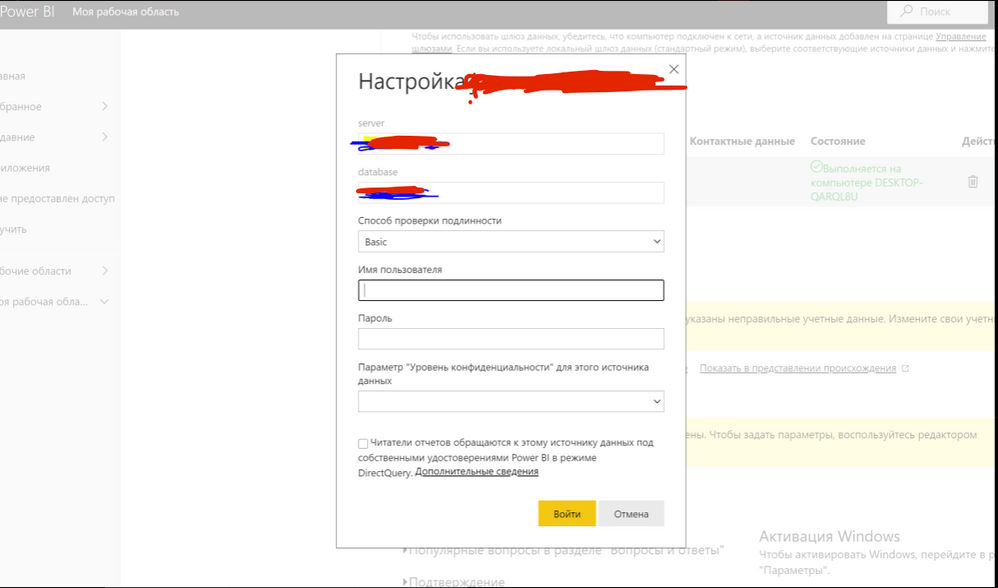- Power BI forums
- Updates
- News & Announcements
- Get Help with Power BI
- Desktop
- Service
- Report Server
- Power Query
- Mobile Apps
- Developer
- DAX Commands and Tips
- Custom Visuals Development Discussion
- Health and Life Sciences
- Power BI Spanish forums
- Translated Spanish Desktop
- Power Platform Integration - Better Together!
- Power Platform Integrations (Read-only)
- Power Platform and Dynamics 365 Integrations (Read-only)
- Training and Consulting
- Instructor Led Training
- Dashboard in a Day for Women, by Women
- Galleries
- Community Connections & How-To Videos
- COVID-19 Data Stories Gallery
- Themes Gallery
- Data Stories Gallery
- R Script Showcase
- Webinars and Video Gallery
- Quick Measures Gallery
- 2021 MSBizAppsSummit Gallery
- 2020 MSBizAppsSummit Gallery
- 2019 MSBizAppsSummit Gallery
- Events
- Ideas
- Custom Visuals Ideas
- Issues
- Issues
- Events
- Upcoming Events
- Community Blog
- Power BI Community Blog
- Custom Visuals Community Blog
- Community Support
- Community Accounts & Registration
- Using the Community
- Community Feedback
Register now to learn Fabric in free live sessions led by the best Microsoft experts. From Apr 16 to May 9, in English and Spanish.
- Power BI forums
- Forums
- Get Help with Power BI
- Desktop
- Can't make auto refresh data work in cloud, deskto...
- Subscribe to RSS Feed
- Mark Topic as New
- Mark Topic as Read
- Float this Topic for Current User
- Bookmark
- Subscribe
- Printer Friendly Page
- Mark as New
- Bookmark
- Subscribe
- Mute
- Subscribe to RSS Feed
- Permalink
- Report Inappropriate Content
Can't make auto refresh data work in cloud, desktop uses : for port and cloud uses , (comma)
Hello! I configured successfully Power BI desktop to connect to my sql server via ip and port like IP:PORT
Then I connected to cloud and everything was fine until I tried to enable auto renewal of data.
It was a surprise to me that cloud requires , for port, like MSSQL Management Studio, like IP,PORT
But I can't change this value! Cloud would not allow me to change IP and PORT since it gets it from my Power BI Desktop configuration.
How to enable auto renewal or change : to , in the cloud? The field with address is greyed out!
I tried changing address with comma in Power BI Desktop, but it fails and tells address is invalid. 😢
- Mark as New
- Bookmark
- Subscribe
- Mute
- Subscribe to RSS Feed
- Permalink
- Report Inappropriate Content
If I took the time to answer your question and I came up with a solution, please mark my post as a solution and /or give kudos freely for the effort 🙂 Thank you!
Proud to be a Super User!
- Mark as New
- Bookmark
- Subscribe
- Mute
- Subscribe to RSS Feed
- Permalink
- Report Inappropriate Content
@vanessafvg It's power bi online, I'm trying to connect desktop data to online:
In Desktop address should be like IP:PORT and in Power BI Online like IP,PORT
- Mark as New
- Bookmark
- Subscribe
- Mute
- Subscribe to RSS Feed
- Permalink
- Report Inappropriate Content
https://docs.microsoft.com/en-us/data-integration/gateway/service-gateway-install
If I took the time to answer your question and I came up with a solution, please mark my post as a solution and /or give kudos freely for the effort 🙂 Thank you!
Proud to be a Super User!
- Mark as New
- Bookmark
- Subscribe
- Mute
- Subscribe to RSS Feed
- Permalink
- Report Inappropriate Content
@vanessafvgI connect to the database from Power BI Desktop. Using IP:PORT. I have installed Power BI gateway. If I'm not mistaken, it is getting data from my Power BI Desktop to fill Power BI Online data.
But the problem is, Power BI Online gets the connection configuration and data from my desktop Power BI.
Everything is fine until I try to turn on auto refresh of data. Which then sends error because it does not understand IP:PORT that it got from my Power BI Desktop configuration. I learned online that Power BI Online requires format IP,PORT (like MSSQL Management Studio).
Which I cannot change (you see in the screenshot I sent earlier fields are greyed out). How to provide new format like IP,PORT to Power BI Online?
I'm surprised auto refresh does not understand IP:PORT format and doesn't try to adjust it to neede format 😮
- Mark as New
- Bookmark
- Subscribe
- Mute
- Subscribe to RSS Feed
- Permalink
- Report Inappropriate Content
If I took the time to answer your question and I came up with a solution, please mark my post as a solution and /or give kudos freely for the effort 🙂 Thank you!
Proud to be a Super User!
- Mark as New
- Bookmark
- Subscribe
- Mute
- Subscribe to RSS Feed
- Permalink
- Report Inappropriate Content
@vanessafvghere is text of an error. Unfortunately, most of it in russian, but the important part with error number is there:
- Mark as New
- Bookmark
- Subscribe
- Mute
- Subscribe to RSS Feed
- Permalink
- Report Inappropriate Content
Hi, @ipiestudio
When providing a Port-no, it has to be preceeded with a "," and not a ":" . It should be modified in the desktop first then pulished to service.You couldn’t directly modify it in PowerBI service .
For more detail,please refer to this thread discussing the same error .
In addition ,please make sure you have added all of the needed ports to the firewall, and enabled SQL Browser.
If you are using personal gateway , you also can try to use a standard on-premises data gateway to configure your datasource.
Best Regards,
Community Support Team _ Eason
Helpful resources

Microsoft Fabric Learn Together
Covering the world! 9:00-10:30 AM Sydney, 4:00-5:30 PM CET (Paris/Berlin), 7:00-8:30 PM Mexico City

Power BI Monthly Update - April 2024
Check out the April 2024 Power BI update to learn about new features.

| User | Count |
|---|---|
| 110 | |
| 97 | |
| 78 | |
| 64 | |
| 55 |
| User | Count |
|---|---|
| 143 | |
| 109 | |
| 89 | |
| 84 | |
| 66 |