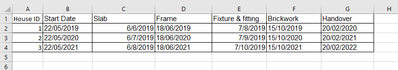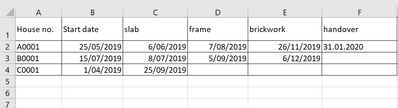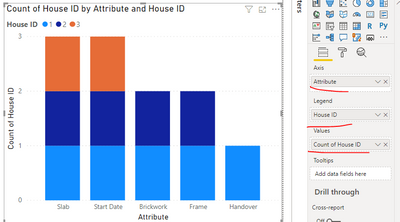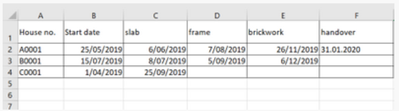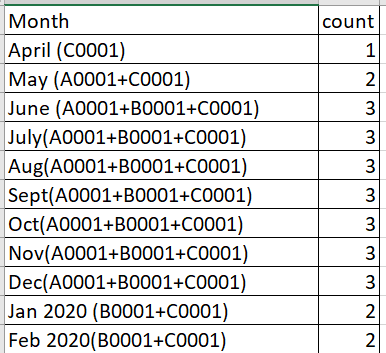- Power BI forums
- Updates
- News & Announcements
- Get Help with Power BI
- Desktop
- Service
- Report Server
- Power Query
- Mobile Apps
- Developer
- DAX Commands and Tips
- Custom Visuals Development Discussion
- Health and Life Sciences
- Power BI Spanish forums
- Translated Spanish Desktop
- Power Platform Integration - Better Together!
- Power Platform Integrations (Read-only)
- Power Platform and Dynamics 365 Integrations (Read-only)
- Training and Consulting
- Instructor Led Training
- Dashboard in a Day for Women, by Women
- Galleries
- Community Connections & How-To Videos
- COVID-19 Data Stories Gallery
- Themes Gallery
- Data Stories Gallery
- R Script Showcase
- Webinars and Video Gallery
- Quick Measures Gallery
- 2021 MSBizAppsSummit Gallery
- 2020 MSBizAppsSummit Gallery
- 2019 MSBizAppsSummit Gallery
- Events
- Ideas
- Custom Visuals Ideas
- Issues
- Issues
- Events
- Upcoming Events
- Community Blog
- Power BI Community Blog
- Custom Visuals Community Blog
- Community Support
- Community Accounts & Registration
- Using the Community
- Community Feedback
Register now to learn Fabric in free live sessions led by the best Microsoft experts. From Apr 16 to May 9, in English and Spanish.
- Power BI forums
- Forums
- Get Help with Power BI
- Desktop
- Re: Can't figure out DEX logic
- Subscribe to RSS Feed
- Mark Topic as New
- Mark Topic as Read
- Float this Topic for Current User
- Bookmark
- Subscribe
- Printer Friendly Page
- Mark as New
- Bookmark
- Subscribe
- Mute
- Subscribe to RSS Feed
- Permalink
- Report Inappropriate Content
Can't figure out DEX logic
Hi Experts,
I am looking for DAX logic for one of my scenario. As per my business requirement we need to identify number of houses in construction phase. A house can have multiple construction phase before it handover to client example brickwork, Fixture & fittings, slab work, frame construction etc.. & finally handover to client.
Now as per data is recieved from business is in below format.
House - ABC
Start Date - 22/05/2019
Slab - 06/06/2019
Frame - 18/06/2019
Fixture & fitting - 07/08/2019
Brickwork - 15/10/2019
Handover - 20/02/2020
Now as per my requirement i need to create bar chart where i need to count this house in all months till 20.04.2020.
As per buisiness case house will remain in construction before it handed over to client in Feb2020. so i need to count this house in all months from June 2019 to Feb2020.
Regards
Solved! Go to Solution.
- Mark as New
- Bookmark
- Subscribe
- Mute
- Subscribe to RSS Feed
- Permalink
- Report Inappropriate Content
@Gaurav_84 - Wouldn't that just be:
Tickets Open =
VAR tmpTickets = ADDCOLUMNS('Tickets',"Effective Date",IF(ISBLANK([Closed Date]),TODAY(),[Closed Date]))
VAR tmpTable =
SELECTCOLUMNS(
FILTER(
GENERATE(
tmpTickets,
'Calendar'
),
[Date] >= [Opened Date] &&
[Date] < [Effective Date]
),
"ID",[Ticket Num],
"Date",[Date]
)
VAR tmpTable1 = GROUPBY(tmpTable,[ID],"Count",COUNTX(CURRENTGROUP(),[Date]))
RETURN COUNTROWS(tmpTable1)@ me in replies or I'll lose your thread!!!
Instead of a Kudo, please vote for this idea
Become an expert!: Enterprise DNA
External Tools: MSHGQM
YouTube Channel!: Microsoft Hates Greg
Latest book!: The Definitive Guide to Power Query (M)
DAX is easy, CALCULATE makes DAX hard...
- Mark as New
- Bookmark
- Subscribe
- Mute
- Subscribe to RSS Feed
- Permalink
- Report Inappropriate Content
Hi @Gaurav_84 ,
Is your data table similar to this?
Best regards,
Lionel Chen
If this post helps, then please consider Accept it as the solution to help the other members find it more quickly.
- Mark as New
- Bookmark
- Subscribe
- Mute
- Subscribe to RSS Feed
- Permalink
- Report Inappropriate Content
Yes its somewhat similar. But date is always not there.
As shown below
Job A will need to count every month till it reaches to handover i.e from May 2019 to Dec 2019. Job B will count every month from July to future months as there is no handover yet. Same in case of Job C.
regards
- Mark as New
- Bookmark
- Subscribe
- Mute
- Subscribe to RSS Feed
- Permalink
- Report Inappropriate Content
Hi @Gaurav_84 ,
Like this?
Or Like this?
Please tell me what fields need to be added to each label of the bar chart.
Best regards,
Lionel Chen
If this post helps, then please consider Accept it as the solution to help the other members find it more quickly.
- Mark as New
- Bookmark
- Subscribe
- Mute
- Subscribe to RSS Feed
- Permalink
- Report Inappropriate Content
Report should count the number of jobs each month between start date & handover date. For example in below table Job A0001 started in month in month of May 2019 & Handover in month of Jan 2020. so i need to count this job evermonth from May 2019 to Dec 2019 since its handover in Jan2020 i dont want to count it in Jan2020. Same goes for Job B0001 it start in July 2019 & there is no hanover yet so it will count till current month Aug 2020. so if you see in month of July i dont have anything for job A0001 but still report need to count it. so my count for month of july should be "3" (A0001+B0001+C0001).
This Bar graph will help you it need to show value for each month for example
regards
Gaurav
- Mark as New
- Bookmark
- Subscribe
- Mute
- Subscribe to RSS Feed
- Permalink
- Report Inappropriate Content
@Gaurav_84 - Not to be a pest, but this sounds like Open Tickets. https://community.powerbi.com/t5/Quick-Measures-Gallery/Open-Tickets/m-p/409364#M147
The purpose of Open Tickets is to count things for the entire interval from when they first appear to when they are closed.
@ me in replies or I'll lose your thread!!!
Instead of a Kudo, please vote for this idea
Become an expert!: Enterprise DNA
External Tools: MSHGQM
YouTube Channel!: Microsoft Hates Greg
Latest book!: The Definitive Guide to Power Query (M)
DAX is easy, CALCULATE makes DAX hard...
- Mark as New
- Bookmark
- Subscribe
- Mute
- Subscribe to RSS Feed
- Permalink
- Report Inappropriate Content
Hi @Greg_Deckler ,
Your Query is almost working for me is it possible to exclude the month of finished date. For eaxmple start date 01.04.2019 & finished date is 01.02.2020. can we count job from April 2019 to Jan 2020.
Regards
Gaurav
- Mark as New
- Bookmark
- Subscribe
- Mute
- Subscribe to RSS Feed
- Permalink
- Report Inappropriate Content
@Gaurav_84 - Wouldn't that just be:
Tickets Open =
VAR tmpTickets = ADDCOLUMNS('Tickets',"Effective Date",IF(ISBLANK([Closed Date]),TODAY(),[Closed Date]))
VAR tmpTable =
SELECTCOLUMNS(
FILTER(
GENERATE(
tmpTickets,
'Calendar'
),
[Date] >= [Opened Date] &&
[Date] < [Effective Date]
),
"ID",[Ticket Num],
"Date",[Date]
)
VAR tmpTable1 = GROUPBY(tmpTable,[ID],"Count",COUNTX(CURRENTGROUP(),[Date]))
RETURN COUNTROWS(tmpTable1)@ me in replies or I'll lose your thread!!!
Instead of a Kudo, please vote for this idea
Become an expert!: Enterprise DNA
External Tools: MSHGQM
YouTube Channel!: Microsoft Hates Greg
Latest book!: The Definitive Guide to Power Query (M)
DAX is easy, CALCULATE makes DAX hard...
- Mark as New
- Bookmark
- Subscribe
- Mute
- Subscribe to RSS Feed
- Permalink
- Report Inappropriate Content
@Gaurav_84 , Refer to this blog. This deal with two date but you have more. You have to create various stages in progress using date table
Microsoft Power BI Learning Resources, 2023 !!
Learn Power BI - Full Course with Dec-2022, with Window, Index, Offset, 100+ Topics !!
Did I answer your question? Mark my post as a solution! Appreciate your Kudos !! Proud to be a Super User! !!
- Mark as New
- Bookmark
- Subscribe
- Mute
- Subscribe to RSS Feed
- Permalink
- Report Inappropriate Content
@Gaurav_84 - Seems like you want something along the lines of Open Tickets - https://community.powerbi.com/t5/Quick-Measures-Gallery/Open-Tickets/m-p/409364#M147
@ me in replies or I'll lose your thread!!!
Instead of a Kudo, please vote for this idea
Become an expert!: Enterprise DNA
External Tools: MSHGQM
YouTube Channel!: Microsoft Hates Greg
Latest book!: The Definitive Guide to Power Query (M)
DAX is easy, CALCULATE makes DAX hard...
- Mark as New
- Bookmark
- Subscribe
- Mute
- Subscribe to RSS Feed
- Permalink
- Report Inappropriate Content
Thanks Greg,
your solution somewhat works for me but its not giving the correct value for few Houses i am getting correct data & for few its not working. It still showing me value for some project in month of august which was closed in month of march.
Regards
- Mark as New
- Bookmark
- Subscribe
- Mute
- Subscribe to RSS Feed
- Permalink
- Report Inappropriate Content
Hi @Gaurav_84
You need to provide more details as sample of the datastructure input, how your columns are laid out and what you need in the output.
Hope it resolves your issue? Did I answer your question? Mark my post as a solution! Appreciate your Kudos, Press the thumbs up button!! Linkedin Profile |
Helpful resources

Microsoft Fabric Learn Together
Covering the world! 9:00-10:30 AM Sydney, 4:00-5:30 PM CET (Paris/Berlin), 7:00-8:30 PM Mexico City

Power BI Monthly Update - April 2024
Check out the April 2024 Power BI update to learn about new features.

| User | Count |
|---|---|
| 111 | |
| 94 | |
| 83 | |
| 67 | |
| 59 |
| User | Count |
|---|---|
| 151 | |
| 121 | |
| 104 | |
| 87 | |
| 67 |