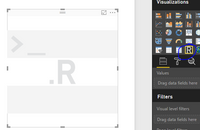- Power BI forums
- Updates
- News & Announcements
- Get Help with Power BI
- Desktop
- Service
- Report Server
- Power Query
- Mobile Apps
- Developer
- DAX Commands and Tips
- Custom Visuals Development Discussion
- Health and Life Sciences
- Power BI Spanish forums
- Translated Spanish Desktop
- Power Platform Integration - Better Together!
- Power Platform Integrations (Read-only)
- Power Platform and Dynamics 365 Integrations (Read-only)
- Training and Consulting
- Instructor Led Training
- Dashboard in a Day for Women, by Women
- Galleries
- Community Connections & How-To Videos
- COVID-19 Data Stories Gallery
- Themes Gallery
- Data Stories Gallery
- R Script Showcase
- Webinars and Video Gallery
- Quick Measures Gallery
- 2021 MSBizAppsSummit Gallery
- 2020 MSBizAppsSummit Gallery
- 2019 MSBizAppsSummit Gallery
- Events
- Ideas
- Custom Visuals Ideas
- Issues
- Issues
- Events
- Upcoming Events
- Community Blog
- Power BI Community Blog
- Custom Visuals Community Blog
- Community Support
- Community Accounts & Registration
- Using the Community
- Community Feedback
Register now to learn Fabric in free live sessions led by the best Microsoft experts. From Apr 16 to May 9, in English and Spanish.
- Power BI forums
- Forums
- Get Help with Power BI
- Desktop
- Re: Can’t display this visual. The python process...
- Subscribe to RSS Feed
- Mark Topic as New
- Mark Topic as Read
- Float this Topic for Current User
- Bookmark
- Subscribe
- Printer Friendly Page
- Mark as New
- Bookmark
- Subscribe
- Mute
- Subscribe to RSS Feed
- Permalink
- Report Inappropriate Content
Can’t display this visual. The R process ended unexpectedly.
I`ve developed some visuals using R libraries like ggplot2.
First time I opened the visuals I always obtain an error which says "Can’t display this visual. The R process ended unexpectedly. Please try again".
When I refresh the graphic, I always obtain the right answer with the right graphic.
The question is that I have always clicked twice to get the right graphic, because first time always gives me the error.
Please. Can anyone help me?. I have verified that all the R libraries are correctly installed.
Thanks you.
- Mark as New
- Bookmark
- Subscribe
- Mute
- Subscribe to RSS Feed
- Permalink
- Report Inappropriate Content
I get simlar error when trying to create a visual using python in power bi.
- Mark as New
- Bookmark
- Subscribe
- Mute
- Subscribe to RSS Feed
- Permalink
- Report Inappropriate Content
I too have similar issues when I make python visuals
- Mark as New
- Bookmark
- Subscribe
- Mute
- Subscribe to RSS Feed
- Permalink
- Report Inappropriate Content
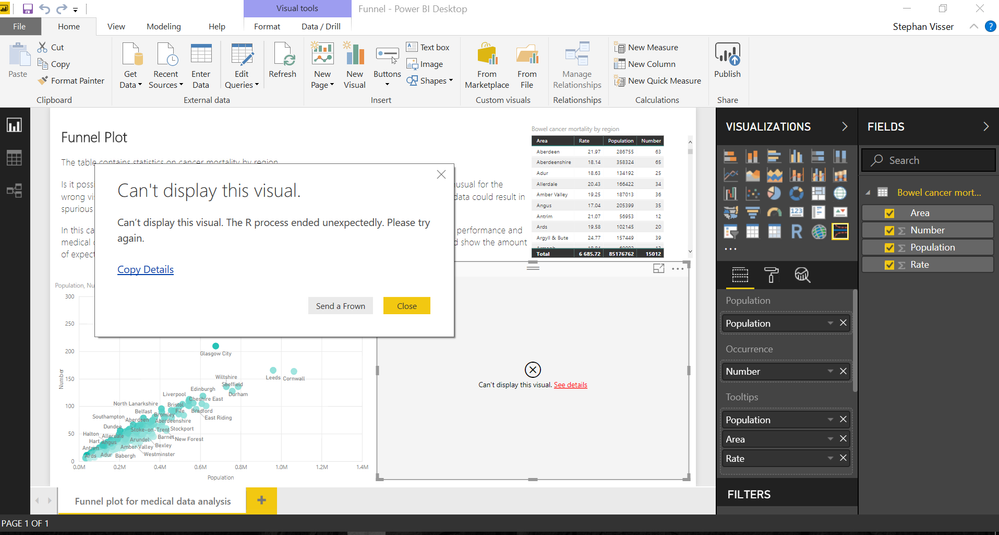
Hi,
I have the same problem at the moment.
Is there any solution to this problem?
I am using R version 3.4.2 (not sure if this is the problem).
I got this error before any packages where installed.
I have unistalled R and power BI and then reinstalled the error remains the same.
I have also tried other plot still the same.
Please help.
Stephan
- Mark as New
- Bookmark
- Subscribe
- Mute
- Subscribe to RSS Feed
- Permalink
- Report Inappropriate Content
Hi @pedrojimenez314,
Actually, I can not reproduce your scenario. You create R visual follow this article, right? If it is, what's mean of "First time I opened the visuals"? You opened the .pbix file and you get the error? How did you refresh it? And Do you try create other visual and still have the issue?
Best Regards,
Angelia
- Mark as New
- Bookmark
- Subscribe
- Mute
- Subscribe to RSS Feed
- Permalink
- Report Inappropriate Content
Yes, I generate the R graphics as it is said.
The situation is this.
1.- The first I open the R graphic I always obtain the error that says in my previous note.
2.- When I refresh the graphic I always obtain the right results.
It is a very strange situation.
The first message I obtain is:
"Failed to retrieve error code string from System ->317
Make sure R is properly installed on your machine."
But R is installed OK in my machine.
If I refresh, and I get the right chart, and when I try to generate a new graphic with other filter the new message says:
"Can’t display this visual. The R process ended unexpectedly. Please try again."
I can not find any situation like this in all the community. Please Can anyone help me?
Thanks.
- Mark as New
- Bookmark
- Subscribe
- Mute
- Subscribe to RSS Feed
- Permalink
- Report Inappropriate Content
Hi @pedrojimenez314,
At first, when you create a empty R visual as the screenshot shown, you get the error message: "Failed to retrieve error code string from System ->317?
After install R in your local machine, please confirm to configure it well in Power BI desktop followed by the steps here.
Or you create R visual before, now you just open the .pbix file, it returns the error message? Becasue you said you get the right chart after refresh, you need to type the R script to create a R chart, could you please share a screenshot here? I can not reproduce your scenario.
Best Regards,
Angelia
- Mark as New
- Bookmark
- Subscribe
- Mute
- Subscribe to RSS Feed
- Permalink
- Report Inappropriate Content

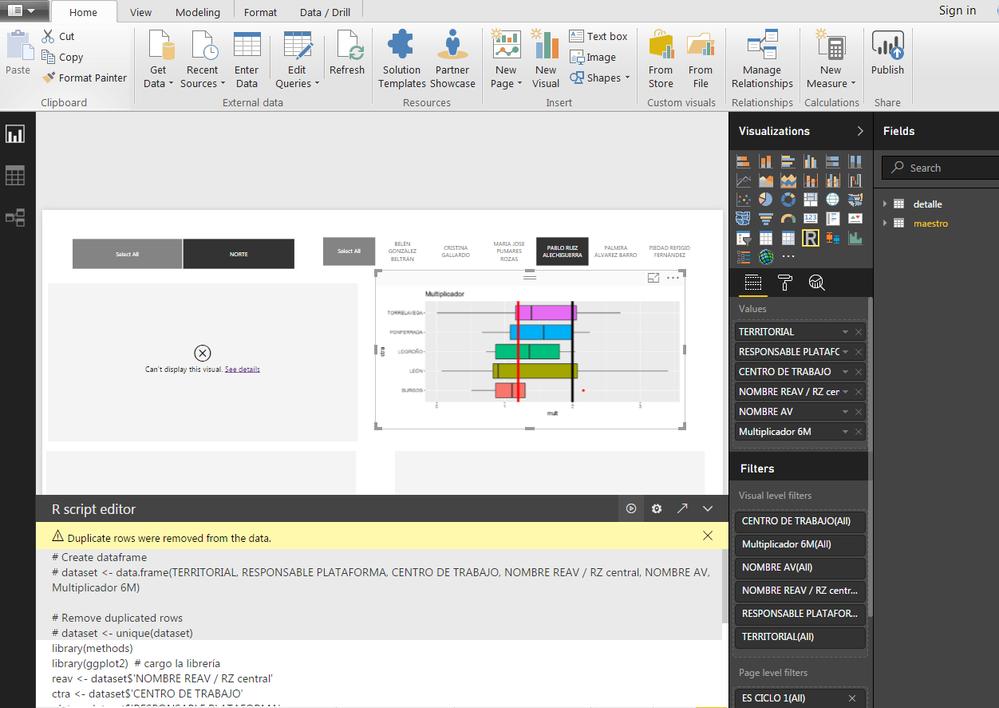
- Mark as New
- Bookmark
- Subscribe
- Mute
- Subscribe to RSS Feed
- Permalink
- Report Inappropriate Content
Hi @pedrojimenez314,
Have you resolved your issue? Please clear all your cache(file->option and settings->Options) of Power Bi, and check if the issue disappears.
Best Regards,
Angelia
- Mark as New
- Bookmark
- Subscribe
- Mute
- Subscribe to RSS Feed
- Permalink
- Report Inappropriate Content
I have tested it, but no solution.
I do not know if I have some special wrong installed in my machine.
Thanks.
Pedro.
Helpful resources

Microsoft Fabric Learn Together
Covering the world! 9:00-10:30 AM Sydney, 4:00-5:30 PM CET (Paris/Berlin), 7:00-8:30 PM Mexico City

Power BI Monthly Update - April 2024
Check out the April 2024 Power BI update to learn about new features.

| User | Count |
|---|---|
| 116 | |
| 105 | |
| 69 | |
| 67 | |
| 43 |
| User | Count |
|---|---|
| 148 | |
| 103 | |
| 103 | |
| 88 | |
| 66 |