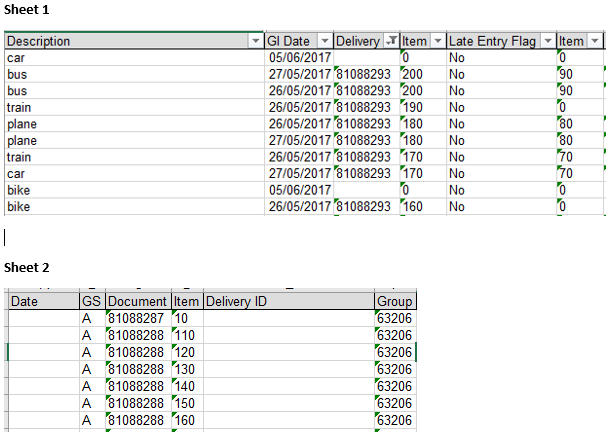- Power BI forums
- Updates
- News & Announcements
- Get Help with Power BI
- Desktop
- Service
- Report Server
- Power Query
- Mobile Apps
- Developer
- DAX Commands and Tips
- Custom Visuals Development Discussion
- Health and Life Sciences
- Power BI Spanish forums
- Translated Spanish Desktop
- Power Platform Integration - Better Together!
- Power Platform Integrations (Read-only)
- Power Platform and Dynamics 365 Integrations (Read-only)
- Training and Consulting
- Instructor Led Training
- Dashboard in a Day for Women, by Women
- Galleries
- Community Connections & How-To Videos
- COVID-19 Data Stories Gallery
- Themes Gallery
- Data Stories Gallery
- R Script Showcase
- Webinars and Video Gallery
- Quick Measures Gallery
- 2021 MSBizAppsSummit Gallery
- 2020 MSBizAppsSummit Gallery
- 2019 MSBizAppsSummit Gallery
- Events
- Ideas
- Custom Visuals Ideas
- Issues
- Issues
- Events
- Upcoming Events
- Community Blog
- Power BI Community Blog
- Custom Visuals Community Blog
- Community Support
- Community Accounts & Registration
- Using the Community
- Community Feedback
Register now to learn Fabric in free live sessions led by the best Microsoft experts. From Apr 16 to May 9, in English and Spanish.
- Power BI forums
- Forums
- Get Help with Power BI
- Desktop
- Can't display the data because Power BI can't dete...
- Subscribe to RSS Feed
- Mark Topic as New
- Mark Topic as Read
- Float this Topic for Current User
- Bookmark
- Subscribe
- Printer Friendly Page
- Mark as New
- Bookmark
- Subscribe
- Mute
- Subscribe to RSS Feed
- Permalink
- Report Inappropriate Content
Can't display the data because Power BI can't determine the relationship between two or more fields?
Hi,
I'm receiving the "Can't display the data because Power BI can't determine the relationship between two or more fields." error message and I do not understand why. I have searched the net for help but can't find a post that answers my question.
It may well be a straight modelling restriction but best to check.
I have two datasources (Sheet 1 and Sheet 2). Both are Excel files. They are as below.
The tables above are only snippets of the full dataset. Both tables have duplicates and you will also notice NULLs in Sheet 1 for the 'Delivery' field. Sheet 2 may have them too.
The end result is for fields, from both tables, to be present in a 'table' visual.
For example,
Description (Sheet 1) GI Date (Sheet 1) Delivery (Sheet 1) Item (Sheet 1) Group (Sheet 2)
car 05/06/2017 00000000 0 whatever the Group is
bus 27/05/2017 81088293 200 whatever the matching Group is
You can get my drift.
The fields that are the JOIN is a concatenation of Delivery+Item (from Sheet 1) and Document+Item (from Sheet 2). At present it is a Many-to-Many relationship. If the Delivery or Document values are NULL I replace it with '00000000'.
Of course if there are many NULLs in Sheet 1 they will have the Key of 00000000+0 then when joining the to Sheet 2. If Sheet 2 have concatenated keys of 00000000+0 then HOW IS IT KNOWN WHICH 'GROUP' TO RETURN FROM SHEET 2? I don't think it can.
To attempt to cater for the Many-to-Many join I have tried the following:
1) a) Concatenate the Delivery and Item fields for Sheet 1.
b) Copy the Sheet 1 table (this will be a bridging table).
c) Remove all columns but keep the concatenated key column.
d) Remove duplicates from the concenated key column.
e) Repeat a-d (above) for Sheet 2 too (but for Sheet 2 we are concatenating Document + Item).
f) Join Sheet 1 to the Sheet 1 bridging table, join Sheet 1 bridging table to Sheet 2 bridging table, join Sheet 2 bridging table to Sheet 2.
2) a) Extract the Delivery column from Sheet 1 into table A.
b) Extract the Document column from Sheet 2 into table B.
c) Append (union) both table A and B into a new query (table).
d) Remove the duplicates from the newly appended table.
e) Repeat steps a-d for the Item column in Sheet 1 and Sheet 2.
f) Join the Delivery column from Sheet 1 to the bridging table (created in step c).
g) Join the Document column from Sheet 2 to the bridging table (created in step c).
h) Join the Item column from Sheet 1 and Sheet 2 to the Item bridging table (created in step e).
Both these attempts produced the "Can't display the data because Power BI can't determine the relationship between two or more fields" error message.
As the first four columns in the final table visual are from Sheet 1 there is no issue at this point but as soon as I bring in the 'Group' column (which is from Sheet 2) I get the error.
Please someone advise:
1) exactly what the problem is?
2) is there a way of acheiving what I am attempting?
3) any good links to thoroughly explain a solution to my issue?
Your help will be much appreciated. Thanks.
Helpful resources

Microsoft Fabric Learn Together
Covering the world! 9:00-10:30 AM Sydney, 4:00-5:30 PM CET (Paris/Berlin), 7:00-8:30 PM Mexico City

Power BI Monthly Update - April 2024
Check out the April 2024 Power BI update to learn about new features.

| User | Count |
|---|---|
| 109 | |
| 98 | |
| 80 | |
| 64 | |
| 57 |
| User | Count |
|---|---|
| 145 | |
| 111 | |
| 92 | |
| 84 | |
| 66 |