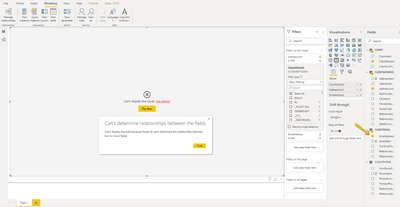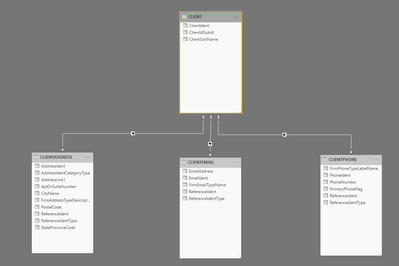- Power BI forums
- Updates
- News & Announcements
- Get Help with Power BI
- Desktop
- Service
- Report Server
- Power Query
- Mobile Apps
- Developer
- DAX Commands and Tips
- Custom Visuals Development Discussion
- Health and Life Sciences
- Power BI Spanish forums
- Translated Spanish Desktop
- Power Platform Integration - Better Together!
- Power Platform Integrations (Read-only)
- Power Platform and Dynamics 365 Integrations (Read-only)
- Training and Consulting
- Instructor Led Training
- Dashboard in a Day for Women, by Women
- Galleries
- Community Connections & How-To Videos
- COVID-19 Data Stories Gallery
- Themes Gallery
- Data Stories Gallery
- R Script Showcase
- Webinars and Video Gallery
- Quick Measures Gallery
- 2021 MSBizAppsSummit Gallery
- 2020 MSBizAppsSummit Gallery
- 2019 MSBizAppsSummit Gallery
- Events
- Ideas
- Custom Visuals Ideas
- Issues
- Issues
- Events
- Upcoming Events
- Community Blog
- Power BI Community Blog
- Custom Visuals Community Blog
- Community Support
- Community Accounts & Registration
- Using the Community
- Community Feedback
Register now to learn Fabric in free live sessions led by the best Microsoft experts. From Apr 16 to May 9, in English and Spanish.
- Power BI forums
- Forums
- Get Help with Power BI
- Desktop
- Can't determine relationship between the fields wh...
- Subscribe to RSS Feed
- Mark Topic as New
- Mark Topic as Read
- Float this Topic for Current User
- Bookmark
- Subscribe
- Printer Friendly Page
- Mark as New
- Bookmark
- Subscribe
- Mute
- Subscribe to RSS Feed
- Permalink
- Report Inappropriate Content
Can't determine relationship between the fields when trying to link multiple tables
I'm trying to link 4 tables together from an existing SQL database
the relationship in SQL is as follows
Client.CLientIdent = ClientAddress.ReferenceIdent
Client.CLientIdent = ClientPhone.ReferenceIdent
Client.CLientIdent = ClientEmail.ReferenceIdent
The ClientIdent is unique for each CLient. The ClientIdent and ReferanceIdent are identical for each individual client. The ClientAddress,ClientPhone and ClientEmail may have multiple lines with the same ReferenceIdent
Have tried linking various way in the manage table realtion with no succcess. Any help would be appreciated
As long as I'm only trying to display information from the Client table and one other table the link is fine but as soon as I try to add information from the third table I get the error.
I can link the data in SQL as follows if that helps.
FROM [CCH_ENT].[dbo].[CLIENT] CT
left join [cch_ent].[dbo].[CLIENTEMAIL] CE on CE.ReferenceIdent = ct.ClientIdent
left join [cch_ent].[dbo].[CLIENTPHONE] CP on CP.ReferenceIdent = ct.ClientIdent
left join [cch_ent].[dbo].[CLIENTADDRESS] CA on CA.ReferenceIdent = ct.ClientIdent
Solved! Go to Solution.
- Mark as New
- Bookmark
- Subscribe
- Mute
- Subscribe to RSS Feed
- Permalink
- Report Inappropriate Content
Hi @JohnBerk ,
'Can't display the data because Power BI can't determine the relationship between two or more fields.'
You are trying to use two or more fields from tables that are not related. You need to remove the unrelated fields from the visual and then create a relationship between the tables. Once you have done this change, you can add the fields back to the visual. Refer: Create and manage relationships in Power BI Desktop
In this case, [AddressLine1], [ClientSubId] and [EmailAddress] doesn't have any relationship such as one-to-one or one-to-many. They can just both filtered by 'Client'[ClientId].
You can refer this simliar issue: Error: Can't determine relationship between fields
Best Regards,
Yingjie Li
If this post helps then please consider Accept it as the solution to help the other members find it more quickly.
- Mark as New
- Bookmark
- Subscribe
- Mute
- Subscribe to RSS Feed
- Permalink
- Report Inappropriate Content
Hi @JohnBerk -
We could use some more information on what exact error message you are getting, what you are expecting to see, etc (see How-to-Get-Your-Question-Answered-Quickly ), but in the meantime, from what you describe, as long as CT, CE, CP and CA are separate tables, and the data is such that there is a unique ID in CT, there should be nothing stopping you from creating a 1-to-many relationship between CT and CE, CT and CP, CT and CA in your model.
You may have to turn on multi-directional filtering if your visuals call for data from multiple child tables. Make sure you're not trying to create any relationships between CE, CP and CA - let them all flow through CT.
Hope this helps
David
- Mark as New
- Bookmark
- Subscribe
- Mute
- Subscribe to RSS Feed
- Permalink
- Report Inappropriate Content
Here is the error when I try and add information from the third table. as soon as I check emailaddress teh error occurs.
here is the relationship visual.
here is the detail on one of the edit relationships. the other two are setup the same fashion
I appreciate you reply. I have look at the relationships I'm trying to setup here versus some sample dashboard and do not see what's different to make mine not work.
- Mark as New
- Bookmark
- Subscribe
- Mute
- Subscribe to RSS Feed
- Permalink
- Report Inappropriate Content
Hi @JohnBerk ,
'Can't display the data because Power BI can't determine the relationship between two or more fields.'
You are trying to use two or more fields from tables that are not related. You need to remove the unrelated fields from the visual and then create a relationship between the tables. Once you have done this change, you can add the fields back to the visual. Refer: Create and manage relationships in Power BI Desktop
In this case, [AddressLine1], [ClientSubId] and [EmailAddress] doesn't have any relationship such as one-to-one or one-to-many. They can just both filtered by 'Client'[ClientId].
You can refer this simliar issue: Error: Can't determine relationship between fields
Best Regards,
Yingjie Li
If this post helps then please consider Accept it as the solution to help the other members find it more quickly.
- Mark as New
- Bookmark
- Subscribe
- Mute
- Subscribe to RSS Feed
- Permalink
- Report Inappropriate Content
Hi @JohnBerk - the first thing that pops out is you might want to consider storing the IDs as Text rather than numbers so they don't get formatting in exponential notation.
The other thing would be to consider turning on bi-directional filtering on all of the relationships, but I would mess with the storage of the IDs first. PowerBI will often acknowledge that it was able to create a relationship, when in practice the columns really aren't matching (you see this often with a date+time joined to a date - they're not the same value).
Hope this helps
David
Helpful resources

Microsoft Fabric Learn Together
Covering the world! 9:00-10:30 AM Sydney, 4:00-5:30 PM CET (Paris/Berlin), 7:00-8:30 PM Mexico City

Power BI Monthly Update - April 2024
Check out the April 2024 Power BI update to learn about new features.

| User | Count |
|---|---|
| 109 | |
| 98 | |
| 77 | |
| 66 | |
| 54 |
| User | Count |
|---|---|
| 144 | |
| 104 | |
| 100 | |
| 86 | |
| 64 |