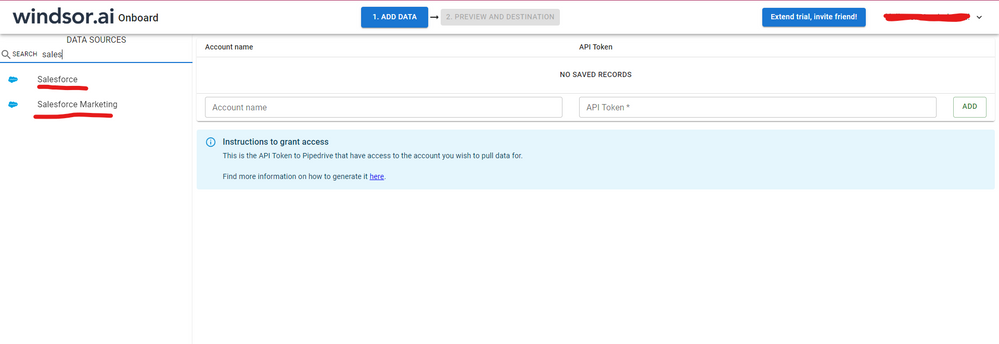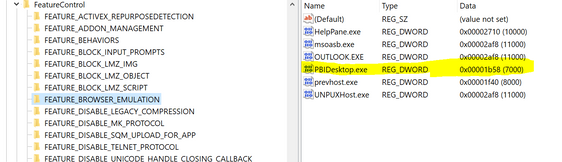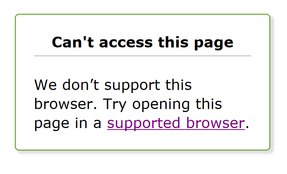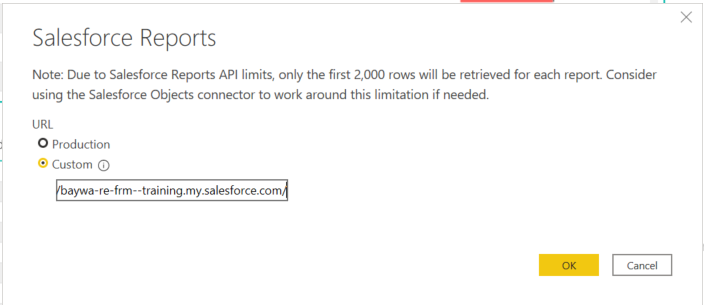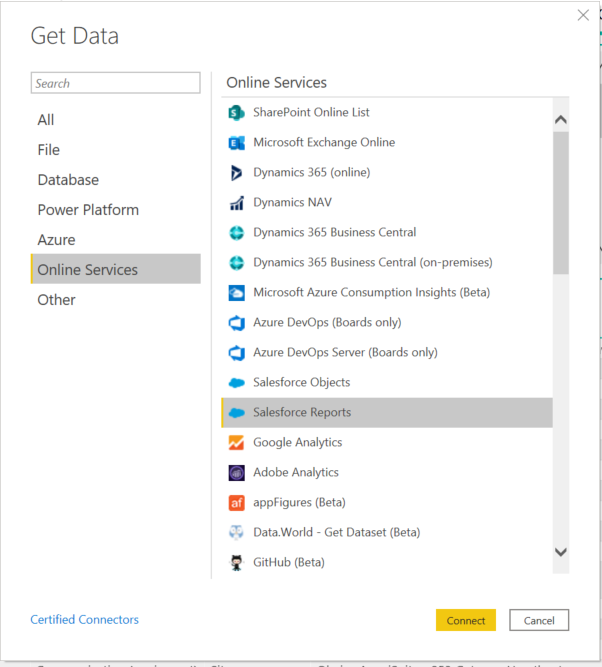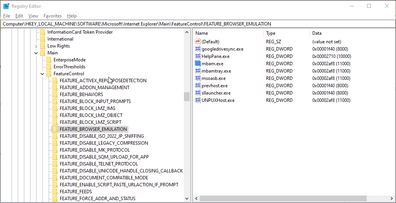- Power BI forums
- Updates
- News & Announcements
- Get Help with Power BI
- Desktop
- Service
- Report Server
- Power Query
- Mobile Apps
- Developer
- DAX Commands and Tips
- Custom Visuals Development Discussion
- Health and Life Sciences
- Power BI Spanish forums
- Translated Spanish Desktop
- Power Platform Integration - Better Together!
- Power Platform Integrations (Read-only)
- Power Platform and Dynamics 365 Integrations (Read-only)
- Training and Consulting
- Instructor Led Training
- Dashboard in a Day for Women, by Women
- Galleries
- Community Connections & How-To Videos
- COVID-19 Data Stories Gallery
- Themes Gallery
- Data Stories Gallery
- R Script Showcase
- Webinars and Video Gallery
- Quick Measures Gallery
- 2021 MSBizAppsSummit Gallery
- 2020 MSBizAppsSummit Gallery
- 2019 MSBizAppsSummit Gallery
- Events
- Ideas
- Custom Visuals Ideas
- Issues
- Issues
- Events
- Upcoming Events
- Community Blog
- Power BI Community Blog
- Custom Visuals Community Blog
- Community Support
- Community Accounts & Registration
- Using the Community
- Community Feedback
Register now to learn Fabric in free live sessions led by the best Microsoft experts. From Apr 16 to May 9, in English and Spanish.
- Power BI forums
- Forums
- Get Help with Power BI
- Desktop
- Re: Can't connect to Salesforce.com
- Subscribe to RSS Feed
- Mark Topic as New
- Mark Topic as Read
- Float this Topic for Current User
- Bookmark
- Subscribe
- Printer Friendly Page
- Mark as New
- Bookmark
- Subscribe
- Mute
- Subscribe to RSS Feed
- Permalink
- Report Inappropriate Content
Can't connect to Salesforce.com
Hello All,
I can't connect to Salesforce.com(Lightening) via Power BI Desktop, I get the following error.
However, I am able to connect via Excel's PowerQuery (PQ). I can't exactly figureout what is wrong however, I got to know that Salesforce lightening dosn't support IE anymore which is used by PBI desktop for authentication, but then how it is working in Excel's PQ and not in PBI?
Can someone please help me with potential solution/Workaround?
Thanks!
Solved! Go to Solution.
- Mark as New
- Bookmark
- Subscribe
- Mute
- Subscribe to RSS Feed
- Permalink
- Report Inappropriate Content
The underlying cause of the problem is MS PBI uses IE11 for authentication and SFDC lightening has stopped supporting IE11.
MS Support provided me with following solution and it worked for me.
To resolve this issue do the following.
- Make sure you are using PBI Desktop downloaded from the MS Download Center and NOT the MS Store App
- In Registry Editor location\ HKEY_LOCAL_MACHINE\SOFTWARE\Microsoft\Internet Explorer\Main\FeatureControl\FEATURE_BROWSER_EMULATION from decimal 11000 to 7000
- Mark as New
- Bookmark
- Subscribe
- Mute
- Subscribe to RSS Feed
- Permalink
- Report Inappropriate Content
Hi @BILearner were you able to find a solution? I've used the Salesforce connector but I had some issues too. As a workaround, maybe you can try to connect your SF data with a 3rd party connector. I've tried windsor.ai, supermetrics and funnel.io. I stayed with windsor because it is much cheaper so just to let you know other options. In case you wonder, to make the connection first search for the Salesforce connector in the data sources list:
After that, just grant access to your Salesforce account using your credentials, then on preview and destination page you will see a preview of your Salesforce fields:
There just select the fields you need. It is also compatible with custom fields and custom objects, so you'll be able to export them through windsor. Finally, just select PBI as your data destination and finally just copy and paste the url on PBI --> Get Data --> Web --> Paste the url.
- Mark as New
- Bookmark
- Subscribe
- Mute
- Subscribe to RSS Feed
- Permalink
- Report Inappropriate Content
Hi All,
I changed the entry in the Registry Editor as described by @BILearner but I am still getting the same error message:
Does anyone have another idea / work around on how to get access to SalesForce via PowerBI?
Thanks!
- Mark as New
- Bookmark
- Subscribe
- Mute
- Subscribe to RSS Feed
- Permalink
- Report Inappropriate Content
I got temproary salesforce admin rights and with those I was able to use the PowerBI internet explorer for authentifiaction.
- Mark as New
- Bookmark
- Subscribe
- Mute
- Subscribe to RSS Feed
- Permalink
- Report Inappropriate Content
Hi @BILearner,
I think you are working with web connector and web site that contains redirection or scripts, right? AFAIK, power bi will block these redirects and javascript functions for security reasons and it will only get current page HTML elements.
You can try to get data from source API or get data from an excel file that connects to an external data source.
Regards,
Xiaoxin Sheng
If this post helps, please consider accept as solution to help other members find it more quickly.
- Mark as New
- Bookmark
- Subscribe
- Mute
- Subscribe to RSS Feed
- Permalink
- Report Inappropriate Content
There's an out of the box connector for Salesforce objects and Salesforce Reports in PowerQuery for both Power BI Desktop and Excel.
I am able to connect via Excel to Salesforce objects but it doesn't work in Power BI desktop. I do not understand why I am not able to connect in PBI when I can connect via excel?
Best,
Abhi
- Mark as New
- Bookmark
- Subscribe
- Mute
- Subscribe to RSS Feed
- Permalink
- Report Inappropriate Content
HI @BILearner,
Power query not fully equal to excel query editor, they have a few difference feature and functions. As I said, they use different security management policies so some of the functions and features only work on excel side.
You can contact to excel team to know more about these differences and backend reasons.
Regards,
Xiaoxin Sheng
If this post helps, please consider accept as solution to help other members find it more quickly.
- Mark as New
- Bookmark
- Subscribe
- Mute
- Subscribe to RSS Feed
- Permalink
- Report Inappropriate Content
To Community Support,
Do you know how we can change browser preferences on Power BI so that the 'Salesforce Report' connector, with a custom URL, can access the report I need? I am also running into the same issue as BILearner experianced in this forum.
I've already tried changing my default brower option on my PC (Chrome, Edge, Fire Fox) but to no avail.
- Mark as New
- Bookmark
- Subscribe
- Mute
- Subscribe to RSS Feed
- Permalink
- Report Inappropriate Content
The underlying cause of the problem is MS PBI uses IE11 for authentication and SFDC lightening has stopped supporting IE11.
MS Support provided me with following solution and it worked for me.
To resolve this issue do the following.
- Make sure you are using PBI Desktop downloaded from the MS Download Center and NOT the MS Store App
- In Registry Editor location\ HKEY_LOCAL_MACHINE\SOFTWARE\Microsoft\Internet Explorer\Main\FeatureControl\FEATURE_BROWSER_EMULATION from decimal 11000 to 7000
- Mark as New
- Bookmark
- Subscribe
- Mute
- Subscribe to RSS Feed
- Permalink
- Report Inappropriate Content
I'm looking at the registry editor
but I don't know which registry item to change from 11000 to 7000
I see 4 posibilites
I really not want to play russian rulette with my registry.
- Mark as New
- Bookmark
- Subscribe
- Mute
- Subscribe to RSS Feed
- Permalink
- Report Inappropriate Content
@Hobbes2099 Are you sure you have PBI version downloaded from the website here and not from Microsoft Store?
If you have done above step your screen should look like below.
Then change the value for PBIDesktop.exe
Helpful resources

Microsoft Fabric Learn Together
Covering the world! 9:00-10:30 AM Sydney, 4:00-5:30 PM CET (Paris/Berlin), 7:00-8:30 PM Mexico City

Power BI Monthly Update - April 2024
Check out the April 2024 Power BI update to learn about new features.

| User | Count |
|---|---|
| 114 | |
| 97 | |
| 86 | |
| 70 | |
| 62 |
| User | Count |
|---|---|
| 151 | |
| 120 | |
| 103 | |
| 87 | |
| 68 |