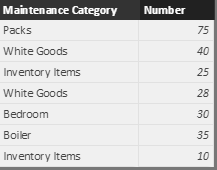- Power BI forums
- Updates
- News & Announcements
- Get Help with Power BI
- Desktop
- Service
- Report Server
- Power Query
- Mobile Apps
- Developer
- DAX Commands and Tips
- Custom Visuals Development Discussion
- Health and Life Sciences
- Power BI Spanish forums
- Translated Spanish Desktop
- Power Platform Integration - Better Together!
- Power Platform Integrations (Read-only)
- Power Platform and Dynamics 365 Integrations (Read-only)
- Training and Consulting
- Instructor Led Training
- Dashboard in a Day for Women, by Women
- Galleries
- Community Connections & How-To Videos
- COVID-19 Data Stories Gallery
- Themes Gallery
- Data Stories Gallery
- R Script Showcase
- Webinars and Video Gallery
- Quick Measures Gallery
- 2021 MSBizAppsSummit Gallery
- 2020 MSBizAppsSummit Gallery
- 2019 MSBizAppsSummit Gallery
- Events
- Ideas
- Custom Visuals Ideas
- Issues
- Issues
- Events
- Upcoming Events
- Community Blog
- Power BI Community Blog
- Custom Visuals Community Blog
- Community Support
- Community Accounts & Registration
- Using the Community
- Community Feedback
Register now to learn Fabric in free live sessions led by the best Microsoft experts. From Apr 16 to May 9, in English and Spanish.
- Power BI forums
- Forums
- Get Help with Power BI
- Desktop
- Re: Can't Relate Two Tables (Pictures Included)
- Subscribe to RSS Feed
- Mark Topic as New
- Mark Topic as Read
- Float this Topic for Current User
- Bookmark
- Subscribe
- Printer Friendly Page
- Mark as New
- Bookmark
- Subscribe
- Mute
- Subscribe to RSS Feed
- Permalink
- Report Inappropriate Content
Can't Relate Two Tables (Pictures Included)
I'm trying to relate two tables: one containing a list of all jobs released for a maintenance company, and another showing stock levels. Not all job categories relate to stock levels, but some relate to more than one. I was wondering if there was a way for the job category to be selected on one graph, and it highlights all possible stock on another.
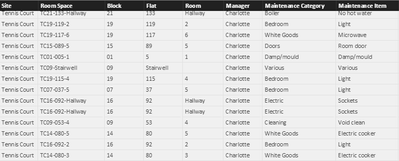


Thanks in advance!
Dan
- Mark as New
- Bookmark
- Subscribe
- Mute
- Subscribe to RSS Feed
- Permalink
- Report Inappropriate Content
Hi @danielc7150, when creating a relationship, one of the columns needs to be a list of distinct values. In this example, the values for Maintenance Item reports multiple times on each table.
I would create a separate table that has the distinct list of maintenance categories. Then, connect this table to the 2 tables below. Use the Maintentance Category column from your new table in your charts, and you should be able to filter as desired.
- Mark as New
- Bookmark
- Subscribe
- Mute
- Subscribe to RSS Feed
- Permalink
- Report Inappropriate Content
Thanks for the reply @Anonymous.
Tried this, and it doesn't let me link the two tables, claiming that one still needs to have unique values.
Here is the new table that I added:
The number column is there because at first I thought it may have been rejecting it for it being a 1-column table.
Any ideas?
Dan
- Mark as New
- Bookmark
- Subscribe
- Mute
- Subscribe to RSS Feed
- Permalink
- Report Inappropriate Content
like @Anonymous says, you can't have columns on both sides of the relationship with duplicate values. In your list, you could link to the Number column because they are all unique. But can't use Maintenance Category on "1" side of relationship as it has repeated items "White Goods", "Inventory Items"
- Mark as New
- Bookmark
- Subscribe
- Mute
- Subscribe to RSS Feed
- Permalink
- Report Inappropriate Content

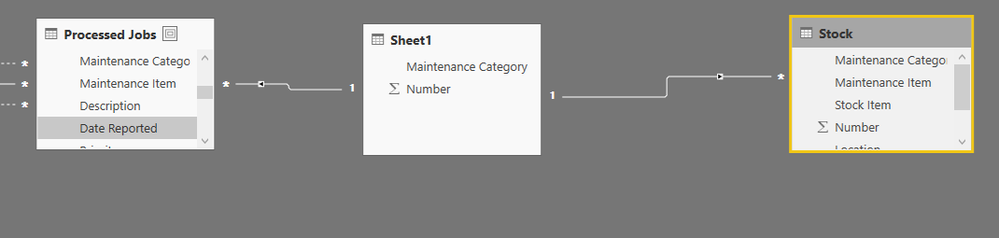
- Mark as New
- Bookmark
- Subscribe
- Mute
- Subscribe to RSS Feed
- Permalink
- Report Inappropriate Content
Hey @danielc7150 - just to confirm you are using the "Maintenance Category" field from the Sheet1 table on all charts, correct? If you could post your pbix file, that would be super helpful!
- Mark as New
- Bookmark
- Subscribe
- Mute
- Subscribe to RSS Feed
- Permalink
- Report Inappropriate Content
Thank you very much to the both of you! Had seen this solution already but for some reason my mind overlooked the fact that their were duplicates, due to the fact that on the original list of stock there were multiple entries of both 'inventory' and 'white goods' separated by others! Silly me!
One last question, @Anonymous / @mattbrice, if im using a bar chart for the categories on my main document, and select one to highlight it, it doesn't highlight on the stock level. Is this because highlighting can only work in the direction of 1-to-many, or is there a way around it?
Thanks again!
Dan
Helpful resources

Microsoft Fabric Learn Together
Covering the world! 9:00-10:30 AM Sydney, 4:00-5:30 PM CET (Paris/Berlin), 7:00-8:30 PM Mexico City

Power BI Monthly Update - April 2024
Check out the April 2024 Power BI update to learn about new features.

| User | Count |
|---|---|
| 117 | |
| 107 | |
| 70 | |
| 70 | |
| 43 |
| User | Count |
|---|---|
| 148 | |
| 106 | |
| 104 | |
| 89 | |
| 65 |