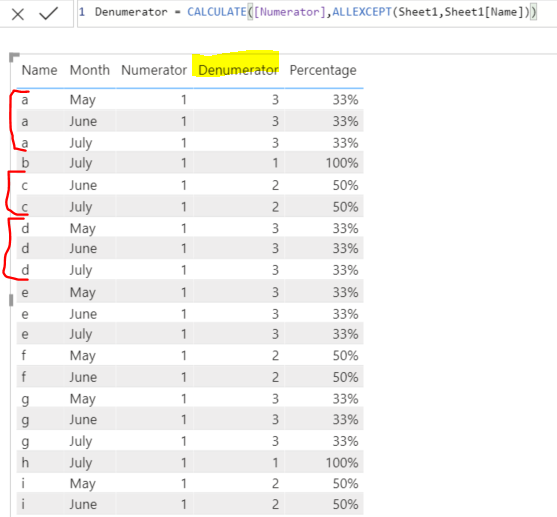- Power BI forums
- Updates
- News & Announcements
- Get Help with Power BI
- Desktop
- Service
- Report Server
- Power Query
- Mobile Apps
- Developer
- DAX Commands and Tips
- Custom Visuals Development Discussion
- Health and Life Sciences
- Power BI Spanish forums
- Translated Spanish Desktop
- Power Platform Integration - Better Together!
- Power Platform Integrations (Read-only)
- Power Platform and Dynamics 365 Integrations (Read-only)
- Training and Consulting
- Instructor Led Training
- Dashboard in a Day for Women, by Women
- Galleries
- Community Connections & How-To Videos
- COVID-19 Data Stories Gallery
- Themes Gallery
- Data Stories Gallery
- R Script Showcase
- Webinars and Video Gallery
- Quick Measures Gallery
- 2021 MSBizAppsSummit Gallery
- 2020 MSBizAppsSummit Gallery
- 2019 MSBizAppsSummit Gallery
- Events
- Ideas
- Custom Visuals Ideas
- Issues
- Issues
- Events
- Upcoming Events
- Community Blog
- Power BI Community Blog
- Custom Visuals Community Blog
- Community Support
- Community Accounts & Registration
- Using the Community
- Community Feedback
Register now to learn Fabric in free live sessions led by the best Microsoft experts. From Apr 16 to May 9, in English and Spanish.
- Power BI forums
- Forums
- Get Help with Power BI
- Desktop
- Re: Can someone help fix my Percentile DAX formula...
- Subscribe to RSS Feed
- Mark Topic as New
- Mark Topic as Read
- Float this Topic for Current User
- Bookmark
- Subscribe
- Printer Friendly Page
- Mark as New
- Bookmark
- Subscribe
- Mute
- Subscribe to RSS Feed
- Permalink
- Report Inappropriate Content
Can someone help fix my Percentile DAX formula?
My current formula below allowed me to calculate the Percentiles for the values that I have. However, it took into account the entire range of values & rank within my table and not just within their own categories. So instead of creating percentiles within A/B/C separately, it created percentiles encompassing all of A/B/C.
How should I fix this so the percentiles are calculated within their own categories?
Percentile = DIVIDE(
CALCULATE (
COUNTX( 'Z-Table', 'Z-Table'[Value]),
FILTER('Z-Table','Z-Score'[Rank] > EARLIER ('Z-Score'[Rank]))),
CALCULATE(COUNT('Z-Score'[Value]),ALL('Z-Score')))
Solved! Go to Solution.
- Mark as New
- Bookmark
- Subscribe
- Mute
- Subscribe to RSS Feed
- Permalink
- Report Inappropriate Content
Percentile = DIVIDE(
CALCULATE (
COUNTX( 'Z-Table', 'Z-Table'[Value]),
FILTER('Z-Table','Z-Score'[Rank] > EARLIER ('Z-Score'[Rank]))),
CALCULATE(COUNT('Z-Score'[Value]),ALL('Z-Score')))there seem to be 2 tables referenced in your measure: Z-Table (COUNTX ('Z-Table'...) and Z-Score (ALL('Z-Score')
can you post a sample table with fake data?
Did I answer your question? Mark my post as a solution!
In doing so, you are also helping me. Thank you!
Proud to be a Super User!
Paul on Linkedin.
- Mark as New
- Bookmark
- Subscribe
- Mute
- Subscribe to RSS Feed
- Permalink
- Report Inappropriate Content
Hi @dragonus ,
Are you trying to compute Percentile by category?If so, please refer to :
Percentile =
DIVIDE (
CALCULATE (
COUNT ( 'Z-Table'[Value] ),
FILTER (
ALLEXCEPT ( 'Z-Table', 'Z-Table'[Category] ),
'Z-Score'[Rank] > EARLIER ( 'Z-Score'[Rank] )
)
),
CALCULATE (
COUNT ( 'Z-Score'[Value] ),
ALLEXCEPT ( 'Z-Score', 'Z-Score'[Category] )
)
)
If this post helps, then please consider Accept it as the solution to help the other members find it more quickly.
Best Regards,
Dedmon Dai
- Mark as New
- Bookmark
- Subscribe
- Mute
- Subscribe to RSS Feed
- Permalink
- Report Inappropriate Content
Try using ALLEXCEPT instead of ALL:
Percentile = DIVIDE(
CALCULATE (
COUNTX( 'Z-Table', 'Z-Table'[Value]),
FILTER('Z-Table','Z-Score'[Rank] > EARLIER ('Z-Score'[Rank]))),
CALCULATE(COUNT('Z-Score'[Value]),ALLEXCEPT('Z-Score', Z-Score[Category])))
Did I answer your question? Mark my post as a solution!
In doing so, you are also helping me. Thank you!
Proud to be a Super User!
Paul on Linkedin.
- Mark as New
- Bookmark
- Subscribe
- Mute
- Subscribe to RSS Feed
- Permalink
- Report Inappropriate Content
I've tried using ALLEXCEPT, but the end result returned me numbers that are from the 0.000s to the thousands.... Not too sure why is this so... previously my percentiles are all in the 0.0 to 0.9s so I could use it to calculate appropriate categories for them later on, which is what I wanted
- Mark as New
- Bookmark
- Subscribe
- Mute
- Subscribe to RSS Feed
- Permalink
- Report Inappropriate Content
how is your model set up and what are the tables structure?
Did I answer your question? Mark my post as a solution!
In doing so, you are also helping me. Thank you!
Proud to be a Super User!
Paul on Linkedin.
- Mark as New
- Bookmark
- Subscribe
- Mute
- Subscribe to RSS Feed
- Permalink
- Report Inappropriate Content
Not too sure what you mean, this table is a standalone table, not connected with any other tables.
My table has 6 columns, namely Date/Category/Value/Rank (Created Column)/Percentile (Created Column)/ Bins (created column).
Date: Historical, from 2000 to today, in weekly fashion
Category: Names of different States (eg Alabama/Florida/Wisconsin/etc)
Value: How much they earn in a week, as values
Rank: Used RANKX to create a ranking within each state, so Alabama will have their own 1 to X for example
Percentile: Wanted to use it to measure how does the Rank on a particular date fare against the ranks of other dates in a certain state
Bins: This is based on Percentile, where they are allocated to bins of 10 (eg 0 - 10/10-20/etc)
Hope this is clear enough..
- Mark as New
- Bookmark
- Subscribe
- Mute
- Subscribe to RSS Feed
- Permalink
- Report Inappropriate Content
Percentile = DIVIDE(
CALCULATE (
COUNTX( 'Z-Table', 'Z-Table'[Value]),
FILTER('Z-Table','Z-Score'[Rank] > EARLIER ('Z-Score'[Rank]))),
CALCULATE(COUNT('Z-Score'[Value]),ALL('Z-Score')))there seem to be 2 tables referenced in your measure: Z-Table (COUNTX ('Z-Table'...) and Z-Score (ALL('Z-Score')
can you post a sample table with fake data?
Did I answer your question? Mark my post as a solution!
In doing so, you are also helping me. Thank you!
Proud to be a Super User!
Paul on Linkedin.
- Mark as New
- Bookmark
- Subscribe
- Mute
- Subscribe to RSS Feed
- Permalink
- Report Inappropriate Content
- Mark as New
- Bookmark
- Subscribe
- Mute
- Subscribe to RSS Feed
- Permalink
- Report Inappropriate Content
Hi @dragonus ,
Are you trying to compute Percentile by category?If so, please refer to :
Percentile =
DIVIDE (
CALCULATE (
COUNT ( 'Z-Table'[Value] ),
FILTER (
ALLEXCEPT ( 'Z-Table', 'Z-Table'[Category] ),
'Z-Score'[Rank] > EARLIER ( 'Z-Score'[Rank] )
)
),
CALCULATE (
COUNT ( 'Z-Score'[Value] ),
ALLEXCEPT ( 'Z-Score', 'Z-Score'[Category] )
)
)
If this post helps, then please consider Accept it as the solution to help the other members find it more quickly.
Best Regards,
Dedmon Dai
- Mark as New
- Bookmark
- Subscribe
- Mute
- Subscribe to RSS Feed
- Permalink
- Report Inappropriate Content
@dragonus ,
In last step where you calculate denominator, you should use function AllExcept to group values by category.
If you want to calculate denominator by group use AllExcept(table, category).
Example when to use it: you have values by month and you would like to find percentage of each month in year total.
Numerator = sum(amount) -- monthly
Denumerator = calculate([Numerator], AllExcept(table, year)) -- yearly
% of year = divide ([Numerator],[Denumerator])
- Mark as New
- Bookmark
- Subscribe
- Mute
- Subscribe to RSS Feed
- Permalink
- Report Inappropriate Content
It would help to know what your data columns are, but basically you need to change the denominator of your divide function.
Using https://www.daxformatter.com/ to format your current formula you can see better where the denominator starts and that I have updated the ALL() to only remove filters on the current category, not the whole Z table.
Percentile =
DIVIDE (
CALCULATE (
COUNTX (
'Z-Table',
'Z-Table'[Value]
),
FILTER (
'Z-Table',
'Z-Score'[Rank]
> EARLIER ( 'Z-Score'[Rank] )
)
),
CALCULATE (
COUNT ( 'Z-Score'[Value] ),
ALL ( 'Z-Score'[Category] )
)
)
Please @mention me in your reply if you want a response.
Copying DAX from this post? Click here for a hack to quickly replace it with your own table names
Has this post solved your problem? Please Accept as Solution so that others can find it quickly and to let the community know your problem has been solved.
If you found this post helpful, please give Kudos C
I work as a Microsoft trainer and consultant, specialising in Power BI and Power Query.
www.excelwithallison.com
- Mark as New
- Bookmark
- Subscribe
- Mute
- Subscribe to RSS Feed
- Permalink
- Report Inappropriate Content
My Data columns are Date/Category/Value/Rank (Created Column)/Percentile (Created Column)/ Bins (created column)
The Bins are essentially categorizing the percentiles into bins of +10 percentiles
I did what you mentioned (adding in [Category] for ALL) , but it returned that there was a circular dependency... weird
Helpful resources

Microsoft Fabric Learn Together
Covering the world! 9:00-10:30 AM Sydney, 4:00-5:30 PM CET (Paris/Berlin), 7:00-8:30 PM Mexico City

Power BI Monthly Update - April 2024
Check out the April 2024 Power BI update to learn about new features.

| User | Count |
|---|---|
| 107 | |
| 97 | |
| 75 | |
| 65 | |
| 53 |
| User | Count |
|---|---|
| 144 | |
| 103 | |
| 98 | |
| 85 | |
| 64 |