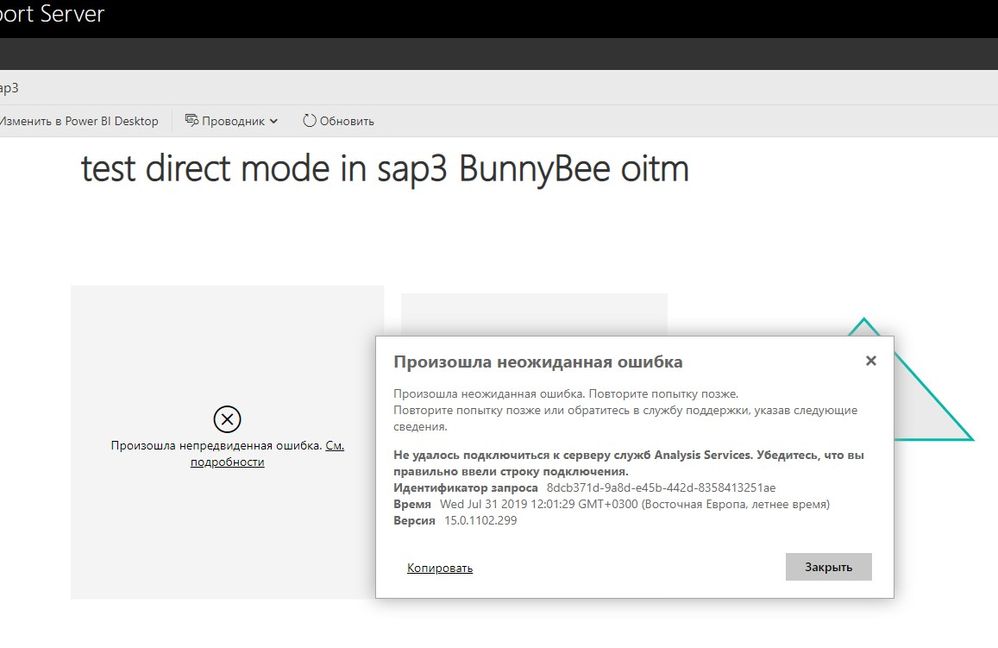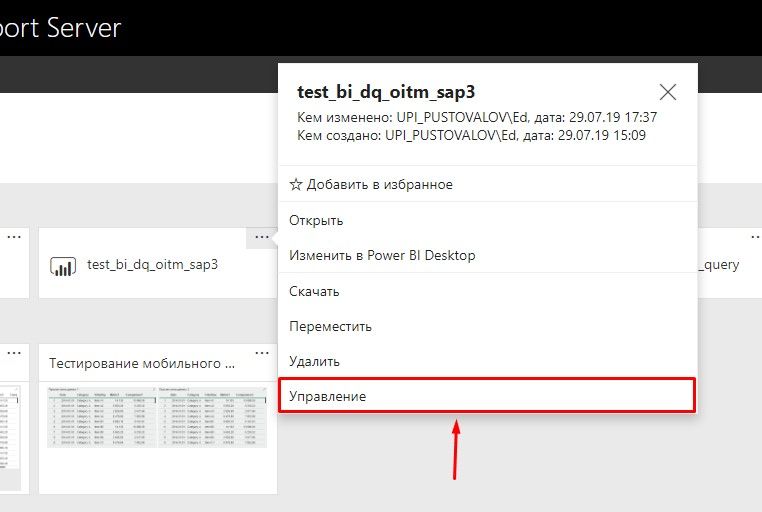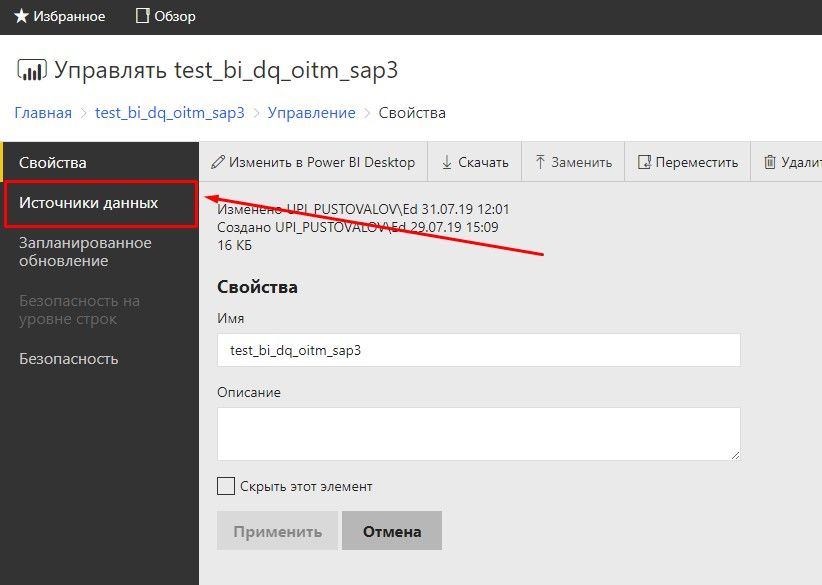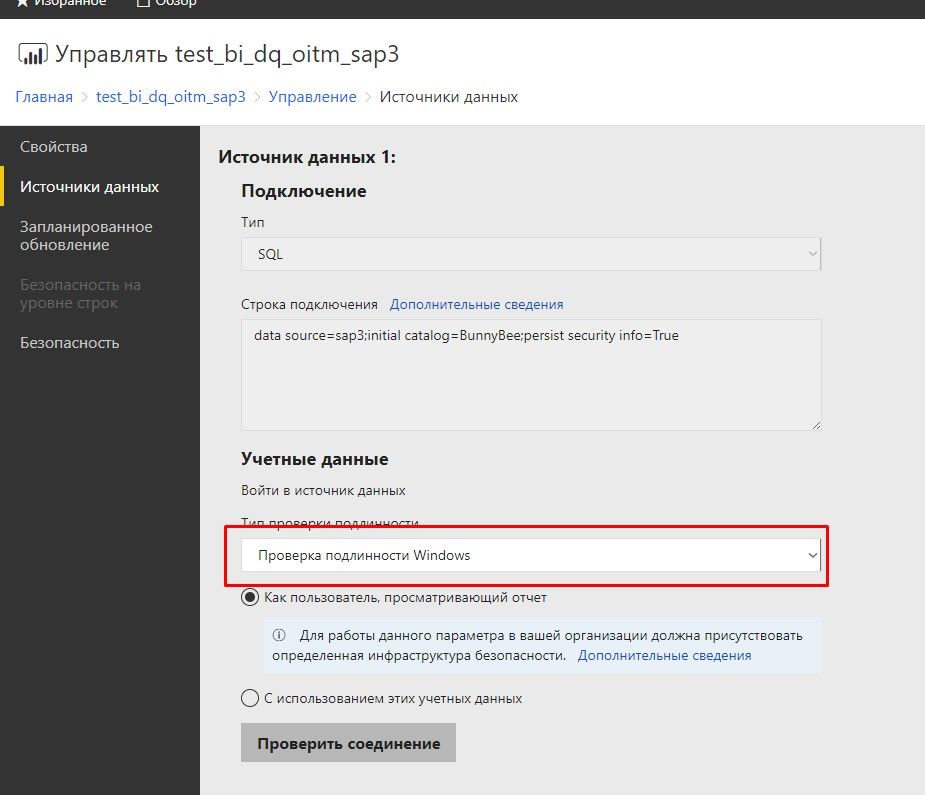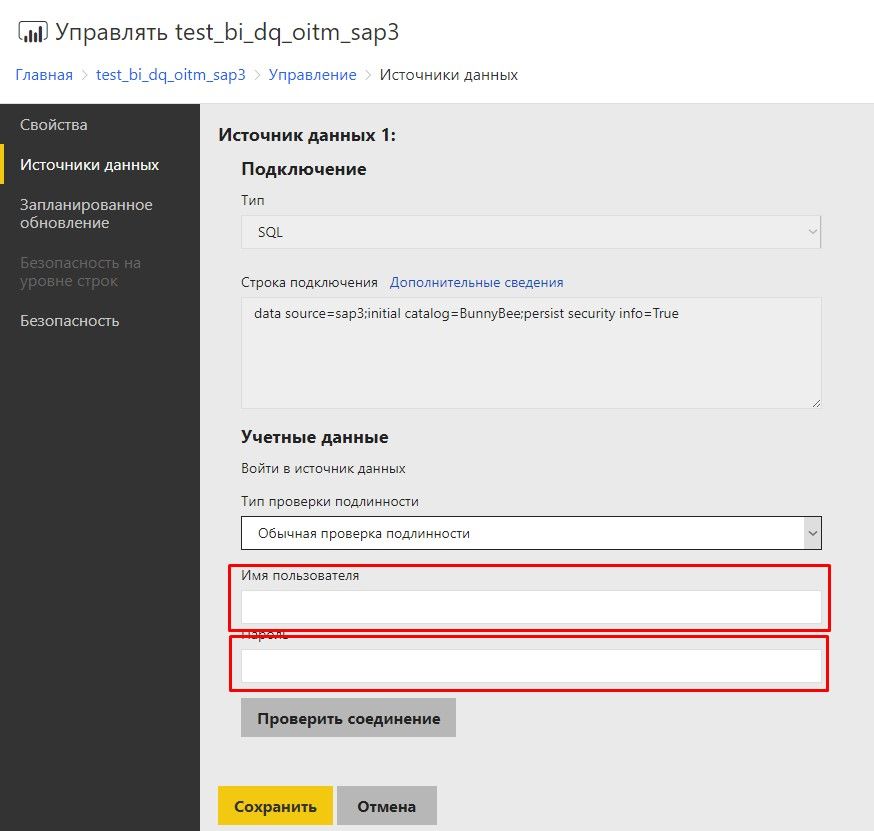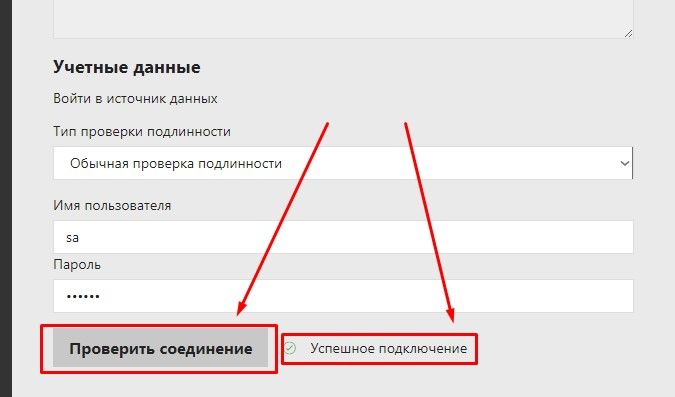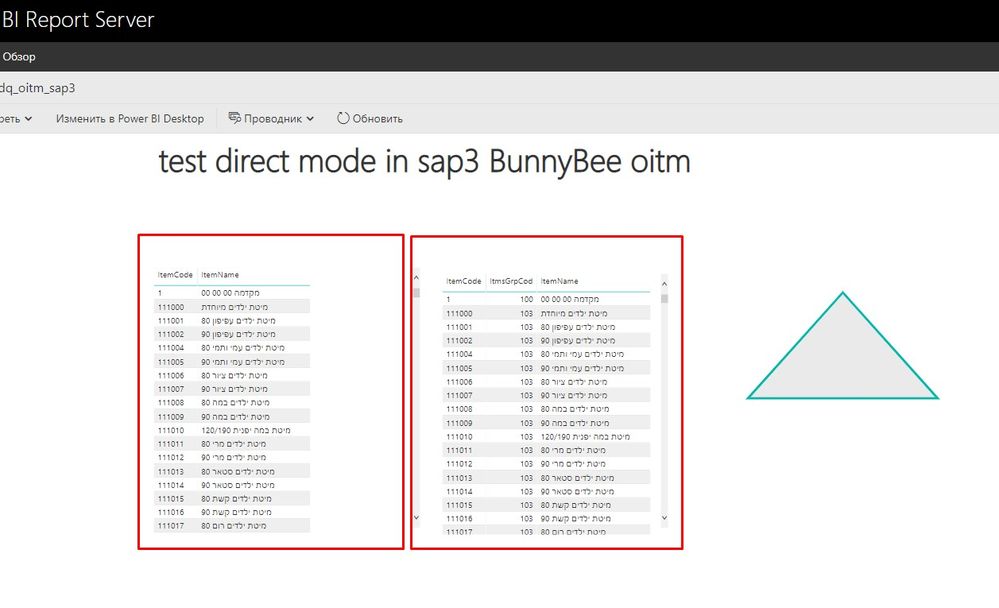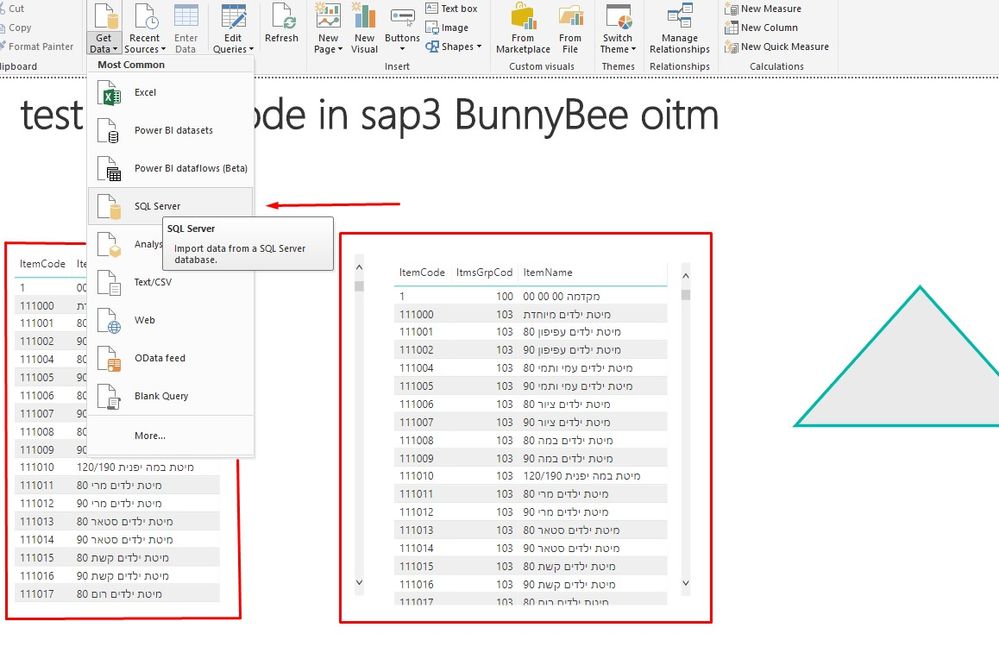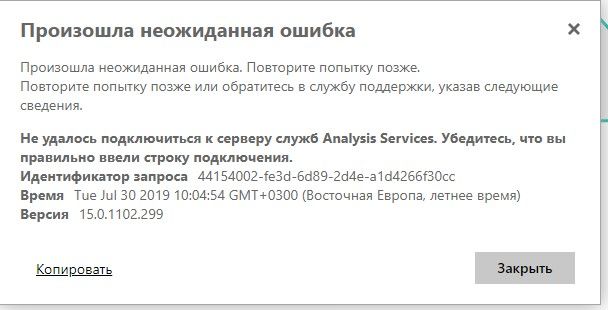- Power BI forums
- Updates
- News & Announcements
- Get Help with Power BI
- Desktop
- Service
- Report Server
- Power Query
- Mobile Apps
- Developer
- DAX Commands and Tips
- Custom Visuals Development Discussion
- Health and Life Sciences
- Power BI Spanish forums
- Translated Spanish Desktop
- Power Platform Integration - Better Together!
- Power Platform Integrations (Read-only)
- Power Platform and Dynamics 365 Integrations (Read-only)
- Training and Consulting
- Instructor Led Training
- Dashboard in a Day for Women, by Women
- Galleries
- Community Connections & How-To Videos
- COVID-19 Data Stories Gallery
- Themes Gallery
- Data Stories Gallery
- R Script Showcase
- Webinars and Video Gallery
- Quick Measures Gallery
- 2021 MSBizAppsSummit Gallery
- 2020 MSBizAppsSummit Gallery
- 2019 MSBizAppsSummit Gallery
- Events
- Ideas
- Custom Visuals Ideas
- Issues
- Issues
- Events
- Upcoming Events
- Community Blog
- Power BI Community Blog
- Custom Visuals Community Blog
- Community Support
- Community Accounts & Registration
- Using the Community
- Community Feedback
Register now to learn Fabric in free live sessions led by the best Microsoft experts. From Apr 16 to May 9, in English and Spanish.
- Power BI forums
- Forums
- Get Help with Power BI
- Desktop
- Can not connect to Analisys Services. Sure to set ...
- Subscribe to RSS Feed
- Mark Topic as New
- Mark Topic as Read
- Float this Topic for Current User
- Bookmark
- Subscribe
- Printer Friendly Page
- Mark as New
- Bookmark
- Subscribe
- Mute
- Subscribe to RSS Feed
- Permalink
- Report Inappropriate Content
Can not connect to Analisys Services. Sure to set correct connection string
Hello everybody .
Im new to Power BI Server and trying to run simple Power BI report with Data Connectivity mode (DirectQuery) from local MS SQL Server .
Using Power BI Desktop (January 2019) report shows data correctly.
After installing gateway and publishing report at app.powerbi.com report also shows data correctrly.
But when I try to run this report on local Power BI Server which uses data from local MS SQL Server I get an error message "Can't connect to Analisys Services. Sure to set correct connection string"
Be obliged for any help, thanks for advance.
P.S. service Analisys Services is already installed
Windows FireWall is already disabled.
P.S.2 moved from another topic
Solved! Go to Solution.
- Mark as New
- Bookmark
- Subscribe
- Mute
- Subscribe to RSS Feed
- Permalink
- Report Inappropriate Content
Special thanks to this video , that allowed me to fix problem.
https://www.youtube.com/watch?v=G7Qkgg4hwMg
Hope, it may help others .
I try to describe in pictures for quickiest understanding
- Mark as New
- Bookmark
- Subscribe
- Mute
- Subscribe to RSS Feed
- Permalink
- Report Inappropriate Content
1. Check if you have access to the SSAS Model
2. Check your impersonation settings. Instead of windows Ad use domain/username and password
- Mark as New
- Bookmark
- Subscribe
- Mute
- Subscribe to RSS Feed
- Permalink
- Report Inappropriate Content
"1. Check if you have access to the SSAS Model"
I get data from SQL Server directly using SQL Server credentials .
Do I have to change data location from SQL Server to Analisys Service database ?
(Photo 1)
2. "Check your impersonation settings. Instead of windows Ad use domain/username and password"
When I start Power BI Report Server localy, there is my computer user in the upper right screen corner
(Photo 2)
I'm sure, I'm mistaken . But I don't know where. Correct me If You know. Thanks for advance
- Mark as New
- Bookmark
- Subscribe
- Mute
- Subscribe to RSS Feed
- Permalink
- Report Inappropriate Content
Special thanks to this video , that allowed me to fix problem.
https://www.youtube.com/watch?v=G7Qkgg4hwMg
Hope, it may help others .
I try to describe in pictures for quickiest understanding
- Mark as New
- Bookmark
- Subscribe
- Mute
- Subscribe to RSS Feed
- Permalink
- Report Inappropriate Content
Thanks everyone.
- Mark as New
- Bookmark
- Subscribe
- Mute
- Subscribe to RSS Feed
- Permalink
- Report Inappropriate Content
Helpful resources

Microsoft Fabric Learn Together
Covering the world! 9:00-10:30 AM Sydney, 4:00-5:30 PM CET (Paris/Berlin), 7:00-8:30 PM Mexico City

Power BI Monthly Update - April 2024
Check out the April 2024 Power BI update to learn about new features.

| User | Count |
|---|---|
| 110 | |
| 95 | |
| 76 | |
| 65 | |
| 51 |
| User | Count |
|---|---|
| 146 | |
| 109 | |
| 106 | |
| 88 | |
| 61 |