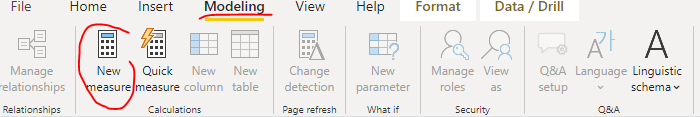- Power BI forums
- Updates
- News & Announcements
- Get Help with Power BI
- Desktop
- Service
- Report Server
- Power Query
- Mobile Apps
- Developer
- DAX Commands and Tips
- Custom Visuals Development Discussion
- Health and Life Sciences
- Power BI Spanish forums
- Translated Spanish Desktop
- Power Platform Integration - Better Together!
- Power Platform Integrations (Read-only)
- Power Platform and Dynamics 365 Integrations (Read-only)
- Training and Consulting
- Instructor Led Training
- Dashboard in a Day for Women, by Women
- Galleries
- Community Connections & How-To Videos
- COVID-19 Data Stories Gallery
- Themes Gallery
- Data Stories Gallery
- R Script Showcase
- Webinars and Video Gallery
- Quick Measures Gallery
- 2021 MSBizAppsSummit Gallery
- 2020 MSBizAppsSummit Gallery
- 2019 MSBizAppsSummit Gallery
- Events
- Ideas
- Custom Visuals Ideas
- Issues
- Issues
- Events
- Upcoming Events
- Community Blog
- Power BI Community Blog
- Custom Visuals Community Blog
- Community Support
- Community Accounts & Registration
- Using the Community
- Community Feedback
Register now to learn Fabric in free live sessions led by the best Microsoft experts. From Apr 16 to May 9, in English and Spanish.
- Power BI forums
- Forums
- Get Help with Power BI
- Desktop
- Can no longer create measures when connected to Da...
- Subscribe to RSS Feed
- Mark Topic as New
- Mark Topic as Read
- Float this Topic for Current User
- Bookmark
- Subscribe
- Printer Friendly Page
- Mark as New
- Bookmark
- Subscribe
- Mute
- Subscribe to RSS Feed
- Permalink
- Report Inappropriate Content
Can no longer create measures when connected to Data Set on PBI Service since March/Apri 2021 Update
Hello Power BI Community,
Our company creates Power BI dashboards using a Analysis Services Cube with a live connection.
We can not create calculated columns but found that we could create measures when we connect to a Dataset already uploaded to the Power BI service. This ability was a saving grace.
Using the method described here:
https://docs.microsoft.com/en-us/power-bi/connect-data/desktop-report-lifecycle-datasets
and then pointing new files to the connection details of the originally uploaded dataset described here:
We were able to create measures and wonderful reports at a much more agile pace than creating measures in the backend cube. Additionally, it meant that highly specialised and specific measures wouldn't appear for everyone in the cube which could cause confusion around the company when it was accessed via Microsoft Excel for instance (they would live in the associated PBIX file).
Since the March or April 2021 update, those users who have already updated can no longer create measures in Power BI Desktop. They see measures that were created in PBIX files that were already created but no longer create new ones.
Could anyone help us understand why this has occured? Was it intentional from Microsoft to stop this? Is there any way to restore this functionality in the new versions?
Any assistance would be much appreciated.
Solved! Go to Solution.
- Mark as New
- Bookmark
- Subscribe
- Mute
- Subscribe to RSS Feed
- Permalink
- Report Inappropriate Content
Finally found a group of people who are suffering from the same thing and it seems like it was intentional from Microsoft (and very unwelcome from the end users). There is an idea here to vote on restoring this functionality here:
https://ideas.powerbi.com/ideas/idea/?ideaid=0ee95af7-ec10-464a-8146-114f91e653c9
Please vote!
- Mark as New
- Bookmark
- Subscribe
- Mute
- Subscribe to RSS Feed
- Permalink
- Report Inappropriate Content
Finally found a group of people who are suffering from the same thing and it seems like it was intentional from Microsoft (and very unwelcome from the end users). There is an idea here to vote on restoring this functionality here:
https://ideas.powerbi.com/ideas/idea/?ideaid=0ee95af7-ec10-464a-8146-114f91e653c9
Please vote!
- Mark as New
- Bookmark
- Subscribe
- Mute
- Subscribe to RSS Feed
- Permalink
- Report Inappropriate Content
Hi @PHalkon007 ,
What's the version of your Power BI Desktop? Did you get any error message when try to create measure in Power BI Desktop? Or the option "New measure" or "Quick measure" in Modeling ribbon is grey out?
In addition, please check whether it hit the following limitation in this official documentation:
-
You can't create report level measures when authoring a report that is connected live to an SSAS multidimensional model. The only measures that are available are measures defined in the MD model.
Best Regards
If this post helps, then please consider Accept it as the solution to help the other members find it more quickly.
- Mark as New
- Bookmark
- Subscribe
- Mute
- Subscribe to RSS Feed
- Permalink
- Report Inappropriate Content
Thanks @v-yiruan-msft . We are connected to SSAS multidimensional model but for years, we have had a work around by uploading a blank report connected to the SSAS cube and then using that report's dataset, we connect to the dataset instead and then we can create measures no problem. This was fantastic as custom measures could be black boxed to specific dashboards.
Since the latest update, using this method, we can no longer create measures.
It would seem there is no good reason for this to be blocked since it has worked for years and produces accurate and expedient results.
I was hoping there were more people using it this way as it is so useful.
Helpful resources

Microsoft Fabric Learn Together
Covering the world! 9:00-10:30 AM Sydney, 4:00-5:30 PM CET (Paris/Berlin), 7:00-8:30 PM Mexico City

Power BI Monthly Update - April 2024
Check out the April 2024 Power BI update to learn about new features.

| User | Count |
|---|---|
| 114 | |
| 100 | |
| 81 | |
| 70 | |
| 62 |
| User | Count |
|---|---|
| 148 | |
| 116 | |
| 104 | |
| 90 | |
| 65 |