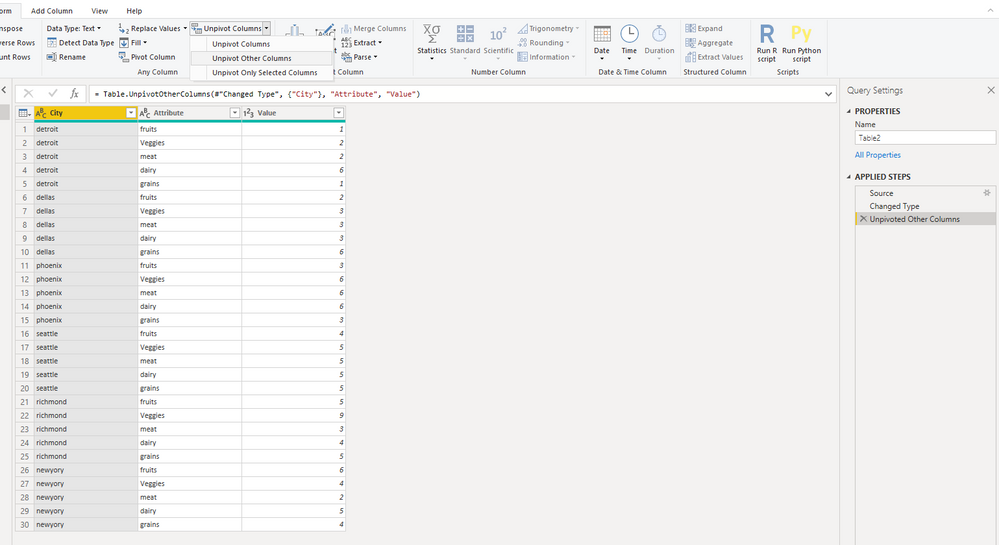- Power BI forums
- Updates
- News & Announcements
- Get Help with Power BI
- Desktop
- Service
- Report Server
- Power Query
- Mobile Apps
- Developer
- DAX Commands and Tips
- Custom Visuals Development Discussion
- Health and Life Sciences
- Power BI Spanish forums
- Translated Spanish Desktop
- Power Platform Integration - Better Together!
- Power Platform Integrations (Read-only)
- Power Platform and Dynamics 365 Integrations (Read-only)
- Training and Consulting
- Instructor Led Training
- Dashboard in a Day for Women, by Women
- Galleries
- Community Connections & How-To Videos
- COVID-19 Data Stories Gallery
- Themes Gallery
- Data Stories Gallery
- R Script Showcase
- Webinars and Video Gallery
- Quick Measures Gallery
- 2021 MSBizAppsSummit Gallery
- 2020 MSBizAppsSummit Gallery
- 2019 MSBizAppsSummit Gallery
- Events
- Ideas
- Custom Visuals Ideas
- Issues
- Issues
- Events
- Upcoming Events
- Community Blog
- Power BI Community Blog
- Custom Visuals Community Blog
- Community Support
- Community Accounts & Registration
- Using the Community
- Community Feedback
Register now to learn Fabric in free live sessions led by the best Microsoft experts. From Apr 16 to May 9, in English and Spanish.
- Power BI forums
- Forums
- Get Help with Power BI
- Desktop
- Can i create a relation between 2 tables using one...
- Subscribe to RSS Feed
- Mark Topic as New
- Mark Topic as Read
- Float this Topic for Current User
- Bookmark
- Subscribe
- Printer Friendly Page
- Mark as New
- Bookmark
- Subscribe
- Mute
- Subscribe to RSS Feed
- Permalink
- Report Inappropriate Content
Can i create a relation between 2 tables using one coulmn against multiple columns?
Hello PowerBI community,
I know we need a column in one table which we can relate with the column in another table to establish a relation ship.
I have a peculiar requirement, where I need to establish a relation ship using one column of a table to multiple columns of another table.
Table 1:
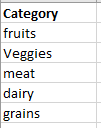
Table2:
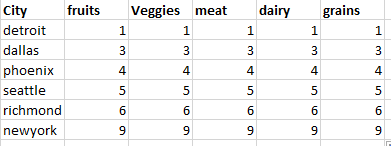
Is there anyway in power BI to relate these 2 tables?
Help is much appreciated. Thanks in advance
Solved! Go to Solution.
- Mark as New
- Bookmark
- Subscribe
- Mute
- Subscribe to RSS Feed
- Permalink
- Report Inappropriate Content
Hi @SriKandimalla ,
You can unpivot the second table. This way you will have also one column in the second table and can create a relationship.
Here is a link for unpivoting in PowerQuery: https://www.myexcelonline.com/blog/unpivot-data-using-excel-power-query/
Let me know if it fixes it.
Regards,
LC
Interested in Power BI finance templates? Check out my blog at www.finance-bi.com
- Mark as New
- Bookmark
- Subscribe
- Mute
- Subscribe to RSS Feed
- Permalink
- Report Inappropriate Content
Hi @SriKandimalla ,
To unpivot the table 2 as the picture below.
M code for your reference.
let
Source = Table.FromRows(Json.Document(Binary.Decompress(Binary.FromText("i45WSkktKcrPLFHSUTIEYiMoNgPzY3VA8jk5icVQYWMkbAaWLsjIT83LrICLIbAxWL44NbGkJCcVyDcBYlMUDJIvykzOyM3PS4EKWkINMoEryEstr8wvqoQaagJ1iCmYHRsLAA==", BinaryEncoding.Base64), Compression.Deflate)), let _t = ((type text) meta [Serialized.Text = true]) in type table [City = _t, fruits = _t, Veggies = _t, meat = _t, dairy = _t, grains = _t]),
#"Changed Type" = Table.TransformColumnTypes(Source,{{"City", type text}, {"fruits", Int64.Type}, {"Veggies", Int64.Type}, {"meat", Int64.Type}, {"dairy", Int64.Type}, {"grains", Int64.Type}}),
#"Unpivoted Other Columns" = Table.UnpivotOtherColumns(#"Changed Type", {"City"}, "Attribute", "Value")
in
#"Unpivoted Other Columns"
Colse and apply, then we can create relationship between table 1 and table 2.
BTW, pbix as attached.
If this post helps, then please consider Accept it as the solution to help the others find it more quickly.
- Mark as New
- Bookmark
- Subscribe
- Mute
- Subscribe to RSS Feed
- Permalink
- Report Inappropriate Content
Hi @SriKandimalla ,
To unpivot the table 2 as the picture below.
M code for your reference.
let
Source = Table.FromRows(Json.Document(Binary.Decompress(Binary.FromText("i45WSkktKcrPLFHSUTIEYiMoNgPzY3VA8jk5icVQYWMkbAaWLsjIT83LrICLIbAxWL44NbGkJCcVyDcBYlMUDJIvykzOyM3PS4EKWkINMoEryEstr8wvqoQaagJ1iCmYHRsLAA==", BinaryEncoding.Base64), Compression.Deflate)), let _t = ((type text) meta [Serialized.Text = true]) in type table [City = _t, fruits = _t, Veggies = _t, meat = _t, dairy = _t, grains = _t]),
#"Changed Type" = Table.TransformColumnTypes(Source,{{"City", type text}, {"fruits", Int64.Type}, {"Veggies", Int64.Type}, {"meat", Int64.Type}, {"dairy", Int64.Type}, {"grains", Int64.Type}}),
#"Unpivoted Other Columns" = Table.UnpivotOtherColumns(#"Changed Type", {"City"}, "Attribute", "Value")
in
#"Unpivoted Other Columns"
Colse and apply, then we can create relationship between table 1 and table 2.
BTW, pbix as attached.
If this post helps, then please consider Accept it as the solution to help the others find it more quickly.
- Mark as New
- Bookmark
- Subscribe
- Mute
- Subscribe to RSS Feed
- Permalink
- Report Inappropriate Content
Thank you for your detailed solution. Really appreciate it.
In addition to this question, what if I have additional columns and I have to still establish a relationship with the 2 tables?
- Mark as New
- Bookmark
- Subscribe
- Mute
- Subscribe to RSS Feed
- Permalink
- Report Inappropriate Content
Hi @SriKandimalla ,
Can you share more about the additional columns and what you would like to achieve?
- Mark as New
- Bookmark
- Subscribe
- Mute
- Subscribe to RSS Feed
- Permalink
- Report Inappropriate Content
Hi @SriKandimalla ,
You can unpivot the second table. This way you will have also one column in the second table and can create a relationship.
Here is a link for unpivoting in PowerQuery: https://www.myexcelonline.com/blog/unpivot-data-using-excel-power-query/
Let me know if it fixes it.
Regards,
LC
Interested in Power BI finance templates? Check out my blog at www.finance-bi.com
Helpful resources

Microsoft Fabric Learn Together
Covering the world! 9:00-10:30 AM Sydney, 4:00-5:30 PM CET (Paris/Berlin), 7:00-8:30 PM Mexico City

Power BI Monthly Update - April 2024
Check out the April 2024 Power BI update to learn about new features.

| User | Count |
|---|---|
| 108 | |
| 100 | |
| 78 | |
| 64 | |
| 58 |
| User | Count |
|---|---|
| 148 | |
| 113 | |
| 97 | |
| 84 | |
| 67 |