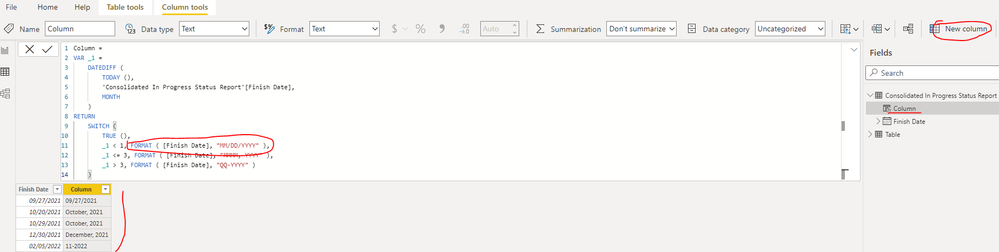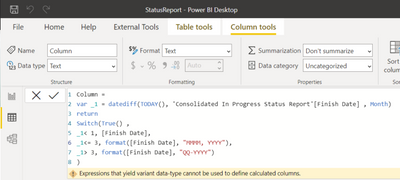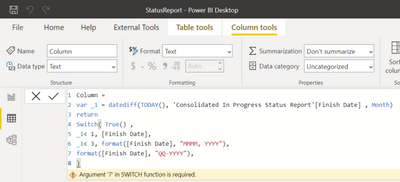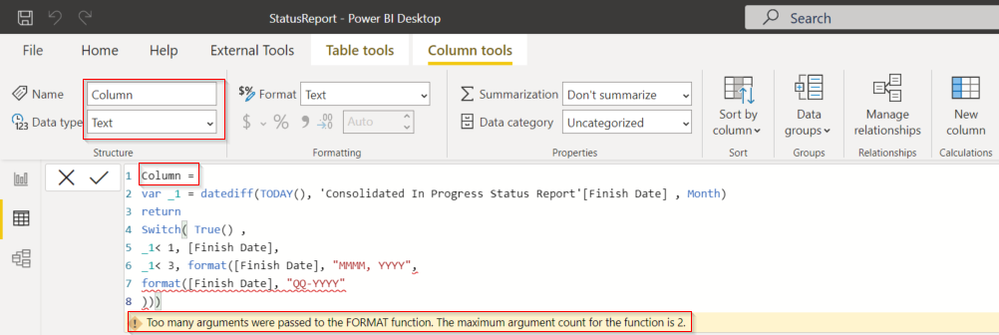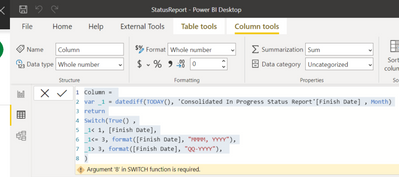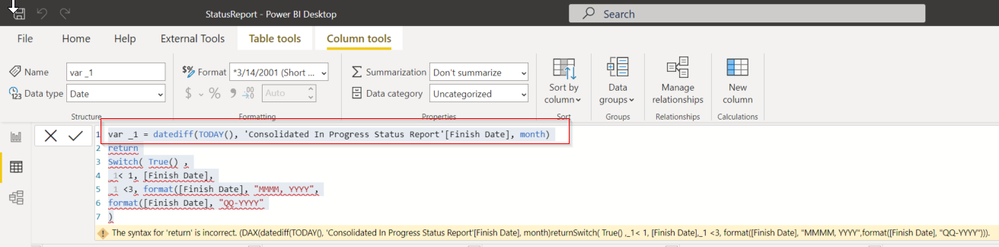- Power BI forums
- Updates
- News & Announcements
- Get Help with Power BI
- Desktop
- Service
- Report Server
- Power Query
- Mobile Apps
- Developer
- DAX Commands and Tips
- Custom Visuals Development Discussion
- Health and Life Sciences
- Power BI Spanish forums
- Translated Spanish Desktop
- Power Platform Integration - Better Together!
- Power Platform Integrations (Read-only)
- Power Platform and Dynamics 365 Integrations (Read-only)
- Training and Consulting
- Instructor Led Training
- Dashboard in a Day for Women, by Women
- Galleries
- Community Connections & How-To Videos
- COVID-19 Data Stories Gallery
- Themes Gallery
- Data Stories Gallery
- R Script Showcase
- Webinars and Video Gallery
- Quick Measures Gallery
- 2021 MSBizAppsSummit Gallery
- 2020 MSBizAppsSummit Gallery
- 2019 MSBizAppsSummit Gallery
- Events
- Ideas
- Custom Visuals Ideas
- Issues
- Issues
- Events
- Upcoming Events
- Community Blog
- Power BI Community Blog
- Custom Visuals Community Blog
- Community Support
- Community Accounts & Registration
- Using the Community
- Community Feedback
Register now to learn Fabric in free live sessions led by the best Microsoft experts. From Apr 16 to May 9, in English and Spanish.
- Power BI forums
- Forums
- Get Help with Power BI
- Desktop
- Can I switch the Date Format of a field based on a...
- Subscribe to RSS Feed
- Mark Topic as New
- Mark Topic as Read
- Float this Topic for Current User
- Bookmark
- Subscribe
- Printer Friendly Page
- Mark as New
- Bookmark
- Subscribe
- Mute
- Subscribe to RSS Feed
- Permalink
- Report Inappropriate Content
Can I switch the Date Format of a field based on a logic, if date is within a month, then as Quarter
How can I switch Date Format for a field in Paginated report based on a logic.
The logic would be as follows:
- (Finish Date – Current Date) > 3 Months – Display Finish Date as a Quarter (i.e. Q1.2022)
- (Finish Date – Current Date) <= 3 Months and (Finish Date – Current Date) > 1 Month – Display Finish Date as Month (i.e. February, 2022)
- (Finish Date – Current Date) <= 1 Month – Display Finish Date as Date (i.e. 2/15/2022)
My current expression for that field is as below-
=FormatDateTime(Fields!Finish_Date.Value, Microsoft.VisualBasic.DateFormat.ShortDate)
Thank you in advance.
Solved! Go to Solution.
- Mark as New
- Bookmark
- Subscribe
- Mute
- Subscribe to RSS Feed
- Permalink
- Report Inappropriate Content
Hi @Anonymous ,
Only one data type can exist in the same column, and the calculated column [Column] has data of both Date type ([Finish Date]) and Text type ( FORMAT ( [Finish Date], "MMMM, YYYY" ) and FORMAT ( [Finish Date], "QQ-YYYY") ), so it reported variant data-type error... You can change its formula to the following one:
DAX Fridays! #148: CONVERT and resolve variant data-type error
|
Column =
VAR _1 =
DATEDIFF (
TODAY (),
'Consolidated In Progress Status Report'[Finish Date],
MONTH
)
RETURN
SWITCH (
TRUE (),
_1 < 1, FORMAT ( [Finish Date], "MM/DD/YYYY" ),
_1 <= 3, FORMAT ( [Finish Date], "MMMM, YYYY" ),
_1 > 3, FORMAT ( [Finish Date], "QQ-YYYY" )
)
|
Best Regards
If this post helps, then please consider Accept it as the solution to help the other members find it more quickly.
- Mark as New
- Bookmark
- Subscribe
- Mute
- Subscribe to RSS Feed
- Permalink
- Report Inappropriate Content
The comma at the end requires a default value afterwards OR delete the comma if a default case is not required
- Mark as New
- Bookmark
- Subscribe
- Mute
- Subscribe to RSS Feed
- Permalink
- Report Inappropriate Content
Thank you for catching that. I made the change and now I am getting the "Expressions that yield variant data-type cannot be used to define calculated columns" error.
I am not sure if you can use calculated column to solve my original problem. Maybe, I need to do something within the Paginated Report (Finish Date Query) to achieve this.
- Mark as New
- Bookmark
- Subscribe
- Mute
- Subscribe to RSS Feed
- Permalink
- Report Inappropriate Content
Hi @Anonymous ,
Only one data type can exist in the same column, and the calculated column [Column] has data of both Date type ([Finish Date]) and Text type ( FORMAT ( [Finish Date], "MMMM, YYYY" ) and FORMAT ( [Finish Date], "QQ-YYYY") ), so it reported variant data-type error... You can change its formula to the following one:
DAX Fridays! #148: CONVERT and resolve variant data-type error
|
Column =
VAR _1 =
DATEDIFF (
TODAY (),
'Consolidated In Progress Status Report'[Finish Date],
MONTH
)
RETURN
SWITCH (
TRUE (),
_1 < 1, FORMAT ( [Finish Date], "MM/DD/YYYY" ),
_1 <= 3, FORMAT ( [Finish Date], "MMMM, YYYY" ),
_1 > 3, FORMAT ( [Finish Date], "QQ-YYYY" )
)
|
Best Regards
If this post helps, then please consider Accept it as the solution to help the other members find it more quickly.
- Mark as New
- Bookmark
- Subscribe
- Mute
- Subscribe to RSS Feed
- Permalink
- Report Inappropriate Content
Yes, there is an error in the code given to you. I have faith in you to make the fix. Start at the beginning of the squiggly red line.
- Mark as New
- Bookmark
- Subscribe
- Mute
- Subscribe to RSS Feed
- Permalink
- Report Inappropriate Content
I think I am very close. I just have one final error on the Switch syntax (that I need to figure out)
- Mark as New
- Bookmark
- Subscribe
- Mute
- Subscribe to RSS Feed
- Permalink
- Report Inappropriate Content
You've copied the code verbatim but you need to create the column (with a name) and then put the code in.
-1 is a variable which should be declared within the column. That's why you're getting syntax errors.
- Mark as New
- Bookmark
- Subscribe
- Mute
- Subscribe to RSS Feed
- Permalink
- Report Inappropriate Content
@HotChilli Thank you for taking a look. I made some change (per your comment). I am getting "Too many arguments were passed" error now.
My update code is"
- Mark as New
- Bookmark
- Subscribe
- Mute
- Subscribe to RSS Feed
- Permalink
- Report Inappropriate Content
@Anonymous , a new column
var _1 = datediff(Current Date, Finish Date , Month)
return
Switch( True() ,
_1< 1, [Finish Date],
_1 <3, format([Finish Date], "MMMM, YYYY",
format([Finish Date], "QQ-YYYY"
)
Microsoft Power BI Learning Resources, 2023 !!
Learn Power BI - Full Course with Dec-2022, with Window, Index, Offset, 100+ Topics !!
Did I answer your question? Mark my post as a solution! Appreciate your Kudos !! Proud to be a Super User! !!
- Mark as New
- Bookmark
- Subscribe
- Mute
- Subscribe to RSS Feed
- Permalink
- Report Inappropriate Content
@amitchandak I am still getting the "Arugment '8' in SWITCH fucntion is required" error, is there in the DAX code below-
Column =
var _1 = datediff(TODAY(), 'Consolidated In Progress Status Report'[Finish Date] , Month)
return
Switch(True() ,
_1< 1, [Finish Date],
_1<= 3, format([Finish Date], "MMMM, YYYY"),
_1> 3, format([Finish Date], "QQ-YYYY"),
)
Thank you for your time.
- Mark as New
- Bookmark
- Subscribe
- Mute
- Subscribe to RSS Feed
- Permalink
- Report Inappropriate Content
@amitchandak Thank you for your quick response. So, I created a new calculated column on the same table (where the Finish date exists). I replaced the Current Date to TODAY (). But I am getting the following error (not sure what I am doing wrong)-
My updated query is-
Helpful resources

Microsoft Fabric Learn Together
Covering the world! 9:00-10:30 AM Sydney, 4:00-5:30 PM CET (Paris/Berlin), 7:00-8:30 PM Mexico City

Power BI Monthly Update - April 2024
Check out the April 2024 Power BI update to learn about new features.

| User | Count |
|---|---|
| 109 | |
| 98 | |
| 77 | |
| 66 | |
| 54 |
| User | Count |
|---|---|
| 144 | |
| 104 | |
| 100 | |
| 86 | |
| 64 |