- Power BI forums
- Updates
- News & Announcements
- Get Help with Power BI
- Desktop
- Service
- Report Server
- Power Query
- Mobile Apps
- Developer
- DAX Commands and Tips
- Custom Visuals Development Discussion
- Health and Life Sciences
- Power BI Spanish forums
- Translated Spanish Desktop
- Power Platform Integration - Better Together!
- Power Platform Integrations (Read-only)
- Power Platform and Dynamics 365 Integrations (Read-only)
- Training and Consulting
- Instructor Led Training
- Dashboard in a Day for Women, by Women
- Galleries
- Community Connections & How-To Videos
- COVID-19 Data Stories Gallery
- Themes Gallery
- Data Stories Gallery
- R Script Showcase
- Webinars and Video Gallery
- Quick Measures Gallery
- 2021 MSBizAppsSummit Gallery
- 2020 MSBizAppsSummit Gallery
- 2019 MSBizAppsSummit Gallery
- Events
- Ideas
- Custom Visuals Ideas
- Issues
- Issues
- Events
- Upcoming Events
- Community Blog
- Power BI Community Blog
- Custom Visuals Community Blog
- Community Support
- Community Accounts & Registration
- Using the Community
- Community Feedback
Register now to learn Fabric in free live sessions led by the best Microsoft experts. From Apr 16 to May 9, in English and Spanish.
- Power BI forums
- Forums
- Get Help with Power BI
- Desktop
- Re: Can I set page filters for "last 7 days"?
- Subscribe to RSS Feed
- Mark Topic as New
- Mark Topic as Read
- Float this Topic for Current User
- Bookmark
- Subscribe
- Printer Friendly Page
- Mark as New
- Bookmark
- Subscribe
- Mute
- Subscribe to RSS Feed
- Permalink
- Report Inappropriate Content
Can I set page filters for "last 7 days"?
Hi, I have a report that has multiple pages, one for each customer. On each page is 7 graphs, showing their activity for each of the last 7 days.
When I refresh the data, is there a very clever way to have the graphs update so they show the most recent data..... i.e. yesterday, the day before, the day before, etc..
At the moment I have to change the date on each graph on the page, and then on every page for each customer.
Thanks.
Solved! Go to Solution.
- Mark as New
- Bookmark
- Subscribe
- Mute
- Subscribe to RSS Feed
- Permalink
- Report Inappropriate Content
@TMQ - Generally, the technique to handle this is to create a custom column that is basically:
DaysOld = TODAY() - [Date]
Then, you just set your filter to DaysOld "less than x", in your case 7.
@ me in replies or I'll lose your thread!!!
Instead of a Kudo, please vote for this idea
Become an expert!: Enterprise DNA
External Tools: MSHGQM
YouTube Channel!: Microsoft Hates Greg
Latest book!: The Definitive Guide to Power Query (M)
DAX is easy, CALCULATE makes DAX hard...
- Mark as New
- Bookmark
- Subscribe
- Mute
- Subscribe to RSS Feed
- Permalink
- Report Inappropriate Content
Hi All,
I had a requirement to view tickets NOT updated (used column updateddate) in the last 7 days so i used power query for the below to create a custom column named UpdatedLast7Days.
if([Updateddate] < Date.AddDays(DateTime.Date(DateTime.LocalNow()),-7)) then true else false.
I then added a page level filter of the custom column i created called UpdatedLast7Daysand selected True only to show Tickets not updated in the last 7 days. Also the timeline visual is nice to add the updated date into the report, that way you can drill drown on the departments that are bad offenders. 🙂
- Mark as New
- Bookmark
- Subscribe
- Mute
- Subscribe to RSS Feed
- Permalink
- Report Inappropriate Content
@TMQ - Generally, the technique to handle this is to create a custom column that is basically:
DaysOld = TODAY() - [Date]
Then, you just set your filter to DaysOld "less than x", in your case 7.
@ me in replies or I'll lose your thread!!!
Instead of a Kudo, please vote for this idea
Become an expert!: Enterprise DNA
External Tools: MSHGQM
YouTube Channel!: Microsoft Hates Greg
Latest book!: The Definitive Guide to Power Query (M)
DAX is easy, CALCULATE makes DAX hard...
- Mark as New
- Bookmark
- Subscribe
- Mute
- Subscribe to RSS Feed
- Permalink
- Report Inappropriate Content
I want to have a slicer for Yesterday, Last Week and Last 30 Days. Below is my IF statement. However, the Last Week does not include Yesterday and Last 30 Days does not include Last Week. Can you help me fix this, please.
DatePeriod =
IF(INT(TODAY() - DimDate[Date]) =1, "Yesterday",
IF(INT(TODAY() - DimDate[Date]) < 7, "Last 7 Days",
IF(INT(TODAY() - DimDate[Date]) < 30, "Last 30 days", "Date Range")))
Thanks;
Andrew
- Mark as New
- Bookmark
- Subscribe
- Mute
- Subscribe to RSS Feed
- Permalink
- Report Inappropriate Content
- Mark as New
- Bookmark
- Subscribe
- Mute
- Subscribe to RSS Feed
- Permalink
- Report Inappropriate Content
Hey good morning,
Quick question, I seem to be getting an error with what seems to be a very straight forward calculation:
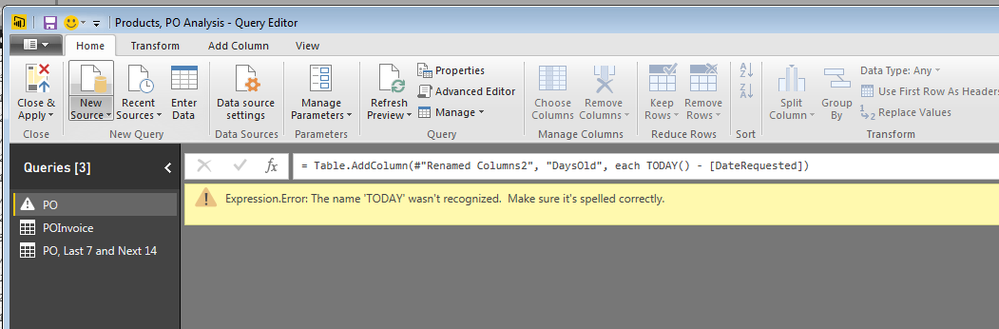
I had been handling this previously by making a second query using a date filter but would love to figure out how to just do it with a calcualted column.
Thank you!
- Mark as New
- Bookmark
- Subscribe
- Mute
- Subscribe to RSS Feed
- Permalink
- Report Inappropriate Content
I was able to resolve this using what appears to be a new "Age" function built into Power BI. I duplicated by date column, converted it to Age via the date menu,. and then changed it to a whole number (it was calculating minutes initially I think).
- Mark as New
- Bookmark
- Subscribe
- Mute
- Subscribe to RSS Feed
- Permalink
- Report Inappropriate Content
Hi,
I din't get that.
So, I created two attributes one has the current date and the other has Current_Date-7 value.
So when I put this in visual filter it is asking me to select the dates from the calendar.
I'm missing what you said about you just set your filter to DaysOld .
- Mark as New
- Bookmark
- Subscribe
- Mute
- Subscribe to RSS Feed
- Permalink
- Report Inappropriate Content
@Greg_Deckler Oh gosh, that's much easier
- Mark as New
- Bookmark
- Subscribe
- Mute
- Subscribe to RSS Feed
- Permalink
- Report Inappropriate Content
Calculated Column on the Date Table
7DayFlag = IF(NOW() - Date[Date] <= 7 && Date[Date] <= NOW(), 1, 0)
Then you set the report filter on this field to 1 and it will update every time the report updates with the most recent 7 days. You can replicate the same logic for different windows of time.
Helpful resources

Microsoft Fabric Learn Together
Covering the world! 9:00-10:30 AM Sydney, 4:00-5:30 PM CET (Paris/Berlin), 7:00-8:30 PM Mexico City

Power BI Monthly Update - April 2024
Check out the April 2024 Power BI update to learn about new features.

| User | Count |
|---|---|
| 118 | |
| 107 | |
| 69 | |
| 68 | |
| 43 |
| User | Count |
|---|---|
| 148 | |
| 104 | |
| 104 | |
| 89 | |
| 66 |
