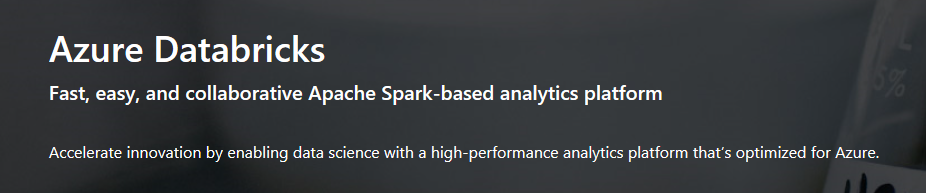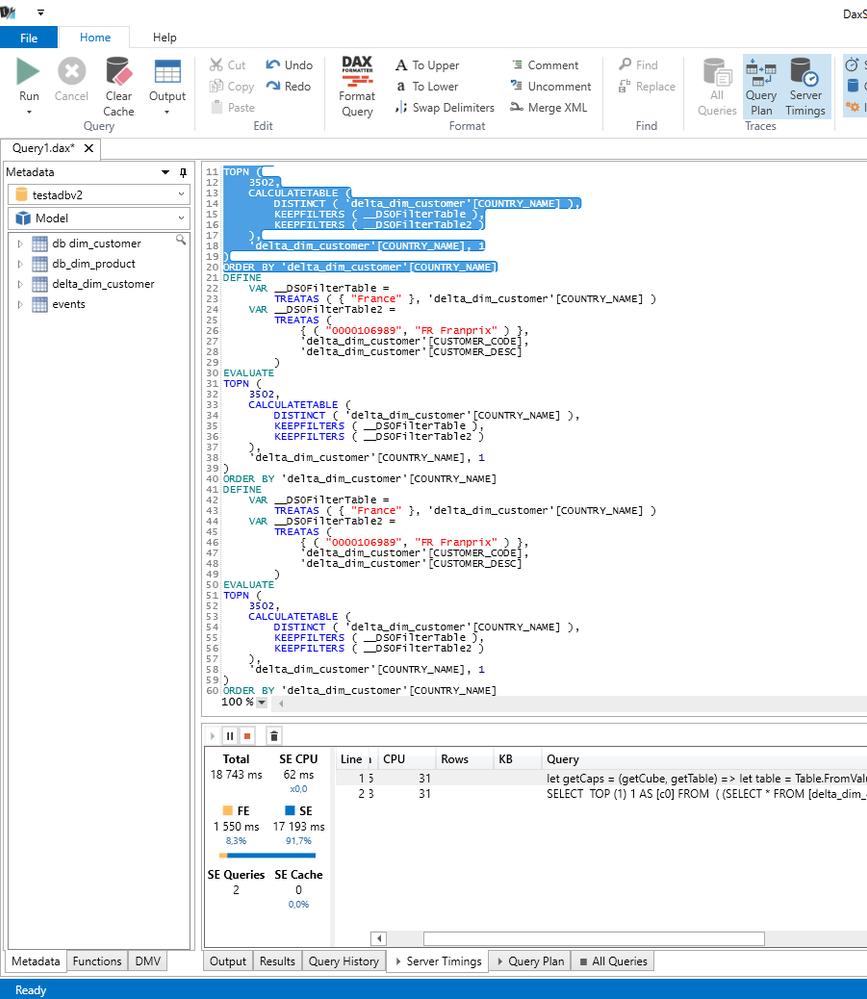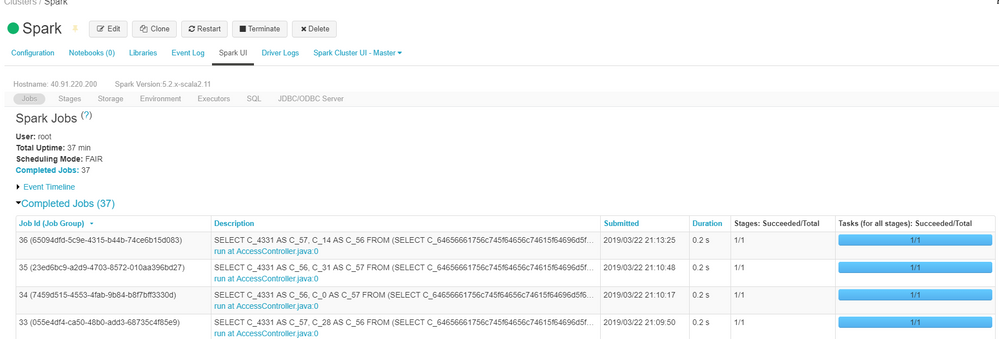- Power BI forums
- Updates
- News & Announcements
- Get Help with Power BI
- Desktop
- Service
- Report Server
- Power Query
- Mobile Apps
- Developer
- DAX Commands and Tips
- Custom Visuals Development Discussion
- Health and Life Sciences
- Power BI Spanish forums
- Translated Spanish Desktop
- Power Platform Integration - Better Together!
- Power Platform Integrations (Read-only)
- Power Platform and Dynamics 365 Integrations (Read-only)
- Training and Consulting
- Instructor Led Training
- Dashboard in a Day for Women, by Women
- Galleries
- Community Connections & How-To Videos
- COVID-19 Data Stories Gallery
- Themes Gallery
- Data Stories Gallery
- R Script Showcase
- Webinars and Video Gallery
- Quick Measures Gallery
- 2021 MSBizAppsSummit Gallery
- 2020 MSBizAppsSummit Gallery
- 2019 MSBizAppsSummit Gallery
- Events
- Ideas
- Custom Visuals Ideas
- Issues
- Issues
- Events
- Upcoming Events
- Community Blog
- Power BI Community Blog
- Custom Visuals Community Blog
- Community Support
- Community Accounts & Registration
- Using the Community
- Community Feedback
Register now to learn Fabric in free live sessions led by the best Microsoft experts. From Apr 16 to May 9, in English and Spanish.
- Power BI forums
- Forums
- Get Help with Power BI
- Desktop
- Can I connect Azure Databricks from Power BI Deskt...
- Subscribe to RSS Feed
- Mark Topic as New
- Mark Topic as Read
- Float this Topic for Current User
- Bookmark
- Subscribe
- Printer Friendly Page
- Mark as New
- Bookmark
- Subscribe
- Mute
- Subscribe to RSS Feed
- Permalink
- Report Inappropriate Content
Can I connect Azure Databricks from Power BI Desktop by DirectQuery?
I want to know, Can I connect Azure Databricks from Power BI Desktop by DirectQuery?
Currently, the data sources for DirectQuery support Apache Spark on Azure HDInsight and Spark.
https://docs.microsoft.com/en-us/power-bi/desktop-directquery-data-sources
and, Power BI Desktop will support to analyze 1 trillion rows on Apache Spark.
https://www.microsoft.com/en-us/businessapplicationssummit/video/BAS2018-2172
and, Azure Databricks is Apache Spark-based analytics platform
https://azure.microsoft.com/en-us/services/databricks/
Therefore, How about Azure Databricks by DirectQuery?
What do you think?
Regards,
Yoshihiro Kawabata
Solved! Go to Solution.
- Mark as New
- Bookmark
- Subscribe
- Mute
- Subscribe to RSS Feed
- Permalink
- Report Inappropriate Content
Hi @yoshihirok,
Power BI Desktop can be connected directly to an Azure Databricks cluster using the built-in Spark connector (Currently in preview). The connector enables the use of DirectQuery to offload processing to Databricks. For more details, please check the online document.
Regards,
Frank
If this post helps, then please consider Accept it as the solution to help the others find it more quickly.
- Mark as New
- Bookmark
- Subscribe
- Mute
- Subscribe to RSS Feed
- Permalink
- Report Inappropriate Content
Hi,
I followed the steps but no luck in connecting databricks from power BI.
getting below error.
Details: "ODBC: ERROR [HY000] [Microsoft][DriverSupport] (1170) Unexpected response received from server. Please ensure the server host and port specified for the connection are correct."
any help will be much appreciated.
Thanks
Jith
- Mark as New
- Bookmark
- Subscribe
- Mute
- Subscribe to RSS Feed
- Permalink
- Report Inappropriate Content
Yes, You can connect Azure Databricks from Power BI Desktop by DirectQuery. You need to select Spark connector. I tried in PowerBI November 2018 Version, it's working.
FYI, BI Version that I used.
Version: 2.64.5285.741 64-bit (November, 2018)
- Mark as New
- Bookmark
- Subscribe
- Mute
- Subscribe to RSS Feed
- Permalink
- Report Inappropriate Content
Hi @yoshihirok,
Power BI Desktop can be connected directly to an Azure Databricks cluster using the built-in Spark connector (Currently in preview). The connector enables the use of DirectQuery to offload processing to Databricks. For more details, please check the online document.
Regards,
Frank
If this post helps, then please consider Accept it as the solution to help the others find it more quickly.
- Mark as New
- Bookmark
- Subscribe
- Mute
- Subscribe to RSS Feed
- Permalink
- Report Inappropriate Content
The Spark connector is very slow....
Queries in Azure Databricks are very fast less than 200ms, but data takes more than 10s to arrive to PowerBI Desktop...
Can I do anything to optimize performance?
Thank you,
Miguel
- Mark as New
- Bookmark
- Subscribe
- Mute
- Subscribe to RSS Feed
- Permalink
- Report Inappropriate Content
This an example of the query on Dax Studio:
This is the timings of the Azure Databricks server for the same querie:
Can someone explain me why is so slow.....
And its not a network problem, because if you run it from PowerBi Online it will take the same time...
Thank you,
Miguel
- Mark as New
- Bookmark
- Subscribe
- Mute
- Subscribe to RSS Feed
- Permalink
- Report Inappropriate Content
I'm witnessing the same behaviour; < 2 seconds in Databricks and 10 - 20 seconds in Power BI. Have spent many hours trying to troublehsoot unsuccessfully.
- Mark as New
- Bookmark
- Subscribe
- Mute
- Subscribe to RSS Feed
- Permalink
- Report Inappropriate Content
Thank you @v-frfei-msft for your nice information
Awesome, Power BI Desktop can connect the data on Azure Databricks as DirectQuery
Just, I'm looking the information for share with partners, friends.
Yes, I will check the online document about Power BI Desktop and Azure Databriks.
and, I hope to add the Azure Databricks to data source supported by DirectQuery.
Regards,
Yoshihiro Kawabata
Helpful resources

Microsoft Fabric Learn Together
Covering the world! 9:00-10:30 AM Sydney, 4:00-5:30 PM CET (Paris/Berlin), 7:00-8:30 PM Mexico City

Power BI Monthly Update - April 2024
Check out the April 2024 Power BI update to learn about new features.

| User | Count |
|---|---|
| 109 | |
| 99 | |
| 77 | |
| 66 | |
| 54 |
| User | Count |
|---|---|
| 144 | |
| 104 | |
| 102 | |
| 87 | |
| 64 |