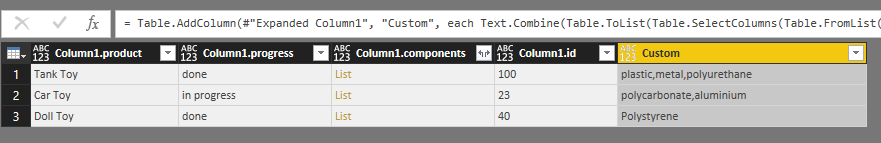- Power BI forums
- Updates
- News & Announcements
- Get Help with Power BI
- Desktop
- Service
- Report Server
- Power Query
- Mobile Apps
- Developer
- DAX Commands and Tips
- Custom Visuals Development Discussion
- Health and Life Sciences
- Power BI Spanish forums
- Translated Spanish Desktop
- Power Platform Integration - Better Together!
- Power Platform Integrations (Read-only)
- Power Platform and Dynamics 365 Integrations (Read-only)
- Training and Consulting
- Instructor Led Training
- Dashboard in a Day for Women, by Women
- Galleries
- Community Connections & How-To Videos
- COVID-19 Data Stories Gallery
- Themes Gallery
- Data Stories Gallery
- R Script Showcase
- Webinars and Video Gallery
- Quick Measures Gallery
- 2021 MSBizAppsSummit Gallery
- 2020 MSBizAppsSummit Gallery
- 2019 MSBizAppsSummit Gallery
- Events
- Ideas
- Custom Visuals Ideas
- Issues
- Issues
- Events
- Upcoming Events
- Community Blog
- Power BI Community Blog
- Custom Visuals Community Blog
- Community Support
- Community Accounts & Registration
- Using the Community
- Community Feedback
Register now to learn Fabric in free live sessions led by the best Microsoft experts. From Apr 16 to May 9, in English and Spanish.
- Power BI forums
- Forums
- Get Help with Power BI
- Desktop
- Can I achieve this with JSON
- Subscribe to RSS Feed
- Mark Topic as New
- Mark Topic as Read
- Float this Topic for Current User
- Bookmark
- Subscribe
- Printer Friendly Page
- Mark as New
- Bookmark
- Subscribe
- Mute
- Subscribe to RSS Feed
- Permalink
- Report Inappropriate Content
Can I achieve this with JSON
I have the following JSON but with more products
{
"products": [
{
"product": "Tank Toy",
"progress": "done",
"components": [
{
"self": "https://dummy.com/1",
"id": "1",
"name": "plastic"
},
{
"self": "https://dummy.com/2",
"id": "2",
"name": "metal"
},
{
"self": "https://dummy.com/5",
"id": "5",
"name": "polyurethane"
}
],
"id": "100"
},
{
"product": "Car Toy",
"progress": "in progress",
"components": [
{
"self": "https://dummy.com/6",
"id": "6",
"name": "polycarbonate"
},
{
"self": "https://dummy.com/12",
"id": "12",
"name": "aluminium"
}
],
"id": "23"
},
{
"product": "Doll Toy",
"progress": "done",
"components": [
{
"self": "https://dummy.com/11",
"id": "6",
"name": "Polystyrene"
}
],
"id": "40"
}
]
}I am interested into generating a table like this
| product | progress | components | id |
| Tank Toy | done | plastic,metal,polyurethane | 100 |
| Car Toy | in progress | polycarbonate,aluminium | 23 |
| Doll Toy | done | polystyrene | 40 |
As you can see the only thing that is bugging me is how can I join all the components name into a single cell. I am only interested in the names in the components array. It is bugging me that a product can have multiple components. I couldn't make it work and I want to know if it is possible.
If somebody has an idea I would gladly appreciate
Solved! Go to Solution.
- Mark as New
- Bookmark
- Subscribe
- Mute
- Subscribe to RSS Feed
- Permalink
- Report Inappropriate Content
- Mark as New
- Bookmark
- Subscribe
- Mute
- Subscribe to RSS Feed
- Permalink
- Report Inappropriate Content
I'd suggest extract the JSON in below format, as it is more normalized.
let
Source = Json.Document("{
""products"": [
{
""product"": ""Tank Toy"",
""progress"": ""done"",
""components"": [
{
""self"": ""https://dummy.com/1"",
""id"": ""1"",
""name"": ""plastic""
},
{
""self"": ""https://dummy.com/2"",
""id"": ""2"",
""name"": ""metal""
},
{
""self"": ""https://dummy.com/5"",
""id"": ""5"",
""name"": ""polyurethane""
}
],
""id"": ""100""
},
{
""product"": ""Car Toy"",
""progress"": ""in progress"",
""components"": [
{
""self"": ""https://dummy.com/6"",
""id"": ""6"",
""name"": ""polycarbonate""
},
{
""self"": ""https://dummy.com/12"",
""id"": ""12"",
""name"": ""aluminium""
}
],
""id"": ""23""
},
{
""product"": ""Doll Toy"",
""progress"": ""done"",
""components"": [
{
""self"": ""https://dummy.com/11"",
""id"": ""6"",
""name"": ""Polystyrene""
}
],
""id"": ""40""
}
]
}"),
products = Source[products],
#"Converted to Table" = Table.FromList(products, Splitter.SplitByNothing(), null, null, ExtraValues.Error),
#"Expanded Column1" = Table.ExpandRecordColumn(#"Converted to Table", "Column1", {"product", "progress", "components", "id"}, {"Column1.product", "Column1.progress", "Column1.components", "Column1.id"}),
#"Expanded Column1.components" = Table.ExpandListColumn(#"Expanded Column1", "Column1.components"),
#"Expanded Column1.components1" = Table.ExpandRecordColumn(#"Expanded Column1.components", "Column1.components", {"name"}, {"Column1.components.name"})
in
#"Expanded Column1.components1"
For the case in your Post.
let
Source = Json.Document("{
""products"": [
{
""product"": ""Tank Toy"",
""progress"": ""done"",
""components"": [
{
""self"": ""https://dummy.com/1"",
""id"": ""1"",
""name"": ""plastic""
},
{
""self"": ""https://dummy.com/2"",
""id"": ""2"",
""name"": ""metal""
},
{
""self"": ""https://dummy.com/5"",
""id"": ""5"",
""name"": ""polyurethane""
}
],
""id"": ""100""
},
{
""product"": ""Car Toy"",
""progress"": ""in progress"",
""components"": [
{
""self"": ""https://dummy.com/6"",
""id"": ""6"",
""name"": ""polycarbonate""
},
{
""self"": ""https://dummy.com/12"",
""id"": ""12"",
""name"": ""aluminium""
}
],
""id"": ""23""
},
{
""product"": ""Doll Toy"",
""progress"": ""done"",
""components"": [
{
""self"": ""https://dummy.com/11"",
""id"": ""6"",
""name"": ""Polystyrene""
}
],
""id"": ""40""
}
]
}"),
products = Source[products],
#"Converted to Table" = Table.FromList(products, Splitter.SplitByNothing(), null, null, ExtraValues.Error),
#"Expanded Column1" = Table.ExpandRecordColumn(#"Converted to Table", "Column1", {"product", "progress", "components", "id"}, {"Column1.product", "Column1.progress", "Column1.components", "Column1.id"}),
#"Added Custom" = Table.AddColumn(#"Expanded Column1", "Custom", each Text.Combine(Table.ToList(Table.SelectColumns(Table.FromList([Column1.components],Record.FieldValues, {"self", "id", "Name"}),"Name")),",")),
#"Added Custom1" = Table.AddColumn(#"Added Custom", "Custom.1", each Text.Combine([Custom],each Text.From(_))),
#"Column1 components" = #"Added Custom1"{0}[Column1.components]
in
#"Column1 components"
- Mark as New
- Bookmark
- Subscribe
- Mute
- Subscribe to RSS Feed
- Permalink
- Report Inappropriate Content
- Mark as New
- Bookmark
- Subscribe
- Mute
- Subscribe to RSS Feed
- Permalink
- Report Inappropriate Content
I'd suggest extract the JSON in below format, as it is more normalized.
let
Source = Json.Document("{
""products"": [
{
""product"": ""Tank Toy"",
""progress"": ""done"",
""components"": [
{
""self"": ""https://dummy.com/1"",
""id"": ""1"",
""name"": ""plastic""
},
{
""self"": ""https://dummy.com/2"",
""id"": ""2"",
""name"": ""metal""
},
{
""self"": ""https://dummy.com/5"",
""id"": ""5"",
""name"": ""polyurethane""
}
],
""id"": ""100""
},
{
""product"": ""Car Toy"",
""progress"": ""in progress"",
""components"": [
{
""self"": ""https://dummy.com/6"",
""id"": ""6"",
""name"": ""polycarbonate""
},
{
""self"": ""https://dummy.com/12"",
""id"": ""12"",
""name"": ""aluminium""
}
],
""id"": ""23""
},
{
""product"": ""Doll Toy"",
""progress"": ""done"",
""components"": [
{
""self"": ""https://dummy.com/11"",
""id"": ""6"",
""name"": ""Polystyrene""
}
],
""id"": ""40""
}
]
}"),
products = Source[products],
#"Converted to Table" = Table.FromList(products, Splitter.SplitByNothing(), null, null, ExtraValues.Error),
#"Expanded Column1" = Table.ExpandRecordColumn(#"Converted to Table", "Column1", {"product", "progress", "components", "id"}, {"Column1.product", "Column1.progress", "Column1.components", "Column1.id"}),
#"Expanded Column1.components" = Table.ExpandListColumn(#"Expanded Column1", "Column1.components"),
#"Expanded Column1.components1" = Table.ExpandRecordColumn(#"Expanded Column1.components", "Column1.components", {"name"}, {"Column1.components.name"})
in
#"Expanded Column1.components1"
For the case in your Post.
let
Source = Json.Document("{
""products"": [
{
""product"": ""Tank Toy"",
""progress"": ""done"",
""components"": [
{
""self"": ""https://dummy.com/1"",
""id"": ""1"",
""name"": ""plastic""
},
{
""self"": ""https://dummy.com/2"",
""id"": ""2"",
""name"": ""metal""
},
{
""self"": ""https://dummy.com/5"",
""id"": ""5"",
""name"": ""polyurethane""
}
],
""id"": ""100""
},
{
""product"": ""Car Toy"",
""progress"": ""in progress"",
""components"": [
{
""self"": ""https://dummy.com/6"",
""id"": ""6"",
""name"": ""polycarbonate""
},
{
""self"": ""https://dummy.com/12"",
""id"": ""12"",
""name"": ""aluminium""
}
],
""id"": ""23""
},
{
""product"": ""Doll Toy"",
""progress"": ""done"",
""components"": [
{
""self"": ""https://dummy.com/11"",
""id"": ""6"",
""name"": ""Polystyrene""
}
],
""id"": ""40""
}
]
}"),
products = Source[products],
#"Converted to Table" = Table.FromList(products, Splitter.SplitByNothing(), null, null, ExtraValues.Error),
#"Expanded Column1" = Table.ExpandRecordColumn(#"Converted to Table", "Column1", {"product", "progress", "components", "id"}, {"Column1.product", "Column1.progress", "Column1.components", "Column1.id"}),
#"Added Custom" = Table.AddColumn(#"Expanded Column1", "Custom", each Text.Combine(Table.ToList(Table.SelectColumns(Table.FromList([Column1.components],Record.FieldValues, {"self", "id", "Name"}),"Name")),",")),
#"Added Custom1" = Table.AddColumn(#"Added Custom", "Custom.1", each Text.Combine([Custom],each Text.From(_))),
#"Column1 components" = #"Added Custom1"{0}[Column1.components]
in
#"Column1 components"
- Mark as New
- Bookmark
- Subscribe
- Mute
- Subscribe to RSS Feed
- Permalink
- Report Inappropriate Content
- Mark as New
- Bookmark
- Subscribe
- Mute
- Subscribe to RSS Feed
- Permalink
- Report Inappropriate Content
Any advise?
Helpful resources

Microsoft Fabric Learn Together
Covering the world! 9:00-10:30 AM Sydney, 4:00-5:30 PM CET (Paris/Berlin), 7:00-8:30 PM Mexico City

Power BI Monthly Update - April 2024
Check out the April 2024 Power BI update to learn about new features.

| User | Count |
|---|---|
| 109 | |
| 95 | |
| 77 | |
| 65 | |
| 53 |
| User | Count |
|---|---|
| 144 | |
| 105 | |
| 102 | |
| 89 | |
| 63 |