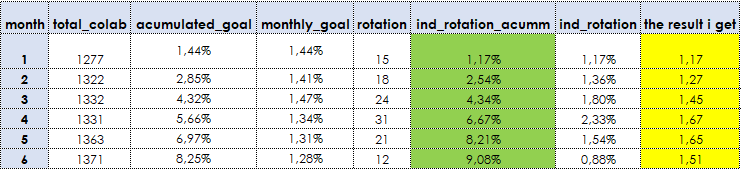- Power BI forums
- Updates
- News & Announcements
- Get Help with Power BI
- Desktop
- Service
- Report Server
- Power Query
- Mobile Apps
- Developer
- DAX Commands and Tips
- Custom Visuals Development Discussion
- Health and Life Sciences
- Power BI Spanish forums
- Translated Spanish Desktop
- Power Platform Integration - Better Together!
- Power Platform Integrations (Read-only)
- Power Platform and Dynamics 365 Integrations (Read-only)
- Training and Consulting
- Instructor Led Training
- Dashboard in a Day for Women, by Women
- Galleries
- Community Connections & How-To Videos
- COVID-19 Data Stories Gallery
- Themes Gallery
- Data Stories Gallery
- R Script Showcase
- Webinars and Video Gallery
- Quick Measures Gallery
- 2021 MSBizAppsSummit Gallery
- 2020 MSBizAppsSummit Gallery
- 2019 MSBizAppsSummit Gallery
- Events
- Ideas
- Custom Visuals Ideas
- Issues
- Issues
- Events
- Upcoming Events
- Community Blog
- Power BI Community Blog
- Custom Visuals Community Blog
- Community Support
- Community Accounts & Registration
- Using the Community
- Community Feedback
Register now to learn Fabric in free live sessions led by the best Microsoft experts. From Apr 16 to May 9, in English and Spanish.
- Power BI forums
- Forums
- Get Help with Power BI
- Desktop
- Re: Can I accumulate a measure?
- Subscribe to RSS Feed
- Mark Topic as New
- Mark Topic as Read
- Float this Topic for Current User
- Bookmark
- Subscribe
- Printer Friendly Page
- Mark as New
- Bookmark
- Subscribe
- Mute
- Subscribe to RSS Feed
- Permalink
- Report Inappropriate Content
Can I accumulate a measure?
I created a measure in which i calculated an indicator and now i want that indicator to be accumulated.
Solved! Go to Solution.
- Mark as New
- Bookmark
- Subscribe
- Mute
- Subscribe to RSS Feed
- Permalink
- Report Inappropriate Content
Hi @Anonymous ,
Refer:
Measure = SUMX(FILTER(ALLSELECTED('Table'),'Table'[yearmonth]<=MAX('Table'[yearmonth])),[ind_rotacion])
Best Regards,
Jay
If this post helps, then please consider Accept it as the solution to help the other members find it.
- Mark as New
- Bookmark
- Subscribe
- Mute
- Subscribe to RSS Feed
- Permalink
- Report Inappropriate Content
Hey @Anonymous ,
I think an approach like the following should work:
ind_rotacion_TD =
VAR rota_colab =
CALCULATE (
SUM ( ROTACION[ROTACION] ),
DATESBETWEEN (
myDateTable,
FIRSTDATE ( ALL ( myDateTable[Date] ) ),
LASTDATE ( myDateTable[Date] )
)
)
VAR totalcolaborador =
CALCULATE (
COUNT ( 'BD Consolidado'[Contrato] ),
DATESBETWEEN (
myDateTable,
FIRSTDATE ( ALL ( myDateTable[Date] ) ),
LASTDATE ( myDateTable[Date] )
)
)
RETURN
DIVIDE ( rota_colab, totalcolaborador )
- Mark as New
- Bookmark
- Subscribe
- Mute
- Subscribe to RSS Feed
- Permalink
- Report Inappropriate Content
Hi @Anonymous ,
Refer:
Measure = SUMX(FILTER(ALLSELECTED('Table'),'Table'[yearmonth]<=MAX('Table'[yearmonth])),[ind_rotacion])
Best Regards,
Jay
If this post helps, then please consider Accept it as the solution to help the other members find it.
- Mark as New
- Bookmark
- Subscribe
- Mute
- Subscribe to RSS Feed
- Permalink
- Report Inappropriate Content
Thank you so much for your reply jay,
when i used this solution the result i get is the accumulative sum of the rotation, even when i am summing the measure ind_rotation
- Mark as New
- Bookmark
- Subscribe
- Mute
- Subscribe to RSS Feed
- Permalink
- Report Inappropriate Content
- Mark as New
- Bookmark
- Subscribe
- Mute
- Subscribe to RSS Feed
- Permalink
- Report Inappropriate Content
@Anonymous ,
I presume you mean accumulated over time, in which case you can use functions like DATESYTD, TOTALYTD as long as you've got a correctly set-up calendar table.
Pete
Now accepting Kudos! If my post helped you, why not give it a thumbs-up?
Proud to be a Datanaut!
- Mark as New
- Bookmark
- Subscribe
- Mute
- Subscribe to RSS Feed
- Permalink
- Report Inappropriate Content
Hey @Anonymous ,
can you give more details?
Accumulated by what? By time? By year? By product?
Best regards
Denis
- Mark as New
- Bookmark
- Subscribe
- Mute
- Subscribe to RSS Feed
- Permalink
- Report Inappropriate Content
Hey Denis (@selimovd),
Thank you for your time, I'm acummulating by time it's a monthly indicator and i have the date, and a colum for the month and year!
This is the measure i'm using and i need to acummulate the result it gives me :
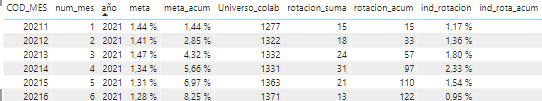
- Mark as New
- Bookmark
- Subscribe
- Mute
- Subscribe to RSS Feed
- Permalink
- Report Inappropriate Content
Hey @Anonymous ,
I think an approach like the following should work:
ind_rotacion_TD =
VAR rota_colab =
CALCULATE (
SUM ( ROTACION[ROTACION] ),
DATESBETWEEN (
myDateTable,
FIRSTDATE ( ALL ( myDateTable[Date] ) ),
LASTDATE ( myDateTable[Date] )
)
)
VAR totalcolaborador =
CALCULATE (
COUNT ( 'BD Consolidado'[Contrato] ),
DATESBETWEEN (
myDateTable,
FIRSTDATE ( ALL ( myDateTable[Date] ) ),
LASTDATE ( myDateTable[Date] )
)
)
RETURN
DIVIDE ( rota_colab, totalcolaborador )
- Mark as New
- Bookmark
- Subscribe
- Mute
- Subscribe to RSS Feed
- Permalink
- Report Inappropriate Content
Thank you so much for your answer,
When i used your solution i did not get the correct result. Attached you may find a table with a column in green with the result i need and in yellow with the result i'm getting
Helpful resources

Microsoft Fabric Learn Together
Covering the world! 9:00-10:30 AM Sydney, 4:00-5:30 PM CET (Paris/Berlin), 7:00-8:30 PM Mexico City

Power BI Monthly Update - April 2024
Check out the April 2024 Power BI update to learn about new features.

| User | Count |
|---|---|
| 111 | |
| 95 | |
| 77 | |
| 68 | |
| 54 |
| User | Count |
|---|---|
| 144 | |
| 105 | |
| 102 | |
| 89 | |
| 63 |