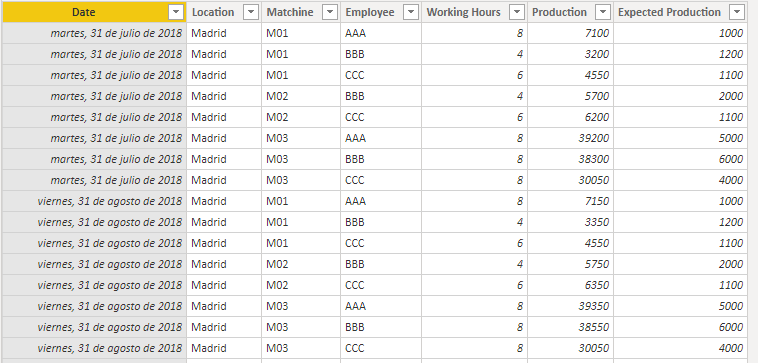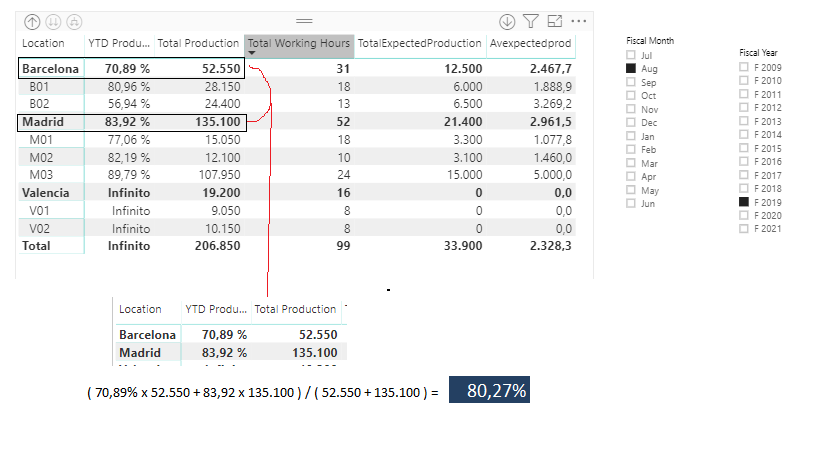- Power BI forums
- Updates
- News & Announcements
- Get Help with Power BI
- Desktop
- Service
- Report Server
- Power Query
- Mobile Apps
- Developer
- DAX Commands and Tips
- Custom Visuals Development Discussion
- Health and Life Sciences
- Power BI Spanish forums
- Translated Spanish Desktop
- Power Platform Integration - Better Together!
- Power Platform Integrations (Read-only)
- Power Platform and Dynamics 365 Integrations (Read-only)
- Training and Consulting
- Instructor Led Training
- Dashboard in a Day for Women, by Women
- Galleries
- Community Connections & How-To Videos
- COVID-19 Data Stories Gallery
- Themes Gallery
- Data Stories Gallery
- R Script Showcase
- Webinars and Video Gallery
- Quick Measures Gallery
- 2021 MSBizAppsSummit Gallery
- 2020 MSBizAppsSummit Gallery
- 2019 MSBizAppsSummit Gallery
- Events
- Ideas
- Custom Visuals Ideas
- Issues
- Issues
- Events
- Upcoming Events
- Community Blog
- Power BI Community Blog
- Custom Visuals Community Blog
- Community Support
- Community Accounts & Registration
- Using the Community
- Community Feedback
Register now to learn Fabric in free live sessions led by the best Microsoft experts. From Apr 16 to May 9, in English and Spanish.
- Power BI forums
- Forums
- Get Help with Power BI
- Desktop
- Calulations with table values
- Subscribe to RSS Feed
- Mark Topic as New
- Mark Topic as Read
- Float this Topic for Current User
- Bookmark
- Subscribe
- Printer Friendly Page
- Mark as New
- Bookmark
- Subscribe
- Mute
- Subscribe to RSS Feed
- Permalink
- Report Inappropriate Content
Calulations with table values
Hi experts!
After doing lot of research in this forum and with the help of some of you, I have built a data table (see attached the pbix file);which shows the productivity in % for diferent machines and differente locations. But this brings me to a final step that Im not able to solve it by myself.
What I am trying to do is to take out from the table below, just the result from Madrid (70,89%) and Barcelona (83,92%) and consolidate both results weighting them according to "total production" measure.
( 70,89% x 52.550 + 83,92 x 135.100 ) / ( 52.550 + 135.100 ) = 80,27%
Here are my measures:
Total Production = sum(Database[Production])
Total Working Hours = sum(Database[Working Hours])
TotalExpectedProduction = sum(Database[Expected Production])
Avexpectedprod = divide(sumx(Database;[TotalExpectedProduction]*[Total Working Hours]);sum(Database[Working Hours]))
YTD Productivity =
CALCULATE (
DIVIDE (
SUMX (
SUMMARIZE (
Database;
Database[Matchine];
"AA"; [Total Production] / ( [Total Working Hours] * [Avexpectedprod] )
);
[AA] * [Total Working Hours]
);
[Total Working Hours];
0
);
DATESYTD ( Calendar[Date]; "30/06" );
FILTER (
ALL ( 'Calendar' );
'Calendar'[Date] <= MAX ( 'Calendar'[Date] )
&& 'Calendar'[Fiscal Year] = MAX ( 'Calendar'[Fiscal Year] )
)
)The tadabase format
The output in matrix table and the result that I need to achieve:
Thank you very much for your support
Reub
Solved! Go to Solution.
- Mark as New
- Bookmark
- Subscribe
- Mute
- Subscribe to RSS Feed
- Permalink
- Report Inappropriate Content
done!!!
New2 =
DIVIDE (
CALCULATE (
SUMX ( VALUES ( Database[Location] ); [YTD Productivity] * [Total Production] );
Database[Location] = "Barcelona"
|| Database[Location] = "Madrid"
);
CALCULATE (
SUM ( Database[Production] );
Database[Location] = "Barcelona"
|| Database[Location] = "Madrid"
)
)
- Mark as New
- Bookmark
- Subscribe
- Mute
- Subscribe to RSS Feed
- Permalink
- Report Inappropriate Content
First step done!!
New = divide(sumx(values(Database[Location]); [YTD Productivity]*[Total Production]);[Total Production])
Thanks to @MattAllington that published this post https://community.powerbi.com/t5/Desktop/Subtotaling-with-SUMX-and-Summarize/td-p/216724
Now I have to figure it out how to filter "Madrid" and "Barcelona" in the measure (not with filter panel)
Thank you!!!
- Mark as New
- Bookmark
- Subscribe
- Mute
- Subscribe to RSS Feed
- Permalink
- Report Inappropriate Content
done!!!
New2 =
DIVIDE (
CALCULATE (
SUMX ( VALUES ( Database[Location] ); [YTD Productivity] * [Total Production] );
Database[Location] = "Barcelona"
|| Database[Location] = "Madrid"
);
CALCULATE (
SUM ( Database[Production] );
Database[Location] = "Barcelona"
|| Database[Location] = "Madrid"
)
)
Helpful resources

Microsoft Fabric Learn Together
Covering the world! 9:00-10:30 AM Sydney, 4:00-5:30 PM CET (Paris/Berlin), 7:00-8:30 PM Mexico City

Power BI Monthly Update - April 2024
Check out the April 2024 Power BI update to learn about new features.

| User | Count |
|---|---|
| 114 | |
| 100 | |
| 75 | |
| 73 | |
| 49 |
| User | Count |
|---|---|
| 145 | |
| 109 | |
| 109 | |
| 90 | |
| 64 |