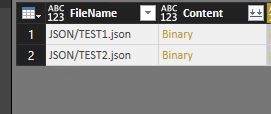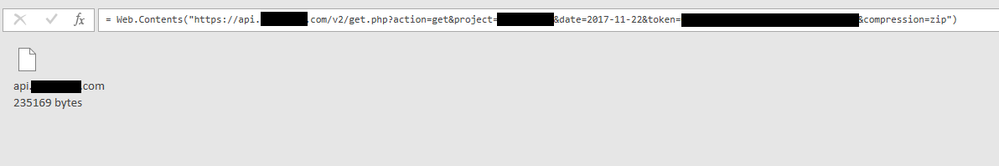- Power BI forums
- Updates
- News & Announcements
- Get Help with Power BI
- Desktop
- Service
- Report Server
- Power Query
- Mobile Apps
- Developer
- DAX Commands and Tips
- Custom Visuals Development Discussion
- Health and Life Sciences
- Power BI Spanish forums
- Translated Spanish Desktop
- Power Platform Integration - Better Together!
- Power Platform Integrations (Read-only)
- Power Platform and Dynamics 365 Integrations (Read-only)
- Training and Consulting
- Instructor Led Training
- Dashboard in a Day for Women, by Women
- Galleries
- Community Connections & How-To Videos
- COVID-19 Data Stories Gallery
- Themes Gallery
- Data Stories Gallery
- R Script Showcase
- Webinars and Video Gallery
- Quick Measures Gallery
- 2021 MSBizAppsSummit Gallery
- 2020 MSBizAppsSummit Gallery
- 2019 MSBizAppsSummit Gallery
- Events
- Ideas
- Custom Visuals Ideas
- Issues
- Issues
- Events
- Upcoming Events
- Community Blog
- Power BI Community Blog
- Custom Visuals Community Blog
- Community Support
- Community Accounts & Registration
- Using the Community
- Community Feedback
Register now to learn Fabric in free live sessions led by the best Microsoft experts. From Apr 16 to May 9, in English and Spanish.
- Power BI forums
- Forums
- Get Help with Power BI
- Desktop
- Re: Call web API, receive ZIP, decompress multiple...
- Subscribe to RSS Feed
- Mark Topic as New
- Mark Topic as Read
- Float this Topic for Current User
- Bookmark
- Subscribe
- Printer Friendly Page
- Mark as New
- Bookmark
- Subscribe
- Mute
- Subscribe to RSS Feed
- Permalink
- Report Inappropriate Content
Call web API, receive ZIP, decompress multiple JSON files, Load Them
Hello everyone,
Still a noob... I have a simple question. I searched around the forums and found this discussion as the most relevant but I can't make it work and maybe my case is different so I thought to ask.
I have an API connection that I can access via a simple web call:
This call returns a ZIP file containing many JSON files.
Making the call is simple but I get stuck on when I receive the ZIP file... how can I:
- Decompress the many JSON files
- Get M/PowerQuery to recognise them as JSON files (which we all know it can)
- Load them into 1+ tables
Preferably 1 table would be great but I can work with millions of them... My issue is how to go from Step 1 to Step 3. I have tried variations of the forum post I linked above and some other google results like:
- https://blog.crossjoin.co.uk/2015/12/08/working-with-compression-in-power-query-and-power-bi-desktop...
- https://social.technet.microsoft.com/Forums/en-US/1c017585-9722-41a6-a23d-51d4c3d64adb/can-i-query-c...
As always, I thank & salute you all!
Rafa
Solved! Go to Solution.
- Mark as New
- Bookmark
- Subscribe
- Mute
- Subscribe to RSS Feed
- Permalink
- Report Inappropriate Content
@dyingod,
Yes, File.Contents function requires path parameter.
In addition, I haven't found any built-in decompress function that can be used to decompress .zip file. Is there any possibility that your web service return .gzip file? If so, you can use Binary.Decompress to automatically proceed this transformation.
Regards,
Lydia
If this post helps, then please consider Accept it as the solution to help the other members find it more quickly.
- Mark as New
- Bookmark
- Subscribe
- Mute
- Subscribe to RSS Feed
- Permalink
- Report Inappropriate Content
Hello!!!
Only 7 Steps for GET JSON:
let
Source = SharePoint.Files("https://Mysharepoint", [ApiVersion = 15]),
Step01 = Table.SelectRows(Source, each Text.StartsWith([Folder Path], "https://Mysharepoint_SearchFolder/")),
Step02 = Table.SelectColumns(Step01, {"Content", "Name", "Extension", "Folder Path"}),
Step03 = Table.SelectRows(Step02, each [Extension] = ".json"),
Step04 = Table.SelectColumns(Step03, {"Content"}),
Step05 = Table.AddColumn(Step04, "Json", each Json.Document([Content], 65001)),
Step06 = Table.SelectColumns(Step05, {"Json"}),
Step07 = Table.ExpandListColumn(Step06, "Json")
in
Step07
- Mark as New
- Bookmark
- Subscribe
- Mute
- Subscribe to RSS Feed
- Permalink
- Report Inappropriate Content
@dyingod,
Create the unzip function as described in this blog: http://sql10.blogspot.sg/2016/06/reading-zip-files-in-powerquery-m.html . Then invoke the function and create a custom column in the returned table. There is an example for your reference.
Regards,
Lydia
If this post helps, then please consider Accept it as the solution to help the other members find it more quickly.
- Mark as New
- Bookmark
- Subscribe
- Mute
- Subscribe to RSS Feed
- Permalink
- Report Inappropriate Content
Hey Lydia!
Thanks so much for this. I had also looked into that link but couldn't manage to do anything with it.
I get stuck here:
let
Source = File.Contents("[Full path to your zip file]"),
Files = UnzipContents(Source)
in
Files
At the [Full path to your zip file], which make me think of a place in my drive but obviously it's not as it's within Power BI so what do I put in there? I tried calling the query with the ZIP by name but that didn't work. I really am a newbie. 😞
I think the Custom Column trick sounds amazing and I never thought that possible... but I need to get over this other obstacle first. Can I call on your awesome help again? 🙂
Thank you!
Rafa
- Mark as New
- Bookmark
- Subscribe
- Mute
- Subscribe to RSS Feed
- Permalink
- Report Inappropriate Content
Try changing the line:
Source = File.Contents(...
to:
Source = Web.Contents(...
- Mark as New
- Bookmark
- Subscribe
- Mute
- Subscribe to RSS Feed
- Permalink
- Report Inappropriate Content
@dyingod,
Is there any possiblity that you download the zip file to your computer from web?
Regards,
Lydia
If this post helps, then please consider Accept it as the solution to help the other members find it more quickly.
- Mark as New
- Bookmark
- Subscribe
- Mute
- Subscribe to RSS Feed
- Permalink
- Report Inappropriate Content
Hey Lydia,
You mean outside PowerQuery? PowerQuery does download it and show it to me as a file:
The reason I'm trying to do it all via Power Query is just so it's automated.
Or maybe I am wrong in assuming that file that returns in the screenshot is the actual zip?
This is the ZIP file that contains 50+ JSON files I mentioned in the title.
Thanks Lydia!
Rafa
- Mark as New
- Bookmark
- Subscribe
- Mute
- Subscribe to RSS Feed
- Permalink
- Report Inappropriate Content
@dyingod,
Yes, File.Contents function requires path parameter.
In addition, I haven't found any built-in decompress function that can be used to decompress .zip file. Is there any possibility that your web service return .gzip file? If so, you can use Binary.Decompress to automatically proceed this transformation.
Regards,
Lydia
If this post helps, then please consider Accept it as the solution to help the other members find it more quickly.
Helpful resources

Microsoft Fabric Learn Together
Covering the world! 9:00-10:30 AM Sydney, 4:00-5:30 PM CET (Paris/Berlin), 7:00-8:30 PM Mexico City

Power BI Monthly Update - April 2024
Check out the April 2024 Power BI update to learn about new features.

| User | Count |
|---|---|
| 113 | |
| 99 | |
| 75 | |
| 73 | |
| 49 |
| User | Count |
|---|---|
| 145 | |
| 109 | |
| 109 | |
| 90 | |
| 64 |