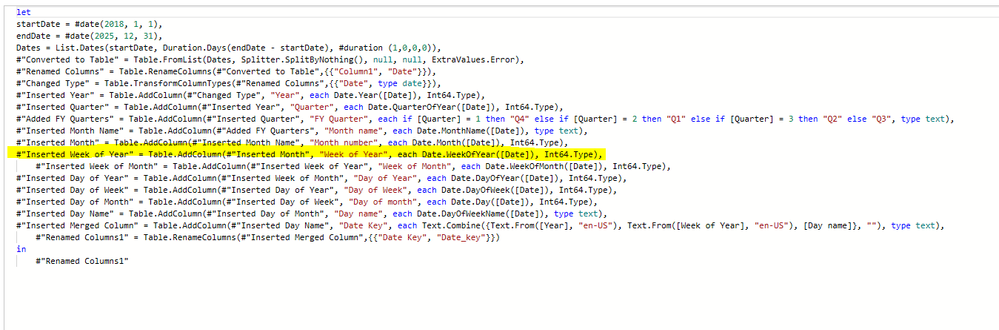- Power BI forums
- Updates
- News & Announcements
- Get Help with Power BI
- Desktop
- Service
- Report Server
- Power Query
- Mobile Apps
- Developer
- DAX Commands and Tips
- Custom Visuals Development Discussion
- Health and Life Sciences
- Power BI Spanish forums
- Translated Spanish Desktop
- Power Platform Integration - Better Together!
- Power Platform Integrations (Read-only)
- Power Platform and Dynamics 365 Integrations (Read-only)
- Training and Consulting
- Instructor Led Training
- Dashboard in a Day for Women, by Women
- Galleries
- Community Connections & How-To Videos
- COVID-19 Data Stories Gallery
- Themes Gallery
- Data Stories Gallery
- R Script Showcase
- Webinars and Video Gallery
- Quick Measures Gallery
- 2021 MSBizAppsSummit Gallery
- 2020 MSBizAppsSummit Gallery
- 2019 MSBizAppsSummit Gallery
- Events
- Ideas
- Custom Visuals Ideas
- Issues
- Issues
- Events
- Upcoming Events
- Community Blog
- Power BI Community Blog
- Custom Visuals Community Blog
- Community Support
- Community Accounts & Registration
- Using the Community
- Community Feedback
Register now to learn Fabric in free live sessions led by the best Microsoft experts. From Apr 16 to May 9, in English and Spanish.
- Power BI forums
- Forums
- Get Help with Power BI
- Desktop
- Re: Calender with weeknumbers according to ISO8601
- Subscribe to RSS Feed
- Mark Topic as New
- Mark Topic as Read
- Float this Topic for Current User
- Bookmark
- Subscribe
- Printer Friendly Page
- Mark as New
- Bookmark
- Subscribe
- Mute
- Subscribe to RSS Feed
- Permalink
- Report Inappropriate Content
Calender with weeknumbers according to ISO8601
Hi all,
Below is a calender, which I use in my report.
However, the weeknumber is not according to ISO8601.
I know there is a possibility with the formula WEEKNUM: WEEKNUM([Date], 21)
the 21 gives me the weeknumber according to ISO8601.
But how must I change the tellow marked line below to get this done?
Hope someone can help me out with this!
John
Solved! Go to Solution.
- Mark as New
- Bookmark
- Subscribe
- Mute
- Subscribe to RSS Feed
- Permalink
- Report Inappropriate Content
I will take you on your word that weeknum (21) gives what you need. Weeknum is a DAX function, not a PQ function. So don't add the weeknum in PQ, but instead add it as a calculated column in DAX. I would normally not advise this, but based on your post, it would seem that it could work.
- Mark as New
- Bookmark
- Subscribe
- Mute
- Subscribe to RSS Feed
- Permalink
- Report Inappropriate Content
Dear Matt,
Highly appreciated, followed your advise, all fine now.
Have a good day!
John
- Mark as New
- Bookmark
- Subscribe
- Mute
- Subscribe to RSS Feed
- Permalink
- Report Inappropriate Content
I notice @MattAllington just replied as well while I was investigating this.
After lookup up the ISO 8601 definition, I see that an ISO week runs from Monday to Sunday, and the year a given week falls in is the year containing the Thursday of that week.
Here is a formula that should work in Power Query in the context of the code you posted:
= Table.AddColumn(#"Inserted Month", "Week of Year",
each let
DayOfWeek = Date.DayOfWeek([Date],Day.Monday),
ThursdayDate = Date.AddDays([Date],3-DayOfWeek),
ThursdayDayOfYear = Date.DayOfYear(ThursdayDate)
in
Number.IntegerDivide(6+ThursdayDayOfYear, 7 ),
Int64.Type
)
It basically says:
- For the current date, find the date of the Thursday within the same week (ThursdayDate).
- Get the day-of-year for that Thursday (ThursdayDayOfYear).
- Then do integer division of ( ThursdayDayOfYear + 6 ) by 7.
This works because, for example, if the Thursday of a given week falls within days 1 to 7 of the year, the division in step 3 ranges between 7 / 7 to 13 / 7, all of which return 1, which is correct since that must be the first Thursday of the year. Subsequent weeks will increment accordingly.
Regards,
Owen
- Mark as New
- Bookmark
- Subscribe
- Mute
- Subscribe to RSS Feed
- Permalink
- Report Inappropriate Content
I will take you on your word that weeknum (21) gives what you need. Weeknum is a DAX function, not a PQ function. So don't add the weeknum in PQ, but instead add it as a calculated column in DAX. I would normally not advise this, but based on your post, it would seem that it could work.
Helpful resources

Microsoft Fabric Learn Together
Covering the world! 9:00-10:30 AM Sydney, 4:00-5:30 PM CET (Paris/Berlin), 7:00-8:30 PM Mexico City

Power BI Monthly Update - April 2024
Check out the April 2024 Power BI update to learn about new features.

| User | Count |
|---|---|
| 117 | |
| 107 | |
| 69 | |
| 68 | |
| 43 |
| User | Count |
|---|---|
| 148 | |
| 103 | |
| 103 | |
| 88 | |
| 66 |