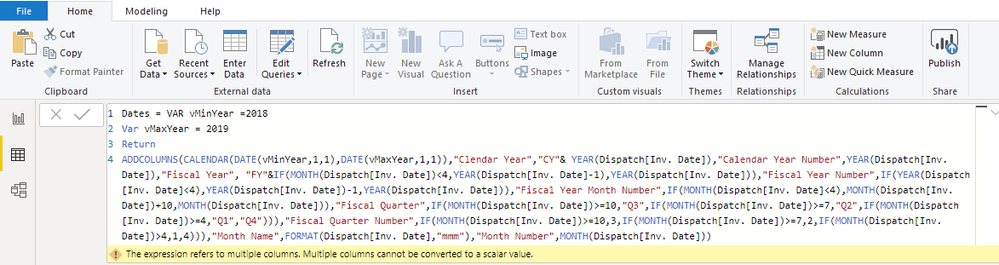- Power BI forums
- Updates
- News & Announcements
- Get Help with Power BI
- Desktop
- Service
- Report Server
- Power Query
- Mobile Apps
- Developer
- DAX Commands and Tips
- Custom Visuals Development Discussion
- Health and Life Sciences
- Power BI Spanish forums
- Translated Spanish Desktop
- Power Platform Integration - Better Together!
- Power Platform Integrations (Read-only)
- Power Platform and Dynamics 365 Integrations (Read-only)
- Training and Consulting
- Instructor Led Training
- Dashboard in a Day for Women, by Women
- Galleries
- Community Connections & How-To Videos
- COVID-19 Data Stories Gallery
- Themes Gallery
- Data Stories Gallery
- R Script Showcase
- Webinars and Video Gallery
- Quick Measures Gallery
- 2021 MSBizAppsSummit Gallery
- 2020 MSBizAppsSummit Gallery
- 2019 MSBizAppsSummit Gallery
- Events
- Ideas
- Custom Visuals Ideas
- Issues
- Issues
- Events
- Upcoming Events
- Community Blog
- Power BI Community Blog
- Custom Visuals Community Blog
- Community Support
- Community Accounts & Registration
- Using the Community
- Community Feedback
Register now to learn Fabric in free live sessions led by the best Microsoft experts. From Apr 16 to May 9, in English and Spanish.
- Power BI forums
- Forums
- Get Help with Power BI
- Desktop
- Calender Year to Financial Year
- Subscribe to RSS Feed
- Mark Topic as New
- Mark Topic as Read
- Float this Topic for Current User
- Bookmark
- Subscribe
- Printer Friendly Page
- Mark as New
- Bookmark
- Subscribe
- Mute
- Subscribe to RSS Feed
- Permalink
- Report Inappropriate Content
Calender Year to Financial Year
Hi every one,
Suppose I gave data from Jan2018-Sep2019 and I am representing the data through charts. I need the representation in such a way that I need to see the results Year wise, Quarter wise and Month wise(i.e. the time period should be Finanical Year like Year wise means Apr2018-March2019) and if i drill down that i need to get Quarters in that Financial Year(i.eAPr2018-Jun2018 "Q1") and on further drill down, i need to get monthly data.
Is there any possibility for the above process?
Solved! Go to Solution.
- Mark as New
- Bookmark
- Subscribe
- Mute
- Subscribe to RSS Feed
- Permalink
- Report Inappropriate Content
Hi @TadepalliSaiKum ,
You can create calendar table like DAX below, then create relationship between your fact data table and calendar table on date field. You may click Drill down of visual to get lower date hierarchy.
Calendar = CALENDAR(MIN(Table1[Date]),MAX(Table1[Date]))
In your scenario, it maybe codes: Calendar = CALENDAR(DATE(2018,1,1),DATE(2019,9,30)).
Or you may use codes: Calendar =CALENDARAUTO().
Best Regards,
Amy
If this post helps, then please consider Accept it as the solution to help the other members find it more quickly.
- Mark as New
- Bookmark
- Subscribe
- Mute
- Subscribe to RSS Feed
- Permalink
- Report Inappropriate Content
Hi @TadepalliSaiKum ,
You can create calendar table like DAX below, then create relationship between your fact data table and calendar table on date field. You may click Drill down of visual to get lower date hierarchy.
Calendar = CALENDAR(MIN(Table1[Date]),MAX(Table1[Date]))
In your scenario, it maybe codes: Calendar = CALENDAR(DATE(2018,1,1),DATE(2019,9,30)).
Or you may use codes: Calendar =CALENDARAUTO().
Best Regards,
Amy
If this post helps, then please consider Accept it as the solution to help the other members find it more quickly.
- Mark as New
- Bookmark
- Subscribe
- Mute
- Subscribe to RSS Feed
- Permalink
- Report Inappropriate Content
Assuming your fact table has a date column it's simply a matter of using a date table with the data about fiscal years and fiscal quarters. Hopefully the date table below works for your needs
dates =
VAR vMinYear = 2010
VAR vMaxYear = 2030
RETURN
ADDCOLUMNS (
CALENDAR(DATE(vMinYear;1;1);DATE(vMaxYear;1;1));
"Calendar Year"; "CY " & YEAR ( [Date] );
"Calendar Year Number"; YEAR ( [Date] );
"Fiscal Year"; "FY " & IF(MONTH([Date])<4;YEAR([Date])-1;Year([Date]));
"Fiscal Year Number"; IF(MONTH([Date])<4;YEAR([Date])-1;Year([Date]));
"Fiscal Year Month Number";IF(MONTH([Date]<4);Month([Date])+10;Month([Date]));
"Fiscal Quarter"; IF(Month([Date])>=10;"Q3";IF(Month([Date])>=7;"Q2";IF(Month([Date])>=4;"Q1";"Q4")));
"Fiscal Quarter Number"; IF(Month([Date])>=10;3;IF(Month([Date])>=7;2;IF(Month([Date])>=4;1;4)));
"Month Name"; FORMAT ( [Date]; "mmmm" );
"Month Number"; MONTH ( [Date] )
)
- Mark as New
- Bookmark
- Subscribe
- Mute
- Subscribe to RSS Feed
- Permalink
- Report Inappropriate Content
Dear Adambhappy,
Thanks for your quick reply. When I apply th ebaove code for my data set it is showing some error and the error comes out to be "The expression refers to Multiple columns. Multiple Columns cannot be converted to a scalar values".
What can be done for this issue?
- Mark as New
- Bookmark
- Subscribe
- Mute
- Subscribe to RSS Feed
- Permalink
- Report Inappropriate Content
@TadepalliSaiKum the formula given by @adambhappy was meant to be entered as a calculated table. This will return a sample data that follows a fiscal year.
Did I answer your question? Mark my post as a solution!
Proud to be a Super User!
"Tell me and I’ll forget; show me and I may remember; involve me and I’ll understand."
Need Power BI consultation, get in touch with me on LinkedIn or hire me on UpWork.
Learn with me on YouTube @DAXJutsu or follow my page on Facebook @DAXJutsuPBI.
Helpful resources

Microsoft Fabric Learn Together
Covering the world! 9:00-10:30 AM Sydney, 4:00-5:30 PM CET (Paris/Berlin), 7:00-8:30 PM Mexico City

Power BI Monthly Update - April 2024
Check out the April 2024 Power BI update to learn about new features.

| User | Count |
|---|---|
| 110 | |
| 99 | |
| 80 | |
| 64 | |
| 58 |
| User | Count |
|---|---|
| 148 | |
| 111 | |
| 93 | |
| 84 | |
| 66 |