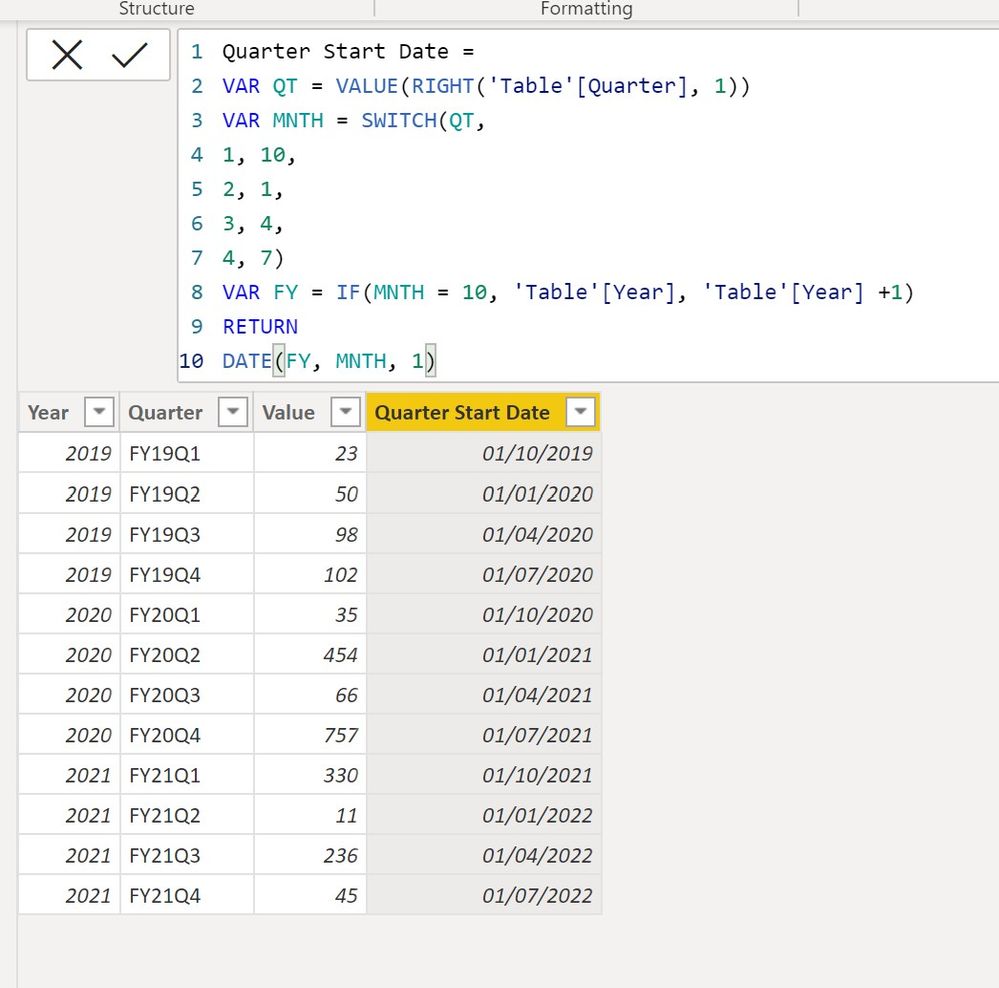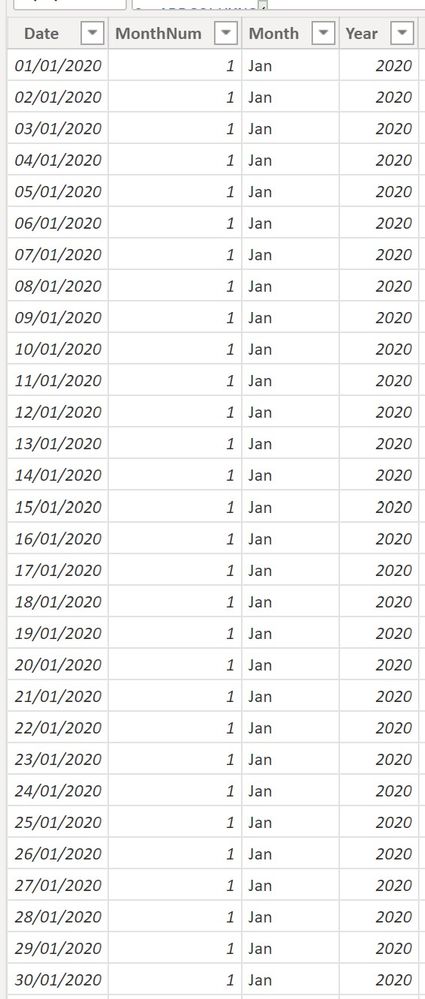- Power BI forums
- Updates
- News & Announcements
- Get Help with Power BI
- Desktop
- Service
- Report Server
- Power Query
- Mobile Apps
- Developer
- DAX Commands and Tips
- Custom Visuals Development Discussion
- Health and Life Sciences
- Power BI Spanish forums
- Translated Spanish Desktop
- Power Platform Integration - Better Together!
- Power Platform Integrations (Read-only)
- Power Platform and Dynamics 365 Integrations (Read-only)
- Training and Consulting
- Instructor Led Training
- Dashboard in a Day for Women, by Women
- Galleries
- Community Connections & How-To Videos
- COVID-19 Data Stories Gallery
- Themes Gallery
- Data Stories Gallery
- R Script Showcase
- Webinars and Video Gallery
- Quick Measures Gallery
- 2021 MSBizAppsSummit Gallery
- 2020 MSBizAppsSummit Gallery
- 2019 MSBizAppsSummit Gallery
- Events
- Ideas
- Custom Visuals Ideas
- Issues
- Issues
- Events
- Upcoming Events
- Community Blog
- Power BI Community Blog
- Custom Visuals Community Blog
- Community Support
- Community Accounts & Registration
- Using the Community
- Community Feedback
Register now to learn Fabric in free live sessions led by the best Microsoft experts. From Apr 16 to May 9, in English and Spanish.
- Power BI forums
- Forums
- Get Help with Power BI
- Desktop
- Re: Calendar
- Subscribe to RSS Feed
- Mark Topic as New
- Mark Topic as Read
- Float this Topic for Current User
- Bookmark
- Subscribe
- Printer Friendly Page
- Mark as New
- Bookmark
- Subscribe
- Mute
- Subscribe to RSS Feed
- Permalink
- Report Inappropriate Content
Calendar
Hi,
Someone assist how I can create a calendar table using DAX or Power Query and connect to the fact table which is missing the date column. The Fact table only contains a Year and Quater Column but I know exactly when are the quarter start and the end date like October 1 to Sept 30.
I need the calendar table to support the calculation of the previous quarter's performance compared to the current performance
Sample Fact table
| Year | Quarter | Value |
| 2019 | FY19Q1 | 23 |
| 2019 | FY19Q2 | 50 |
| 2019 | FY19Q3 | 98 |
| 2019 | FY19Q4 | 102 |
| 2020 | FY20Q1 | 35 |
| 2020 | FY20Q2 | 454 |
| 2020 | FY20Q3 | 66 |
| 2020 | FY20Q4 | 757 |
| 2021 | FY21Q1 | 330 |
| 2021 | FY21Q2 | 11 |
| 2021 | FY21Q3 | 236 |
| 2021 | FY21Q4 | 45 |
Solved! Go to Solution.
- Mark as New
- Bookmark
- Subscribe
- Mute
- Subscribe to RSS Feed
- Permalink
- Report Inappropriate Content
Edited to add a couple of columns which are probably needed
See if this works. I'm assuming that FY19 begins on the 01/10/2019 and ends on the 30/09/2020.
Create a new column in your fact table using:
Quarter Start Date =
VAR QT =
VALUE ( RIGHT ( 'Table'[Quarter], 1 ) )
VAR MNTH =
SWITCH ( QT, 1, 10, 2, 1, 3, 4, 4, 7 )
VAR FY =
IF ( MNTH = 10, 'Table'[Year], 'Table'[Year] + 1 )
RETURN
DATE ( FY, MNTH, 1 )
Now create the calendar table using:
Calendar Table =
ADDCOLUMNS (
CALENDAR (
MIN ( 'Table'[Quarter Start Date] ),
MAX ( 'Table'[Quarter Start Date] )
),
"MonthNum", MONTH ( [Date] ),
"Month", FORMAT ( [Date], "MMM" ),
"Year", YEAR ( [Date] )
)
Add a column to the calendar table for the FYQ using:
FYQ =
VAR FY =
IF (
'Calendar Table'[MonthNum] < 10,
'Calendar Table'[Year] - 1,
'Calendar Table'[Year]
)
VAR FQ =
SWITCH (
TRUE (),
'Calendar Table'[MonthNum] > 9, "Q1",
'Calendar Table'[MonthNum] < 4, "Q2",
'Calendar Table'[MonthNum] < 7, "Q3",
"Q4"
)
RETURN
FY & "FY" & FQ
Add a FY Quarter period using:
FY Qarter Period =
VAR FQ =
SWITCH (
TRUE (),
'Calendar Table'[MonthNum] > 9, 1,
'Calendar Table'[MonthNum] < 4, 2,
'Calendar Table'[MonthNum] < 7, 3,
4
)
VAR FYPeriod = 'Calendar Table'[Year] * 100 + FQ
RETURN
FYPeriod
And a order column for the fiscal year to use in measures to reference other periods.
Order =
RANKX('Calendar Table', 'Calendar Table'[FY Qarter Period], , ASC, Dense)Add a FY Number:
FYNumber =
IF('Calendar Table'[MonthNum] < 10, 'Calendar Table'[Year] -1, 'Calendar Table'[Year])and FY Column
FY =
"FY" & RIGHT('Calendar Table'[FYNumber], 2)The FYQ and FY can now be sorted by their respective numeric columns to be used in visuals.
Create the relationship between the date fields:
Now you can create measures along the lines of:
Sum Sales Previous Quarter =
CALCULATE (
[Sum Sales],
FILTER ( ALL ( Calendar ), Calendar[Order] = MAX ( Calendar[Order] ) - 1 )
)
I've attached the sample PBIX file
Did I answer your question? Mark my post as a solution!
In doing so, you are also helping me. Thank you!
Proud to be a Super User!
Paul on Linkedin.
- Mark as New
- Bookmark
- Subscribe
- Mute
- Subscribe to RSS Feed
- Permalink
- Report Inappropriate Content
Edited to add a couple of columns which are probably needed
See if this works. I'm assuming that FY19 begins on the 01/10/2019 and ends on the 30/09/2020.
Create a new column in your fact table using:
Quarter Start Date =
VAR QT =
VALUE ( RIGHT ( 'Table'[Quarter], 1 ) )
VAR MNTH =
SWITCH ( QT, 1, 10, 2, 1, 3, 4, 4, 7 )
VAR FY =
IF ( MNTH = 10, 'Table'[Year], 'Table'[Year] + 1 )
RETURN
DATE ( FY, MNTH, 1 )
Now create the calendar table using:
Calendar Table =
ADDCOLUMNS (
CALENDAR (
MIN ( 'Table'[Quarter Start Date] ),
MAX ( 'Table'[Quarter Start Date] )
),
"MonthNum", MONTH ( [Date] ),
"Month", FORMAT ( [Date], "MMM" ),
"Year", YEAR ( [Date] )
)
Add a column to the calendar table for the FYQ using:
FYQ =
VAR FY =
IF (
'Calendar Table'[MonthNum] < 10,
'Calendar Table'[Year] - 1,
'Calendar Table'[Year]
)
VAR FQ =
SWITCH (
TRUE (),
'Calendar Table'[MonthNum] > 9, "Q1",
'Calendar Table'[MonthNum] < 4, "Q2",
'Calendar Table'[MonthNum] < 7, "Q3",
"Q4"
)
RETURN
FY & "FY" & FQ
Add a FY Quarter period using:
FY Qarter Period =
VAR FQ =
SWITCH (
TRUE (),
'Calendar Table'[MonthNum] > 9, 1,
'Calendar Table'[MonthNum] < 4, 2,
'Calendar Table'[MonthNum] < 7, 3,
4
)
VAR FYPeriod = 'Calendar Table'[Year] * 100 + FQ
RETURN
FYPeriod
And a order column for the fiscal year to use in measures to reference other periods.
Order =
RANKX('Calendar Table', 'Calendar Table'[FY Qarter Period], , ASC, Dense)Add a FY Number:
FYNumber =
IF('Calendar Table'[MonthNum] < 10, 'Calendar Table'[Year] -1, 'Calendar Table'[Year])and FY Column
FY =
"FY" & RIGHT('Calendar Table'[FYNumber], 2)The FYQ and FY can now be sorted by their respective numeric columns to be used in visuals.
Create the relationship between the date fields:
Now you can create measures along the lines of:
Sum Sales Previous Quarter =
CALCULATE (
[Sum Sales],
FILTER ( ALL ( Calendar ), Calendar[Order] = MAX ( Calendar[Order] ) - 1 )
)
I've attached the sample PBIX file
Did I answer your question? Mark my post as a solution!
In doing so, you are also helping me. Thank you!
Proud to be a Super User!
Paul on Linkedin.
- Mark as New
- Bookmark
- Subscribe
- Mute
- Subscribe to RSS Feed
- Permalink
- Report Inappropriate Content
Thank you so much, Paul!
I appreciate your in-depth knowledge. This is what I wanted you saved my week 🙏.
- Mark as New
- Bookmark
- Subscribe
- Mute
- Subscribe to RSS Feed
- Permalink
- Report Inappropriate Content
@tmhalila could you please try the below dax code
dCalendar =
VAr vMinYear = MIN('Table'[Year])
VAR vMaxYear = MAX('Table'[Year])
VAR Result =
ADDCOLUMNS(
CALENDAR(
DATE(vMinYear,1,1),
DATE(vMaxYear,12,31)
),
"MonthNumber",MONTH([Date])
)
RETURN
Result
Based on the Month column you can generate the Financial Quarter column
- Mark as New
- Bookmark
- Subscribe
- Mute
- Subscribe to RSS Feed
- Permalink
- Report Inappropriate Content
Thanks,
This is on the way to solving the problem, now in which Column of the Fact Table will act like a Foreign Key by connecting it with the date column from the Calendar Table.
Is there a means we can add two Calculated Column in Fact Table with Quarter start Date and Quarter-end date then we can use those dates to define our variable like
VAr vMinYear = MIN('Table'[quarterstartdate])
VAR vMaxYear = MAX('Table'[quarterenddate])
Then, one of the columns let's say a quarterstartdate be used as a foreign key to connect with date column from the CALENDAR table
- Mark as New
- Bookmark
- Subscribe
- Mute
- Subscribe to RSS Feed
- Permalink
- Report Inappropriate Content
@tmhalila , refer by blog for DAX
.Creating Financial Calendar - From Any Month
https://community.powerbi.com/t5/Community-Blog/Creating-Financial-Calendar-Decoding-Date-and-Calend...
Video DAX Calendar - Standard Calendar, Non-Standard Calendar, 4-4-4 Calendar
https://www.youtube.com/watch?v=IsfCMzjKTQ0&t=145s
Power query
https://www.goodly.co.in/custom-fiscal-year-quarter-power-query/
Microsoft Power BI Learning Resources, 2023 !!
Learn Power BI - Full Course with Dec-2022, with Window, Index, Offset, 100+ Topics !!
Did I answer your question? Mark my post as a solution! Appreciate your Kudos !! Proud to be a Super User! !!
- Mark as New
- Bookmark
- Subscribe
- Mute
- Subscribe to RSS Feed
- Permalink
- Report Inappropriate Content
Hello amitchandak,
What you did here is the same as what I have in my Dataset Only Quarter and Year. Now is it acceptable to use the start date you created for connection with a Calendar DATE?
- Mark as New
- Bookmark
- Subscribe
- Mute
- Subscribe to RSS Feed
- Permalink
- Report Inappropriate Content
Thank you for very useful tips Brother,
But, sorry I think my question was not clean. Let me put it this way.
How can I connect a Calendar table with a Fact Table? When a Fact Table does not have a Date Column, it only has a Year and Quarter.
The sample above is the Fact Table that I need to connect with a Calendar.
Helpful resources

Microsoft Fabric Learn Together
Covering the world! 9:00-10:30 AM Sydney, 4:00-5:30 PM CET (Paris/Berlin), 7:00-8:30 PM Mexico City

Power BI Monthly Update - April 2024
Check out the April 2024 Power BI update to learn about new features.

| User | Count |
|---|---|
| 117 | |
| 105 | |
| 69 | |
| 67 | |
| 43 |
| User | Count |
|---|---|
| 151 | |
| 103 | |
| 102 | |
| 87 | |
| 63 |