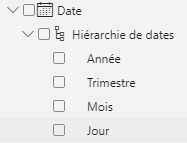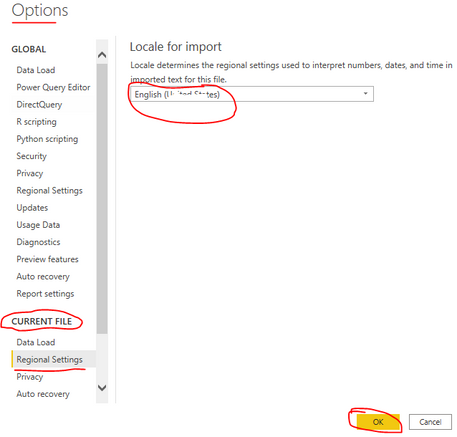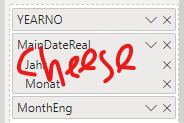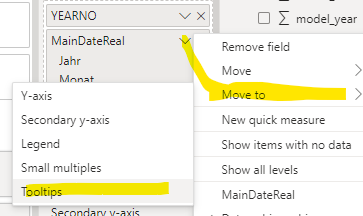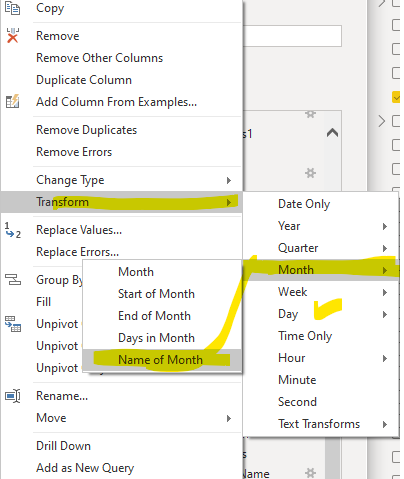- Power BI forums
- Updates
- News & Announcements
- Get Help with Power BI
- Desktop
- Service
- Report Server
- Power Query
- Mobile Apps
- Developer
- DAX Commands and Tips
- Custom Visuals Development Discussion
- Health and Life Sciences
- Power BI Spanish forums
- Translated Spanish Desktop
- Power Platform Integration - Better Together!
- Power Platform Integrations (Read-only)
- Power Platform and Dynamics 365 Integrations (Read-only)
- Training and Consulting
- Instructor Led Training
- Dashboard in a Day for Women, by Women
- Galleries
- Community Connections & How-To Videos
- COVID-19 Data Stories Gallery
- Themes Gallery
- Data Stories Gallery
- R Script Showcase
- Webinars and Video Gallery
- Quick Measures Gallery
- 2021 MSBizAppsSummit Gallery
- 2020 MSBizAppsSummit Gallery
- 2019 MSBizAppsSummit Gallery
- Events
- Ideas
- Custom Visuals Ideas
- Issues
- Issues
- Events
- Upcoming Events
- Community Blog
- Power BI Community Blog
- Custom Visuals Community Blog
- Community Support
- Community Accounts & Registration
- Using the Community
- Community Feedback
Register now to learn Fabric in free live sessions led by the best Microsoft experts. From Apr 16 to May 9, in English and Spanish.
- Power BI forums
- Forums
- Get Help with Power BI
- Desktop
- Calendar table in english
- Subscribe to RSS Feed
- Mark Topic as New
- Mark Topic as Read
- Float this Topic for Current User
- Bookmark
- Subscribe
- Printer Friendly Page
- Mark as New
- Bookmark
- Subscribe
- Mute
- Subscribe to RSS Feed
- Permalink
- Report Inappropriate Content
Calendar table in english
Hi guys,
It looks really simple but I cannot find a solution to solve my issue...
I have a very simple calendar date created like that :
Date = CALENDAR ( DATE (2015,1,1) , DATE (2025,12,31 ) )
I works fine to create my calendar table but my issue is that it create it in french...
And when I display the month, it display it in french like "Janvier", "Février", etc...
I would like to have exactly the same but in english (with the hierarchy, etc..) And I don't know how to do.
I tried to change the Region parameter in my Desktop but ... nothing changed...
Solved! Go to Solution.
- Mark as New
- Bookmark
- Subscribe
- Mute
- Subscribe to RSS Feed
- Permalink
- Report Inappropriate Content
Hi @Tybaal ,
First, please check whether the option "Locale for import" be set as "English(xxx)" : Go to File > Options and settings > Options > Regional Setting > select English (xxx)
If the region is set to French when the report is created, once the report is created, it cannot be changed later. Even if you set it to English again, the month of the date will not be displayed in English. You must set the region to English first and create another new report with same info...
Best Regards
If this post helps, then please consider Accept it as the solution to help the other members find it more quickly.
- Mark as New
- Bookmark
- Subscribe
- Mute
- Subscribe to RSS Feed
- Permalink
- Report Inappropriate Content
Hi @Tybaal ,
First, please check whether the option "Locale for import" be set as "English(xxx)" : Go to File > Options and settings > Options > Regional Setting > select English (xxx)
If the region is set to French when the report is created, once the report is created, it cannot be changed later. Even if you set it to English again, the month of the date will not be displayed in English. You must set the region to English first and create another new report with same info...
Best Regards
If this post helps, then please consider Accept it as the solution to help the other members find it more quickly.
- Mark as New
- Bookmark
- Subscribe
- Mute
- Subscribe to RSS Feed
- Permalink
- Report Inappropriate Content
Hi guys, I think I have found a trick to change date language even after the report is created. Please follow these steps. I will call this trick "making sandwich with dates and taking the cheese out"
- Go to "Transform Data"
- Find the "Date" column that you are using. Duplicate it from "Add Column" --> "Duplicate
- Change the name of the column to ie. MonthEng and right click on the column and Transform it to Month and then "Name of Month". This new column will be a in Text format in the "New Language that you prefer, coming from options menu in settings." But we will use it with a small trick to "face off" the real date
- Now go to "Report" tab of Power Bi and by using the old "Date " column, produce separate Year and Weekdays columns (when you need also days in different language) by using DAX Month, Year function to produce new column for Year, Month ( plus days if needed) in Date type.
- For a line chart, make the usual "Date" column a cheese in your sandwich by putting it between the new Year Column and the MonthEng column as shown below. Then move "Dates" to "Tooltips". That is the "taking the cheese out" part.
- Lastly go to Line Chart or Table Visuals and "Sort Axis" ( three dots) by choosing the usual "Date" that you have moved to tooltips. And voila, now, you have now the month showing in English or any language you want. You can do the same trick also for days.
- Mark as New
- Bookmark
- Subscribe
- Mute
- Subscribe to RSS Feed
- Permalink
- Report Inappropriate Content
@Tybaal , is month created using something like format
format([date], "mmmm")
or what was the approach? On the approach mentioned above, it should change with region setting.
One user has observation in past that regional changes worked only if they are done before adding the data.
also check
https://www.powerbi-pro.com/en/creating-multilingual-reports-in-power-bi/
Microsoft Power BI Learning Resources, 2023 !!
Learn Power BI - Full Course with Dec-2022, with Window, Index, Offset, 100+ Topics !!
Did I answer your question? Mark my post as a solution! Appreciate your Kudos !! Proud to be a Super User! !!
- Mark as New
- Bookmark
- Subscribe
- Mute
- Subscribe to RSS Feed
- Permalink
- Report Inappropriate Content
Hi @amitchandak ,
Thank you for your answer.
The month is not created with FORMAT, the only formula I wrote is Date = CALENDAR ( DATE (2015,1,1) , DATE (2025,12,31 ) ).
I tried to change the Regional settings before creating the CALENDAR table but it doesn't work...
Helpful resources

Microsoft Fabric Learn Together
Covering the world! 9:00-10:30 AM Sydney, 4:00-5:30 PM CET (Paris/Berlin), 7:00-8:30 PM Mexico City

Power BI Monthly Update - April 2024
Check out the April 2024 Power BI update to learn about new features.

| User | Count |
|---|---|
| 114 | |
| 99 | |
| 83 | |
| 70 | |
| 60 |
| User | Count |
|---|---|
| 149 | |
| 114 | |
| 107 | |
| 89 | |
| 67 |