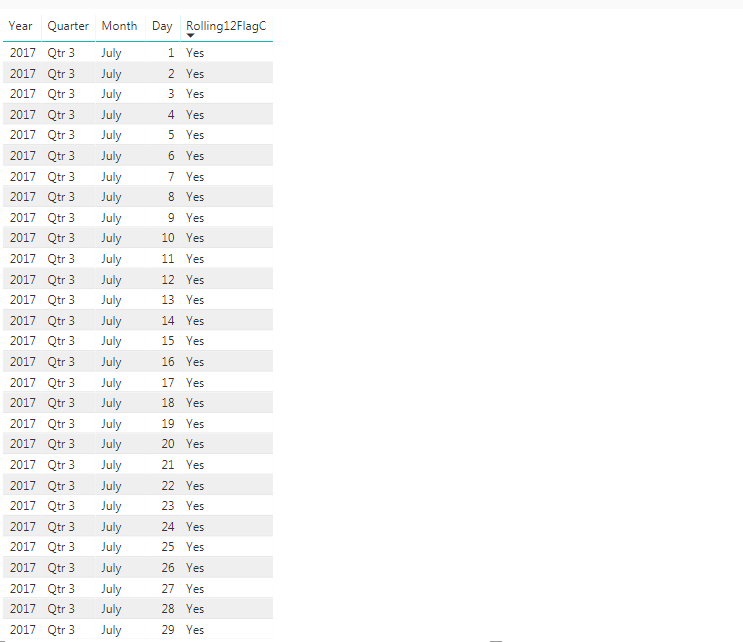- Power BI forums
- Updates
- News & Announcements
- Get Help with Power BI
- Desktop
- Service
- Report Server
- Power Query
- Mobile Apps
- Developer
- DAX Commands and Tips
- Custom Visuals Development Discussion
- Health and Life Sciences
- Power BI Spanish forums
- Translated Spanish Desktop
- Power Platform Integration - Better Together!
- Power Platform Integrations (Read-only)
- Power Platform and Dynamics 365 Integrations (Read-only)
- Training and Consulting
- Instructor Led Training
- Dashboard in a Day for Women, by Women
- Galleries
- Community Connections & How-To Videos
- COVID-19 Data Stories Gallery
- Themes Gallery
- Data Stories Gallery
- R Script Showcase
- Webinars and Video Gallery
- Quick Measures Gallery
- 2021 MSBizAppsSummit Gallery
- 2020 MSBizAppsSummit Gallery
- 2019 MSBizAppsSummit Gallery
- Events
- Ideas
- Custom Visuals Ideas
- Issues
- Issues
- Events
- Upcoming Events
- Community Blog
- Power BI Community Blog
- Custom Visuals Community Blog
- Community Support
- Community Accounts & Registration
- Using the Community
- Community Feedback
Register now to learn Fabric in free live sessions led by the best Microsoft experts. From Apr 16 to May 9, in English and Spanish.
- Power BI forums
- Forums
- Get Help with Power BI
- Desktop
- Calendar for Rolling 12 months - A new column
- Subscribe to RSS Feed
- Mark Topic as New
- Mark Topic as Read
- Float this Topic for Current User
- Bookmark
- Subscribe
- Printer Friendly Page
- Mark as New
- Bookmark
- Subscribe
- Mute
- Subscribe to RSS Feed
- Permalink
- Report Inappropriate Content
Calendar for Rolling 12 months - A new column
Hey,
I would want a Flag column that I am creating to look like this:
Flag Year Month Day
0 2017 Jan 15
0 2017 Jan 16
.
.
.
1 2017 July 1
1 2017 July 2
.
.
.
1 2018 July 31
Flag here is 1 for July because we are in the next month August. At the beginning of the August, Flag needs to be set to 1 for all the dates thar are in between July 2017 to July 2018.
Similarly, once we go to September 2018, Flag should be 1 from August 1, 2017 - August 31, 2018
The QlikView equivalent would be : inMonths(12, DATE, Today(), -1, num(month(Today()))). I need it's equivalent in Power BI.
Thank You!
Solved! Go to Solution.
- Mark as New
- Bookmark
- Subscribe
- Mute
- Subscribe to RSS Feed
- Permalink
- Report Inappropriate Content
@Anonymous here you go.
Rolling12FlagM =
VAR MaxDateV = CALCULATE(MAX(Query1[CalendarDate]),FILTER(ALL(Query1),Query1[CalendarDate]=MAX(Query1[CalendarDate])))
VAR CalDateMaxDateDiff = DATEDIFF(MaxDateV,Query1[CalendarDate],MONTH)
Return SWITCH(TRUE(),
CalDateMaxDateDiff>=-13 && CalDateMaxDateDiff <= -1,"Yes",
"No"
)
- Mark as New
- Bookmark
- Subscribe
- Mute
- Subscribe to RSS Feed
- Permalink
- Report Inappropriate Content

- Mark as New
- Bookmark
- Subscribe
- Mute
- Subscribe to RSS Feed
- Permalink
- Report Inappropriate Content
@Anonymous I tested the formula and it worked correctly for me. Can you post your PBIX file? Also can you check what is the max date value.
MaxDate = VAR MaxDateV = CALCULATE(MAX(Query1[CalendarDate]),FILTER(ALL(Query1),Query1[CalendarDate]=MAX(Query1[CalendarDate]))) Return MaxDateV
- Mark as New
- Bookmark
- Subscribe
- Mute
- Subscribe to RSS Feed
- Permalink
- Report Inappropriate Content
@Anonymous here you go.
Rolling12FlagM =
VAR MaxDateV = CALCULATE(MAX(Query1[CalendarDate]),FILTER(ALL(Query1),Query1[CalendarDate]=MAX(Query1[CalendarDate])))
VAR CalDateMaxDateDiff = DATEDIFF(MaxDateV,Query1[CalendarDate],MONTH)
Return SWITCH(TRUE(),
CalDateMaxDateDiff>=-13 && CalDateMaxDateDiff <= -1,"Yes",
"No"
)
- Mark as New
- Bookmark
- Subscribe
- Mute
- Subscribe to RSS Feed
- Permalink
- Report Inappropriate Content

- Mark as New
- Bookmark
- Subscribe
- Mute
- Subscribe to RSS Feed
- Permalink
- Report Inappropriate Content
@Anonymous I tested the formula and it worked correctly for me. Can you post your PBIX file? Also can you check what is the max date value.
MaxDate = VAR MaxDateV = CALCULATE(MAX(Query1[CalendarDate]),FILTER(ALL(Query1),Query1[CalendarDate]=MAX(Query1[CalendarDate]))) Return MaxDateV
- Mark as New
- Bookmark
- Subscribe
- Mute
- Subscribe to RSS Feed
- Permalink
- Report Inappropriate Content
Hey this worked. But i Just changed 13 to 12 and 1 to 0. Then it worked for me.
Thank You!
Helpful resources

Microsoft Fabric Learn Together
Covering the world! 9:00-10:30 AM Sydney, 4:00-5:30 PM CET (Paris/Berlin), 7:00-8:30 PM Mexico City

Power BI Monthly Update - April 2024
Check out the April 2024 Power BI update to learn about new features.

| User | Count |
|---|---|
| 111 | |
| 95 | |
| 80 | |
| 68 | |
| 59 |
| User | Count |
|---|---|
| 150 | |
| 119 | |
| 104 | |
| 87 | |
| 67 |