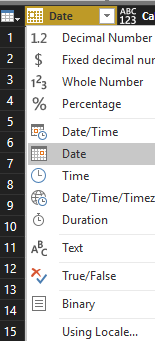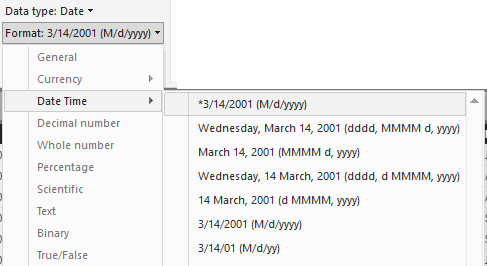- Power BI forums
- Updates
- News & Announcements
- Get Help with Power BI
- Desktop
- Service
- Report Server
- Power Query
- Mobile Apps
- Developer
- DAX Commands and Tips
- Custom Visuals Development Discussion
- Health and Life Sciences
- Power BI Spanish forums
- Translated Spanish Desktop
- Power Platform Integration - Better Together!
- Power Platform Integrations (Read-only)
- Power Platform and Dynamics 365 Integrations (Read-only)
- Training and Consulting
- Instructor Led Training
- Dashboard in a Day for Women, by Women
- Galleries
- Community Connections & How-To Videos
- COVID-19 Data Stories Gallery
- Themes Gallery
- Data Stories Gallery
- R Script Showcase
- Webinars and Video Gallery
- Quick Measures Gallery
- 2021 MSBizAppsSummit Gallery
- 2020 MSBizAppsSummit Gallery
- 2019 MSBizAppsSummit Gallery
- Events
- Ideas
- Custom Visuals Ideas
- Issues
- Issues
- Events
- Upcoming Events
- Community Blog
- Power BI Community Blog
- Custom Visuals Community Blog
- Community Support
- Community Accounts & Registration
- Using the Community
- Community Feedback
Register now to learn Fabric in free live sessions led by the best Microsoft experts. From Apr 16 to May 9, in English and Spanish.
- Power BI forums
- Forums
- Get Help with Power BI
- Desktop
- Calendar Table Not Functioning Properly
- Subscribe to RSS Feed
- Mark Topic as New
- Mark Topic as Read
- Float this Topic for Current User
- Bookmark
- Subscribe
- Printer Friendly Page
- Mark as New
- Bookmark
- Subscribe
- Mute
- Subscribe to RSS Feed
- Permalink
- Report Inappropriate Content
Calendar Table Not Functioning Properly
I've tried searching this topic (quite common) and have tried all the recommended solutions and am still stuck...hoping someone can help me think of something I'm clearly missing....
- I have a column of Invoice Dates (formatted as 'Date' type in 'Edit Query') linked/relationship'd to a Calendar Table, with the same Date column (almost formatted as 'Date' type in 'Edit Query', seen in picture below).
- Invoice Date is coming via an Excel file, also formatted as 'Date' and *3/14/2012 date formatting within Excel (Format Cells).
- Both Invoice Dates and Date columns are formatted as Date (seen in picture below)
- The relationship is active from Invoice Date --> Date (Calendar Table), Many to 1, Cross Filter Single. No errors dectected
Yet I still end up with this:
Any ideas?
I've got the rest of the relationships built just struggling with the Calendar Table/functionality.
Not sure if it matters, but the Calendar Table was built off of a Query, but I've ensured it's the correct format / Date --> Years are correct.
Solved! Go to Solution.
- Mark as New
- Bookmark
- Subscribe
- Mute
- Subscribe to RSS Feed
- Permalink
- Report Inappropriate Content
Use these measures:
Gross Billings $ FY 2018 =
CALCULATE(
[Gross Billings $],
FILTER('Calendar','Calendar'[Year] = 2018)
)And for the MTD:
Gross Billings $ FY18 MTD =
CALCULATE(
[Gross Billings $],
DATESMTD('Calendar'[Date]),
FILTER('Calendar','Calendar'[Year] = 2018)
)The reason it works that way is when you use a simple filter in CALCULATE as you have, it wraps an ALL() around it. Read this SQLBI article on how simple filters in CALCULATE work.
The crux of it is your measure:
Test =
CALCULATE(
[Gross Billings $],
'Calendar'[Year] = 2018
)is rewritten as this by DAX:
Test =
CALCULATE(
[Gross Billings $],
FILTER(
ALL('Calendar'[Year]),
'Calendar'[Year] = 2018
)
)So viewed that way, it is saying ignore the filter context from the matrix columns. Don't use just 2016 dates for column 2016, but use all dates, but then only show me 2018 from that. Then it does the same for 2017, 2018, 2019, etc. So only 2018 looks right to you.
I rarely use a simple filter in Calculate. I almost always use FILTER() there to ensure I have more control over what I get.
Did I answer your question? Mark my post as a solution!
Did my answers help arrive at a solution? Give it a kudos by clicking the Thumbs Up!
DAX is for Analysis. Power Query is for Data Modeling
Proud to be a Super User!
MCSA: BI Reporting- Mark as New
- Bookmark
- Subscribe
- Mute
- Subscribe to RSS Feed
- Permalink
- Report Inappropriate Content
What is wrong with the output? It seems to be breaking things out by year, albiet with test data ($10/yr).
One question on the date table, it must have ALL dates in it. If it is built directly off of your invoice table, and you didn't bill every day, that will cause problems. You should have a start date, and a list of contiguious dates for however long you need it.
For example, in Power Query, this will give you a list of dates from Jan 1, 2016 through Dec 31, 2018 assuming you are running this in 2018. It uses the system clock.
let
Source = #date(Date.Year(DateTime.LocalNow())-2,1,1),
DatesAsAList = List.Dates(Source,Number.From(Date.EndOfYear(#date(Date.Year(DateTime.LocalNow())+1,1,1)))-Number.From(Source)+1,#duration(1,0,0,0))
in
DatesAsList
Also make sure both dates (calendar table and invoice table) are the same - Date, Date/Time, or Date/Time/Timezone. It cannot be a mix. You cannot successfully join Date to a Date/Time field.
If none of the above is helpful, please explain what you expect your output to be.
And post your Gross Billings $ measure. It shouldn't be more than SUM(Sales[Billings]) though unelss you have other logic in there for some reason.
Did I answer your question? Mark my post as a solution!
Did my answers help arrive at a solution? Give it a kudos by clicking the Thumbs Up!
DAX is for Analysis. Power Query is for Data Modeling
Proud to be a Super User!
MCSA: BI Reporting- Mark as New
- Bookmark
- Subscribe
- Mute
- Subscribe to RSS Feed
- Permalink
- Report Inappropriate Content
edhans,
#1)
Date Table has everything in it from 2015 until 2025+, day by day.
#2) This is what I see, sorry it's dummy data. But I hope it depicts what I'm seeing.
https://i.imgur.com/zaFN3iZ.png
Basically, the correct figure is showing up, but it's showing up even in Fiscal Years its not supposed to (red boxes = doesn't belong)
Yes, you are correct. Gross Billings ($) = sum(Sales[Billings])
Gross Billings ($) FY15 = calculate(Gross Billings ($),'Calendar Table'[Fiscal Year]=2015)
Gross Billings ($) FY16 = calculate(Gross Billings ($),'Calendar Table'[Fiscal Year]=2016)
Gross Billings ($) FY17 = calculate(Gross Billings ($),'Calendar Table'[Fiscal Year]=2017)
etc.
Thanks in advance
@edhans wrote:What is wrong with the output? It seems to be breaking things out by year, albiet with test data ($10/yr).
One question on the date table, it must have ALL dates in it. If it is built directly off of your invoice table, and you didn't bill every day, that will cause problems. You should have a start date, and a list of contiguious dates for however long you need it.
For example, in Power Query, this will give you a list of dates from Jan 1, 2016 through Dec 31, 2018 assuming you are running this in 2018. It uses the system clock.
let Source = #date(Date.Year(DateTime.LocalNow())-2,1,1), DatesAsAList = List.Dates(Source,Number.From(Date.EndOfYear(#date(Date.Year(DateTime.LocalNow())+1,1,1)))-Number.From(Source)+1,#duration(1,0,0,0))
in
DatesAsList
Also make sure both dates (calendar table and invoice table) are the same - Date, Date/Time, or Date/Time/Timezone. It cannot be a mix. You cannot successfully join Date to a Date/Time field.
If none of the above is helpful, please explain what you expect your output to be.
And post your Gross Billings $ measure. It shouldn't be more than SUM(Sales[Billings]) though unelss you have other logic in there for some reason.
- Mark as New
- Bookmark
- Subscribe
- Mute
- Subscribe to RSS Feed
- Permalink
- Report Inappropriate Content
Are you sorting anything by the calendar year? If so, you need to also include that in your CALCULATE filter.
Of course, if you just dropped the Gross Billing $ measure in and got rid of the others, the grid should work fine at that point. The date table will allow it to put your data in the right columns without the need for filters.
EDIT: See this file for an example of what I am talking about. This is just one measure.
Did I answer your question? Mark my post as a solution!
Did my answers help arrive at a solution? Give it a kudos by clicking the Thumbs Up!
DAX is for Analysis. Power Query is for Data Modeling
Proud to be a Super User!
MCSA: BI Reporting- Mark as New
- Bookmark
- Subscribe
- Mute
- Subscribe to RSS Feed
- Permalink
- Report Inappropriate Content
@edhans wrote:Are you sorting anything by the calendar year? If so, you need to also include that in your CALCULATE filter.
Of course, if you just dropped the Gross Billing $ measure in and got rid of the others, the grid should work fine at that point. The date table will allow it to put your data in the right columns without the need for filters.
EDIT: See this file for an example of what I am talking about. This is just one measure.
edhans,
Thanks so much for the pbix example.
I took it one step further and recreated the problem I'm seeing in my data, along with the formulas used.
https://i.imgur.com/3HgxNdV.png
Question #1) Shouldn't $6,551 only appear under 2018? Why do I see it across all 10 years? I see it totals properly (it doesn't take $6,551 x 10 years), but still confusing why it shows up 9 extra times.
Question #2) Shouldn't $147 only appear under 2018? Why do I see it across all 10 years? I see it totals properly (it doesn't take $147 x 10 years), but still confusing why it shows up 9 extra times.
Thanks in advance,
- Mark as New
- Bookmark
- Subscribe
- Mute
- Subscribe to RSS Feed
- Permalink
- Report Inappropriate Content
Use these measures:
Gross Billings $ FY 2018 =
CALCULATE(
[Gross Billings $],
FILTER('Calendar','Calendar'[Year] = 2018)
)And for the MTD:
Gross Billings $ FY18 MTD =
CALCULATE(
[Gross Billings $],
DATESMTD('Calendar'[Date]),
FILTER('Calendar','Calendar'[Year] = 2018)
)The reason it works that way is when you use a simple filter in CALCULATE as you have, it wraps an ALL() around it. Read this SQLBI article on how simple filters in CALCULATE work.
The crux of it is your measure:
Test =
CALCULATE(
[Gross Billings $],
'Calendar'[Year] = 2018
)is rewritten as this by DAX:
Test =
CALCULATE(
[Gross Billings $],
FILTER(
ALL('Calendar'[Year]),
'Calendar'[Year] = 2018
)
)So viewed that way, it is saying ignore the filter context from the matrix columns. Don't use just 2016 dates for column 2016, but use all dates, but then only show me 2018 from that. Then it does the same for 2017, 2018, 2019, etc. So only 2018 looks right to you.
I rarely use a simple filter in Calculate. I almost always use FILTER() there to ensure I have more control over what I get.
Did I answer your question? Mark my post as a solution!
Did my answers help arrive at a solution? Give it a kudos by clicking the Thumbs Up!
DAX is for Analysis. Power Query is for Data Modeling
Proud to be a Super User!
MCSA: BI Reporting- Mark as New
- Bookmark
- Subscribe
- Mute
- Subscribe to RSS Feed
- Permalink
- Report Inappropriate Content
edhans,
If I could give you a e-highfive & e-chestbump I would.
Appreciate your sample PBIX, helped me recreate my problem for you.
Thank you very much, you are a gentleman and a scholar.
<michael-scott.gif>
Helpful resources

Microsoft Fabric Learn Together
Covering the world! 9:00-10:30 AM Sydney, 4:00-5:30 PM CET (Paris/Berlin), 7:00-8:30 PM Mexico City

Power BI Monthly Update - April 2024
Check out the April 2024 Power BI update to learn about new features.

| User | Count |
|---|---|
| 110 | |
| 94 | |
| 82 | |
| 66 | |
| 58 |
| User | Count |
|---|---|
| 151 | |
| 121 | |
| 104 | |
| 87 | |
| 67 |