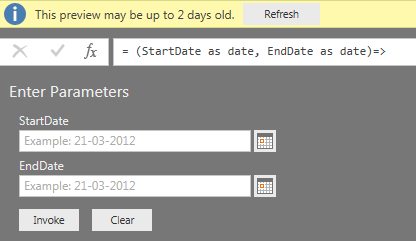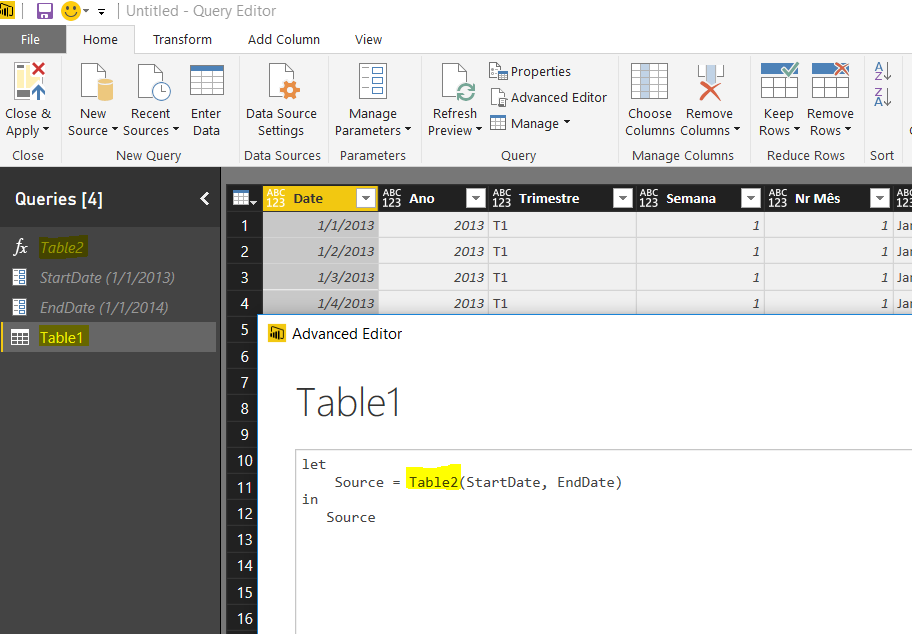- Power BI forums
- Updates
- News & Announcements
- Get Help with Power BI
- Desktop
- Service
- Report Server
- Power Query
- Mobile Apps
- Developer
- DAX Commands and Tips
- Custom Visuals Development Discussion
- Health and Life Sciences
- Power BI Spanish forums
- Translated Spanish Desktop
- Power Platform Integration - Better Together!
- Power Platform Integrations (Read-only)
- Power Platform and Dynamics 365 Integrations (Read-only)
- Training and Consulting
- Instructor Led Training
- Dashboard in a Day for Women, by Women
- Galleries
- Community Connections & How-To Videos
- COVID-19 Data Stories Gallery
- Themes Gallery
- Data Stories Gallery
- R Script Showcase
- Webinars and Video Gallery
- Quick Measures Gallery
- 2021 MSBizAppsSummit Gallery
- 2020 MSBizAppsSummit Gallery
- 2019 MSBizAppsSummit Gallery
- Events
- Ideas
- Custom Visuals Ideas
- Issues
- Issues
- Events
- Upcoming Events
- Community Blog
- Power BI Community Blog
- Custom Visuals Community Blog
- Community Support
- Community Accounts & Registration
- Using the Community
- Community Feedback
Register now to learn Fabric in free live sessions led by the best Microsoft experts. From Apr 16 to May 9, in English and Spanish.
- Power BI forums
- Forums
- Get Help with Power BI
- Desktop
- Calendar Function not working with new version of ...
- Subscribe to RSS Feed
- Mark Topic as New
- Mark Topic as Read
- Float this Topic for Current User
- Bookmark
- Subscribe
- Printer Friendly Page
- Mark as New
- Bookmark
- Subscribe
- Mute
- Subscribe to RSS Feed
- Permalink
- Report Inappropriate Content
Calendar Function not working with new version of power BI
Hello ,
I have a function that calculates a calendar.
It was working well, but i've installed the newest version and suddenly it stoped working.
Anyone with this problem ?
Thanks
Solved! Go to Solution.
- Mark as New
- Bookmark
- Subscribe
- Mute
- Subscribe to RSS Feed
- Permalink
- Report Inappropriate Content
Hello @v-micsh-msft
Well, the code that is not working is the following one:
let
Source = Gastos,
#"Removed Columns" = Table.RemoveColumns(Source,{"Descricao", "Valor"}),
#"Filtered Rows" = Table.SelectRows(#"Removed Columns", let earliest = List.Min(#"Removed Columns"[Data]) in each [Data] = earliest),
#"Grouped Rows" = Table.Group(#"Filtered Rows", {"Data"}, {{"Count", each Table.RowCount(_), type number}}),
#"Removed Columns1" = Table.RemoveColumns(#"Grouped Rows",{"Count"}),
#"Added Custom" = Table.AddColumn(#"Removed Columns1", "calendar", each MakeCalendar(([Data]),DateTime.Date(DateTime.LocalNow()))),
#"Expanded calendar" = Table.ExpandTableColumn(#"Added Custom", "calendar", {"Date", "Ano", "Trimestre", "Semana", "Nr Mês", "Mês", "Dia da semana", "Ano/Mês/Dia", "Ano/Mês", "Dia"}, {"Date", "Ano", "Trimestre", "Semana", "Nr Mês", "Mês", "Dia da semana", "Ano/Mês/Dia", "Ano/Mês", "Dia"}),
#"Removed Columns2" = Table.RemoveColumns(#"Expanded calendar",{"Data"}),
#"Changed Type" = Table.TransformColumnTypes(#"Removed Columns2",{{"Dia", Int64.Type}, {"Ano/Mês/Dia", Int64.Type}, {"Nr Mês", Int64.Type}, {"Semana", Int64.Type}, {"Ano", Int64.Type}, {"Date", type date}})
in
#"Changed Type"
I've founded the error ( red marked ) , for some reason ( on other version was working fine ) PBI is not accpeting the [Data] parameter(it is Date type) that is the earliest data of my sales table.
After some time, i made this change:
DateTime.Date([Data])
And now, it is working fine
- Mark as New
- Bookmark
- Subscribe
- Mute
- Subscribe to RSS Feed
- Permalink
- Report Inappropriate Content
- Mark as New
- Bookmark
- Subscribe
- Mute
- Subscribe to RSS Feed
- Permalink
- Report Inappropriate Content
Hi @ankitpatira
The function to produce the calendar is the following one:
//Create Date Dimension
(StartDate as date, EndDate as date)=>
let
//Capture the date range from the parameters
StartDate = #date(Date.Year(StartDate), Date.Month(StartDate),
Date.Day(StartDate)),
EndDate = #date(Date.Year(EndDate), Date.Month(EndDate),
Date.Day(EndDate)),
//Get the number of dates that will be required for the table
GetDateCount = Duration.Days(EndDate - StartDate)+1,
//Take the count of dates and turn it into a list of dates
GetDateList = List.Dates(StartDate, GetDateCount,
#duration(1,0,0,0)),
//Convert the list into a table
DateListToTable = Table.FromList(GetDateList,
Splitter.SplitByNothing(), {"Date"}, null, ExtraValues.Error),
//Create various date attributes from the date column
//Add Year Column
YearNumber = Table.AddColumn(DateListToTable, "Ano",
each Date.Year([Date])),
//Add Quarter Column
QuarterNumber = Table.AddColumn(YearNumber , "Trimestre",
each "T" & Number.ToText(Date.QuarterOfYear([Date]))),
//Add Week Number Column
WeekNumber= Table.AddColumn(QuarterNumber , "Semana",
each Date.WeekOfYear([Date])),
//Add Month Number Column
MonthNumber = Table.AddColumn(WeekNumber, "Nr Mês",
each Date.Month([Date])),
//Add Month Name Column
MonthName = Table.AddColumn(MonthNumber , "Mês",
each Date.ToText([Date],"MMMM")),
//Add Day of Week Column
DayOfWeek = Table.AddColumn(MonthName , "Dia da semana",
each Date.ToText([Date],"dddd")),
//Add Date as Integer Column
DateAsInteger = Table.AddColumn(DayOfWeek , "Ano/Mês/Dia",
each Date.ToText([Date],"YYYYMMDD")),
//Add Year Month Column
YearMonth= Table.AddColumn(DateAsInteger , "Ano/Mês",
each Number.ToText(Date.Year([Date])) &"/"& Date.ToText([Date],"MMM")),
//Add Day Integer Column
Day = Table.AddColumn(YearMonth, "Dia",
each Date.Day([Date]))
in
Day
It was working well on all previous Power BI desktop versions, but yesterday, i've installed the newest version, and suddenly it stoped working.
I think it is a bug with this new PBI version, because when i call the function " manually " it works ( when i click invoke function).
But when i call it with parameters PBI gives me this error:
Unexpected error: Operation is not valid due to the current state of the object.
Details:
Microsoft.Mashup.Evaluator.Interface.ErrorException: Operation is not valid due to the current state of the object. ---> Microsoft.Mashup.Evaluator.Interface.ErrorException: Operation is not valid due to the current state of the object. ---> Microsoft.Mashup.Evaluator.Interface.ErrorException: Operation is not valid due to the current state of the object. ---> Microsoft.Mashup.Evaluator.Interface.ErrorException: Operation is not valid due to the current state of the object. ---> Microsoft.Mashup.Evaluator.Interface.ErrorException: Operation is not valid due to the current state of the object. ---> System.InvalidOperationException: Operation is not valid due to the current state of the object. ---> System.InvalidOperationException: Operation is not valid due to the current state of the object.
Hope you @ankitpatira could help me
- Mark as New
- Bookmark
- Subscribe
- Mute
- Subscribe to RSS Feed
- Permalink
- Report Inappropriate Content
Hi vani,
Could you please share more details about how you “call it with parameters” here?
I tested this from my side with the function, and it works manually also.
For parameter, I did the following test:
- Create two parameters named with StartDate and EndDate, with both data type set to Date;
- Click Enter Data to generate a new table, open its advanced Editor and replace the code with the following: Source = Function-table-name(StartDate, EndDate) Source
- in
- let
And it also works at my side as below.
Please share more details about the steps you tried which ended up with the errors, we will take a further investigation on that part.
Regards
- Mark as New
- Bookmark
- Subscribe
- Mute
- Subscribe to RSS Feed
- Permalink
- Report Inappropriate Content
Hello @v-micsh-msft
Well, the code that is not working is the following one:
let
Source = Gastos,
#"Removed Columns" = Table.RemoveColumns(Source,{"Descricao", "Valor"}),
#"Filtered Rows" = Table.SelectRows(#"Removed Columns", let earliest = List.Min(#"Removed Columns"[Data]) in each [Data] = earliest),
#"Grouped Rows" = Table.Group(#"Filtered Rows", {"Data"}, {{"Count", each Table.RowCount(_), type number}}),
#"Removed Columns1" = Table.RemoveColumns(#"Grouped Rows",{"Count"}),
#"Added Custom" = Table.AddColumn(#"Removed Columns1", "calendar", each MakeCalendar(([Data]),DateTime.Date(DateTime.LocalNow()))),
#"Expanded calendar" = Table.ExpandTableColumn(#"Added Custom", "calendar", {"Date", "Ano", "Trimestre", "Semana", "Nr Mês", "Mês", "Dia da semana", "Ano/Mês/Dia", "Ano/Mês", "Dia"}, {"Date", "Ano", "Trimestre", "Semana", "Nr Mês", "Mês", "Dia da semana", "Ano/Mês/Dia", "Ano/Mês", "Dia"}),
#"Removed Columns2" = Table.RemoveColumns(#"Expanded calendar",{"Data"}),
#"Changed Type" = Table.TransformColumnTypes(#"Removed Columns2",{{"Dia", Int64.Type}, {"Ano/Mês/Dia", Int64.Type}, {"Nr Mês", Int64.Type}, {"Semana", Int64.Type}, {"Ano", Int64.Type}, {"Date", type date}})
in
#"Changed Type"
I've founded the error ( red marked ) , for some reason ( on other version was working fine ) PBI is not accpeting the [Data] parameter(it is Date type) that is the earliest data of my sales table.
After some time, i made this change:
DateTime.Date([Data])
And now, it is working fine
Helpful resources

Microsoft Fabric Learn Together
Covering the world! 9:00-10:30 AM Sydney, 4:00-5:30 PM CET (Paris/Berlin), 7:00-8:30 PM Mexico City

Power BI Monthly Update - April 2024
Check out the April 2024 Power BI update to learn about new features.

| User | Count |
|---|---|
| 113 | |
| 97 | |
| 84 | |
| 67 | |
| 60 |
| User | Count |
|---|---|
| 150 | |
| 120 | |
| 99 | |
| 87 | |
| 68 |