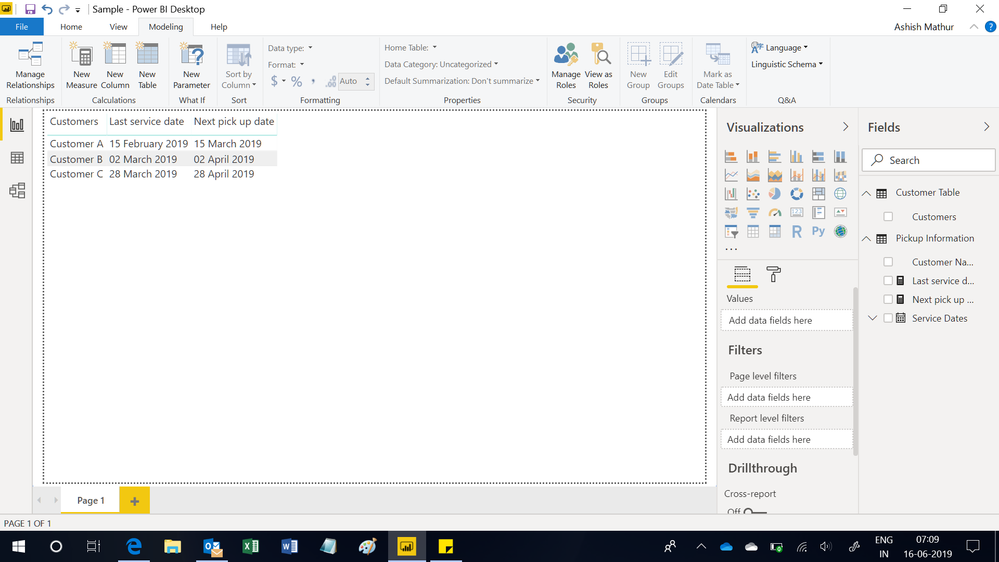- Power BI forums
- Updates
- News & Announcements
- Get Help with Power BI
- Desktop
- Service
- Report Server
- Power Query
- Mobile Apps
- Developer
- DAX Commands and Tips
- Custom Visuals Development Discussion
- Health and Life Sciences
- Power BI Spanish forums
- Translated Spanish Desktop
- Power Platform Integration - Better Together!
- Power Platform Integrations (Read-only)
- Power Platform and Dynamics 365 Integrations (Read-only)
- Training and Consulting
- Instructor Led Training
- Dashboard in a Day for Women, by Women
- Galleries
- Community Connections & How-To Videos
- COVID-19 Data Stories Gallery
- Themes Gallery
- Data Stories Gallery
- R Script Showcase
- Webinars and Video Gallery
- Quick Measures Gallery
- 2021 MSBizAppsSummit Gallery
- 2020 MSBizAppsSummit Gallery
- 2019 MSBizAppsSummit Gallery
- Events
- Ideas
- Custom Visuals Ideas
- Issues
- Issues
- Events
- Upcoming Events
- Community Blog
- Power BI Community Blog
- Custom Visuals Community Blog
- Community Support
- Community Accounts & Registration
- Using the Community
- Community Feedback
Register now to learn Fabric in free live sessions led by the best Microsoft experts. From Apr 16 to May 9, in English and Spanish.
- Power BI forums
- Forums
- Get Help with Power BI
- Desktop
- Calendar Based on Last Date
- Subscribe to RSS Feed
- Mark Topic as New
- Mark Topic as Read
- Float this Topic for Current User
- Bookmark
- Subscribe
- Printer Friendly Page
- Mark as New
- Bookmark
- Subscribe
- Mute
- Subscribe to RSS Feed
- Permalink
- Report Inappropriate Content
Calendar Based on Last Date
I am trying to create a calendar in Power Bi that predicts a customers future service dates based on the last service date that we have recorded for them. I am able to create a a measure that shows the next pick up date, but what i am looking for is all of the service dates for the rest of the calendar year.
Below is my desired result:
| Customer Name | Last Pickup Date | Next Pickup Date | Service Frequency |
| Customer A | 5/1/2019 | 6/1/2019 | Monthly |
| Customer A | 6/1/2019 | 7/1/2019 | Monthly |
With 5/1/219 being the most recent service date we have recorded for this customer, I would need the rest of the dates to populate based off that and service frequency. Is something like this possible in Power Bi?
Thanks for any ideas in advance!
- Mark as New
- Bookmark
- Subscribe
- Mute
- Subscribe to RSS Feed
- Permalink
- Report Inappropriate Content
Hi,
You have shared the desired outcome, not the raw data. Please share that as well.
Regards,
Ashish Mathur
http://www.ashishmathur.com
https://www.linkedin.com/in/excelenthusiasts/
- Mark as New
- Bookmark
- Subscribe
- Mute
- Subscribe to RSS Feed
- Permalink
- Report Inappropriate Content
@Ashish_Mathur Here is a link to Sample data. As mentioned, I am looking up the customers last service date, and then trying to create a new table based off the customer selected/service frequency, that will show predicted service dates in the future. Any help, if possible, would be appreciated.
Thanks!
- Mark as New
- Bookmark
- Subscribe
- Mute
- Subscribe to RSS Feed
- Permalink
- Report Inappropriate Content
Hi,
You may download my PBI file from here.
Hope this helps.
Regards,
Ashish Mathur
http://www.ashishmathur.com
https://www.linkedin.com/in/excelenthusiasts/
- Mark as New
- Bookmark
- Subscribe
- Mute
- Subscribe to RSS Feed
- Permalink
- Report Inappropriate Content
@Ashish_Mathur I appreciate you taking the time to help me with my problem, but it is not what I am looking for. I am trying to take the future dates i.e. the next service dates and place them in same column as the last pick up date. So if I filtered the table to Customer A the table would populate like below:
| Customer Name | Last Pickup Date | Next Pickup Date |
| Customer A | 5/1/2019 | 6/1/2019 |
| Customer A | 6/1/2019 | 7/1/2019 |
| Customer A | 7/1/2019 | 8/1/2019 |
As mentioned, I know how to move a date a ceratin interval by creating a new column or measure, but i do not know how to then organize it into a similar manner as shown above.
Thanks!
- Mark as New
- Bookmark
- Subscribe
- Mute
- Subscribe to RSS Feed
- Permalink
- Report Inappropriate Content
Hi,
Will the service frequency of all customers be monthly?
Regards,
Ashish Mathur
http://www.ashishmathur.com
https://www.linkedin.com/in/excelenthusiasts/
- Mark as New
- Bookmark
- Subscribe
- Mute
- Subscribe to RSS Feed
- Permalink
- Report Inappropriate Content
- Mark as New
- Bookmark
- Subscribe
- Mute
- Subscribe to RSS Feed
- Permalink
- Report Inappropriate Content
So there should be another 2 table which should list down the Customer wise service frequency. Please share all possible information for solving this problem. Also, for the file that you shared above, please show the exact dates you are expecting for any 2-3 customers (who have different service frequencies). If at all, i can solve the problem, I'd like to compare my answers with yours before i can share the solution file with you.
Regards,
Ashish Mathur
http://www.ashishmathur.com
https://www.linkedin.com/in/excelenthusiasts/
- Mark as New
- Bookmark
- Subscribe
- Mute
- Subscribe to RSS Feed
- Permalink
- Report Inappropriate Content
Good Monring @Ashish_Mathur ,
I have updated the sample to include each service frequency as well as actual servie dates for each customer that has different service frequencies. Basically the service frequency is actually based on days. So if the customer is monthly, it is 28 days apart, Every Other Month is 56, etc etc. thanks again for all your help as this resolution will really hep me out.
Updated Sample File
- Mark as New
- Bookmark
- Subscribe
- Mute
- Subscribe to RSS Feed
- Permalink
- Report Inappropriate Content
Hi,
I am sorry but i dont think i can solve this. Someone else will help you.
Regards,
Ashish Mathur
http://www.ashishmathur.com
https://www.linkedin.com/in/excelenthusiasts/
- Mark as New
- Bookmark
- Subscribe
- Mute
- Subscribe to RSS Feed
- Permalink
- Report Inappropriate Content
Good morning @dmutka. I took a look at the file and one challenege will be for the thrice and twice weekly customers. For example, for customer A you have Sat - Wed - Fri (which can be extrapolated as Wed - Fri -Sat), and for Customer B you have Tue - Thur. Are the service days of the week consistant? If there is no pattern then you could use the average of days between visits (every 2.3 for thrice and 3.5 for twice) to populate a table.
@dmutka wrote:Good Monring @Ashish_Mathur ,
I have updated the sample to include each service frequency as well as actual servie dates for each customer that has different service frequencies. Basically the service frequency is actually based on days. So if the customer is monthly, it is 28 days apart, Every Other Month is 56, etc etc. thanks again for all your help as this resolution will really hep me out.
Updated Sample File
- Mark as New
- Bookmark
- Subscribe
- Mute
- Subscribe to RSS Feed
- Permalink
- Report Inappropriate Content
Hello @MitchM ,
the service dates are very consistent. if a customer is serviced Mon, wed, Fri, then they will be serviced those same days every week (excluding holdiays) which is an acception that I am not conerned about.
Thanks for any help that you can provide!
- Mark as New
- Bookmark
- Subscribe
- Mute
- Subscribe to RSS Feed
- Permalink
- Report Inappropriate Content
Unfortunately measure returns a scalar value (so 1 value) but maybe also a CALCULATETABLE can help
- Mark as New
- Bookmark
- Subscribe
- Mute
- Subscribe to RSS Feed
- Permalink
- Report Inappropriate Content
Thanks for the reply! I have been messing around with different things but i am unsure of how to accomplish my goal based on your feedback. It is primarily because I do not understand how CALCULATETABLE works fully. i have watched few tutorials but I am still struggling. would you be able to lend a hand with sample DAX that you think would work? Thanks in advance!
@Anonymous wrote:
If you have measure1 that gets first date, measure2 that gets second and so on, you can use a calculated table using a set of UNION that collates all of your calculated tables for each measure.
Unfortunately measure returns a scalar value (so 1 value) but maybe also a CALCULATETABLE can help
Helpful resources

Microsoft Fabric Learn Together
Covering the world! 9:00-10:30 AM Sydney, 4:00-5:30 PM CET (Paris/Berlin), 7:00-8:30 PM Mexico City

Power BI Monthly Update - April 2024
Check out the April 2024 Power BI update to learn about new features.

| User | Count |
|---|---|
| 111 | |
| 100 | |
| 80 | |
| 64 | |
| 58 |
| User | Count |
|---|---|
| 146 | |
| 110 | |
| 93 | |
| 84 | |
| 67 |