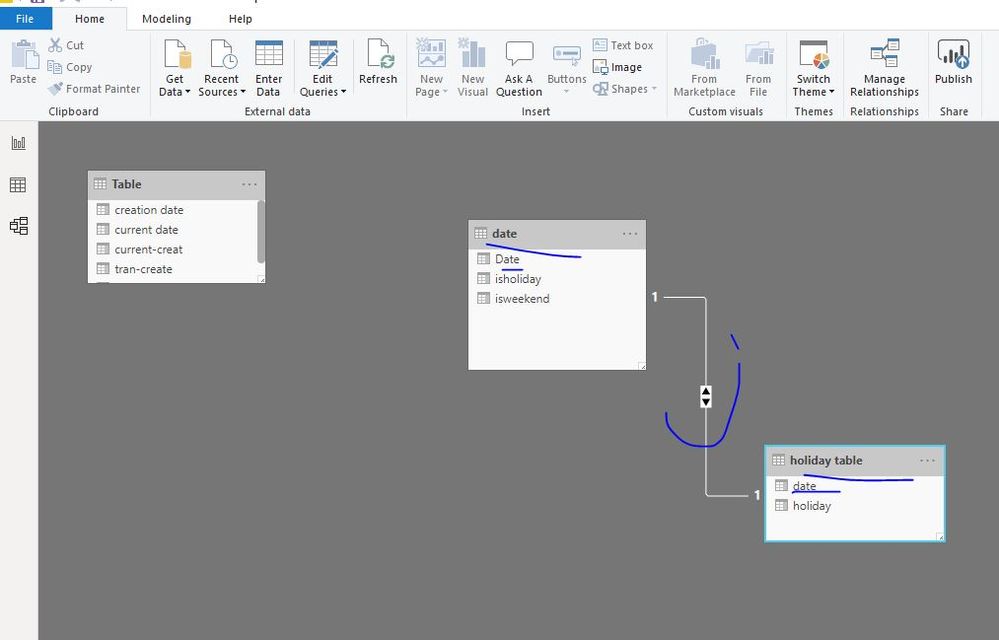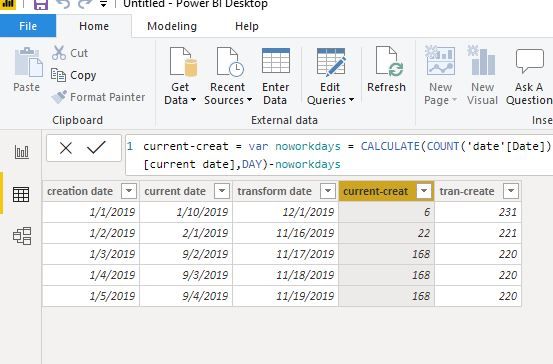- Power BI forums
- Updates
- News & Announcements
- Get Help with Power BI
- Desktop
- Service
- Report Server
- Power Query
- Mobile Apps
- Developer
- DAX Commands and Tips
- Custom Visuals Development Discussion
- Health and Life Sciences
- Power BI Spanish forums
- Translated Spanish Desktop
- Power Platform Integration - Better Together!
- Power Platform Integrations (Read-only)
- Power Platform and Dynamics 365 Integrations (Read-only)
- Training and Consulting
- Instructor Led Training
- Dashboard in a Day for Women, by Women
- Galleries
- Community Connections & How-To Videos
- COVID-19 Data Stories Gallery
- Themes Gallery
- Data Stories Gallery
- R Script Showcase
- Webinars and Video Gallery
- Quick Measures Gallery
- 2021 MSBizAppsSummit Gallery
- 2020 MSBizAppsSummit Gallery
- 2019 MSBizAppsSummit Gallery
- Events
- Ideas
- Custom Visuals Ideas
- Issues
- Issues
- Events
- Upcoming Events
- Community Blog
- Power BI Community Blog
- Custom Visuals Community Blog
- Community Support
- Community Accounts & Registration
- Using the Community
- Community Feedback
Register now to learn Fabric in free live sessions led by the best Microsoft experts. From Apr 16 to May 9, in English and Spanish.
- Power BI forums
- Forums
- Get Help with Power BI
- Desktop
- Calculer nombre de jours ouvrés entre deux dates e...
- Subscribe to RSS Feed
- Mark Topic as New
- Mark Topic as Read
- Float this Topic for Current User
- Bookmark
- Subscribe
- Printer Friendly Page
- Mark as New
- Bookmark
- Subscribe
- Mute
- Subscribe to RSS Feed
- Permalink
- Report Inappropriate Content
Calculer nombre de jours ouvrés entre deux dates en excluant les jours fériés
Bonjour à tous,
Je travaille acutellement sur une base de données sous Power BI composée d'une unique table qui contient plusieurs champs dont notamment plusieurs dates que voici:
- Date_création
- Date_en-cours
- Date_transmis
Je souhaiterais calculer le nombre de jours ouvrés entre Date_création et Date_en-cours et également entre Date_création et Date_transmis le tout en excluant les jours fériés.
Pour ce qui est du nombre de jours ouvrés pas de soucis, j'ai utilisé la méthode Duration.Days dans ma nouvelle colonne personnalisée. Par contre je n'arrive pas à exclure les jours fériés de ma durée retournée.
J'ai cherché une solution sur beaucoup de forums sans succès. La seule que j'ai pu trouver est un fichier .csv du gouvernement recensant l'ensemble des jours fériés entre 1950 et 2050. J'ai donc créé une table jours fériés à partir de ce fichier et ai créé des relations entre les dates de mes deux tables.
Si vous avez des idées n'hésitez pas 😊
Solved! Go to Solution.
- Mark as New
- Bookmark
- Subscribe
- Mute
- Subscribe to RSS Feed
- Permalink
- Report Inappropriate Content
Hi @LucileP
Create a holiday table and a date table
In date table, add columns
isholiday = RELATED('holiday table'[holiday])
isweekend = IF(WEEKDAY([Date],2) in {6,7},1)Create columns in "Table",
current-creat =
VAR noworkdays =
CALCULATE (
COUNT ( 'date'[Date] ),
FILTER (
'date',
'Table'[creation date] <= 'date'[Date]
&& 'Table'[current date] >= 'date'[Date]
&& ( 'date'[isholiday] = 1
|| 'date'[isweekend] = 1 )
)
)
RETURN
DATEDIFF (
[creation date],
[current date],
DAY
) - noworkdays
tran-create =
VAR noworkdays =
CALCULATE (
COUNT ( 'date'[Date] ),
FILTER (
'date',
'Table'[creation date] <= 'date'[Date]
&& 'Table'[transform date] >= 'date'[Date]
&& ( 'date'[isholiday] = 1
|| 'date'[isweekend] = 1 )
)
)
RETURN
DATEDIFF (
[creation date],
[transform date],
DAY
) - noworkdays
Best Regards
Maggie
Community Support Team _ Maggie Li
If this post helps, then please consider Accept it as the solution to help the other members find it more quickly.
- Mark as New
- Bookmark
- Subscribe
- Mute
- Subscribe to RSS Feed
- Permalink
- Report Inappropriate Content
Hi @LucileP
Create a holiday table and a date table
In date table, add columns
isholiday = RELATED('holiday table'[holiday])
isweekend = IF(WEEKDAY([Date],2) in {6,7},1)Create columns in "Table",
current-creat =
VAR noworkdays =
CALCULATE (
COUNT ( 'date'[Date] ),
FILTER (
'date',
'Table'[creation date] <= 'date'[Date]
&& 'Table'[current date] >= 'date'[Date]
&& ( 'date'[isholiday] = 1
|| 'date'[isweekend] = 1 )
)
)
RETURN
DATEDIFF (
[creation date],
[current date],
DAY
) - noworkdays
tran-create =
VAR noworkdays =
CALCULATE (
COUNT ( 'date'[Date] ),
FILTER (
'date',
'Table'[creation date] <= 'date'[Date]
&& 'Table'[transform date] >= 'date'[Date]
&& ( 'date'[isholiday] = 1
|| 'date'[isweekend] = 1 )
)
)
RETURN
DATEDIFF (
[creation date],
[transform date],
DAY
) - noworkdays
Best Regards
Maggie
Community Support Team _ Maggie Li
If this post helps, then please consider Accept it as the solution to help the other members find it more quickly.
- Mark as New
- Bookmark
- Subscribe
- Mute
- Subscribe to RSS Feed
- Permalink
- Report Inappropriate Content
Excellent!! I found it helpful to find the difference between two dates considering business days and holidays!
- Mark as New
- Bookmark
- Subscribe
- Mute
- Subscribe to RSS Feed
- Permalink
- Report Inappropriate Content
It is just amazing !!!!
- Mark as New
- Bookmark
- Subscribe
- Mute
- Subscribe to RSS Feed
- Permalink
- Report Inappropriate Content
Wonderful !!! Thank you so much!
Have a nice day
Helpful resources

Microsoft Fabric Learn Together
Covering the world! 9:00-10:30 AM Sydney, 4:00-5:30 PM CET (Paris/Berlin), 7:00-8:30 PM Mexico City

Power BI Monthly Update - April 2024
Check out the April 2024 Power BI update to learn about new features.

| User | Count |
|---|---|
| 110 | |
| 100 | |
| 80 | |
| 64 | |
| 58 |
| User | Count |
|---|---|
| 148 | |
| 111 | |
| 94 | |
| 84 | |
| 67 |