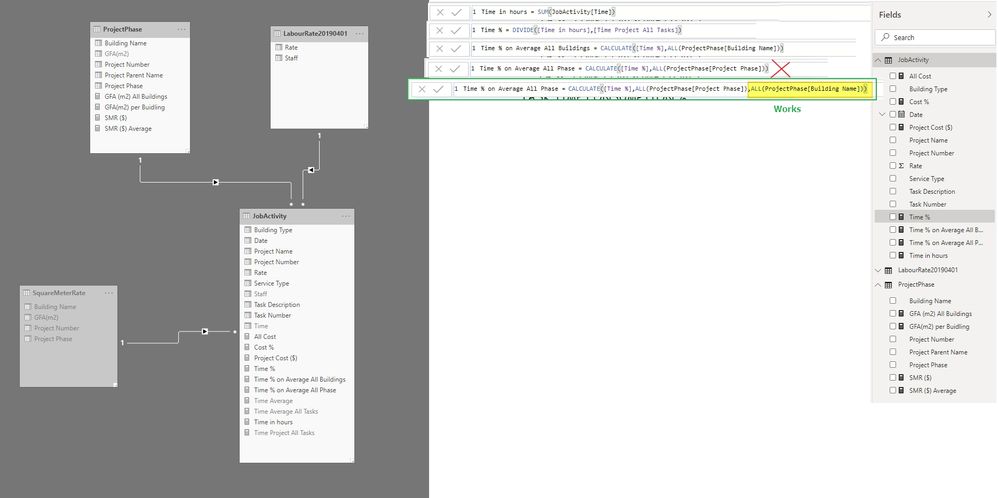- Power BI forums
- Updates
- News & Announcements
- Get Help with Power BI
- Desktop
- Service
- Report Server
- Power Query
- Mobile Apps
- Developer
- DAX Commands and Tips
- Custom Visuals Development Discussion
- Health and Life Sciences
- Power BI Spanish forums
- Translated Spanish Desktop
- Power Platform Integration - Better Together!
- Power Platform Integrations (Read-only)
- Power Platform and Dynamics 365 Integrations (Read-only)
- Training and Consulting
- Instructor Led Training
- Dashboard in a Day for Women, by Women
- Galleries
- Community Connections & How-To Videos
- COVID-19 Data Stories Gallery
- Themes Gallery
- Data Stories Gallery
- R Script Showcase
- Webinars and Video Gallery
- Quick Measures Gallery
- 2021 MSBizAppsSummit Gallery
- 2020 MSBizAppsSummit Gallery
- 2019 MSBizAppsSummit Gallery
- Events
- Ideas
- Custom Visuals Ideas
- Issues
- Issues
- Events
- Upcoming Events
- Community Blog
- Power BI Community Blog
- Custom Visuals Community Blog
- Community Support
- Community Accounts & Registration
- Using the Community
- Community Feedback
Register now to learn Fabric in free live sessions led by the best Microsoft experts. From Apr 16 to May 9, in English and Spanish.
- Power BI forums
- Forums
- Get Help with Power BI
- Desktop
- Calculator with All Filter
- Subscribe to RSS Feed
- Mark Topic as New
- Mark Topic as Read
- Float this Topic for Current User
- Bookmark
- Subscribe
- Printer Friendly Page
- Mark as New
- Bookmark
- Subscribe
- Mute
- Subscribe to RSS Feed
- Permalink
- Report Inappropriate Content
Calculator with All Filter
I have a Job Activity Table, containing recorded working time, service type, and building type etc data.
To me, it's sort of three dimension.
- one is time recording
- two is service type
- three is building type
Under the time recording, we have Project with Unique Project Number (One and Only)
Group up, Project with the Unique Project Number belongs to certain Phase;
Structure down, Project contains Tasks;
Tasks will be done by different Labours;
Labours record their working time against Tasks, per day;
In parallel, each Project has another two parameters: Service Type and Building Type (we number the project per building, so each project/building will only have one building type associated)
I calculate the average time consumption %, to use it as a bench mark for analysing under each phase, different project performance. It works.
I use the same priciple try to get an average time consumption % of all phase, then analyse for each phase performance, compare to the average of all phases. But couldn't make it.
I also want to set up bench mark of Service Type, get an average time consumption % for different Service Type.
Need some help/tips.
If someone can further explain difference between filter All, Allselect, and Allexcept, that's even better.
Here is the shared Power BI Report.
Here is the same file on google drive can be downloaded.
https://drive.google.com/open?id=1u6kVcfiYmmuTd6C_7xK5v7xYkHZL3tux
Solved! Go to Solution.
- Mark as New
- Bookmark
- Subscribe
- Mute
- Subscribe to RSS Feed
- Permalink
- Report Inappropriate Content
- Mark as New
- Bookmark
- Subscribe
- Mute
- Subscribe to RSS Feed
- Permalink
- Report Inappropriate Content
Sorted, all tks.
- Mark as New
- Bookmark
- Subscribe
- Mute
- Subscribe to RSS Feed
- Permalink
- Report Inappropriate Content
Hi @Anonymous ,
You could also try ALL(ProjectPhase) to ignore all filters.
Here is a document to explain these functions for your reference.
If this post helps, then please consider Accept it as the solution to help the other members find it.
Helpful resources

Microsoft Fabric Learn Together
Covering the world! 9:00-10:30 AM Sydney, 4:00-5:30 PM CET (Paris/Berlin), 7:00-8:30 PM Mexico City

Power BI Monthly Update - April 2024
Check out the April 2024 Power BI update to learn about new features.

| User | Count |
|---|---|
| 114 | |
| 100 | |
| 88 | |
| 69 | |
| 61 |
| User | Count |
|---|---|
| 151 | |
| 120 | |
| 103 | |
| 87 | |
| 68 |