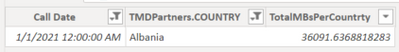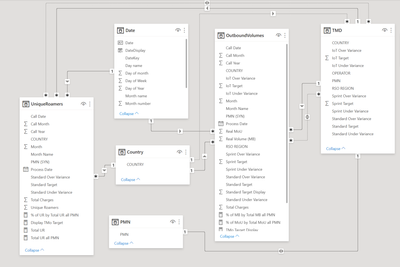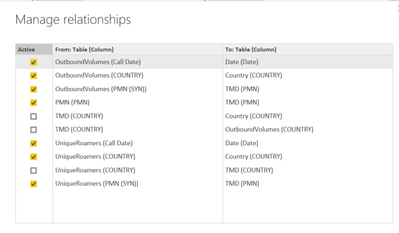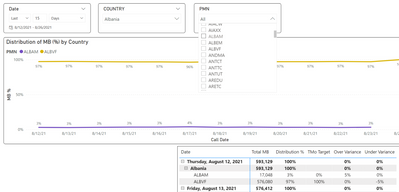- Power BI forums
- Updates
- News & Announcements
- Get Help with Power BI
- Desktop
- Service
- Report Server
- Power Query
- Mobile Apps
- Developer
- DAX Commands and Tips
- Custom Visuals Development Discussion
- Health and Life Sciences
- Power BI Spanish forums
- Translated Spanish Desktop
- Power Platform Integration - Better Together!
- Power Platform Integrations (Read-only)
- Power Platform and Dynamics 365 Integrations (Read-only)
- Training and Consulting
- Instructor Led Training
- Dashboard in a Day for Women, by Women
- Galleries
- Community Connections & How-To Videos
- COVID-19 Data Stories Gallery
- Themes Gallery
- Data Stories Gallery
- R Script Showcase
- Webinars and Video Gallery
- Quick Measures Gallery
- 2021 MSBizAppsSummit Gallery
- 2020 MSBizAppsSummit Gallery
- 2019 MSBizAppsSummit Gallery
- Events
- Ideas
- Custom Visuals Ideas
- Issues
- Issues
- Events
- Upcoming Events
- Community Blog
- Power BI Community Blog
- Custom Visuals Community Blog
- Community Support
- Community Accounts & Registration
- Using the Community
- Community Feedback
Register now to learn Fabric in free live sessions led by the best Microsoft experts. From Apr 16 to May 9, in English and Spanish.
- Power BI forums
- Forums
- Get Help with Power BI
- Desktop
- Re: Calculations on Summarized columns
- Subscribe to RSS Feed
- Mark Topic as New
- Mark Topic as Read
- Float this Topic for Current User
- Bookmark
- Subscribe
- Printer Friendly Page
- Mark as New
- Bookmark
- Subscribe
- Mute
- Subscribe to RSS Feed
- Permalink
- Report Inappropriate Content
Calculations on Summarized columns
Hello,
Reading/Watching articles, questions, I learnt about Summarize and found it appropriate for my usage. Am stuck at a point. Hope some one could help me.
My original data is :
| Call Date | Call Year | Call Month | Month Name | Month | PMN | MoU | MB | TMD.COUNTRY | Std Target | |
| 1/1/2021 | 2021 | 202101 | Jan | 1 | ALBEM | 0.083333 | 0 | Albania | 0% | |
| 1/1/2021 | 2021 | 202101 | Jan | 1 | ALBVF | 173.5167 | 1251.777 | Albania | 100% | |
| 1/1/2021 | 2021 | 202101 | Jan | 1 | ALBAM | 10.71667 | 0 | Albania | 0% | |
| 1/1/2021 | 2021 | 202101 | Jan | 1 | ALBVF | 623.0167 | 29903.94 | Albania | 100% | |
| 1/1/2021 | 2021 | 202101 | Jan | 1 | ALBAM | 4935.924 | Albania | 0% | ||
| 1/1/2021 | 2021 | 202101 | Jan | 1 | ALBAM | 0 | Albania | 0% | ||
| 1/1/2021 | 2021 | 202101 | Jan | 1 | ALBAM | 0 | Albania | 0% |
There are more dates.
I want is - 1) total of MB for each PMN of each Date. 2) Total of MB for each Country of each Date 3) Divide the TotalByCountry / TotalPerPMN and save it as a percentage.
I started up with a Summarize table:
Summary_MB =
SUMMARIZE(OutboundVolumes,
OutboundVolumes[Call Date],
OutboundVolumes[TMDPartners.COUNTRY],
OutboundVolumes[PMN (SYN)],
"TotalMBs", SUM(OutboundVolumes[Real Volume (MB)]),
"TotalMoUs", SUM(OutboundVolumes[Real MoU])
)
This gives me my (1) total of MB for each PMN of each Date
For Total for each Country by Date, I need to GroupBy CallDate, & Country, and SUM(TotalMBs). I couldn't figure out to do this part in the above Summarize command, so made another table (though wanted in the same table Summary_MB 😞 😞
Summary_MB_Country =
SUMMARIZE(Summary_MB,
Summary_MB[Call Date],
Summary_MB[TMDPartners.COUNTRY],
"TotalMBsPerCountrty", SUM(Summary_MB[TotalMBs])
)
And this gives me perfect result:
I did get the sum of MB column for each PMN & Country based on Date - though they both are in different tables.
Now, I got to divide
Tried Addcolumn in the Summary_MB table, Add measure, but nothing gives the expected results. Expected result is :
| Date | ALBAM | ALBEM | ALBVF | Grand Total | ALBAM % | ALBEM % | ALBVF % |
| 1/1/2021 | 4936 | 0 | 31156 | 36091.64 | 14% | 0% | 86% |
Can anyone here help me figure out how do I accomplish this.
Any help is appreciated.
Thank you
Solved! Go to Solution.
- Mark as New
- Bookmark
- Subscribe
- Mute
- Subscribe to RSS Feed
- Permalink
- Report Inappropriate Content
@Anonymous I see no one has come back with a more detailed reply and I have a bit more time now, so please see attached pbix file below my signature.
I have created Dimension tables for your for Date, Country and PMN as this will make your life easier in the long run. I referenced the OutboundVolumes table to generate these (see my video on survey data for something similar) but ideally you'd have this in your data source already and can pull into Power BI.
Then I created a simple measure for Total MB:
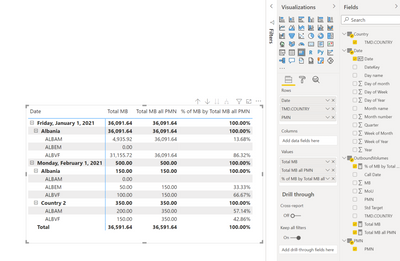
Please @mention me in your reply if you want a response.
Copying DAX from this post? Click here for a hack to quickly replace it with your own table names
Has this post solved your problem? Please Accept as Solution so that others can find it quickly and to let the community know your problem has been solved.
If you found this post helpful, please give Kudos C
I work as a Microsoft trainer and consultant, specialising in Power BI and Power Query.
www.excelwithallison.com
- Mark as New
- Bookmark
- Subscribe
- Mute
- Subscribe to RSS Feed
- Permalink
- Report Inappropriate Content
@Anonymous I see no one has come back with a more detailed reply and I have a bit more time now, so please see attached pbix file below my signature.
I have created Dimension tables for your for Date, Country and PMN as this will make your life easier in the long run. I referenced the OutboundVolumes table to generate these (see my video on survey data for something similar) but ideally you'd have this in your data source already and can pull into Power BI.
Then I created a simple measure for Total MB:
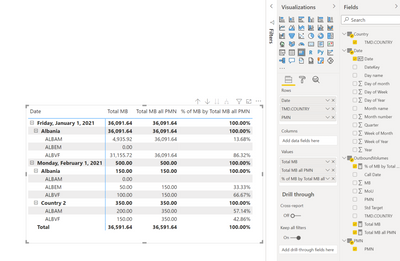
Please @mention me in your reply if you want a response.
Copying DAX from this post? Click here for a hack to quickly replace it with your own table names
Has this post solved your problem? Please Accept as Solution so that others can find it quickly and to let the community know your problem has been solved.
If you found this post helpful, please give Kudos C
I work as a Microsoft trainer and consultant, specialising in Power BI and Power Query.
www.excelwithallison.com
- Mark as New
- Bookmark
- Subscribe
- Mute
- Subscribe to RSS Feed
- Permalink
- Report Inappropriate Content
wow, great @AllisonKennedy . Thanks a lot.
Your detailed explaination and pibx file help me achieve this big requirement (for me 🙂 ).
Your blog is also great, has so much detail.
I want to show the PMNs with 0 Total MB/Total MB all PMN of a Country. I tried the IF clauses, but that brings up all the PMNs. Any way that we can show up 0% for any of the Total is 0 or blank.
Thanks a lot.
I highly appreciate your guidance and support.
- Mark as New
- Bookmark
- Subscribe
- Mute
- Subscribe to RSS Feed
- Permalink
- Report Inappropriate Content
@Anonymous You're welcome.
In order to show 0% you will either get all PMNs displayed as you have already discovered, or you need to specify which PMNs you want to see somehow. Can you explain this in further detail?
Other option would be to use Power Query - so click 'Transform Data' to open Power Query, then in the Tranform tab > Replace values. Replace null with 0.
This will then carry through to the formula.
Please @mention me in your reply if you want a response.
Copying DAX from this post? Click here for a hack to quickly replace it with your own table names
Has this post solved your problem? Please Accept as Solution so that others can find it quickly and to let the community know your problem has been solved.
If you found this post helpful, please give Kudos C
I work as a Microsoft trainer and consultant, specialising in Power BI and Power Query.
www.excelwithallison.com
- Mark as New
- Bookmark
- Subscribe
- Mute
- Subscribe to RSS Feed
- Permalink
- Report Inappropriate Content
Hello @AllisonKennedy ,
There are few nulls in Country field, which I have filtered out.
The see the issue - the OutboundVolume is merged with TMD table that gives Country. TMD contains all PMNs which may not be in the OutboundVolumes. Those PMNs, even if merged with OutboundVolumes, would contain no data for Dates, MB, or any relevant field. On by filtering Date, dataset could not have those PMNs, as the value for CallDate is null.
Doing a Left Join, I have grabbed the Country and Std Target from the TMD into OutboundVolumes.
It's like, "ALBEM" is for 1/1/21, but not for 1/2/21, so for 1/2/21, it doesn't show ALBEM.
| Call Date | Call Year | Call Month | Month Name | Month | PMN | MoU | MB | TMD.COUNTRY | TMD.Std Target |
| 1/1/2021 | 2021 | 202101 | Jan | 1 | ALBEM | 0.083333 | 0 | Albania | 0% |
| 1/1/2021 | 2021 | 202101 | Jan | 1 | ALBVF | 173.5167 | 1251.777 | Albania | 100% |
| 1/1/2021 | 2021 | 202101 | Jan | 1 | ALBAM | 10.71667 | 0 | Albania | 0% |
| 1/1/2021 | 2021 | 202101 | Jan | 1 | ALBVF | 623.0167 | 29903.94 | Albania | 100% |
| 1/1/2021 | 2021 | 202101 | Jan | 1 | ALBAM | 4935.924 | Albania | 0% | |
| 1/1/2021 | 2021 | 202101 | Jan | 1 | ALBAM | 0 | Albania | 0% | |
| 1/1/2021 | 2021 | 202101 | Jan | 1 | ALBAM | 0 | Albania | 0% | |
| 1/2/2021 | 2021 | 202101 | Jan | 1 | ALBVF | 353.8 | 10586.44 | Albania | 100% |
| 1/2/2021 | 2021 | 202101 | Jan | 1 | ALBAM | 25.33333 | 12.27256 | Albania | 0% |
| 1/2/2021 | 2021 | 202101 | Jan | 1 | ALBVF | 314.6 | 24669.91 | Albania | 100% |
| 1/2/2021 | 2021 | 202101 | Jan | 1 | ALBAM | 3019.622 | Albania | 0% | |
| 1/2/2021 | 2021 | 202101 | Jan | 1 | ALBAM | 147.5871 | Albania | 0% | |
| 1/2/2021 | 2021 | 202101 | Jan | 1 | ALBAM | 0 | Albania | 0% | |
| 1/2/2021 | 2021 | 202101 | Jan | 1 | ALBAM | 0 | Albania | 0% |
The Country & Std Target taken from TMD contains:
| PMN | Country | Target |
| ALBEM | Albania | 0% |
| ALBVF | Albania | 5% |
| ALBAM | Albania | 95% |
Could we possibly show all the partners from the TMD for each date regardless of the data being available in the OutboundVolumes. If there is no data, then we show 0.
Hope this helps.
Thank You,
- Mark as New
- Bookmark
- Subscribe
- Mute
- Subscribe to RSS Feed
- Permalink
- Report Inappropriate Content
@Anonymous Can you please share a screenshot of your model view? You're on the right track with a Left Outer join - I'm just a bit lost with all the tables and abbreviations you mentioned, so need the model view to visualize what we're working with please. 🙂
Please @mention me in your reply if you want a response.
Copying DAX from this post? Click here for a hack to quickly replace it with your own table names
Has this post solved your problem? Please Accept as Solution so that others can find it quickly and to let the community know your problem has been solved.
If you found this post helpful, please give Kudos C
I work as a Microsoft trainer and consultant, specialising in Power BI and Power Query.
www.excelwithallison.com
- Mark as New
- Bookmark
- Subscribe
- Mute
- Subscribe to RSS Feed
- Permalink
- Report Inappropriate Content
Hello @AllisonKennedy
My Model diagram:
By Creating the PMN table from TMD[PMN], I could atleast show all PMN in the dropdown list, but doesn't show in the chart or the Matrix.
3 PMN for Albania country are - ALBAM, ALBEM, and ALBVF
Thank you
- Mark as New
- Bookmark
- Subscribe
- Mute
- Subscribe to RSS Feed
- Permalink
- Report Inappropriate Content
Hi,
Why are you creating a calculated table? A calculated table does not respond to a change in slicers? Why not write measures and drag those to your visual?
Regards,
Ashish Mathur
http://www.ashishmathur.com
https://www.linkedin.com/in/excelenthusiasts/
- Mark as New
- Bookmark
- Subscribe
- Mute
- Subscribe to RSS Feed
- Permalink
- Report Inappropriate Content
@Anonymous Do you have a DimDate and DimCountry table?
https://excelwithallison.blogspot.com/2020/08/its-complicated-relationships-in-power_11.html
I would suggest using the CALCULATE and ALL functions to get the total per date and country, as MEASURES, then just do a simple DIVIDE function to get the percent.
Please @mention me in your reply if you want a response.
Copying DAX from this post? Click here for a hack to quickly replace it with your own table names
Has this post solved your problem? Please Accept as Solution so that others can find it quickly and to let the community know your problem has been solved.
If you found this post helpful, please give Kudos C
I work as a Microsoft trainer and consultant, specialising in Power BI and Power Query.
www.excelwithallison.com
Helpful resources

Microsoft Fabric Learn Together
Covering the world! 9:00-10:30 AM Sydney, 4:00-5:30 PM CET (Paris/Berlin), 7:00-8:30 PM Mexico City

Power BI Monthly Update - April 2024
Check out the April 2024 Power BI update to learn about new features.

| User | Count |
|---|---|
| 109 | |
| 98 | |
| 77 | |
| 66 | |
| 54 |
| User | Count |
|---|---|
| 144 | |
| 104 | |
| 100 | |
| 86 | |
| 64 |