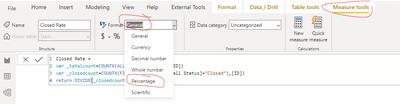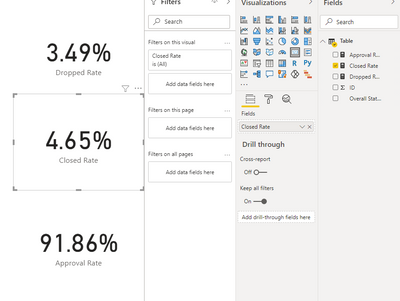- Power BI forums
- Updates
- News & Announcements
- Get Help with Power BI
- Desktop
- Service
- Report Server
- Power Query
- Mobile Apps
- Developer
- DAX Commands and Tips
- Custom Visuals Development Discussion
- Health and Life Sciences
- Power BI Spanish forums
- Translated Spanish Desktop
- Power Platform Integration - Better Together!
- Power Platform Integrations (Read-only)
- Power Platform and Dynamics 365 Integrations (Read-only)
- Training and Consulting
- Instructor Led Training
- Dashboard in a Day for Women, by Women
- Galleries
- Community Connections & How-To Videos
- COVID-19 Data Stories Gallery
- Themes Gallery
- Data Stories Gallery
- R Script Showcase
- Webinars and Video Gallery
- Quick Measures Gallery
- 2021 MSBizAppsSummit Gallery
- 2020 MSBizAppsSummit Gallery
- 2019 MSBizAppsSummit Gallery
- Events
- Ideas
- Custom Visuals Ideas
- Issues
- Issues
- Events
- Upcoming Events
- Community Blog
- Power BI Community Blog
- Custom Visuals Community Blog
- Community Support
- Community Accounts & Registration
- Using the Community
- Community Feedback
Register now to learn Fabric in free live sessions led by the best Microsoft experts. From Apr 16 to May 9, in English and Spanish.
- Power BI forums
- Forums
- Get Help with Power BI
- Desktop
- Re: Calculation
- Subscribe to RSS Feed
- Mark Topic as New
- Mark Topic as Read
- Float this Topic for Current User
- Bookmark
- Subscribe
- Printer Friendly Page
- Mark as New
- Bookmark
- Subscribe
- Mute
- Subscribe to RSS Feed
- Permalink
- Report Inappropriate Content
Calculation
Hi- I have a data set from which I have to show in visuals the below calculation- can someone please help , how this can be achieved
Dropped Rate
Total count of dropped / Total count
Closed Rate
Total count of closed/ Total count
Approval Rate
Total count of In progress + Total count of under review/ total count
| ID | Overall Status |
| 1 | In progress |
| 2 | In progress |
| 3 | In progress |
| 4 | Under review |
| 5 | In progress |
| 6 | In progress |
| 7 | In progress |
| 8 | Under review |
| 9 | In progress |
| 10 | In progress |
| 11 | In progress |
| 12 | In progress |
| 13 | In progress |
| 14 | Under review |
| 15 | In progress |
| 16 | In progress |
| 17 | In progress |
| 18 | In progress |
| 19 | In progress |
| 20 | Under review |
| 21 | Dropped |
| 22 | In progress |
| 23 | In progress |
| 24 | In progress |
| 25 | Closed |
| 26 | In progress |
| 27 | In progress |
| 28 | In progress |
| 29 | In progress |
| 30 | In progress |
| 31 | In progress |
| 32 | In progress |
| 33 | Under review |
| 34 | In progress |
| 35 | Under review |
| 36 | In progress |
| 37 | In progress |
| 38 | In progress |
| 39 | In progress |
| 40 | Under review |
| 41 | In progress |
| 42 | In progress |
| 43 | In progress |
| 44 | In progress |
| 45 | In progress |
| 46 | Under review |
| 47 | Under review |
| 48 | In progress |
| 49 | Closed |
| 50 | In progress |
| 51 | In progress |
| 52 | Under review |
| 53 | In progress |
| 54 | In progress |
| 55 | In progress |
| 56 | In progress |
| 57 | Under review |
| 58 | Under review |
| 59 | In progress |
| 60 | In progress |
| 61 | In progress |
| 62 | Under review |
| 63 | Under review |
| 64 | Under review |
| 65 | Under review |
| 66 | In progress |
| 67 | In progress |
| 68 | Under review |
| 69 | Under review |
| 70 | In progress |
| 71 | Closed |
| 72 | Under review |
| 73 | Under review |
| 74 | In progress |
| 75 | Under review |
| 76 | In progress |
| 77 | Dropped |
| 78 | In progress |
| 79 | In progress |
| 80 | Dropped |
| 81 | Closed |
| 82 | Under review |
| 83 | Under review |
| 84 | In progress |
| 85 | Under review |
| 86 | Under review |
Solved! Go to Solution.
- Mark as New
- Bookmark
- Subscribe
- Mute
- Subscribe to RSS Feed
- Permalink
- Report Inappropriate Content
Hi, @sks2701
According to your description, you can try these measures:
Dropped Rate =
var _tatalcount=COUNTX(ALL('Table'),'Table'[ID])
var _droppedcount=COUNTX(FILTER('Table',[Overall Status]="Dropped"),[ID])
return DIVIDE(_droppedcount,_tatalcount)Closed Rate =
var _tatalcount=COUNTX(ALL('Table'),'Table'[ID])
var _closedcount=COUNTX(FILTER('Table',[Overall Status]="Closed"),[ID])
return DIVIDE(_closedcount,_tatalcount)Approval Rate =
var _tatalcount=COUNTX(ALL('Table'),'Table'[ID])
var _approvalcount=COUNTX(FILTER('Table',[Overall Status]="In progress"||[Overall Status]="Under review"),[ID])
return DIVIDE(_approvalcount,_tatalcount)You can set the measure type to “Percetage”, like this:
And you can get what you want, like this:
You can download my test pbix file here
Best Regards,
Community Support Team _Robert Qin
If this post helps, then please consider Accept it as the solution to help the other members find it more quickly.
- Mark as New
- Bookmark
- Subscribe
- Mute
- Subscribe to RSS Feed
- Permalink
- Report Inappropriate Content
Hi, @sks2701
According to your description, you can try these measures:
Dropped Rate =
var _tatalcount=COUNTX(ALL('Table'),'Table'[ID])
var _droppedcount=COUNTX(FILTER('Table',[Overall Status]="Dropped"),[ID])
return DIVIDE(_droppedcount,_tatalcount)Closed Rate =
var _tatalcount=COUNTX(ALL('Table'),'Table'[ID])
var _closedcount=COUNTX(FILTER('Table',[Overall Status]="Closed"),[ID])
return DIVIDE(_closedcount,_tatalcount)Approval Rate =
var _tatalcount=COUNTX(ALL('Table'),'Table'[ID])
var _approvalcount=COUNTX(FILTER('Table',[Overall Status]="In progress"||[Overall Status]="Under review"),[ID])
return DIVIDE(_approvalcount,_tatalcount)You can set the measure type to “Percetage”, like this:
And you can get what you want, like this:
You can download my test pbix file here
Best Regards,
Community Support Team _Robert Qin
If this post helps, then please consider Accept it as the solution to help the other members find it more quickly.
- Mark as New
- Bookmark
- Subscribe
- Mute
- Subscribe to RSS Feed
- Permalink
- Report Inappropriate Content
@sks2701 ,
_ApprovalRate = DIVIDE(CALCULATE(COUNTROWS('Table'), 'Table'[Overall Status] = "In progress") + CALCULATE(COUNTROWS('Table'), 'Table'[Overall Status] = "Under review"), CALCULATE(COUNTROWS('Table'), ALL('Table'[Overall Status])), 0)- Mark as New
- Bookmark
- Subscribe
- Mute
- Subscribe to RSS Feed
- Permalink
- Report Inappropriate Content
thank you!
- Mark as New
- Bookmark
- Subscribe
- Mute
- Subscribe to RSS Feed
- Permalink
- Report Inappropriate Content
Hi, @sks2701
Have you solved your problem? Would you like to accept the reply as a solution if you find it's useful?
Thanks in advance!
Best Regards,
Community Support Team _Robert Qin
If this post helps, then please consider Accept it as the solution to help the other members find it more quickly.
- Mark as New
- Bookmark
- Subscribe
- Mute
- Subscribe to RSS Feed
- Permalink
- Report Inappropriate Content
@sks2701 ,
You can use these measures in a card:
_DroppedRate = DIVIDE(CALCULATE(COUNTROWS('Table'), 'Table'[Overall Status] = "Dropped"), CALCULATE(COUNTROWS('Table'), ALL('Table'[Overall Status])), 0)
_ClosedRate = DIVIDE(CALCULATE(COUNTROWS('Table'), 'Table'[Overall Status] = "Closed"), CALCULATE(COUNTROWS('Table'), ALL('Table'[Overall Status])), 0)
_ApprovalRate = DIVIDE(CALCULATE(COUNTROWS('Table'), 'Table'[Overall Status] = "In progress"), CALCULATE(COUNTROWS('Table'), ALL('Table'[Overall Status])), 0)- Mark as New
- Bookmark
- Subscribe
- Mute
- Subscribe to RSS Feed
- Permalink
- Report Inappropriate Content
@camargos88 : thanks a ton this really helped , however for approved rate the formula would be
(Total count of In progress + Total count of under review)/ total count
Could you help for this too- thank you again!
Helpful resources

Microsoft Fabric Learn Together
Covering the world! 9:00-10:30 AM Sydney, 4:00-5:30 PM CET (Paris/Berlin), 7:00-8:30 PM Mexico City

Power BI Monthly Update - April 2024
Check out the April 2024 Power BI update to learn about new features.

| User | Count |
|---|---|
| 109 | |
| 98 | |
| 77 | |
| 66 | |
| 54 |
| User | Count |
|---|---|
| 144 | |
| 104 | |
| 100 | |
| 86 | |
| 64 |