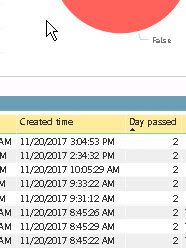- Power BI forums
- Updates
- News & Announcements
- Get Help with Power BI
- Desktop
- Service
- Report Server
- Power Query
- Mobile Apps
- Developer
- DAX Commands and Tips
- Custom Visuals Development Discussion
- Health and Life Sciences
- Power BI Spanish forums
- Translated Spanish Desktop
- Power Platform Integration - Better Together!
- Power Platform Integrations (Read-only)
- Power Platform and Dynamics 365 Integrations (Read-only)
- Training and Consulting
- Instructor Led Training
- Dashboard in a Day for Women, by Women
- Galleries
- Community Connections & How-To Videos
- COVID-19 Data Stories Gallery
- Themes Gallery
- Data Stories Gallery
- R Script Showcase
- Webinars and Video Gallery
- Quick Measures Gallery
- 2021 MSBizAppsSummit Gallery
- 2020 MSBizAppsSummit Gallery
- 2019 MSBizAppsSummit Gallery
- Events
- Ideas
- Custom Visuals Ideas
- Issues
- Issues
- Events
- Upcoming Events
- Community Blog
- Power BI Community Blog
- Custom Visuals Community Blog
- Community Support
- Community Accounts & Registration
- Using the Community
- Community Feedback
Register now to learn Fabric in free live sessions led by the best Microsoft experts. From Apr 16 to May 9, in English and Spanish.
- Power BI forums
- Forums
- Get Help with Power BI
- Desktop
- Calculation time difference between two time value...
- Subscribe to RSS Feed
- Mark Topic as New
- Mark Topic as Read
- Float this Topic for Current User
- Bookmark
- Subscribe
- Printer Friendly Page
- Mark as New
- Bookmark
- Subscribe
- Mute
- Subscribe to RSS Feed
- Permalink
- Report Inappropriate Content
Calculation time difference between two time values excluding weekends
Hi guys,
I have trouble with calculating the difference in time between current time ( NOW () ) and a specific column (called as Created Date), excluding the weekends (and maybe the holidays as well, but it's ok to start with the weekends)
I have tried DATEDIFF function to calculate the time, it worked fine but its drawback was it included the weekend which made me really hard to conduct some reports regarding SLAs.
- I also tried DATESBETWEEN as well (as followed: http://community.powerbi.com/t5/Desktop/Date-Duration-exclude-weekends/td-p/87735), but again, the drawback of this function is: it counts the day passed (even it excluded the weekends and holidays). For example: I want to know the time difference between 19/11/2017 15:30 and 20/11/2017 15:30 (which is 1), whereas, the function counts the number of days showing up: 19/11 and 20/11 (which is 2).
Thank you guys!! Hope to hear from you soon!!
- Mark as New
- Bookmark
- Subscribe
- Mute
- Subscribe to RSS Feed
- Permalink
- Report Inappropriate Content
@EddieTran wrote:
Hi guys,
I have trouble with calculating the difference in time between current time ( NOW () ) and a specific column (called as Created Date), excluding the weekends (and maybe the holidays as well, but it's ok to start with the weekends)

I have tried DATEDIFF function to calculate the time, it worked fine but its drawback was it included the weekend which made me really hard to conduct some reports regarding SLAs.
- I also tried DATESBETWEEN as well (as followed: http://community.powerbi.com/t5/Desktop/Date-Duration-exclude-weekends/td-p/87735), but again, the drawback of this function is: it counts the day passed (even it excluded the weekends and holidays). For example: I want to know the time difference between 19/11/2017 15:30 and 20/11/2017 15:30 (which is 1), whereas, the function counts the number of days showing up: 19/11 and 20/11 (which is 2).
Thank you guys!! Hope to hear from you soon!!
I don't understand your situation. Say the created dates locate in weekends, isn't the SLA calculated as NOW() - next Monday 00:00:00? In you example, the created data is on a Sunday(19/11/2017), what if 18/11/2017? what is the expected difference, 1 or 2?
- Mark as New
- Bookmark
- Subscribe
- Mute
- Subscribe to RSS Feed
- Permalink
- Report Inappropriate Content
Oh, I'm sorry for not being clear enough
Let's say we calculate the SLA by NOW () - Created time as you can see in the example (which turns out as a number like 1 day or 2 days or 3 days, etc...)
Let me give you a specific example of my case:
Today is 4:00 pm 22.11.2017 and the created time is 4:00 pm 16.11.2017. If I use the DATEDIFF Function, the result turns out to be 6 (including Saturday and Sunday), whereas if I use the DATESBETWEEN function (excluding Saturday and Sunday - I found way to do that in the example), it will count the number of days: 5 (Thursday, Friday, Monday, Tuesday and Wednesday).
However. my expected result is 4 (which is from 4:00 pm 16.11 to 4:00 pm 17.11, 4 p.m 17.11 to 4 p.m 20.11 as 1 and so on). The data is always created on weekdays. All I want to do is to subtract the time and exclude the weekends. Thank you!!
- Mark as New
- Bookmark
- Subscribe
- Mute
- Subscribe to RSS Feed
- Permalink
- Report Inappropriate Content
This might just be a very silly suggestion, but in your second point, can't you just always subtract 1? In this case, it will always count the current day, so subtracting that day would leave you with the answer you seek, right?
- Mark as New
- Bookmark
- Subscribe
- Mute
- Subscribe to RSS Feed
- Permalink
- Report Inappropriate Content
@Anonymous
I have tried this too, it looks much cooler but there is a problem with the report showing up like the example down there. For example, if today time is 5:00 22.11.2017 and the created time is 4:00 22.11.2017. It will show up on the "Day passed" column as -1. It would be weird because an hour has passed but it shows as negative 1 day. Thank you for your suggestion!!
- Mark as New
- Bookmark
- Subscribe
- Mute
- Subscribe to RSS Feed
- Permalink
- Report Inappropriate Content
Hey Eddie,
The thing I find a bit mysterious is that if the created and now are both today, your measure gives you a 0 in response, whereas if the created date and now differ by one day, you get a 2, correct? I dont understand this behaviour 😞
In your first post you write this:
"For example: I want to know the time difference between 19/11/2017 15:30 and 20/11/2017 15:30 (which is 1), whereas, the function counts the number of days showing up: 19/11 and 20/11 (which is 2)." By that logic, if your createddate and Today are on the same day, it should give you a 1. Then you subtract 1 and end up with a 0, which is the correct answer.
I think I'm not understanding the measure you created. It seems to behave very randomly 😛
I think we need to go back to the beginning. What do you want the behaviour to be? If I create a ticket at 23:00 on day 1, and NOW is the next day at 1:00 AM, Do you want to see a 0, a 1 or a 2?
- Mark as New
- Bookmark
- Subscribe
- Mute
- Subscribe to RSS Feed
- Permalink
- Report Inappropriate Content
"The thing I find a bit mysterious is that if the created and now are both today, your measure gives you a 0 in response, whereas if the created date and now differ by one day, you get a 2, correct?" Yes, that's what's happening right now with the measure. I believe that I have made some mistake with the behaviour ![]()
My measure is: DaysPassed = CALCULATE(SUM('Calendar'[IsWorkDay]),
DATESBETWEEN('Calendar'[Date], 'BPM_VNDS_Report SYS_WorkflowSession'[CreateDate], TODAY())
)
which is to count the number of days excluding the weekends.
"For example: I want to know the time difference between 19/11/2017 15:30 and 20/11/2017 15:30 (which is 1), whereas, the function counts the number of days showing up: 19/11 and 20/11 (which is 2)." By that logic, if your createddate and Today are on the same day, it should give you a 1. Then you subtract 1 and end up with a 0, which is the correct answer.
I think I'm not understanding the measure you created. It seems to behave very randomly => I totally agree with you on this, I still don't understand why ![]()
I think we need to go back to the beginning. What do you want the behaviour to be? If I create a ticket at 23:00 on day 1, and NOW is the next day at 1:00 AM, Do you want to see a 0, a 1 or a 2? => It's only 2 hours from 23:00 day 1 to 1:00 AM day 2, so my expected results should be 0 day. (Exactly it should be 1/12 day, but it's ok to be 0)
Helpful resources

Microsoft Fabric Learn Together
Covering the world! 9:00-10:30 AM Sydney, 4:00-5:30 PM CET (Paris/Berlin), 7:00-8:30 PM Mexico City

Power BI Monthly Update - April 2024
Check out the April 2024 Power BI update to learn about new features.

| User | Count |
|---|---|
| 111 | |
| 95 | |
| 80 | |
| 68 | |
| 59 |
| User | Count |
|---|---|
| 150 | |
| 119 | |
| 104 | |
| 87 | |
| 67 |