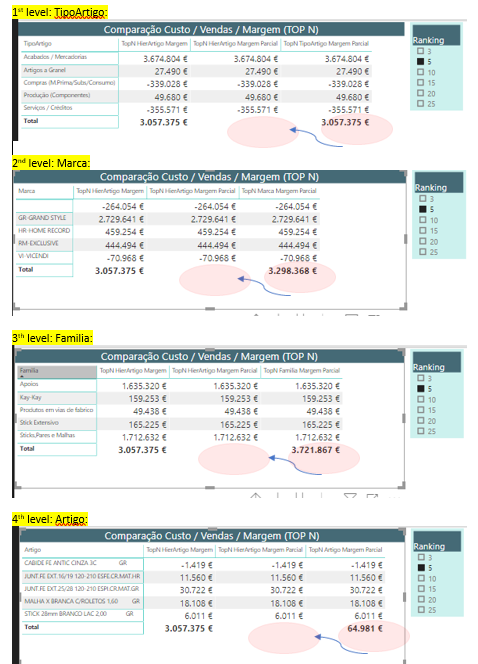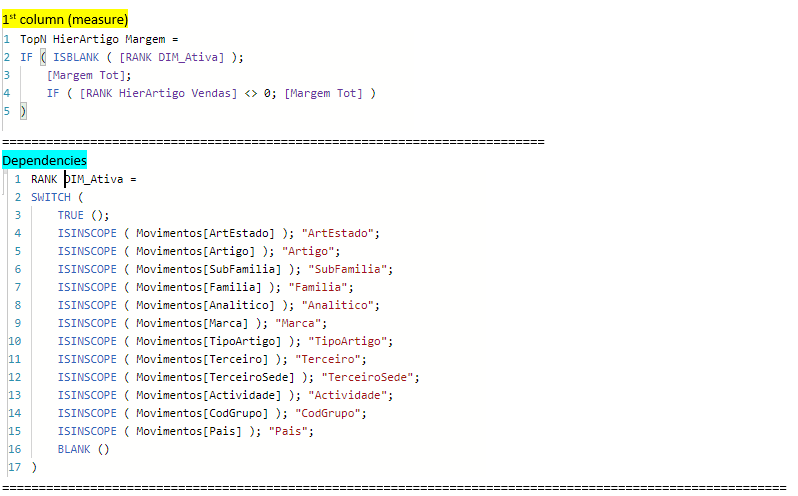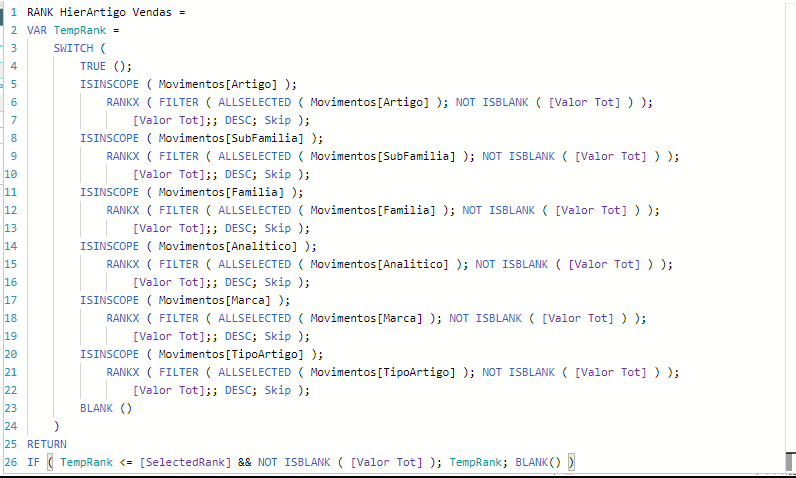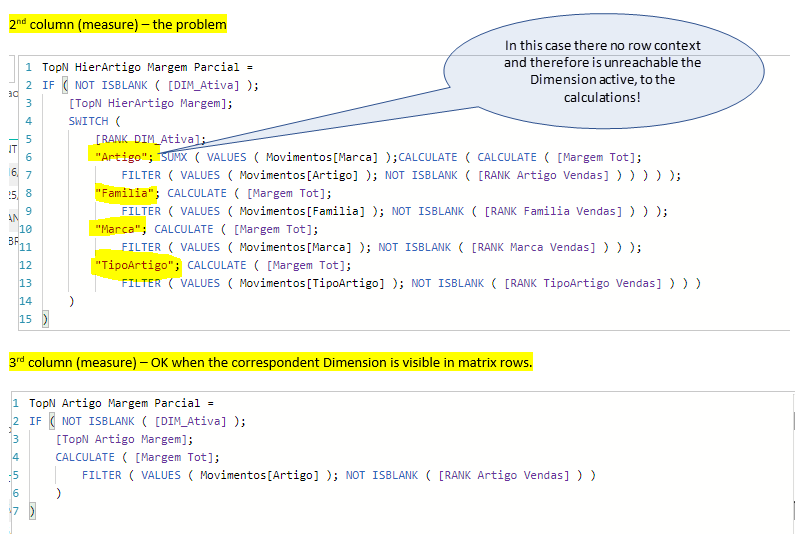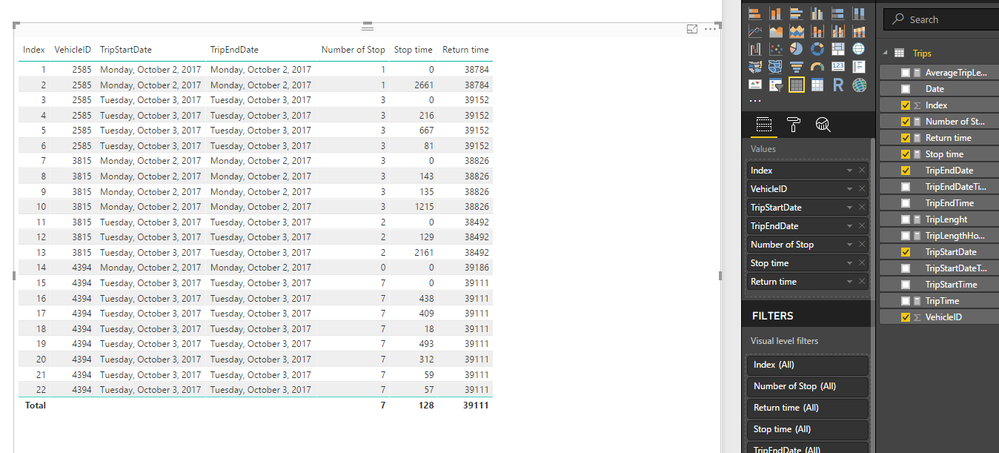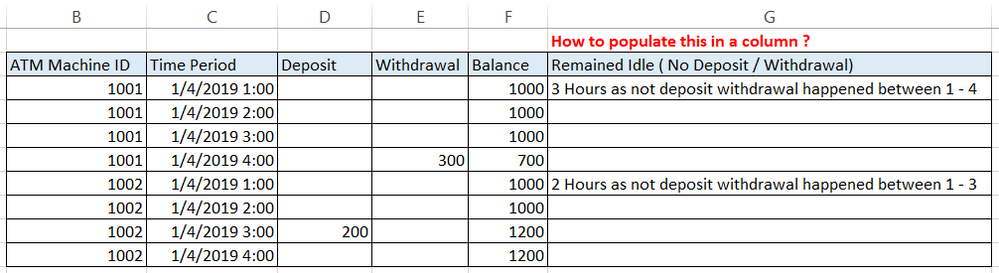- Power BI forums
- Updates
- News & Announcements
- Get Help with Power BI
- Desktop
- Service
- Report Server
- Power Query
- Mobile Apps
- Developer
- DAX Commands and Tips
- Custom Visuals Development Discussion
- Health and Life Sciences
- Power BI Spanish forums
- Translated Spanish Desktop
- Power Platform Integration - Better Together!
- Power Platform Integrations (Read-only)
- Power Platform and Dynamics 365 Integrations (Read-only)
- Training and Consulting
- Instructor Led Training
- Dashboard in a Day for Women, by Women
- Galleries
- Community Connections & How-To Videos
- COVID-19 Data Stories Gallery
- Themes Gallery
- Data Stories Gallery
- R Script Showcase
- Webinars and Video Gallery
- Quick Measures Gallery
- 2021 MSBizAppsSummit Gallery
- 2020 MSBizAppsSummit Gallery
- 2019 MSBizAppsSummit Gallery
- Events
- Ideas
- Custom Visuals Ideas
- Issues
- Issues
- Events
- Upcoming Events
- Community Blog
- Power BI Community Blog
- Custom Visuals Community Blog
- Community Support
- Community Accounts & Registration
- Using the Community
- Community Feedback
Register now to learn Fabric in free live sessions led by the best Microsoft experts. From Apr 16 to May 9, in English and Spanish.
- Power BI forums
- Forums
- Get Help with Power BI
- Desktop
- Re: Calculation over rows with condition
- Subscribe to RSS Feed
- Mark Topic as New
- Mark Topic as Read
- Float this Topic for Current User
- Bookmark
- Subscribe
- Printer Friendly Page
- Mark as New
- Bookmark
- Subscribe
- Mute
- Subscribe to RSS Feed
- Permalink
- Report Inappropriate Content
Calculation over rows with condition
Hello all.
I am trying to improve a file I have worked on. I need some calculations over rows with a condition, and I was not able to do them on the interface (DAX), so I created different tables on the query and I worked on them. The file works and the values are good, but I would like to do it properly! ![]()
So, I have a table with trip data:
Let me explain its logic: each vehicle does only one total trip per day, comprised of several small trips.
I need to calculate (per total trip); stop time, number of stops and return time.
I'll show you the key steps for each calculation I performed on the query for each value.
- Stop time: I created two indexes and merged the queries to get consecutive values, then I added a conditional column to check if the vehicle and date are the same. If they are, it is a stop time.
- Number of stops: I grouped the rows by date and vehicle, counted the rows and calculated the number of stops.
- Return time: similar as Stop time, only changed the condition; if the vehicle is the same but the date is different, then it is the final trip.
As I told you, what I did works but I know it's not the brightest thing to do.
Can you please help me on this quest to nice data? Have you worked or can you show me similar projects?
Thanks a lot in advance, cheers! ![]()
Solved! Go to Solution.
- Mark as New
- Bookmark
- Subscribe
- Mute
- Subscribe to RSS Feed
- Permalink
- Report Inappropriate Content
Hi @Anonymous,
If you want to get the summaried stop time you can try to add new measure with below formula:
Stop time(Summaried) =
VAR temp =
ADDCOLUMNS (
ALL ( Trips ),
"Stoped Time", LOOKUPVALUE (
Trips[TripEndDateTime],
Trips[VehicleID], [VehicleID],
Trips[Date], [Date],
Trips[Index], [Index] - 1
)
)
RETURN
SUMX (
ADDCOLUMNS (
FILTER ( temp, [VehicleID] = MAX ( [VehicleID] ) && [Date] = MAX ( [Date] ) ),
"Diff", DATEDIFF ( [Stoped Time], [TripStartDateTime], SECOND )
),
[Diff]
)
Regards,
Xiaoxin Sheng
If this post helps, please consider accept as solution to help other members find it more quickly.
- Mark as New
- Bookmark
- Subscribe
- Mute
- Subscribe to RSS Feed
- Permalink
- Report Inappropriate Content
Hi,
Can some help on my following requirement -
1. I need to show a table with Idle time of ATM machine when no deposit or withdrawal happened against that machine . There are hundredes of machine and I need to add a column in a table and populate it with idle time Like this . What dax formual or measure I need to use
2. Also I need the counts of amchine which are idle through a measure which I can use in Power Pivot
- Mark as New
- Bookmark
- Subscribe
- Mute
- Subscribe to RSS Feed
- Permalink
- Report Inappropriate Content
Hi everybody,
I have a similar issue with calculate GrandTotal over a TOPN list that changes with drilldown of 4 dimensions.
how can i SUM only the visibles TOP5 values refering to the correspondent dimension at visible drilldown level.
Let's explain:
I have a matrix with 4 dimensions with drilldown (TipoArtigo; Marca; Familia; Artigo)
I want to put the totals in the middle column (wich is a measure of TOPN margin of the dimension that is in each level of drill down. Basically I need to have only one measure that works for all 4 drill downs dimensions.
I tried with SUMX and TOPN to achive Totals only for TOPN of each dimension, but I couldn’t be able to achieve that. The problem is that in totals we don’t have row context and don’t know what dimension is in matrix lines at each moment, to sum only TOPN (5 in case) for that dimension.
I have 4 measures (one for each dimension) that work ok only when matches with the dimension in drilldown, that's why I need a meaures for all dimensions.
1st column (TOPN HierarArtigo Margem) works ok in all dimensionsm but give the GrandTotal fo all the items and not only the visibles ones (TOP 5).
2nd column column (TOPN HierarArtigo Margem Parcial) is the one o don’t work on totals only for TOP 5 itens.
3rd column (TOPN <dimension _name> Margem Parcial) work ok only with the corresponding dimension in lines otherwise gives only total (and wrong, because it’s the total that TOPN is supposed to calc based on the specific data_column).
In the follows print screens the 1st and 2nd measures area the same for all drilldowns, the 3rd changes….
Don’t worried because the grand total of the first column is lower than the parcial totals, because there are items with negative values (margin).
At the end I post all those measures.
How can I SUMX just the visibles rows in matrix depending on drilldown level selected by user, that changes the TOPN ( VALUES ( column) ) ?!
Thanks for help!
Regards,
José Pintor
- Mark as New
- Bookmark
- Subscribe
- Mute
- Subscribe to RSS Feed
- Permalink
- Report Inappropriate Content
Hi @Anonymous,
Based on your description, it sounds like compare current records and previous records.
Can you please share some sample data for further test and analysis?
You can also take a look at below link which has the similar requirement:
Regards,
Xiaoxin Sheng
If this post helps, please consider accept as solution to help other members find it more quickly.
- Mark as New
- Bookmark
- Subscribe
- Mute
- Subscribe to RSS Feed
- Permalink
- Report Inappropriate Content
- Mark as New
- Bookmark
- Subscribe
- Mute
- Subscribe to RSS Feed
- Permalink
- Report Inappropriate Content
Hi @Anonymous,
Can you please share pbix/excel file with some fake data? I will test on it.(it is trouble to manual input your data from the screenshots)
Regards,
Xiaoxin Sheng
If this post helps, please consider accept as solution to help other members find it more quickly.
- Mark as New
- Bookmark
- Subscribe
- Mute
- Subscribe to RSS Feed
- Permalink
- Report Inappropriate Content
Sorry @v-shex-msft, I've been away.
Here is the file.
https://www.dropbox.com/s/wnhwj2ch1r5cfia/Test.pbix?dl=0
Thank you!
- Mark as New
- Bookmark
- Subscribe
- Mute
- Subscribe to RSS Feed
- Permalink
- Report Inappropriate Content
Hi @Anonymous,
You can take a look at below formulas if they suitable for your requirement.
Measures:
Number of Stop =
CALCULATE (
COUNT ( [VehicleID] ) - 1,
FILTER (
ALLSELECTED ( 'Trips' ),
[VehicleID] = MAX ( [VehicleID] )
&& [TripStartDate] = MAX ( [TripStartDate] )
&& [Date] = MAX ( [Date] )
)
)
Stop time =
var _rangeEnd=MAX(Trips[TripStartDateTime])
VAR started =
CALCULATE (
MAX ( [TripEndDateTime] ),
FILTER (
ALL ( Trips ),
[VehicleID] = MAX( [VehicleID] )
&& [Date] = MAX ( [Date] )
&& [TripEndDateTime] < _rangeEnd
)
)
RETURN
DATEDIFF ( started,_rangeEnd, SECOND ) + 0
Return time =
VAR _lastStart =
CALCULATE (
MAX ( Trips[TripStartDateTime] ),
FILTER (
ALLSELECTED ( Trips ),
[VehicleID] = MAX ( [VehicleID] )
&& [Date] = MAX ( Trips[Date] )
)
)
VAR _lastEnd =
CALCULATE (
MAX ( Trips[TripEndDateTime] ),
FILTER (
ALLSELECTED ( Trips ),
[VehicleID] = MAX ( [VehicleID] )
&& [Date] = MAX ( Trips[Date] )
)
)
RETURN
IF (
DATEVALUE ( _lastStart ) <> DATEVALUE ( _lastEnd ),
DATEDIFF ( _lastStart, _lastEnd, SECOND ),
DATEDIFF ( _lastEnd, DATEVALUE ( _lastEnd ) + 1, SECOND )
)
Regards,
Xiaoxin Sheng
If this post helps, please consider accept as solution to help other members find it more quickly.
- Mark as New
- Bookmark
- Subscribe
- Mute
- Subscribe to RSS Feed
- Permalink
- Report Inappropriate Content
That's impressive. I dindn't know that logic for grouping with criteria. That's awesome ![]()
For Number of Stops and Return Time, it works perfectly, as it grabs one value only.
However, for the Stop Time, it doesn't, because the calculation should somehow group (sum) all the partial stop times for each trip. With the Measure you proposed, I think we only get one value.
So, for each trip we should do the time difference between the connected values (diagonally) and sum them,
Is it possible to calculate the total Stop Time?
Thanks again, this is something I'll definitely use on future projects.
- Mark as New
- Bookmark
- Subscribe
- Mute
- Subscribe to RSS Feed
- Permalink
- Report Inappropriate Content
Hi @Anonymous,
If you want to get the summaried stop time you can try to add new measure with below formula:
Stop time(Summaried) =
VAR temp =
ADDCOLUMNS (
ALL ( Trips ),
"Stoped Time", LOOKUPVALUE (
Trips[TripEndDateTime],
Trips[VehicleID], [VehicleID],
Trips[Date], [Date],
Trips[Index], [Index] - 1
)
)
RETURN
SUMX (
ADDCOLUMNS (
FILTER ( temp, [VehicleID] = MAX ( [VehicleID] ) && [Date] = MAX ( [Date] ) ),
"Diff", DATEDIFF ( [Stoped Time], [TripStartDateTime], SECOND )
),
[Diff]
)
Regards,
Xiaoxin Sheng
If this post helps, please consider accept as solution to help other members find it more quickly.
- Mark as New
- Bookmark
- Subscribe
- Mute
- Subscribe to RSS Feed
- Permalink
- Report Inappropriate Content
Hi Xiaoxin Sheng
I am new to BI . I have simlar requirement wherein need ot get ATM idletime in a column against ATM Machine wherein no deposit or withdrawal hapened during operations time . For example 1:00 Am to 4 AM if there is no deposit or withdrawal then the column is populated with no. of hours smachine remained idle i.e no cash movement
Also I need a measure to get number of all such idle machines .
Can you help for both requirements ?
Pls see the image
- Mark as New
- Bookmark
- Subscribe
- Mute
- Subscribe to RSS Feed
- Permalink
- Report Inappropriate Content
Again, impressive and straight to the point. It works flawlessly!
Anyway, I didn't get one bit of the code:
SUMX (
ADDCOLUMNS (
FILTER ( temp, [VehicleID] = MAX ( [VehicleID] ) && [Date] = MAX ( [Date] ) ),
"Diff", DATEDIFF ( [Stoped Time], [TripStartDateTime], SECOND )
),
[Diff]
)If we filter according to Vehicle ID and Date, which makes perfect sense, I would expect the first "Stopped Value" to be wrong, as it comes from the previous entry (i.e. a different Date or Vehicle), but it doesn't happen to be like this, which is good for our purpose, but I don't get it. Let me show as if we did it in a table ourselves:
VehicleID TripStartDateTime TripEndDateTime Index Stopped Time
| 2585 | 02/10/2017 12:20:39 | 02/10/2017 12:23:04 | 1 | NA |
| 2585 | 02/10/2017 13:07:25 | 02/10/2017 13:13:36 | 2 | 02/10/2017 12:23:04 |
| 2585 | 03/10/2017 12:31:09 | 03/10/2017 12:37:25 | 3 | |
| 2585 | 03/10/2017 12:41:01 | 03/10/2017 12:44:56 | 4 | 03/10/2017 12:37:25 |
| 2585 | 03/10/2017 12:56:03 | 03/10/2017 13:01:31 | 5 | 03/10/2017 12:44:56 |
| 2585 | 03/10/2017 13:02:52 | 03/10/2017 13:07:28 | 6 | 03/10/2017 13:01:31 |
| 3815 | 02/10/2017 12:20:00 | 02/10/2017 12:24:17 | 7 | |
| 3815 | 02/10/2017 12:26:40 | 02/10/2017 12:34:41 | 8 | 02/10/2017 12:24:17 |
| 3815 | 02/10/2017 12:36:56 | 02/10/2017 12:44:22 | 9 | 02/10/2017 12:34:41 |
| 3815 | 02/10/2017 13:04:37 | 02/10/2017 13:12:54 | 10 | 02/10/2017 12:44:22 |
To finalize this topic, where am I failing on the logic?
Thanks again! ![]()
- Mark as New
- Bookmark
- Subscribe
- Mute
- Subscribe to RSS Feed
- Permalink
- Report Inappropriate Content
Hi @Anonymous,
>> I would expect the first "Stopped Value" to be wrong, as it comes from the previous entry (i.e. a different Date or Vehicle), but it doesn't happen to be like this, which is good for our purpose, but I don't get it.
Actually, you can use current date as filter condition to simply avoid this situation.
The bolded part is the conditions, I used current vehicle ID and current date as the filter.(Some of summary functions can used to get current row contents)
Regards,
Xiaoxin Sheng
If this post helps, please consider accept as solution to help other members find it more quickly.
Helpful resources

Microsoft Fabric Learn Together
Covering the world! 9:00-10:30 AM Sydney, 4:00-5:30 PM CET (Paris/Berlin), 7:00-8:30 PM Mexico City

Power BI Monthly Update - April 2024
Check out the April 2024 Power BI update to learn about new features.

| User | Count |
|---|---|
| 111 | |
| 100 | |
| 80 | |
| 64 | |
| 58 |
| User | Count |
|---|---|
| 146 | |
| 110 | |
| 93 | |
| 84 | |
| 67 |