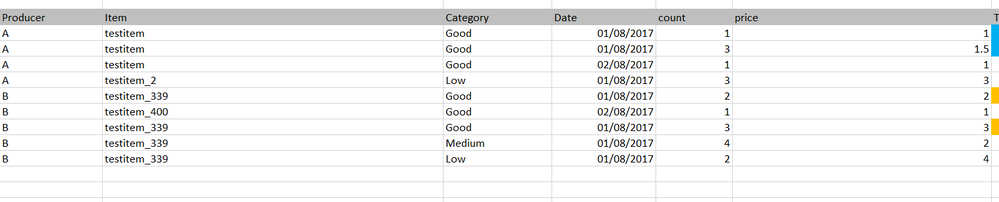- Power BI forums
- Updates
- News & Announcements
- Get Help with Power BI
- Desktop
- Service
- Report Server
- Power Query
- Mobile Apps
- Developer
- DAX Commands and Tips
- Custom Visuals Development Discussion
- Health and Life Sciences
- Power BI Spanish forums
- Translated Spanish Desktop
- Power Platform Integration - Better Together!
- Power Platform Integrations (Read-only)
- Power Platform and Dynamics 365 Integrations (Read-only)
- Training and Consulting
- Instructor Led Training
- Dashboard in a Day for Women, by Women
- Galleries
- Community Connections & How-To Videos
- COVID-19 Data Stories Gallery
- Themes Gallery
- Data Stories Gallery
- R Script Showcase
- Webinars and Video Gallery
- Quick Measures Gallery
- 2021 MSBizAppsSummit Gallery
- 2020 MSBizAppsSummit Gallery
- 2019 MSBizAppsSummit Gallery
- Events
- Ideas
- Custom Visuals Ideas
- Issues
- Issues
- Events
- Upcoming Events
- Community Blog
- Power BI Community Blog
- Custom Visuals Community Blog
- Community Support
- Community Accounts & Registration
- Using the Community
- Community Feedback
Register now to learn Fabric in free live sessions led by the best Microsoft experts. From Apr 16 to May 9, in English and Spanish.
- Power BI forums
- Forums
- Get Help with Power BI
- Desktop
- Calculation of weighted average by multiple groups
- Subscribe to RSS Feed
- Mark Topic as New
- Mark Topic as Read
- Float this Topic for Current User
- Bookmark
- Subscribe
- Printer Friendly Page
- Mark as New
- Bookmark
- Subscribe
- Mute
- Subscribe to RSS Feed
- Permalink
- Report Inappropriate Content
Calculation of weighted average by multiple groups
Dear all,
an excel has been imported to Power BI Desktop which contains the results of webdata per day. Some of the values in column "Item" have been labeled falsely and where treated via Power BI "Edit Queries" --> "Transform" to standardize the itemnames. By this we have identical rows for Producers, Item, Category and date for which outside of power bi means have already been calculated!
See this example file picture:
The target now is to calculate the average of the price. This average must be weighted according to the "count" table per:
- Producer
- Item
- Category
- Date
I have tried quickmeasures but i can only define one Category (Group) in the "Weigthed average per category" option.
I also tried to manipulate the Formular which was automatically created to accept more groups but i failed (see here the unedited version - i tried to manually add "VAR" - but could not extend the "KEEPFILTERS"):
Weighted Average =
VAR __CATEGORY_VALUES = VALUES('Table'[Producer])
RETURN
DIVIDE(
SUMX(
KEEPFILTERS(__CATEGORY_VALUES);
CALCULATE(
SUM('Table'[Price])
* SUM('Table'[count])
)
);
SUMX(
KEEPFILTERS(__CATEGORY_VALUES);
CALCULATE(SUM('Table'[count]))
)
)
How can i calculated the weighted average in power bi for multiple groups?
Thank you
Solved! Go to Solution.
- Mark as New
- Bookmark
- Subscribe
- Mute
- Subscribe to RSS Feed
- Permalink
- Report Inappropriate Content
You just need to use measure below.
Measure =
DIVIDE (
SUMX ( Table1, Table1[count] * Table1[price] ),
SUMX ( Table1, Table1[count] )
)
If this post helps, then please consider Accept it as the solution to help the other members find it more quickly.
- Mark as New
- Bookmark
- Subscribe
- Mute
- Subscribe to RSS Feed
- Permalink
- Report Inappropriate Content
You just need to use measure below.
Measure =
DIVIDE (
SUMX ( Table1, Table1[count] * Table1[price] ),
SUMX ( Table1, Table1[count] )
)
If this post helps, then please consider Accept it as the solution to help the other members find it more quickly.
- Mark as New
- Bookmark
- Subscribe
- Mute
- Subscribe to RSS Feed
- Permalink
- Report Inappropriate Content
Hi,
I tried your solution and I am able to get the data over a table value. Now, what I am trying to do is, us this weighted average to show as line series. For eg., I have total trades (buy and sell) for multiple currencies (USD, GBP, EUR) and for each month (APR, MAY, JUN). I have used measure to calculate weighted average rate of these 3 categories. I want to create a Line and clustered column chart with the values shown along with the measure value as a line value. When I try doing it, it show the average or total of the measure value.
Please help me out.
- Mark as New
- Bookmark
- Subscribe
- Mute
- Subscribe to RSS Feed
- Permalink
- Report Inappropriate Content
Thank you - this is working and giving me a weighted average by multiple groups. Manual calculations are identical to those of power bi.
But i truly have problems understanding the functionality of measures and the formula.
It is unclear to me, how the measure observes the different groups in its calculation! I understand, that the measure will be influenced by the Filters i am using like date, item and so on. But there must be some interconnection with the SUMX-command.
The tooltip to SUMX states:
"Returns the sum of an expression evaluated for each row in a table"
Is ist therefore correct to say that the measure calculates the number (Sum) of identical rows (identical item, dates and so on) per each individual combination of all rows taken into consideration? By this we get the sum of occurences per combinationen. This is what SUMX ( Table1, Table1[count] ) is about. The Dividision of SUMX ( Table1, Table1[count] * Table1[price] ) by SUMX ( Table1, Table1[count] ) is therefore also done for each individual combination of grouping combinations.
That still leaves me with not understanding, how the Measure is knowing to calculate (sum up) the overall weighted average.
Where does my brain break?
Helpful resources

Microsoft Fabric Learn Together
Covering the world! 9:00-10:30 AM Sydney, 4:00-5:30 PM CET (Paris/Berlin), 7:00-8:30 PM Mexico City

Power BI Monthly Update - April 2024
Check out the April 2024 Power BI update to learn about new features.

| User | Count |
|---|---|
| 110 | |
| 95 | |
| 76 | |
| 65 | |
| 51 |
| User | Count |
|---|---|
| 146 | |
| 109 | |
| 106 | |
| 88 | |
| 61 |