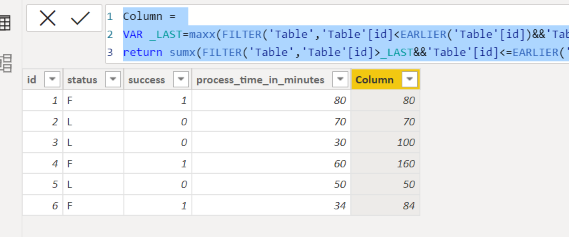- Power BI forums
- Updates
- News & Announcements
- Get Help with Power BI
- Desktop
- Service
- Report Server
- Power Query
- Mobile Apps
- Developer
- DAX Commands and Tips
- Custom Visuals Development Discussion
- Health and Life Sciences
- Power BI Spanish forums
- Translated Spanish Desktop
- Power Platform Integration - Better Together!
- Power Platform Integrations (Read-only)
- Power Platform and Dynamics 365 Integrations (Read-only)
- Training and Consulting
- Instructor Led Training
- Dashboard in a Day for Women, by Women
- Galleries
- Community Connections & How-To Videos
- COVID-19 Data Stories Gallery
- Themes Gallery
- Data Stories Gallery
- R Script Showcase
- Webinars and Video Gallery
- Quick Measures Gallery
- 2021 MSBizAppsSummit Gallery
- 2020 MSBizAppsSummit Gallery
- 2019 MSBizAppsSummit Gallery
- Events
- Ideas
- Custom Visuals Ideas
- Issues
- Issues
- Events
- Upcoming Events
- Community Blog
- Power BI Community Blog
- Custom Visuals Community Blog
- Community Support
- Community Accounts & Registration
- Using the Community
- Community Feedback
Register now to learn Fabric in free live sessions led by the best Microsoft experts. From Apr 16 to May 9, in English and Spanish.
- Power BI forums
- Forums
- Get Help with Power BI
- Desktop
- Calculation of process_time values based on succes...
- Subscribe to RSS Feed
- Mark Topic as New
- Mark Topic as Read
- Float this Topic for Current User
- Bookmark
- Subscribe
- Printer Friendly Page
- Mark as New
- Bookmark
- Subscribe
- Mute
- Subscribe to RSS Feed
- Permalink
- Report Inappropriate Content
Calculation of process_time values based on success column using dax calculated columns
Hello everyone,
I am new to Power BI and need help to create a new calculated column with DAX. I have this below-mentioned table where status or success columns represent process is finished successfully or not. (1 or F means finished successfully otherwise not), process_time_in_minutes column represents the duration of the process.
| id | status | success | process_time_in_minutes |
| 1 | F | 1 | 80 |
| 2 | L | 0 | 70 |
| 3 | L | 0 | 30 |
| 4 | F | 1 | 60 |
| 5 | L | 0 | 50 |
| 6 | F | 1 | 34 |
I need a new table like the below one. I want to get total values for a successful process, so if the process has failed then process duration should be kept adding until it gets successful
What I actually want is if the process finished successfully means success = 1 then process time is the same for the next column, otherwise, if it is failed then it should add all previous values till success =1, for first failed process it will be same value as there is no previous failed, but for next ones, it should be kept adding until process finished successfully.
| id | status | success | process_time_in_minutes | updated_process_time_in_minutes |
| 1 | F | 1 | 80 | 80 |
| 2 | L | 0 | 70 | 70 |
| 3 | L | 0 | 30 | 100 |
| 4 | F | 1 | 60 | 160 |
| 5 | L | 0 | 50 | 50 |
| 6 | F | 1 | 34 | 84 |
Please help me to write a DAX query for this. Thanks!
Solved! Go to Solution.
- Mark as New
- Bookmark
- Subscribe
- Mute
- Subscribe to RSS Feed
- Permalink
- Report Inappropriate Content
@Anonymous
pls try this

Did I answer your question? Mark my post as a solution!
Proud to be a Super User!
- Mark as New
- Bookmark
- Subscribe
- Mute
- Subscribe to RSS Feed
- Permalink
- Report Inappropriate Content
@Anonymous
you can try to create a column
Column =
VAR _LAST=maxx(FILTER('Table','Table'[id]<EARLIER('Table'[id])&&'Table'[status]="F"),'Table'[id])
return sumx(FILTER('Table','Table'[id]>_LAST&&'Table'[id]<=EARLIER('Table'[id])),'Table'[process_time_in_minutes])Did I answer your question? Mark my post as a solution!
Proud to be a Super User!
- Mark as New
- Bookmark
- Subscribe
- Mute
- Subscribe to RSS Feed
- Permalink
- Report Inappropriate Content
I just tried your query but got
- Mark as New
- Bookmark
- Subscribe
- Mute
- Subscribe to RSS Feed
- Permalink
- Report Inappropriate Content
@Anonymous
pls try this

Did I answer your question? Mark my post as a solution!
Proud to be a Super User!
- Mark as New
- Bookmark
- Subscribe
- Mute
- Subscribe to RSS Feed
- Permalink
- Report Inappropriate Content
Thank you so much, I just missed renaming that too.
Could you please also explain the query? would be really helpful to understand.
- Mark as New
- Bookmark
- Subscribe
- Mute
- Subscribe to RSS Feed
- Permalink
- Report Inappropriate Content
@Anonymous
find the last success record, then add up all time from one after last success record until the current record.
Did I answer your question? Mark my post as a solution!
Proud to be a Super User!
Helpful resources

Microsoft Fabric Learn Together
Covering the world! 9:00-10:30 AM Sydney, 4:00-5:30 PM CET (Paris/Berlin), 7:00-8:30 PM Mexico City

Power BI Monthly Update - April 2024
Check out the April 2024 Power BI update to learn about new features.

| User | Count |
|---|---|
| 112 | |
| 100 | |
| 80 | |
| 64 | |
| 57 |
| User | Count |
|---|---|
| 146 | |
| 110 | |
| 93 | |
| 84 | |
| 67 |