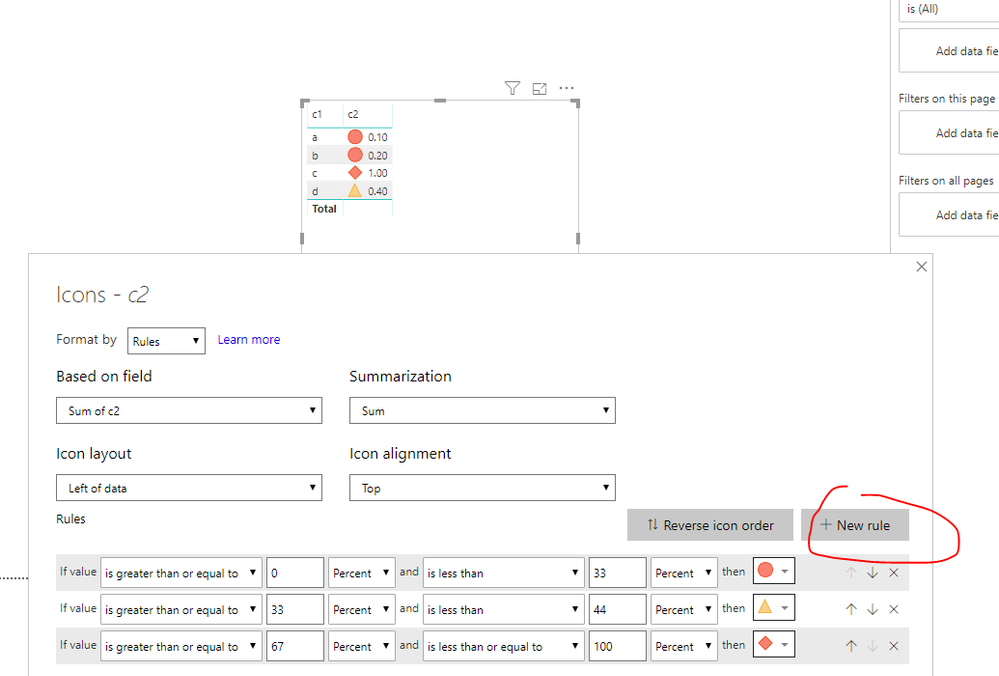- Power BI forums
- Updates
- News & Announcements
- Get Help with Power BI
- Desktop
- Service
- Report Server
- Power Query
- Mobile Apps
- Developer
- DAX Commands and Tips
- Custom Visuals Development Discussion
- Health and Life Sciences
- Power BI Spanish forums
- Translated Spanish Desktop
- Power Platform Integration - Better Together!
- Power Platform Integrations (Read-only)
- Power Platform and Dynamics 365 Integrations (Read-only)
- Training and Consulting
- Instructor Led Training
- Dashboard in a Day for Women, by Women
- Galleries
- Community Connections & How-To Videos
- COVID-19 Data Stories Gallery
- Themes Gallery
- Data Stories Gallery
- R Script Showcase
- Webinars and Video Gallery
- Quick Measures Gallery
- 2021 MSBizAppsSummit Gallery
- 2020 MSBizAppsSummit Gallery
- 2019 MSBizAppsSummit Gallery
- Events
- Ideas
- Custom Visuals Ideas
- Issues
- Issues
- Events
- Upcoming Events
- Community Blog
- Power BI Community Blog
- Custom Visuals Community Blog
- Community Support
- Community Accounts & Registration
- Using the Community
- Community Feedback
Register now to learn Fabric in free live sessions led by the best Microsoft experts. From Apr 16 to May 9, in English and Spanish.
- Power BI forums
- Forums
- Get Help with Power BI
- Desktop
- Re: Calculation logic behind percent conditional f...
- Subscribe to RSS Feed
- Mark Topic as New
- Mark Topic as Read
- Float this Topic for Current User
- Bookmark
- Subscribe
- Printer Friendly Page
- Mark as New
- Bookmark
- Subscribe
- Mute
- Subscribe to RSS Feed
- Permalink
- Report Inappropriate Content
Calculation logic behind percent conditional formatting
Hi Guys
I use a very simple sample data to demonstrate the results of the percentage conditional format. Please explain the calculation logic.
The table has only four rows,take 10 as the maximum which is 100%, 1 and 2 is below 33 percent, It turns out that this is true, 4 is 40 percent of 10, but actually it is between 33 and 34 percent . can anyone explain it?
- Mark as New
- Bookmark
- Subscribe
- Mute
- Subscribe to RSS Feed
- Permalink
- Report Inappropriate Content
Hi @ryan-gao
As tested with Version: 2.71.5523.941 64-bit (July 2019),
The picture you provided is the the default rules.
It applies a red diamond to the lower 33% of your data, a yellow triangle to the middle 33%, and a green circle to the upper 33%.
So however you change it, it will show by default.
To create your own rule, please delete the default ones, then create new rules.
Please read more from the blog
https://powerbi.microsoft.com/en-us/blog/power-bi-desktop-july-2019-feature-summary/#filterPane
Best Regards
Maggie
Community Support Team _ Maggie Li
If this post helps, then please consider Accept it as the solution to help the other members find it more quickly.
- Mark as New
- Bookmark
- Subscribe
- Mute
- Subscribe to RSS Feed
- Permalink
- Report Inappropriate Content
Hi juanli
Thanks for your reply, I know how this function works, and I'm curious about the calculation logic used for percentages, finally, I found an article explaining the problem https://www.powerbigeek.com/percentile-in-powerbi-conditional-formatting/
Thank you all the same
- Mark as New
- Bookmark
- Subscribe
- Mute
- Subscribe to RSS Feed
- Permalink
- Report Inappropriate Content
The default logic is Pct of min and max values. Your min is 0 and max is 10. So the breaks will be auto set at 3.3, 6.6
in your case, your settings are not MECE. If you change your third setting to start at 34, I assume it will work. My guess is this is a bug.
- Mark as New
- Bookmark
- Subscribe
- Mute
- Subscribe to RSS Feed
- Permalink
- Report Inappropriate Content
Thanks Matt, Yes, My settings are not MECE, I set it thay way on purpose. My question is, based on the current setting, the value 4 is between 33% and 34%. In the case where 10 is the maximum, this interval corresponds to 3.3 and 3.4. so We can conclude that 3.3<=4<3.4 which is obviously wrong
- Mark as New
- Bookmark
- Subscribe
- Mute
- Subscribe to RSS Feed
- Permalink
- Report Inappropriate Content
Hi @ryan-gao
Do you use the the last version?
https://powerbi.microsoft.com/en-us/blog/power-bi-desktop-july-2019-feature-summary/#percentRules
Could you show me your original data?
Is the "c2" repeated for the same category in "c1"?
Best Regards
Maggie
Community Support Team _ Maggie Li
If this post helps, then please consider Accept it as the solution to help the other members find it more quickly.
Helpful resources

Microsoft Fabric Learn Together
Covering the world! 9:00-10:30 AM Sydney, 4:00-5:30 PM CET (Paris/Berlin), 7:00-8:30 PM Mexico City

Power BI Monthly Update - April 2024
Check out the April 2024 Power BI update to learn about new features.

| User | Count |
|---|---|
| 110 | |
| 95 | |
| 76 | |
| 65 | |
| 51 |
| User | Count |
|---|---|
| 146 | |
| 109 | |
| 106 | |
| 88 | |
| 61 |