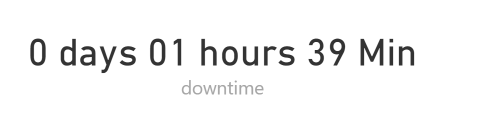- Power BI forums
- Updates
- News & Announcements
- Get Help with Power BI
- Desktop
- Service
- Report Server
- Power Query
- Mobile Apps
- Developer
- DAX Commands and Tips
- Custom Visuals Development Discussion
- Health and Life Sciences
- Power BI Spanish forums
- Translated Spanish Desktop
- Power Platform Integration - Better Together!
- Power Platform Integrations (Read-only)
- Power Platform and Dynamics 365 Integrations (Read-only)
- Training and Consulting
- Instructor Led Training
- Dashboard in a Day for Women, by Women
- Galleries
- Community Connections & How-To Videos
- COVID-19 Data Stories Gallery
- Themes Gallery
- Data Stories Gallery
- R Script Showcase
- Webinars and Video Gallery
- Quick Measures Gallery
- 2021 MSBizAppsSummit Gallery
- 2020 MSBizAppsSummit Gallery
- 2019 MSBizAppsSummit Gallery
- Events
- Ideas
- Custom Visuals Ideas
- Issues
- Issues
- Events
- Upcoming Events
- Community Blog
- Power BI Community Blog
- Custom Visuals Community Blog
- Community Support
- Community Accounts & Registration
- Using the Community
- Community Feedback
Register now to learn Fabric in free live sessions led by the best Microsoft experts. From Apr 16 to May 9, in English and Spanish.
- Power BI forums
- Forums
- Get Help with Power BI
- Desktop
- Re: Calculation function only returning minutes
- Subscribe to RSS Feed
- Mark Topic as New
- Mark Topic as Read
- Float this Topic for Current User
- Bookmark
- Subscribe
- Printer Friendly Page
- Mark as New
- Bookmark
- Subscribe
- Mute
- Subscribe to RSS Feed
- Permalink
- Report Inappropriate Content
Calculation function only returning minutes
I have created a New Column called Downtime. It is supposed to take the total Downtime Minutes and break it into Days, Hours, and Minutes. It is pulling the remainder minutes properly but is not adding the hours beforehand.
(Source Column)
Downtime Minutes Downtime
99.00 0 day 00 hours 33 Min
This should read 0 day 01 hours 33 Min, but is missing the hour.
Below is the DAX code:
Downtime =
VAR dayNo =
INT ( EventLogDetail[DowntimeMinutes] / 1440 )
VAR hourNo =
INT ( MOD ( EventLogDetail[DowntimeMinutes], 1440 ) / 60 )
VAR minuteNo =
MOD ( MOD ( EventLogDetail[DowntimeMinutes], 1440 ), 60 )
RETURN
dayNo & " day "
& FORMAT ( hourNo, "#00" )
& " hours "
& FORMAT ( minuteNo, "#00" )
& " Min"
Any help would be greatly appreciated.
Thanks,
Mike
Solved! Go to Solution.
- Mark as New
- Bookmark
- Subscribe
- Mute
- Subscribe to RSS Feed
- Permalink
- Report Inappropriate Content
Can you post some sample data of your downtime table? The issue might be that you need to specify some type of aggregation for your downtime minutes column, rather than the raw column reference you are providing. In my example, I just hard coded in the number 99, but if you have multiple values in your downtime minutes column, it wont work by just giving the column name.
- Mark as New
- Bookmark
- Subscribe
- Mute
- Subscribe to RSS Feed
- Permalink
- Report Inappropriate Content
Yes the data view helped. I created 3 calculated columns (days, hours, mins) and then a fourth calc column to concantenate, using your exact DAX, and it worked.
- Mark as New
- Bookmark
- Subscribe
- Mute
- Subscribe to RSS Feed
- Permalink
- Report Inappropriate Content
I tried both yours and mine and they both work for me. when put into a card I get "0 days 01 hours 39 mins" for your 99 minutes value.
- Mark as New
- Bookmark
- Subscribe
- Mute
- Subscribe to RSS Feed
- Permalink
- Report Inappropriate Content
Thanks for the reply to my post.
Can you explain what you mean when you say "when put into a card" Maybe I can try that to help me understand why this is not working.
- Mark as New
- Bookmark
- Subscribe
- Mute
- Subscribe to RSS Feed
- Permalink
- Report Inappropriate Content
I am referring to the Card visual:
- Mark as New
- Bookmark
- Subscribe
- Mute
- Subscribe to RSS Feed
- Permalink
- Report Inappropriate Content
so strange that this is not working for me. Do you think it might have something to do with the datatype of the source?
- Mark as New
- Bookmark
- Subscribe
- Mute
- Subscribe to RSS Feed
- Permalink
- Report Inappropriate Content
What is the source? Are you using DirectQuery or Import?
- Mark as New
- Bookmark
- Subscribe
- Mute
- Subscribe to RSS Feed
- Permalink
- Report Inappropriate Content
Datatype is Decimal Number and this is an import
- Mark as New
- Bookmark
- Subscribe
- Mute
- Subscribe to RSS Feed
- Permalink
- Report Inappropriate Content
So you have a field in your data that gives downtime minutes, and you tried putting your measure into a Card?
Here is my result (using 99 minutes as your example showed):
- Mark as New
- Bookmark
- Subscribe
- Mute
- Subscribe to RSS Feed
- Permalink
- Report Inappropriate Content
- Mark as New
- Bookmark
- Subscribe
- Mute
- Subscribe to RSS Feed
- Permalink
- Report Inappropriate Content
does that picture work or do you need something else?
- Mark as New
- Bookmark
- Subscribe
- Mute
- Subscribe to RSS Feed
- Permalink
- Report Inappropriate Content
Can you post some sample data of your downtime table? The issue might be that you need to specify some type of aggregation for your downtime minutes column, rather than the raw column reference you are providing. In my example, I just hard coded in the number 99, but if you have multiple values in your downtime minutes column, it wont work by just giving the column name.
- Mark as New
- Bookmark
- Subscribe
- Mute
- Subscribe to RSS Feed
- Permalink
- Report Inappropriate Content
I think this statement might be correct. I tested this on another table and it worked just fine. you can see from the picture supplied that the DowntimeMinutes shows properly, but when I look table itse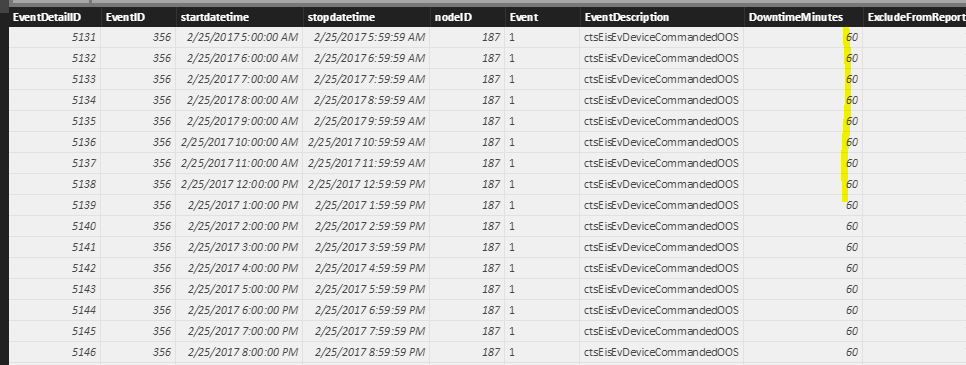
- Mark as New
- Bookmark
- Subscribe
- Mute
- Subscribe to RSS Feed
- Permalink
- Report Inappropriate Content
Why not change your hourNo variable to this:
hourNo = ROUNDDOWN(EventLogDetail[DowntimeMinutes]/60, 0)
Helpful resources

Microsoft Fabric Learn Together
Covering the world! 9:00-10:30 AM Sydney, 4:00-5:30 PM CET (Paris/Berlin), 7:00-8:30 PM Mexico City

Power BI Monthly Update - April 2024
Check out the April 2024 Power BI update to learn about new features.

| User | Count |
|---|---|
| 118 | |
| 107 | |
| 69 | |
| 68 | |
| 43 |
| User | Count |
|---|---|
| 148 | |
| 104 | |
| 102 | |
| 89 | |
| 66 |