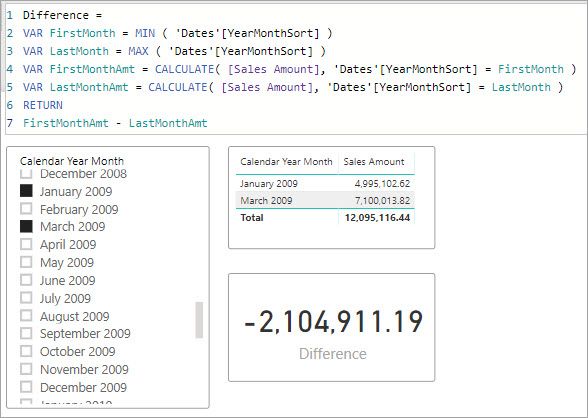- Power BI forums
- Updates
- News & Announcements
- Get Help with Power BI
- Desktop
- Service
- Report Server
- Power Query
- Mobile Apps
- Developer
- DAX Commands and Tips
- Custom Visuals Development Discussion
- Health and Life Sciences
- Power BI Spanish forums
- Translated Spanish Desktop
- Power Platform Integration - Better Together!
- Power Platform Integrations (Read-only)
- Power Platform and Dynamics 365 Integrations (Read-only)
- Training and Consulting
- Instructor Led Training
- Dashboard in a Day for Women, by Women
- Galleries
- Community Connections & How-To Videos
- COVID-19 Data Stories Gallery
- Themes Gallery
- Data Stories Gallery
- R Script Showcase
- Webinars and Video Gallery
- Quick Measures Gallery
- 2021 MSBizAppsSummit Gallery
- 2020 MSBizAppsSummit Gallery
- 2019 MSBizAppsSummit Gallery
- Events
- Ideas
- Custom Visuals Ideas
- Issues
- Issues
- Events
- Upcoming Events
- Community Blog
- Power BI Community Blog
- Custom Visuals Community Blog
- Community Support
- Community Accounts & Registration
- Using the Community
- Community Feedback
Register now to learn Fabric in free live sessions led by the best Microsoft experts. From Apr 16 to May 9, in English and Spanish.
- Power BI forums
- Forums
- Get Help with Power BI
- Desktop
- Re: Calculation based on AND of selected filter va...
- Subscribe to RSS Feed
- Mark Topic as New
- Mark Topic as Read
- Float this Topic for Current User
- Bookmark
- Subscribe
- Printer Friendly Page
- Mark as New
- Bookmark
- Subscribe
- Mute
- Subscribe to RSS Feed
- Permalink
- Report Inappropriate Content
Calculation based on AND of selected filter values
Hi - I want to create a variance calculation based on the combination of 2 values within a single date slicer. The calculation is different for each combination since the months will be different.
I know what calculation I can use and how to achieve most of this, but I am stuck on how to restrict the calculation to 2 values in the slicer.
So simply put, I am trying to achieve this: IF PERIODS SELECTED = JAN AND FEB, THEN (JAN - FEB)
I've tried several variations of this formula, but I am stuck on the AND part of the clause.
TD Variance =
SWITCH(TRUE(),
VALUES('ABCD Customer YTD'[Period])=DATE(2019,1,1) && VALUES('ABCD Customer YTD'[Period])=DATE(2019,2,1),
CALCULATE(
SUM('ABCD Customer YTD'[(YTD) Sales Amount]),
'ABCD Customer YTD'[Period] IN { DATE(2019, 1, 1) }
) -
CALCULATE(
SUM('ABCD Customer YTD'[(YTD) Sales Amount]),
'ABCD Customer YTD'[Period] IN { DATE(2019, 2, 1) }
),
//Additional combinations will go here//
BLANK())
Solved! Go to Solution.
- Mark as New
- Bookmark
- Subscribe
- Mute
- Subscribe to RSS Feed
- Permalink
- Report Inappropriate Content
Hello @Brysonds
If I am understanding correctly this is fairly straight forward with a date table that contains a column with the year and month combined into a single number. This DAX code will give us a simple date table to use. Enter it in modeling > new table.
Dates =
VAR DateRange = CALENDARAUTO()
RETURN
ADDCOLUMNS(
DateRange,
"Year",YEAR([Date]),
"Month",FORMAT([Date],"mmmm"),
"Year Month", FORMAT([Date],"yyyy-mmmm"),
"YearMonthSort",YEAR([Date])*100 + MONTH([Date]),
"ShortName",FORMAT([Date],"ddd"),
"IsWeekDay", NOT WEEKDAY( [Date] ) IN {1,7}
)
You would join this into your model by linking Dates[Date] > 'ABCD Customer YTD'[Period].
We will want a measure that just sums the amount.
Sales Amount = SUM('ABCD Customer YTD'[(YTD) Sales Amount])
Then this measure will calculate the lowest Year Month and the highest year month and give us the difference.
Difference = VAR FirstMonth = MIN ( 'Dates'[YearMonthSort] ) VAR LastMonth = MAX ( 'Dates'[YearMonthSort] ) VAR FirstMonthAmt = CALCULATE( [Sales Amount], 'Dates'[YearMonthSort] = FirstMonth ) VAR LastMonthAmt = CALCULATE( [Sales Amount], 'Dates'[YearMonthSort] = LastMonth ) RETURN FirstMonthAmt - LastMonthAmt
- Mark as New
- Bookmark
- Subscribe
- Mute
- Subscribe to RSS Feed
- Permalink
- Report Inappropriate Content
Hello @Brysonds
If I am understanding correctly this is fairly straight forward with a date table that contains a column with the year and month combined into a single number. This DAX code will give us a simple date table to use. Enter it in modeling > new table.
Dates =
VAR DateRange = CALENDARAUTO()
RETURN
ADDCOLUMNS(
DateRange,
"Year",YEAR([Date]),
"Month",FORMAT([Date],"mmmm"),
"Year Month", FORMAT([Date],"yyyy-mmmm"),
"YearMonthSort",YEAR([Date])*100 + MONTH([Date]),
"ShortName",FORMAT([Date],"ddd"),
"IsWeekDay", NOT WEEKDAY( [Date] ) IN {1,7}
)
You would join this into your model by linking Dates[Date] > 'ABCD Customer YTD'[Period].
We will want a measure that just sums the amount.
Sales Amount = SUM('ABCD Customer YTD'[(YTD) Sales Amount])
Then this measure will calculate the lowest Year Month and the highest year month and give us the difference.
Difference = VAR FirstMonth = MIN ( 'Dates'[YearMonthSort] ) VAR LastMonth = MAX ( 'Dates'[YearMonthSort] ) VAR FirstMonthAmt = CALCULATE( [Sales Amount], 'Dates'[YearMonthSort] = FirstMonth ) VAR LastMonthAmt = CALCULATE( [Sales Amount], 'Dates'[YearMonthSort] = LastMonth ) RETURN FirstMonthAmt - LastMonthAmt
- Mark as New
- Bookmark
- Subscribe
- Mute
- Subscribe to RSS Feed
- Permalink
- Report Inappropriate Content
Exaclty what was needed - thank you so much!
- Mark as New
- Bookmark
- Subscribe
- Mute
- Subscribe to RSS Feed
- Permalink
- Report Inappropriate Content
Not sure that I get this, but if MIN(Date) and MAX(Date) or FIRSTDATE(Date) and LASTDATE(Date) when selected by slicer period should work.
If this solves your issues, please mark it as the solution, so that others can find it easily. Kudos are nice too.
Nathaniel
Did I answer your question? Mark my post as a solution!
Proud to be a Super User!
Helpful resources

Microsoft Fabric Learn Together
Covering the world! 9:00-10:30 AM Sydney, 4:00-5:30 PM CET (Paris/Berlin), 7:00-8:30 PM Mexico City

Power BI Monthly Update - April 2024
Check out the April 2024 Power BI update to learn about new features.

| User | Count |
|---|---|
| 114 | |
| 100 | |
| 78 | |
| 75 | |
| 50 |
| User | Count |
|---|---|
| 144 | |
| 109 | |
| 108 | |
| 88 | |
| 61 |