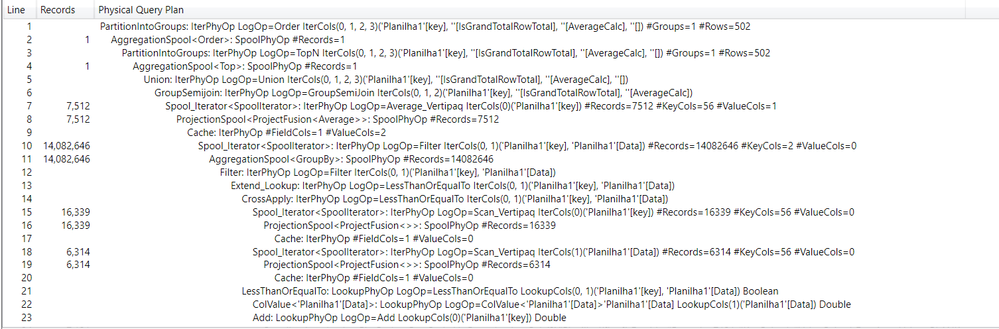- Power BI forums
- Updates
- News & Announcements
- Get Help with Power BI
- Desktop
- Service
- Report Server
- Power Query
- Mobile Apps
- Developer
- DAX Commands and Tips
- Custom Visuals Development Discussion
- Health and Life Sciences
- Power BI Spanish forums
- Translated Spanish Desktop
- Power Platform Integration - Better Together!
- Power Platform Integrations (Read-only)
- Power Platform and Dynamics 365 Integrations (Read-only)
- Training and Consulting
- Instructor Led Training
- Dashboard in a Day for Women, by Women
- Galleries
- Community Connections & How-To Videos
- COVID-19 Data Stories Gallery
- Themes Gallery
- Data Stories Gallery
- R Script Showcase
- Webinars and Video Gallery
- Quick Measures Gallery
- 2021 MSBizAppsSummit Gallery
- 2020 MSBizAppsSummit Gallery
- 2019 MSBizAppsSummit Gallery
- Events
- Ideas
- Custom Visuals Ideas
- Issues
- Issues
- Events
- Upcoming Events
- Community Blog
- Power BI Community Blog
- Custom Visuals Community Blog
- Community Support
- Community Accounts & Registration
- Using the Community
- Community Feedback
Register now to learn Fabric in free live sessions led by the best Microsoft experts. From Apr 16 to May 9, in English and Spanish.
- Power BI forums
- Forums
- Get Help with Power BI
- Desktop
- Calculation average slow with quartiles
- Subscribe to RSS Feed
- Mark Topic as New
- Mark Topic as Read
- Float this Topic for Current User
- Bookmark
- Subscribe
- Printer Friendly Page
- Mark as New
- Bookmark
- Subscribe
- Mute
- Subscribe to RSS Feed
- Permalink
- Report Inappropriate Content
Calculation average slow with quartiles
Hello, may someone help me with a task? I have a table data for this example with just two columns: Key anda data.
I want to calculate the average value by key.
My data have some outliners values that I want to remove from the average calculation.
Task: Remove outliners:
1-Calculate first quartile
2-Calculate third quartile
3-Calculate outer limits.
4-Calculate average value without outliners.
I am using a table visual to agregate the key value and a measure to calculate all of this. But it is slow.
AverageCalc =
var k1 = 0.25
var k2 = 0.75
//This part is to calculate the boundaries of quartiles. Took the code from here:
https://community.powerbi.com/t5/Desktop/Percentile-exc-Error/td-p/637337
var NumValues = COUNT ( Planilha1[Data] )
var LowerBound = 1 / ( NumValues + 1 )
var UpperBound = NumValues / ( NumValues + 1 )
//If my k is inside the boundaries, calculate quartile 1 and quartile 3
var q1 =
IF (
AND ( k1 >= LowerBound, k1 <= UpperBound ),
PERCENTILE.EXC ( Planilha1[Data], k1)
)
var q3 =
IF (
AND ( k2 >= LowerBound, k2 <= UpperBound ),
PERCENTILE.EXC ( Planilha1[Data], k2)
)
//Calculate interquartile
var iqr = q3 - q1
//calculate inner boudaries from my data
var lowValue = q1 - (1.5 * iqr)
var highValue = q3 + (1.5 * iqr)
//calculate outer boudaries from my data
var ultraLowValue = q1 - (3.0 * iqr)
var ultraHighValue = q3 + (3.0 * iqr)
//calculate my average without outliers
var media =
CALCULATE(
AVERAGE(Planilha1[Data]),
Planilha1[Data] <= ultraHighValue
)
return
media
My data: http://www.sharecsv.com/s/5e5b0aad68beec3c8764bcf737ef2bf5/Test_Data.csv
- Mark as New
- Bookmark
- Subscribe
- Mute
- Subscribe to RSS Feed
- Permalink
- Report Inappropriate Content
That is some interesting code. The conditionals are missing the alternate value so you end up doing a lot of math on BLANK(). A few of your variables are unused in the final result but I think DAX is smart enough not to calculate them.
In any case - load your query into DAX Studio and investigate the query plan and server timings there. I used your sample data and saw this
and this
(this goes on for 3000 more lines)
Definitely has room for improvement. First question would be - do you really have to compute that across all keys ?
I modified the code slightly but the real issue is the average calculation at the end. Not sure how to speed that up.
AverageCalc =
var k=SELECTEDVALUE(Planilha1[key])
var k1 = 0.25
var k2 = 0.75
var NumValues = COUNT ( Planilha1[Data] )
var LowerBound = 1 / ( NumValues + 1 )
var UpperBound = NumValues / ( NumValues + 1 )
var q1 = IF ( k1 >= LowerBound && k1 <= UpperBound, PERCENTILE.EXC ( Planilha1[Data], k1),0)
var q3 = IF ( k2 >= LowerBound && k2 <= UpperBound, PERCENTILE.EXC ( Planilha1[Data], k2),0)
var ultraHighValue = 4*q3 - 3*q1
var media = CALCULATE(
AVERAGE(Planilha1[Data]),
Planilha1[key]=k,
Planilha1[Data] <= ultraHighValue
)
return media
Here is a version that you may want to consider. It still has a horrible query plan but seems to execute quite a bit faster.
AverageCalc =
var k1 = 0.25
var k2 = 0.75
var NumValues = COUNT ( Planilha1[Data] )
var LowerBound = 1 / ( NumValues + 1 )
var UpperBound = NumValues / ( NumValues + 1 )
var q1 = IF ( k1 >= LowerBound && k1 <= UpperBound, PERCENTILE.EXC ( Planilha1[Data], k1),0)
var q3 = IF ( k2 >= LowerBound && k2 <= UpperBound, PERCENTILE.EXC ( Planilha1[Data], k2),0)
var ultraHighValue = 4*q3 - 3*q1
var media = AVERAGEX(filter(Planilha1,Planilha1[Data] <= ultraHighValue),Planilha1[Data])
return media
Helpful resources

Microsoft Fabric Learn Together
Covering the world! 9:00-10:30 AM Sydney, 4:00-5:30 PM CET (Paris/Berlin), 7:00-8:30 PM Mexico City

Power BI Monthly Update - April 2024
Check out the April 2024 Power BI update to learn about new features.

| User | Count |
|---|---|
| 112 | |
| 100 | |
| 80 | |
| 64 | |
| 57 |
| User | Count |
|---|---|
| 146 | |
| 110 | |
| 93 | |
| 84 | |
| 67 |