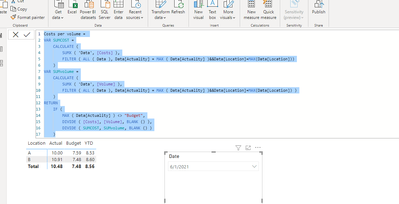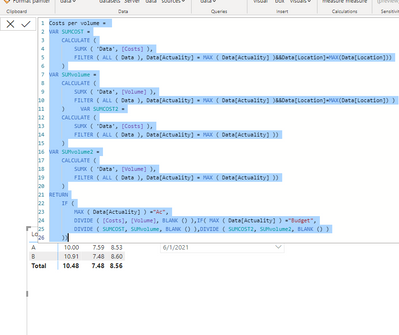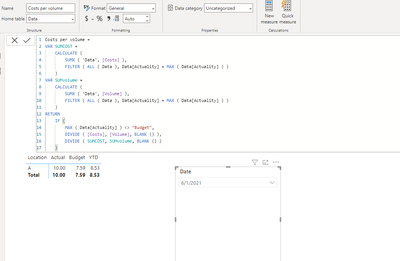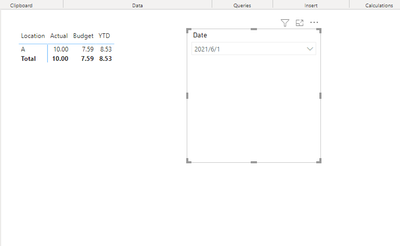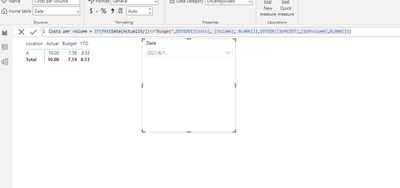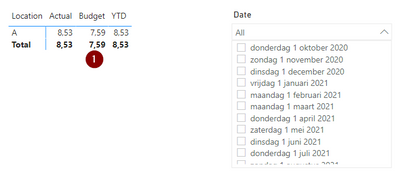- Power BI forums
- Updates
- News & Announcements
- Get Help with Power BI
- Desktop
- Service
- Report Server
- Power Query
- Mobile Apps
- Developer
- DAX Commands and Tips
- Custom Visuals Development Discussion
- Health and Life Sciences
- Power BI Spanish forums
- Translated Spanish Desktop
- Power Platform Integration - Better Together!
- Power Platform Integrations (Read-only)
- Power Platform and Dynamics 365 Integrations (Read-only)
- Training and Consulting
- Instructor Led Training
- Dashboard in a Day for Women, by Women
- Galleries
- Community Connections & How-To Videos
- COVID-19 Data Stories Gallery
- Themes Gallery
- Data Stories Gallery
- R Script Showcase
- Webinars and Video Gallery
- Quick Measures Gallery
- 2021 MSBizAppsSummit Gallery
- 2020 MSBizAppsSummit Gallery
- 2019 MSBizAppsSummit Gallery
- Events
- Ideas
- Custom Visuals Ideas
- Issues
- Issues
- Events
- Upcoming Events
- Community Blog
- Power BI Community Blog
- Custom Visuals Community Blog
- Community Support
- Community Accounts & Registration
- Using the Community
- Community Feedback
Register now to learn Fabric in free live sessions led by the best Microsoft experts. From Apr 16 to May 9, in English and Spanish.
- Power BI forums
- Forums
- Get Help with Power BI
- Desktop
- Re: Calculation Groups: Showing Actuals, YTD but h...
- Subscribe to RSS Feed
- Mark Topic as New
- Mark Topic as Read
- Float this Topic for Current User
- Bookmark
- Subscribe
- Printer Friendly Page
- Mark as New
- Bookmark
- Subscribe
- Mute
- Subscribe to RSS Feed
- Permalink
- Report Inappropriate Content
Calculation Groups: Showing Actuals, YTD but how to display full year budget
All,
I'm trying to get the following to work:
I've created a nice set of measures which will consume my values from my fact table into usable KPIs.
The fact table contains the following:
Date, Location, Actuality, Code, Value
The data that i'm using is only monthly so i've created a date table with all dates and connected it to my dataset.
I'm want to use calculation groups so that for every measure I can use the acutality information (stating if it is actual numbers, budget or forecast numbers).
So to for the actual number:
CALCULATE ( SELECTEDMEASURE (), 'Data'[Actuality] = "AC")
For the YTD measure:
CALCULATE (
SELECTEDMEASURE (),
DATESYTD ( 'FiscalYear'[Date], "30/9" ),
'Data'[Actuality] = "AC"
)
And for budget:
CALCULATE ( SELECTEDMEASURE (), 'Data'[Actuality] = "Budget" )
When I then create a slicer containing the year/month selection and have a matrix table containing all the info it works for 95%.
It displays the selected actuals as expected, the YTD is working fine.
However for budget it calculates the budget only for the selected period but what I would like that it calculates this part of the measure for the full year instead of only the year/month selection.
Solved! Go to Solution.
- Mark as New
- Bookmark
- Subscribe
- Mute
- Subscribe to RSS Feed
- Permalink
- Report Inappropriate Content
Hi @ReneDH ,
Costs per volume =
VAR SUMCOST =
CALCULATE (
SUMX ( 'Data', [Costs] ),
FILTER ( ALL ( Data ), Data[Actuality] = MAX ( Data[Actuality] )&&Data[Location]=MAX(Data[Location]))
)
VAR SUMvolume =
CALCULATE (
SUMX ( 'Data', [Volume] ),
FILTER ( ALL ( Data ), Data[Actuality] = MAX ( Data[Actuality] )&&Data[Location]=MAX(Data[Location]) )
)
RETURN
IF (
MAX ( Data[Actuality] ) <> "Budget",
DIVIDE ( [Costs], [Volume], BLANK () ),
DIVIDE ( SUMCOST, SUMvolume, BLANK () )
)
And if you want YTD shows all locations value ,use the below:
Costs per volume =
VAR SUMCOST =
CALCULATE (
SUMX ( 'Data', [Costs] ),
FILTER ( ALL ( Data ), Data[Actuality] = MAX ( Data[Actuality] )&&Data[Location]=MAX(Data[Location]))
)
VAR SUMvolume =
CALCULATE (
SUMX ( 'Data', [Volume] ),
FILTER ( ALL ( Data ), Data[Actuality] = MAX ( Data[Actuality] )&&Data[Location]=MAX(Data[Location]) )
) VAR SUMCOST2 =
CALCULATE (
SUMX ( 'Data', [Costs] ),
FILTER ( ALL ( Data ), Data[Actuality] = MAX ( Data[Actuality] ))
)
VAR SUMvolume2 =
CALCULATE (
SUMX ( 'Data', [Volume] ),
FILTER ( ALL ( Data ), Data[Actuality] = MAX ( Data[Actuality] ))
)
RETURN
IF (
MAX ( Data[Actuality] ) ="Ac",
DIVIDE ( [Costs], [Volume], BLANK () ),IF( MAX ( Data[Actuality] ) ="Budget",
DIVIDE ( SUMCOST, SUMvolume, BLANK () ),DIVIDE ( SUMCOST2, SUMvolume2, BLANK () )
))
Wish it is helpful for you!
Best Regards
Lucien
- Mark as New
- Bookmark
- Subscribe
- Mute
- Subscribe to RSS Feed
- Permalink
- Report Inappropriate Content
Hi @ReneDH ,
Costs per volume =
VAR SUMCOST =
CALCULATE (
SUMX ( 'Data', [Costs] ),
FILTER ( ALL ( Data ), Data[Actuality] = MAX ( Data[Actuality] )&&Data[Location]=MAX(Data[Location]))
)
VAR SUMvolume =
CALCULATE (
SUMX ( 'Data', [Volume] ),
FILTER ( ALL ( Data ), Data[Actuality] = MAX ( Data[Actuality] )&&Data[Location]=MAX(Data[Location]) )
)
RETURN
IF (
MAX ( Data[Actuality] ) <> "Budget",
DIVIDE ( [Costs], [Volume], BLANK () ),
DIVIDE ( SUMCOST, SUMvolume, BLANK () )
)
And if you want YTD shows all locations value ,use the below:
Costs per volume =
VAR SUMCOST =
CALCULATE (
SUMX ( 'Data', [Costs] ),
FILTER ( ALL ( Data ), Data[Actuality] = MAX ( Data[Actuality] )&&Data[Location]=MAX(Data[Location]))
)
VAR SUMvolume =
CALCULATE (
SUMX ( 'Data', [Volume] ),
FILTER ( ALL ( Data ), Data[Actuality] = MAX ( Data[Actuality] )&&Data[Location]=MAX(Data[Location]) )
) VAR SUMCOST2 =
CALCULATE (
SUMX ( 'Data', [Costs] ),
FILTER ( ALL ( Data ), Data[Actuality] = MAX ( Data[Actuality] ))
)
VAR SUMvolume2 =
CALCULATE (
SUMX ( 'Data', [Volume] ),
FILTER ( ALL ( Data ), Data[Actuality] = MAX ( Data[Actuality] ))
)
RETURN
IF (
MAX ( Data[Actuality] ) ="Ac",
DIVIDE ( [Costs], [Volume], BLANK () ),IF( MAX ( Data[Actuality] ) ="Budget",
DIVIDE ( SUMCOST, SUMvolume, BLANK () ),DIVIDE ( SUMCOST2, SUMvolume2, BLANK () )
))
Wish it is helpful for you!
Best Regards
Lucien
- Mark as New
- Bookmark
- Subscribe
- Mute
- Subscribe to RSS Feed
- Permalink
- Report Inappropriate Content
Hi @ReneDH ,
Delete the two measure about sum,then use the following measure:
Costs per volume =
VAR SUMCOST =
CALCULATE (
SUMX ( 'Data', [Costs] ),
FILTER ( ALL ( Data ), Data[Actuality] = MAX ( Data[Actuality] ) )
)
VAR SUMvolume =
CALCULATE (
SUMX ( 'Data', [Volume] ),
FILTER ( ALL ( Data ), Data[Actuality] = MAX ( Data[Actuality] ) )
)
RETURN
IF (
MAX ( Data[Actuality] ) <> "Budget",
DIVIDE ( [Costs], [Volume], BLANK () ),
DIVIDE ( SUMCOST, SUMvolume, BLANK () )
)
Final :
Best Regards
Lucien
- Mark as New
- Bookmark
- Subscribe
- Mute
- Subscribe to RSS Feed
- Permalink
- Report Inappropriate Content
Almost there, but now the trick is that if i'm adding multiple locations. To the table.
The formula is calculating the budget for all locations combined and doesnt show them seperate per row.
- Mark as New
- Bookmark
- Subscribe
- Mute
- Subscribe to RSS Feed
- Permalink
- Report Inappropriate Content
Hi @ReneDH ,
As I understand it, what you are trying to achieve is that Buget displays a full year's worth of data, as shown below:
And try the following steps:
Step1,create the following measure:
SUMCOST = CALCULATE(SUMX('Data',[Costs]),FILTER(ALL(Data),Data[Actuality]=MAX(Data[Actuality])))SUMvolume = CALCULATE(SUMX('Data',[Volume]),FILTER(ALL(Data),Data[Actuality]=MAX(Data[Actuality])))Then change Costs per volume to below:
Costs per volume = IF(MAX(Data[Actuality])<>"Budget",DIVIDE([Costs], [Volume], BLANK()),DIVIDE([SUMCOST],[SUMvolume],BLANK()))If you also want the actual show the data all the year,use the below:
Costs per volume = DIVIDE([SUMCOST],[SUMvolume],BLANK())
Wish it is helpful for you!
Best Regards
Lucien
- Mark as New
- Bookmark
- Subscribe
- Mute
- Subscribe to RSS Feed
- Permalink
- Report Inappropriate Content
This works indeed, however there is the need of 2 additional measures.
Is it also possible to fix this without those 2 measures?
I've tried to add this this in the cost per volume measure however that won't work.
Also to filter it in a later stage at the calulation groups are not giving the right output.
This because I have several measures which are calulating a actual, and full year budget, which would mean for every measure i need to add additonal measures to support my full year budget overview.
- Mark as New
- Bookmark
- Subscribe
- Mute
- Subscribe to RSS Feed
- Permalink
- Report Inappropriate Content
@ReneDH , there few ways to show the same budget for a full year
This year Sales = CALCULATE(SUM(Table[Budget]),DATESYTD(ENDOFYEAR('Date'[Date]),"12/31"))
another way is to store budget on last date year and use CLOSINGBALANCEYEAR
Distributing/Allocating the Yearly Target(Convert to Daily Target): Measure ( Daily/YTD): Magic of CLOSINGBALANCEYEAR With TOTALYTD/DATESYTD: https://community.powerbi.com/t5/Community-Blog/Power-BI-Distributing-Allocating-the-Yearly-Target-C...
Microsoft Power BI Learning Resources, 2023 !!
Learn Power BI - Full Course with Dec-2022, with Window, Index, Offset, 100+ Topics !!
Did I answer your question? Mark my post as a solution! Appreciate your Kudos !! Proud to be a Super User! !!
- Mark as New
- Bookmark
- Subscribe
- Mute
- Subscribe to RSS Feed
- Permalink
- Report Inappropriate Content
Hi thanks for the reply however this is not exactly what I'm looking for.
I've created a measure (costs per volume) which will calculate the costs for making the products.
These are all from my fact table.
With the help of calculation groups i'm generating for the measure (costs of volume) the actual figure, the YTD and the budget.
If I select all dates it calculates the this across all dates so the actual = YTD.
And the budget is calulated for the whole year so this is right (7.59)
But what I try to achieve is when i select 1st of june, we see the actual of that month which is 10, the YTD is still correct. However it shows now the budget for June only, whilst I want to show the budget for the whole fiscal year (7.59)
I've created this sample file to show what is happening
Helpful resources

Microsoft Fabric Learn Together
Covering the world! 9:00-10:30 AM Sydney, 4:00-5:30 PM CET (Paris/Berlin), 7:00-8:30 PM Mexico City

Power BI Monthly Update - April 2024
Check out the April 2024 Power BI update to learn about new features.

| User | Count |
|---|---|
| 113 | |
| 99 | |
| 75 | |
| 73 | |
| 49 |
| User | Count |
|---|---|
| 145 | |
| 109 | |
| 109 | |
| 90 | |
| 64 |