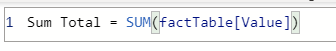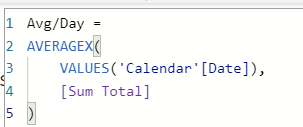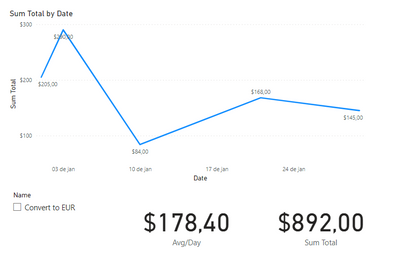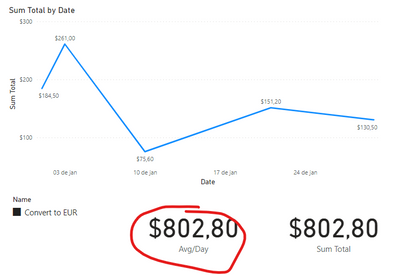- Power BI forums
- Updates
- News & Announcements
- Get Help with Power BI
- Desktop
- Service
- Report Server
- Power Query
- Mobile Apps
- Developer
- DAX Commands and Tips
- Custom Visuals Development Discussion
- Health and Life Sciences
- Power BI Spanish forums
- Translated Spanish Desktop
- Power Platform Integration - Better Together!
- Power Platform Integrations (Read-only)
- Power Platform and Dynamics 365 Integrations (Read-only)
- Training and Consulting
- Instructor Led Training
- Dashboard in a Day for Women, by Women
- Galleries
- Community Connections & How-To Videos
- COVID-19 Data Stories Gallery
- Themes Gallery
- Data Stories Gallery
- R Script Showcase
- Webinars and Video Gallery
- Quick Measures Gallery
- 2021 MSBizAppsSummit Gallery
- 2020 MSBizAppsSummit Gallery
- 2019 MSBizAppsSummit Gallery
- Events
- Ideas
- Custom Visuals Ideas
- Issues
- Issues
- Events
- Upcoming Events
- Community Blog
- Power BI Community Blog
- Custom Visuals Community Blog
- Community Support
- Community Accounts & Registration
- Using the Community
- Community Feedback
Register now to learn Fabric in free live sessions led by the best Microsoft experts. From Apr 16 to May 9, in English and Spanish.
- Power BI forums
- Forums
- Get Help with Power BI
- Desktop
- Re: Calculation Group to convert currency - How ig...
- Subscribe to RSS Feed
- Mark Topic as New
- Mark Topic as Read
- Float this Topic for Current User
- Bookmark
- Subscribe
- Printer Friendly Page
- Mark as New
- Bookmark
- Subscribe
- Mute
- Subscribe to RSS Feed
- Permalink
- Report Inappropriate Content
Calculation Group to convert currency - How ignore for measures that are not currency?
Hi all,
I created a simple calculation group to convert my currency from USD to EUR.
It is a simple query:
The problem is that I don't want to apply this calculation group to quantity, just to currency measures.
I tried to use REMOVEFILTERS, but it didn't work:
Is there any way to not consider this calculation group for some measures?
Thanks!
Solved! Go to Solution.
- Mark as New
- Bookmark
- Subscribe
- Mute
- Subscribe to RSS Feed
- Permalink
- Report Inappropriate Content
You need to consider the filter context.
When you apply the calculation group:
SUMX(
factTable;
SELECTEDMEASURE() * 0,9
)
which evaluates to
SUMX(
factTable;
AVERAGEX(
VALUES('Calendar'[Date]);
[Sum Total]
) * 0,9
)
SUMX iterates over factTable, and for each row it calculates the average of that row. And the average of a single row is the same as the value of that row. So with this calculation group, both [Avg/Day] and [Sum Total] returns the same value.
I can't see any reason why you could not replace the current calculation group
=SUMX(
factTable;
SELECTEDMEASURE() * 0,9
)with
=SELECTEDMEASURE() * 0,9
And with the latter you will get the correct values with both measures.
- Mark as New
- Bookmark
- Subscribe
- Mute
- Subscribe to RSS Feed
- Permalink
- Report Inappropriate Content
Hi,
have you tried using SELECTEDMEASURENAME() combined with an if-statement?
=
IF (
SELECTEDMEASURENAME () = "some measure",
SELECTEDMEASURE (),
SUMX ( facttable, SELECTEDMEASURE () * 0.9 )
)
Cheers,
Sturla
If this post helps, then please consider Accepting it as the solution. Kudos are nice too.
- Mark as New
- Bookmark
- Subscribe
- Mute
- Subscribe to RSS Feed
- Permalink
- Report Inappropriate Content
@sturlawsyour solution worked fine, but I ran into another problem.
I have a measure that calculates the average per day, but when I apply the calculation group, the result is not correct. Instead of bringing me the converted average value, this brings me the converted value of the measure [Sum Total].
Measures:
Whitout applying calculation group:
Applying calcution group:
Do you know how I can get around this?
I am attaching the sample file in this link: https://1drv.ms/u/s!At5JlMR_naI1gf4zcSKNi8b27E6Evg?e=eJcULs
- Mark as New
- Bookmark
- Subscribe
- Mute
- Subscribe to RSS Feed
- Permalink
- Report Inappropriate Content
You need to consider the filter context.
When you apply the calculation group:
SUMX(
factTable;
SELECTEDMEASURE() * 0,9
)
which evaluates to
SUMX(
factTable;
AVERAGEX(
VALUES('Calendar'[Date]);
[Sum Total]
) * 0,9
)
SUMX iterates over factTable, and for each row it calculates the average of that row. And the average of a single row is the same as the value of that row. So with this calculation group, both [Avg/Day] and [Sum Total] returns the same value.
I can't see any reason why you could not replace the current calculation group
=SUMX(
factTable;
SELECTEDMEASURE() * 0,9
)with
=SELECTEDMEASURE() * 0,9
And with the latter you will get the correct values with both measures.
- Mark as New
- Bookmark
- Subscribe
- Mute
- Subscribe to RSS Feed
- Permalink
- Report Inappropriate Content
Hey @sturlaws you are right, I made this change in the calculation group and it worked as expected.
Thank you very much for your attention and explanation on this topic. It helped me clarify things a little more. 👊
Helpful resources

Microsoft Fabric Learn Together
Covering the world! 9:00-10:30 AM Sydney, 4:00-5:30 PM CET (Paris/Berlin), 7:00-8:30 PM Mexico City

Power BI Monthly Update - April 2024
Check out the April 2024 Power BI update to learn about new features.

| User | Count |
|---|---|
| 109 | |
| 99 | |
| 77 | |
| 66 | |
| 54 |
| User | Count |
|---|---|
| 144 | |
| 104 | |
| 102 | |
| 87 | |
| 64 |