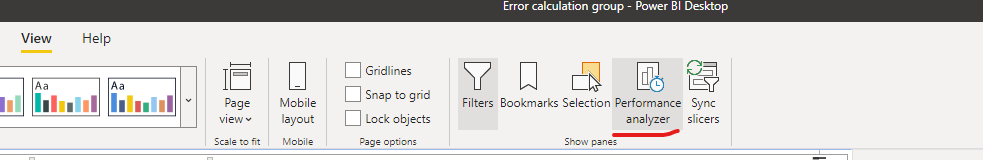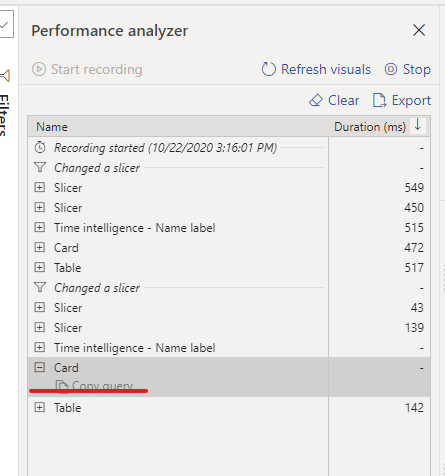- Power BI forums
- Updates
- News & Announcements
- Get Help with Power BI
- Desktop
- Service
- Report Server
- Power Query
- Mobile Apps
- Developer
- DAX Commands and Tips
- Custom Visuals Development Discussion
- Health and Life Sciences
- Power BI Spanish forums
- Translated Spanish Desktop
- Power Platform Integration - Better Together!
- Power Platform Integrations (Read-only)
- Power Platform and Dynamics 365 Integrations (Read-only)
- Training and Consulting
- Instructor Led Training
- Dashboard in a Day for Women, by Women
- Galleries
- Community Connections & How-To Videos
- COVID-19 Data Stories Gallery
- Themes Gallery
- Data Stories Gallery
- R Script Showcase
- Webinars and Video Gallery
- Quick Measures Gallery
- 2021 MSBizAppsSummit Gallery
- 2020 MSBizAppsSummit Gallery
- 2019 MSBizAppsSummit Gallery
- Events
- Ideas
- Custom Visuals Ideas
- Issues
- Issues
- Events
- Upcoming Events
- Community Blog
- Power BI Community Blog
- Custom Visuals Community Blog
- Community Support
- Community Accounts & Registration
- Using the Community
- Community Feedback
Register now to learn Fabric in free live sessions led by the best Microsoft experts. From Apr 16 to May 9, in English and Spanish.
- Power BI forums
- Forums
- Get Help with Power BI
- Desktop
- Calculation Group in combination with SELECTEDVALU...
- Subscribe to RSS Feed
- Mark Topic as New
- Mark Topic as Read
- Float this Topic for Current User
- Bookmark
- Subscribe
- Printer Friendly Page
- Mark as New
- Bookmark
- Subscribe
- Mute
- Subscribe to RSS Feed
- Permalink
- Report Inappropriate Content
Calculation Group in combination with SELECTEDVALUE
I am currently using calculation groups which are working perfectly. One of the requirements is to generate a title dynamically based on the calcuation item selected. (e.g. Year to date, Previous year, ...). To achieve this I am using the SELECTEDVALUE function in combination with my calculation group name.
What I noticed is that this working fine, except for calculation items which include a mathematical function like minus, plus, ... This is generating an error in my report. The error says: "Cannot convert value "year over year" of type Text to type Numeric/Date. It seems that it want's to use the calculation item name in the formula, which offcourse won't work.
I created the calculation group with Tabular Editor.
I did a lot of tests and my conclusion is that it is a bug, but I would like to hear for others if they experience the same and maybe know a workaround.
- Mark as New
- Bookmark
- Subscribe
- Mute
- Subscribe to RSS Feed
- Permalink
- Report Inappropriate Content
- Mark as New
- Bookmark
- Subscribe
- Mute
- Subscribe to RSS Feed
- Permalink
- Report Inappropriate Content
Hey @verscev ,
I have to admit, that I do not understand what you are trying to achieve.
Please consider creating a pbix that contains sample data but still reflect your data model (at least to recreate the issue).
Upload the pbix to onedrive or dropbox and share the link.
Provide information about the build Power BI Desktop and Tabular Editor.
Regards,
Tom
Did I answer your question? Mark my post as a solution, this will help others!
Proud to be a Super User!
I accept Kudos 😉
Hamburg, Germany
- Mark as New
- Bookmark
- Subscribe
- Mute
- Subscribe to RSS Feed
- Permalink
- Report Inappropriate Content
Hello @TomMartens ,
I created a simplified pbix file, but it also gives me the same error. I also added some images to better explain what is going on.
Link ondrive: https://1drv.ms/u/s!AlG7DRHIa-Gog7gTFikly-53PyzNzQ?e=Seszs7
- Mark as New
- Bookmark
- Subscribe
- Mute
- Subscribe to RSS Feed
- Permalink
- Report Inappropriate Content
Hi @verscev ,
Could you pls advise me your dax expression for the table:Time intelligence?
You may also find the error details via below steps:
Click view>Performance Analyzer>Starts recording>Card>Copy query:
And open dax studio,paste the query in it,you will see what happens.
You may check the blog here:
Best Regards,
Kelly
Did I answer your question? Mark my post as a solution!
Helpful resources

Microsoft Fabric Learn Together
Covering the world! 9:00-10:30 AM Sydney, 4:00-5:30 PM CET (Paris/Berlin), 7:00-8:30 PM Mexico City

Power BI Monthly Update - April 2024
Check out the April 2024 Power BI update to learn about new features.

| User | Count |
|---|---|
| 111 | |
| 100 | |
| 80 | |
| 64 | |
| 58 |
| User | Count |
|---|---|
| 148 | |
| 111 | |
| 93 | |
| 84 | |
| 66 |