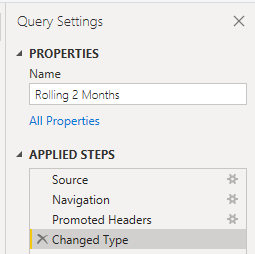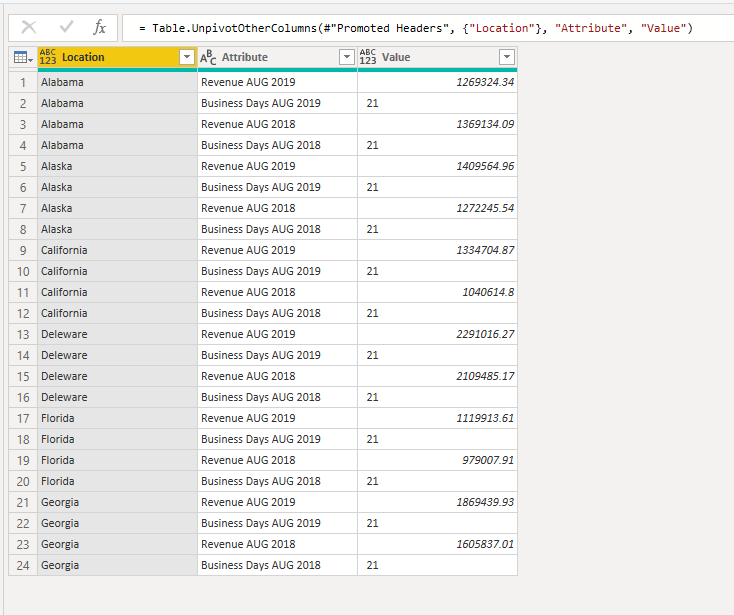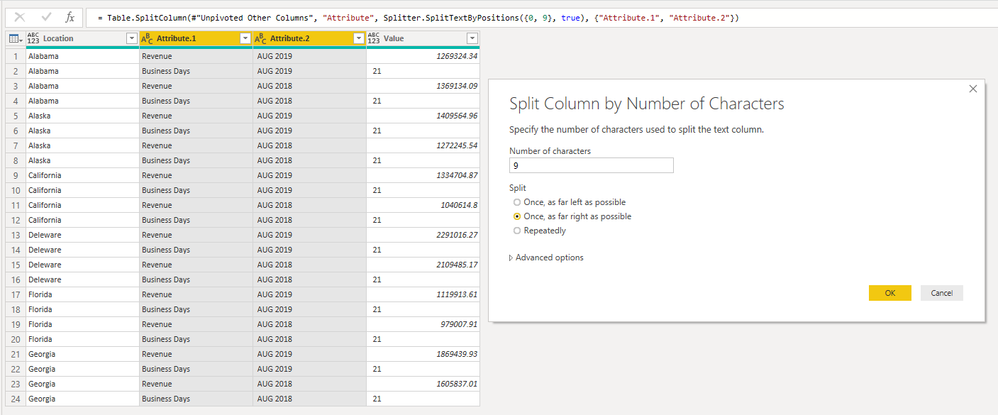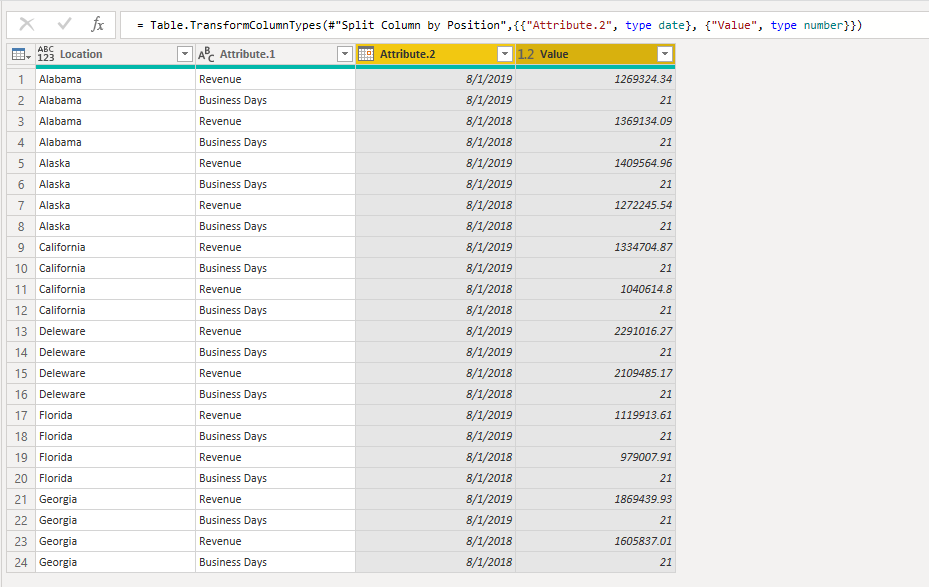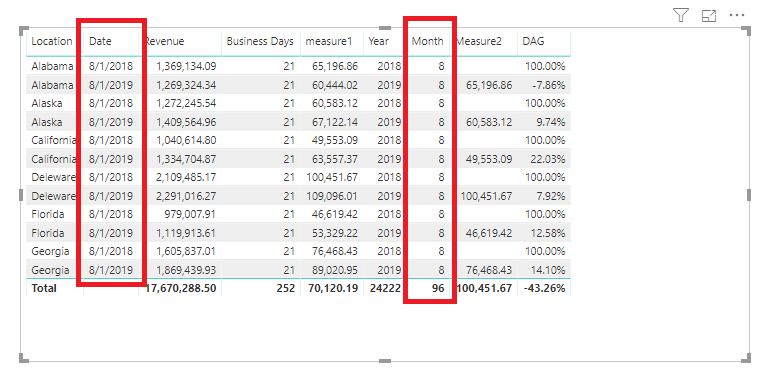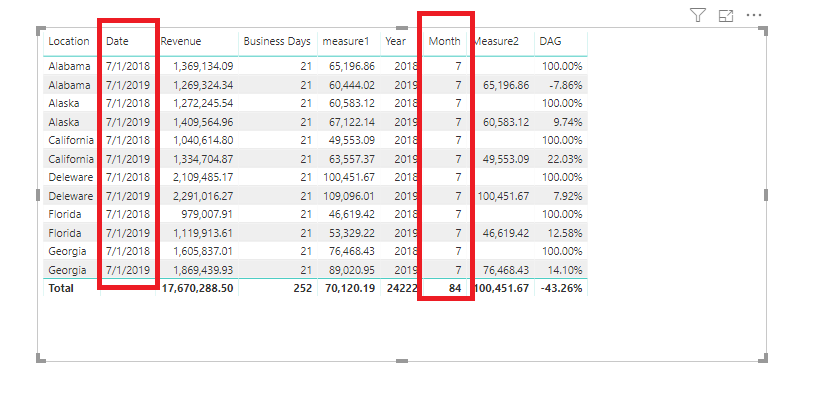- Power BI forums
- Updates
- News & Announcements
- Get Help with Power BI
- Desktop
- Service
- Report Server
- Power Query
- Mobile Apps
- Developer
- DAX Commands and Tips
- Custom Visuals Development Discussion
- Health and Life Sciences
- Power BI Spanish forums
- Translated Spanish Desktop
- Power Platform Integration - Better Together!
- Power Platform Integrations (Read-only)
- Power Platform and Dynamics 365 Integrations (Read-only)
- Training and Consulting
- Instructor Led Training
- Dashboard in a Day for Women, by Women
- Galleries
- Community Connections & How-To Videos
- COVID-19 Data Stories Gallery
- Themes Gallery
- Data Stories Gallery
- R Script Showcase
- Webinars and Video Gallery
- Quick Measures Gallery
- 2021 MSBizAppsSummit Gallery
- 2020 MSBizAppsSummit Gallery
- 2019 MSBizAppsSummit Gallery
- Events
- Ideas
- Custom Visuals Ideas
- Issues
- Issues
- Events
- Upcoming Events
- Community Blog
- Power BI Community Blog
- Custom Visuals Community Blog
- Community Support
- Community Accounts & Registration
- Using the Community
- Community Feedback
Register now to learn Fabric in free live sessions led by the best Microsoft experts. From Apr 16 to May 9, in English and Spanish.
- Power BI forums
- Forums
- Get Help with Power BI
- Desktop
- Re: Calculation Between Two Columns - Rolling 24 M...
- Subscribe to RSS Feed
- Mark Topic as New
- Mark Topic as Read
- Float this Topic for Current User
- Bookmark
- Subscribe
- Printer Friendly Page
- Mark as New
- Bookmark
- Subscribe
- Mute
- Subscribe to RSS Feed
- Permalink
- Report Inappropriate Content
Calculation Between Two Columns - Rolling 24 Months - New Month Gets Added, Oldest Month Drops Off
I've hit a roadblock on a report I'm working on.
I have data like the attached. It shows a list of locations, then has the revenue for each of the past 24 months and the number of business days in each of the last 24 months. With this, I can calculate daily average growth (DAG).
With static data, it is easy to do the following calculation:
(((Revenue AUG 2019)/(Business Days in AUG 2019))-((Revenue AUG 2018)/(Business Days in AUG 2018)))/(Revenue AUG 2019)/(Business Days in AUG 2019)
The problem is, the oldest month on the report will drop off and be replaced by the most recent month.
In this case, it means that, next month, SEP 2017 will fall off and be replaced by SEP 2019. As such, I can't build a calculation off of existing header names - they will be changing month to month.
Is there a way to do a calculation based off of the column number rather than the column name? For instance, take the above calculation and replace header names with a column number?
Is there another solution I should be searching?
Ideally, when I am done, I will have Revenue, Business Days, and DAG for every sales location for the last 12 months.
This is a sample of the data. It goes out to 48 columns in the query.
| Location | Revenue AUG 2019 | Business Days AUG 2019 | Revenue JUL 2019 | Business Days JUL 2019 | Revenue JUN 2019 | Business Days JUN 2019 | Revenue MAY 2019 | Business Days MAY 2019 | Revenue APR 2019 | Business Days APR 2019 |
| Alabama | 1382689.5 | 21 | 1269324.34 | 21 | 1369134.09 | 21 | 1078965.78 | 21 | 1000799.88 | 21 |
| Alaska | 1458752.43 | 21 | 1409564.96 | 21 | 1272245.54 | 21 | 1347723.84 | 21 | 1127298.6 | 21 |
| California | 1620720.21 | 21 | 1334704.87 | 21 | 1040614.8 | 21 | 1201193.03 | 21 | 1182246.59 | 21 |
| Deleware | 1978296.83 | 21 | 2291016.27 | 21 | 2109485.17 | 21 | 2190225.58 | 21 | 2106644.09 | 21 |
| Florida | 968349.04 | 21 | 1119913.61 | 21 | 979007.91 | 21 | 1078147.98 | 21 | 1199920.92 | 21 |
| Georgia | 1741838.23 | 21 | 1869439.93 | 21 | 1605837.01 | 21 | 1854699.02 | 21 | 1903840.14 | 21 |
Solved! Go to Solution.
- Mark as New
- Bookmark
- Subscribe
- Mute
- Subscribe to RSS Feed
- Permalink
- Report Inappropriate Content
Hi @bvbull200 ,
You can transform your data structure to get what you want. I just choose two months data to test. This is my PBIX file.
1. Delete ‘Changed Type’ step after ‘Promoted Headers.’
2. Select column ‘Location’, unpivot other columns.
3. Split column ‘Attribute’.
4. Change type.
5. Pivot column ‘Attribute.1’
6. Rename column.
Then you can create columns and measures.
Columns:
Year = YEAR('Rolling 2 Months'[Date])Month = MONTH('Rolling 2 Months'[Date])Measures:
Measure1 =
DIVIDE (
SUM ( 'Rolling 2 Months'[Revenue] ),
SUM ( 'Rolling 2 Months'[Business Days] )
)Measure2 =
VAR previous_year =
MAX ( 'Rolling 2 Months'[Year] ) - 1
VAR month =
MAX ( 'Rolling 2 Months'[Month] )
RETURN
CALCULATE (
MAXX ( 'Rolling 2 Months', [Measure1] ),
FILTER (
ALLEXCEPT ( 'Rolling 2 Months', 'Rolling 2 Months'[Location] ),
previous_year = 'Rolling 2 Months'[Year]
&& month = 'Rolling 2 Months'[Month]
)
)DAG = DIVIDE( [Measure1]-[Measure2] ,[Measure1])
Then I just change the columns name and refresh in Power BI Desktop.
Best Regards,
Icey
If this post helps, then please consider Accept it as the solution to help the other members find it more quickly.
- Mark as New
- Bookmark
- Subscribe
- Mute
- Subscribe to RSS Feed
- Permalink
- Report Inappropriate Content
Hi @bvbull200 ,
You can transform your data structure to get what you want. I just choose two months data to test. This is my PBIX file.
1. Delete ‘Changed Type’ step after ‘Promoted Headers.’
2. Select column ‘Location’, unpivot other columns.
3. Split column ‘Attribute’.
4. Change type.
5. Pivot column ‘Attribute.1’
6. Rename column.
Then you can create columns and measures.
Columns:
Year = YEAR('Rolling 2 Months'[Date])Month = MONTH('Rolling 2 Months'[Date])Measures:
Measure1 =
DIVIDE (
SUM ( 'Rolling 2 Months'[Revenue] ),
SUM ( 'Rolling 2 Months'[Business Days] )
)Measure2 =
VAR previous_year =
MAX ( 'Rolling 2 Months'[Year] ) - 1
VAR month =
MAX ( 'Rolling 2 Months'[Month] )
RETURN
CALCULATE (
MAXX ( 'Rolling 2 Months', [Measure1] ),
FILTER (
ALLEXCEPT ( 'Rolling 2 Months', 'Rolling 2 Months'[Location] ),
previous_year = 'Rolling 2 Months'[Year]
&& month = 'Rolling 2 Months'[Month]
)
)DAG = DIVIDE( [Measure1]-[Measure2] ,[Measure1])
Then I just change the columns name and refresh in Power BI Desktop.
Best Regards,
Icey
If this post helps, then please consider Accept it as the solution to help the other members find it more quickly.
- Mark as New
- Bookmark
- Subscribe
- Mute
- Subscribe to RSS Feed
- Permalink
- Report Inappropriate Content
I'm having a problem with the DAG function.
When I run the most recent month (1 month only), it works fine. As soon as I expand in to more than 1 month, the data gets way off.
In the table you provided, the sum total of measure 1 and measure 2 doesn't make sense to me and I think whatever is happening there is causing the problem.
When I look at my Measure1 right now, every value is 50,000 or higher (like in the example above) and there are 42 rows, but the table sum at the bottom is just 58,905.88. The revenue column appears to be adding up correctly, just not the measures.
Any idea what is going on there?
The data for a given sales office for measure 1 and measure 2 appears to be correct. When I sum up Measure1 manually, then sum up Measure2 manually and do the math of - (Measure1 - Measure2) / Measure2 - manually, I get the right answer. The measure being done through the PowerBI measures are yielding a different result, however.
- Mark as New
- Bookmark
- Subscribe
- Mute
- Subscribe to RSS Feed
- Permalink
- Report Inappropriate Content
Many thanks. This has done exactly what I needed it to do. I appreciate the insightful reply. I will mark as an accepted solution!
- Mark as New
- Bookmark
- Subscribe
- Mute
- Subscribe to RSS Feed
- Permalink
- Report Inappropriate Content
This looks great! I am going to run through it here shortly and see if I can make this workable.
I appreciate the detailed response. I will report back once implemented.
Helpful resources

Microsoft Fabric Learn Together
Covering the world! 9:00-10:30 AM Sydney, 4:00-5:30 PM CET (Paris/Berlin), 7:00-8:30 PM Mexico City

Power BI Monthly Update - April 2024
Check out the April 2024 Power BI update to learn about new features.

| User | Count |
|---|---|
| 117 | |
| 105 | |
| 69 | |
| 67 | |
| 43 |
| User | Count |
|---|---|
| 148 | |
| 103 | |
| 103 | |
| 88 | |
| 66 |