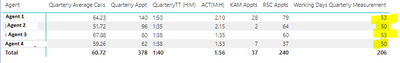- Power BI forums
- Updates
- News & Announcements
- Get Help with Power BI
- Desktop
- Service
- Report Server
- Power Query
- Mobile Apps
- Developer
- DAX Commands and Tips
- Custom Visuals Development Discussion
- Health and Life Sciences
- Power BI Spanish forums
- Translated Spanish Desktop
- Power Platform Integration - Better Together!
- Power Platform Integrations (Read-only)
- Power Platform and Dynamics 365 Integrations (Read-only)
- Training and Consulting
- Instructor Led Training
- Dashboard in a Day for Women, by Women
- Galleries
- Community Connections & How-To Videos
- COVID-19 Data Stories Gallery
- Themes Gallery
- Data Stories Gallery
- R Script Showcase
- Webinars and Video Gallery
- Quick Measures Gallery
- 2021 MSBizAppsSummit Gallery
- 2020 MSBizAppsSummit Gallery
- 2019 MSBizAppsSummit Gallery
- Events
- Ideas
- Custom Visuals Ideas
- Issues
- Issues
- Events
- Upcoming Events
- Community Blog
- Power BI Community Blog
- Custom Visuals Community Blog
- Community Support
- Community Accounts & Registration
- Using the Community
- Community Feedback
Register now to learn Fabric in free live sessions led by the best Microsoft experts. From Apr 16 to May 9, in English and Spanish.
- Power BI forums
- Forums
- Get Help with Power BI
- Desktop
- Calculating with working days in the quarter to da...
- Subscribe to RSS Feed
- Mark Topic as New
- Mark Topic as Read
- Float this Topic for Current User
- Bookmark
- Subscribe
- Printer Friendly Page
- Mark as New
- Bookmark
- Subscribe
- Mute
- Subscribe to RSS Feed
- Permalink
- Report Inappropriate Content
Calculating with working days in the quarter to date
Hi All,
I have the below measure which is fine in use on some other pages in bringing back the number of working days that a call centre agent is working that week/month
It brings back the total for the selected period which is fine, however for the quarterly page I need it to bring back the number of working days worked up to today and not the end period of the date range selected. I belive i need to adjust the ' CALCULATE(SUMX(DISTINCT('Date'[Date] ' part of the formula but im hitting a brick wall - any help would be appreciated
Working Days Quarterly Measurement = if(CALCULATE(COUNT(Dials[Called Number])=BLANK()) && [Today]-1 < MAX('Date'[Date]),BLANK(),CALCULATE(SUMX(DISTINCT('Date'[Date]), [Current Agents] )-[ABS]))
- Mark as New
- Bookmark
- Subscribe
- Mute
- Subscribe to RSS Feed
- Permalink
- Report Inappropriate Content
Hi,
Share some data and show the expected result.
Regards,
Ashish Mathur
http://www.ashishmathur.com
https://www.linkedin.com/in/excelenthusiasts/
- Mark as New
- Bookmark
- Subscribe
- Mute
- Subscribe to RSS Feed
- Permalink
- Report Inappropriate Content
Any help on this would be great please!
- Mark as New
- Bookmark
- Subscribe
- Mute
- Subscribe to RSS Feed
- Permalink
- Report Inappropriate Content
Hi @cammc
I took a look at your measure and am unsure what [Current Agents] and [ABS] represent.
Working Days Quarterly Measurement =
IF(
CALCULATE(
COUNT( Dials[Called Number] )
= BLANK()
)
&& [Today] - 1
< MAX( 'Date'[Date] ),
BLANK(),
CALCULATE(
SUMX(
DISTINCT( 'Date'[Date] ),
[Current Agents]
) - [ABS]
)
)
I would like to help but I'm a little unclear about your requirements.
Can you show the following?
1) Please provide sample data that covers your issue or question completely.
https://community.powerbi.com/t5/Community-Blog/How-to-provide-sample-data-in-the-Power-BI-Forum/ba-...
2) Please show the expected outcome based on the sample data you provided.
https://community.powerbi.com/t5/Desktop/How-to-Get-Your-Question-Answered-Quickly/m-p/1447523
3) Please explain how you would expect to get from 1) to 2).
- Mark as New
- Bookmark
- Subscribe
- Mute
- Subscribe to RSS Feed
- Permalink
- Report Inappropriate Content
Hi so what I am trying to acomplish is - i have the below table on one of my reports and the date range selected is q1 (Jan 1 - 31 March 2023)
The values on the chart all use the number of working days (highlighted) to make their calculation for the averages.
The below measure takes the number of working days between the start and end of the quarter and then removes where an absence is marked on the ABS sheet - this is so the averages are based on the number of days they have worked as opposed to the total number of working days. Current agents is a measure
Working Days Quarterly Measurement =
IF(
CALCULATE(
COUNT( Dials[Called Number] )
= BLANK()
)
&& [Today] - 1
< MAX( 'Date'[Date] ),
BLANK(),
CALCULATE(
SUMX(
DISTINCT( 'Date'[Date] ),
[Current Agents]
) - [ABS]
)
)
The issue I have is that the above calculation will calculate the total number of working days in the selected quarter, and not the calculation from the start of the quarter untill today (or the max of that period if looking back after the quarter)
so if we were looking at it tomorrow (20230404) the solution I would want would be for it to divide by one and not the 50 odd working days in the quarter, and then the following day divide by two etc.
This is the ABS Table
| Date | Day | Agent | Agent ID | Absent | Reason |
| 02-Jan-23 | Monday | Agent 1 | 89 | Yes | Annual Leave |
| 02-Jan-23 | Monday | Agent 2 | 63 | Yes | Annual Leave |
| 02-Jan-23 | Monday | Agent 3 | 74 | Yes | Annual Leave |
| 02-Jan-23 | Monday | Agent 4 | 88 | Yes | Annual Leave |
| 03-Jan-23 | Tueday | Agent 2 | 63 | Yes | Annual Leave |
| 03-Jan-23 | Tueday | Agent 3 | 74 | Yes | Annual Leave |
| 03-Jan-23 | Tueday | Agent 1 | 89 | Yes | Training Day |
| 03-Jan-23 | Tueday | Agent 4 | 88 | Yes | Training Day |
| 04-Jan-23 | Wednesday | Agent 2 | 63 | Yes | Annual Leave |
| 04-Jan-23 | Wednesday | Agent 3 | 74 | Yes | Training Day |
| 05-Jan-23 | Thursday | Agent 1 | 89 | Yes | Training Day |
| 05-Jan-23 | Thursday | Agent 2 | 63 | Yes | Training Day |
| 05-Jan-23 | Thursday | Agent 3 | 74 | Yes | Training Day |
| 05-Jan-23 | Thursday | Agent 4 | 88 | Yes | Training Day |
| 06-Jan-23 | Friday | Agent 2 | 63 | Yes | Training Day |
My date table is a heck of a lot bigger than i can pull a sample from but below are some of the key fields
| Date | DateKey | Calendar Quarter Year | Day Type | Current Employees |
| 01/01/2023 | 20230101 | Q1 2023 | Non-working day | 5 |
| 02/01/2023 | 20230102 | Q1 2023 | Non-working day | 5 |
| 03/01/2023 | 20230103 | Q1 2023 | Working day | 5 |
| 04/01/2023 | 20230104 | Q1 2023 | Working day | 5 |
| 05/01/2023 | 20230105 | Q1 2023 | Working day | 5 |
| 06/01/2023 | 20230106 | Q1 2023 | Working day | 5 |
| 07/01/2023 | 20230107 | Q1 2023 | Non-working day | 5 |
| 08/01/2023 | 20230108 | Q1 2023 | Non-working day | 5 |
| 09/01/2023 | 20230109 | Q1 2023 | Working day | 5 |
- Mark as New
- Bookmark
- Subscribe
- Mute
- Subscribe to RSS Feed
- Permalink
- Report Inappropriate Content
Hi @cammc
A couple of questions...
1) Near the end of [Working Days Quarterly Measurement], you subtract [ABS] from your SUMX. I thought you said ABS was a table.
2) Can you copy sample data for Dials like you did for ABS? (Agents would probably help as well.)
3) I'm not sure why you would have a [Current Employees] column in your Date table.
- Mark as New
- Bookmark
- Subscribe
- Mute
- Subscribe to RSS Feed
- Permalink
- Report Inappropriate Content
ABS is a table - what its doing is minusing the current agents if they have an absense.
| Extension | Date/Hour | Called Number | Outgoing call duration | Connects | Duration (M) | Suration (S) | Date | Hour |
| 31527 | 03/01/2023 10:09 | --Redacted-- | 00:07:21 | 1 | 7.35 | 441 | 03/01/2023 | 10:09:54 |
| 31527 | 03/01/2023 10:29 | --Redacted-- | 00:05:00 | 1 | 5 | 300 | 03/01/2023 | 10:29:05 |
| 31527 | 03/01/2023 10:35 | --Redacted-- | 00:03:50 | 1 | 3.833333333 | 230 | 03/01/2023 | 10:35:19 |
| 315261 | 03/01/2023 10:40 | --Redacted-- | 00:00:02 | 0 | 0.033333333 | 2 | 03/01/2023 | 10:40:49 |
| 31527 | 03/01/2023 10:49 | --Redacted-- | 00:00:31 | 1 | 0.516666667 | 31 | 03/01/2023 | 10:49:58 |
| 31527 | 03/01/2023 10:50 | --Redacted-- | 00:00:21 | 1 | 0.35 | 21 | 03/01/2023 | 10:50:32 |
| 31527 | 03/01/2023 10:50 | --Redacted-- | 00:00:45 | 1 | 0.75 | 45 | 03/01/2023 | 10:50:55 |
| 31527 | 03/01/2023 10:53 | --Redacted-- | 00:02:13 | 1 | 2.216666667 | 133 | 03/01/2023 | 10:53:19 |
| 315261 | 03/01/2023 10:56 | --Redacted-- | 00:02:41 | 1 | 2.683333333 | 161 | 03/01/2023 | 10:56:16 |
| 31527 | 03/01/2023 10:58 | --Redacted-- | 00:01:25 | 1 | 1.416666667 | 85 | 03/01/2023 | 10:58:45 |
| 315261 | 03/01/2023 11:02 | --Redacted-- | 00:02:02 | 1 | 2.033333333 | 122 | 03/01/2023 | 11:02:12 |
| 31527 | 03/01/2023 11:02 | --Redacted-- | 00:01:41 | 1 | 1.683333333 | 101 | 03/01/2023 | 11:02:18 |
| 315261 | 03/01/2023 11:10 | --Redacted-- | 00:00:22 | 1 | 0.366666667 | 22 | 03/01/2023 | 11:10:17 |
| 31527 | 03/01/2023 11:11 | --Redacted-- | 00:00:54 | 1 | 0.9 | 54 | 03/01/2023 | 11:11:04 |
the current employees in that table is a calculation i have done for each date - it pobably should sit elsewhere however when i built this a few years back I cut some corners
- Mark as New
- Bookmark
- Subscribe
- Mute
- Subscribe to RSS Feed
- Permalink
- Report Inappropriate Content
As far as I know, you can't subtract a table which makes sense since there would be no way of determining which column to subtract.
Is there any way you can make up a pbix with the relevant parts of the model as well as your sample data?
- Mark as New
- Bookmark
- Subscribe
- Mute
- Subscribe to RSS Feed
- Permalink
- Report Inappropriate Content
So to add to the above what I am trying to do is change it from a period calculator to calculating up to today based on the slicer which impacts this.
Also what will need to be added is more than just replacing the max date with Today because if its reviewed once the quarter has passed it would need to bring back the whole date range in the selected slicer.
I belive its the below part which I need to adjust so it does the calculation as at the moment its just pulling back the entire data range rather than to today
CALCULATE(SUMX(DISTINCT('Date'[Date])
Helpful resources

Microsoft Fabric Learn Together
Covering the world! 9:00-10:30 AM Sydney, 4:00-5:30 PM CET (Paris/Berlin), 7:00-8:30 PM Mexico City

Power BI Monthly Update - April 2024
Check out the April 2024 Power BI update to learn about new features.

| User | Count |
|---|---|
| 113 | |
| 100 | |
| 78 | |
| 76 | |
| 52 |
| User | Count |
|---|---|
| 146 | |
| 109 | |
| 106 | |
| 88 | |
| 61 |