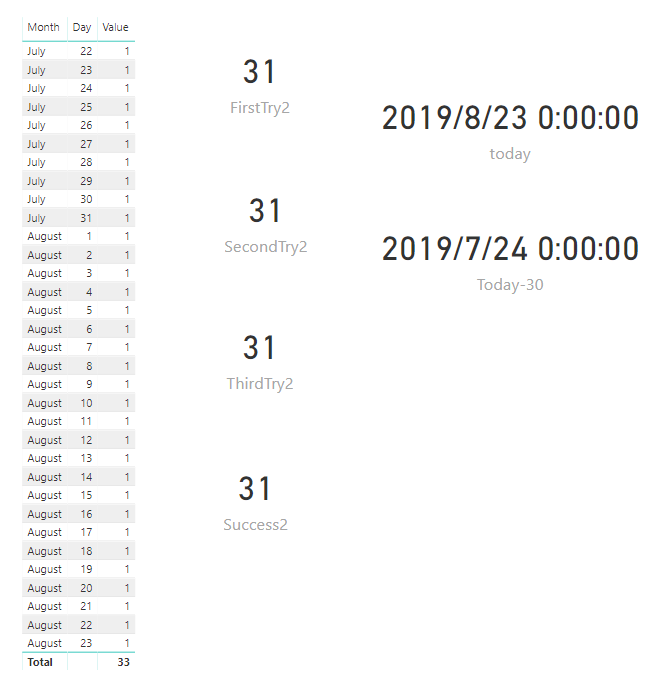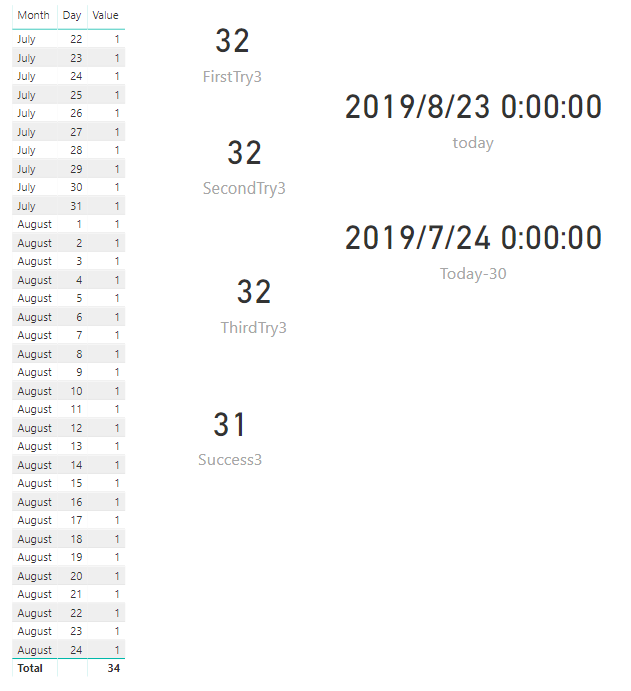- Power BI forums
- Updates
- News & Announcements
- Get Help with Power BI
- Desktop
- Service
- Report Server
- Power Query
- Mobile Apps
- Developer
- DAX Commands and Tips
- Custom Visuals Development Discussion
- Health and Life Sciences
- Power BI Spanish forums
- Translated Spanish Desktop
- Power Platform Integration - Better Together!
- Power Platform Integrations (Read-only)
- Power Platform and Dynamics 365 Integrations (Read-only)
- Training and Consulting
- Instructor Led Training
- Dashboard in a Day for Women, by Women
- Galleries
- Community Connections & How-To Videos
- COVID-19 Data Stories Gallery
- Themes Gallery
- Data Stories Gallery
- R Script Showcase
- Webinars and Video Gallery
- Quick Measures Gallery
- 2021 MSBizAppsSummit Gallery
- 2020 MSBizAppsSummit Gallery
- 2019 MSBizAppsSummit Gallery
- Events
- Ideas
- Custom Visuals Ideas
- Issues
- Issues
- Events
- Upcoming Events
- Community Blog
- Power BI Community Blog
- Custom Visuals Community Blog
- Community Support
- Community Accounts & Registration
- Using the Community
- Community Feedback
Register now to learn Fabric in free live sessions led by the best Microsoft experts. From Apr 16 to May 9, in English and Spanish.
- Power BI forums
- Forums
- Get Help with Power BI
- Desktop
- Calculating values by 30 days back in history retu...
- Subscribe to RSS Feed
- Mark Topic as New
- Mark Topic as Read
- Float this Topic for Current User
- Bookmark
- Subscribe
- Printer Friendly Page
- Mark as New
- Bookmark
- Subscribe
- Mute
- Subscribe to RSS Feed
- Permalink
- Report Inappropriate Content
Calculating values by 30 days back in history returns different values
Dear Community,
I found a solution to my problem after couple of hours of struggling. However, the experience was quite confusing and disturbing and therefore I would like to see a professional's explanation regarding the matter.
Goal: sum values in [Value] that have a null in [ExecutionDate] and [DateOrigin] is older or as old as 30 days.
Problem: first three syntax's give wrong result when sum value is reconciled with Excel and SQL query.
Right sum value I was looking for is 861,180.88.
First syntax below returned wrong sum value 861,886.26:
FirstTry =
CALCULATE( SUM( DataTable[Value] );
TODAY() - DataTable[DateOrigin] <= 30;
ISBLANK( DataTable[ExecutionDate] ) = TRUE()
)
I tried to check if the TODAY() somehow messes things up by using DATE() as today 22nd August 2019. Also second syntax returned wrong sum value 861,886.26:
SecondTry =
CALCULATE( SUM( DataTable[Value] );
DATE(2019;8;22) - DataTable[DateOrigin] <= 30;
ISBLANK( DataTable[ExecutionDate] ) = TRUE()
)
Third try also wrong sum value 861,886.26:
ThirdTry=
CALCULATE( SUM( DataTable[Value] );
DATEDIFF( DataTable[DateOrigin]; DATE( 2019;8;22 ); DAY ) <= 30;
ISBLANK( DataTable[ExecutionDate] ) = TRUE()
)
Fourth try and success with right sum value 861,180.88:
Success =
CALCULATE( SUM( DataTable[Value] );
DATESBETWEEN( DataTable[DateOrigin]; TODAY() - 30 ;TODAY());
ISBLANK( DataTable[ExecutionDate] ) = TRUE()
)
SQL query returns also right sum value 861,180.88:
SELECT sum(DataTable.Value) FROM [DataTable] where DataTable.ExecutionDate is null and DataTable.DateOrigin between '7-23-2019' and '8-22-2019'
In Excel, if I filter dates from 23rd July to 22nd August I get the same right sum value 861,180.88 too.
So is someone able to say where on earth is the error in first three syntaxs, please?
If I try to see what DATEDIFF returns, by all reasons it should work but it doesn't in third try. Below syntax returns me 30:
DATEDIFF = DATEDIFF(DATE(2019;7;23);TODAY();DAY)
Thanks in advance!
Solved! Go to Solution.
- Mark as New
- Bookmark
- Subscribe
- Mute
- Subscribe to RSS Feed
- Permalink
- Report Inappropriate Content
Hi @Dillinger ,
Assuming today is 22nd, It seems the synatx you used in the first 3 ones define July 23th - today+1, but the success one define the July 23th - today.
I created a sample as below:
Firstly I generate some data between 7/22 and 8/23, and the four syntaxes return the same result.
Then I add a record of 8/24 (the next day), the forth syntax is the correct answer,
So my explanation is that in the first three answer, the further date are all meet the filter but do not meet your need, such as the first syntax, the today – Next day = -2 < 30 is right.
(because the today() means 0:00 of today, so the real today – today() = -1)
If you want to correct the first syntax, you can add a filter of date like the following.
FirstTry3_2 = CALCULATE ( SUM ( 'Table3'[Value] ), AND ( TODAY () - 'Table3'[DateOrigin] <= 30, TODAY () - 'Table3'[DateOrigin] >= -1 ), ISBLANK ( 'Table3'[ExecutionDate] ) = TRUE ()
Pbix attached.
If this post helps, then please consider Accept it as the solution to help the other members find it more
quickly.
- Mark as New
- Bookmark
- Subscribe
- Mute
- Subscribe to RSS Feed
- Permalink
- Report Inappropriate Content
Hi @Dillinger ,
Assuming today is 22nd, It seems the synatx you used in the first 3 ones define July 23th - today+1, but the success one define the July 23th - today.
I created a sample as below:
Firstly I generate some data between 7/22 and 8/23, and the four syntaxes return the same result.
Then I add a record of 8/24 (the next day), the forth syntax is the correct answer,
So my explanation is that in the first three answer, the further date are all meet the filter but do not meet your need, such as the first syntax, the today – Next day = -2 < 30 is right.
(because the today() means 0:00 of today, so the real today – today() = -1)
If you want to correct the first syntax, you can add a filter of date like the following.
FirstTry3_2 = CALCULATE ( SUM ( 'Table3'[Value] ), AND ( TODAY () - 'Table3'[DateOrigin] <= 30, TODAY () - 'Table3'[DateOrigin] >= -1 ), ISBLANK ( 'Table3'[ExecutionDate] ) = TRUE ()
Pbix attached.
If this post helps, then please consider Accept it as the solution to help the other members find it more
quickly.
- Mark as New
- Bookmark
- Subscribe
- Mute
- Subscribe to RSS Feed
- Permalink
- Report Inappropriate Content
Helpful resources

Microsoft Fabric Learn Together
Covering the world! 9:00-10:30 AM Sydney, 4:00-5:30 PM CET (Paris/Berlin), 7:00-8:30 PM Mexico City

Power BI Monthly Update - April 2024
Check out the April 2024 Power BI update to learn about new features.

| User | Count |
|---|---|
| 110 | |
| 94 | |
| 80 | |
| 66 | |
| 58 |
| User | Count |
|---|---|
| 150 | |
| 119 | |
| 104 | |
| 87 | |
| 67 |